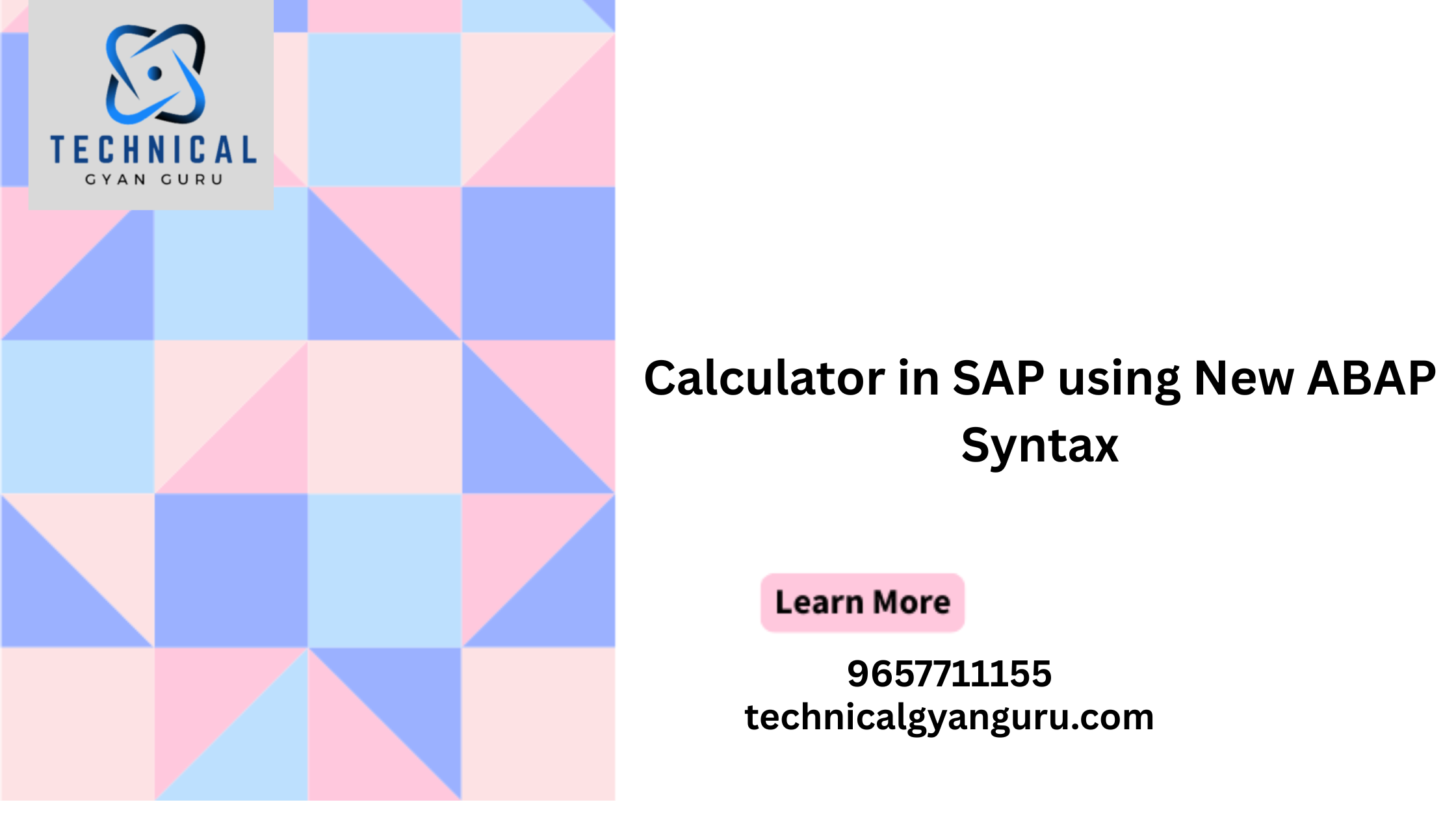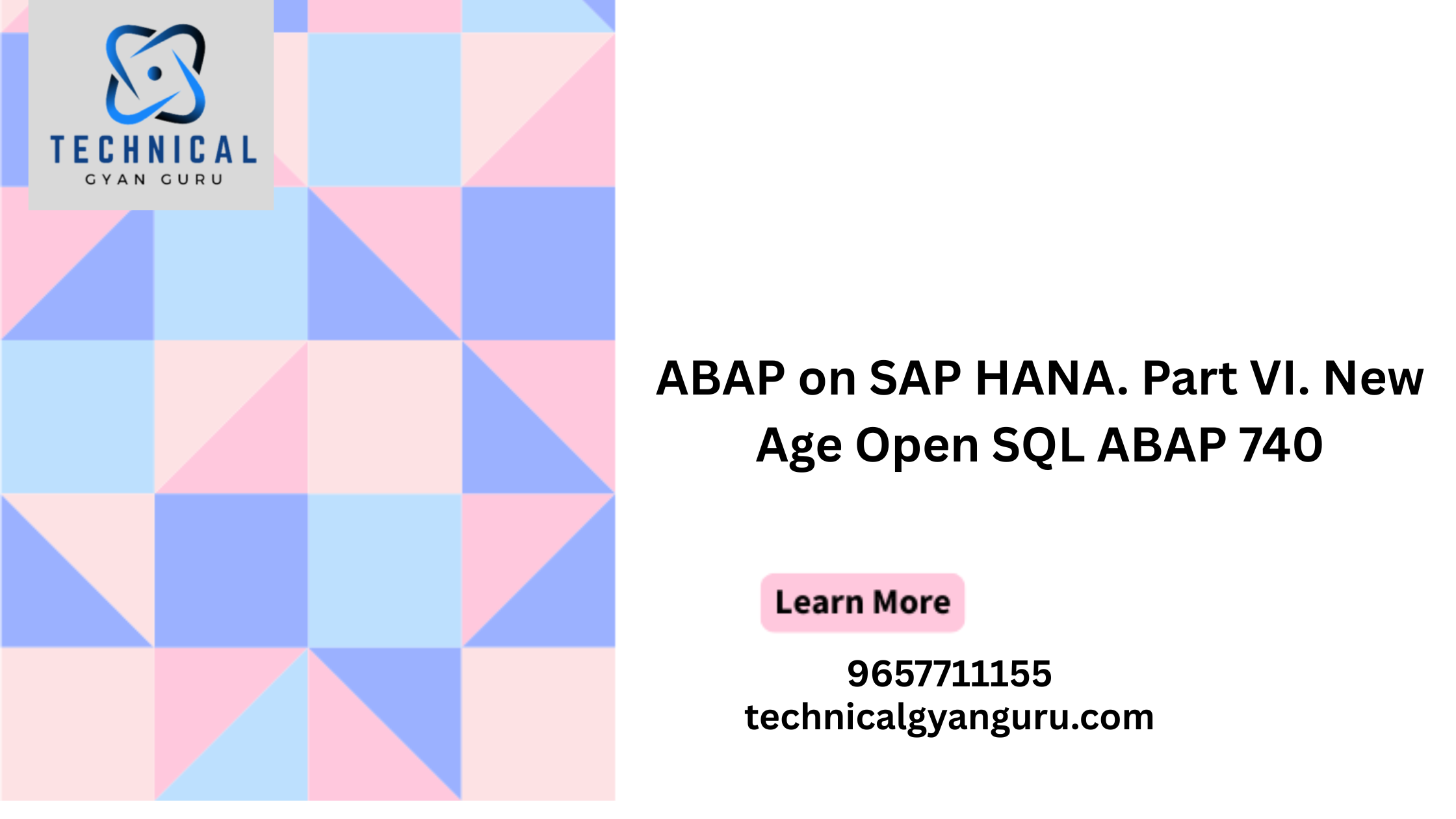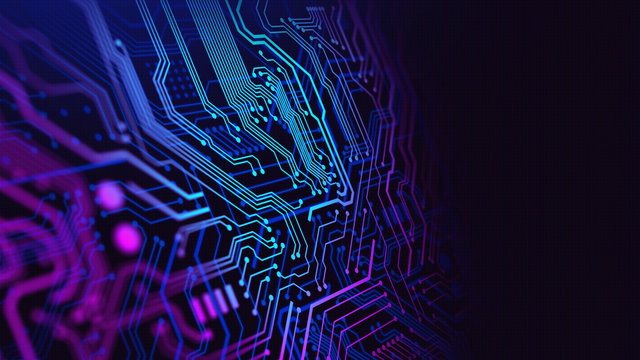
Introduction: SAP Fiori Launchpad Custom Themes
SAP Fiori Launchpad Custom Themes: In the realm of enterprise application design, user experience (UX) is a critical factor that can significantly impact productivity and satisfaction. SAP Fiori Launchpad, the central hub for SAP Fiori apps, offers a versatile platform that allows organizations to tailor the user interface to match their branding and enhance the overall user experience. One powerful way to achieve this is through the creation of custom themes for the Fiori Launchpad. In this blog post, we’ll explore the importance of custom themes, the process of creating them, and the impact they can have on the user interface.
Why Custom Themes Matter:
The Fiori Launchpad is more than just a gateway to SAP applications; it’s a reflection of an organization’s identity and branding. Custom themes play a crucial role in aligning the Fiori Launchpad with the visual language and aesthetics that represent the uniqueness of a business. Here are some key reasons why custom themes matter:
- Brand Consistency: Custom themes enable organizations to maintain brand consistency across all user interactions within the Fiori Launchpad. From colors to fonts, the theme can be tailored to match the organization’s brand guidelines, reinforcing a cohesive and professional appearance.
- User Engagement: A visually appealing and well-designed user interface enhances user engagement. Custom themes allow organizations to create an environment that resonates with users, making the Fiori Launchpad a more inviting and enjoyable space to work.
- Accessibility: Custom themes can be designed with accessibility in mind, ensuring that the Fiori Launchpad is usable by individuals with diverse abilities. This includes considerations for color contrast, font size, and other elements that contribute to a more inclusive user experience.
Creating Custom Themes for Fiori Launchpad:
The process of creating custom themes for Fiori Launchpad involves a series of steps, and it’s essential to follow best practices to achieve the desired results. Here’s a simplified guide to get started:
- Understand Fiori Theming Architecture: Familiarize yourself with the Fiori theming architecture, which includes parameters, CSS classes, and design tokens. Understanding these elements is crucial for making targeted changes to the appearance of the Fiori Launchpad.
- Create a Custom Theme Repository: Set up a custom theme repository in the SAP Fiori Theme Designer or use an integrated development environment. This repository will store the custom theme files, including CSS files, images, and other assets.
- Define Theme Parameters: Customize theme parameters such as base colors, fonts, and spacing to align with your organization’s brand guidelines. Fiori Theme Designer provides an intuitive interface for adjusting these parameters without the need for extensive coding.
- Modify CSS Styles: For more advanced customization, modify CSS styles in the custom theme repository. This allows for granular control over the visual elements of the Fiori Launchpad, enabling organizations to achieve a unique and tailored appearance.
- Test and Iterate: Thoroughly test the custom theme across different devices and browsers to ensure compatibility and responsiveness. Gather feedback from end-users and stakeholders, and iterate on the theme as needed to achieve the desired results.
Impact on User Experience:
Implementing custom themes in Fiori Launchpad goes beyond aesthetics; it positively influences the overall user experience. Here’s how:
- Personalization and User Adoption: Custom themes contribute to a sense of personalization, allowing users to tailor their Fiori Launchpad experience. This fosters a sense of ownership and can lead to increased user adoption.
- Branding Reinforcement: A well-crafted custom theme reinforces the organization’s branding within the Fiori Launchpad. This visual consistency builds trust and reinforces the brand identity among users.
- Enhanced Usability: By carefully designing themes with usability in mind, organizations can improve the overall user experience. Clear visual cues and an intuitive interface contribute to enhanced usability and efficiency.
Conclusion:
Custom themes in SAP Fiori Launchpad offer organizations a unique opportunity to shape the visual identity of their SAP environment. By aligning the Fiori Launchpad with brand guidelines and user preferences, businesses can create a more engaging and user-friendly experience. As organizations continue to prioritize user experience in their digital transformation journey, custom themes emerge as a powerful tool for delivering a Fiori Launchpad that not only functions seamlessly but also captivates users with its distinctive visual appeal.