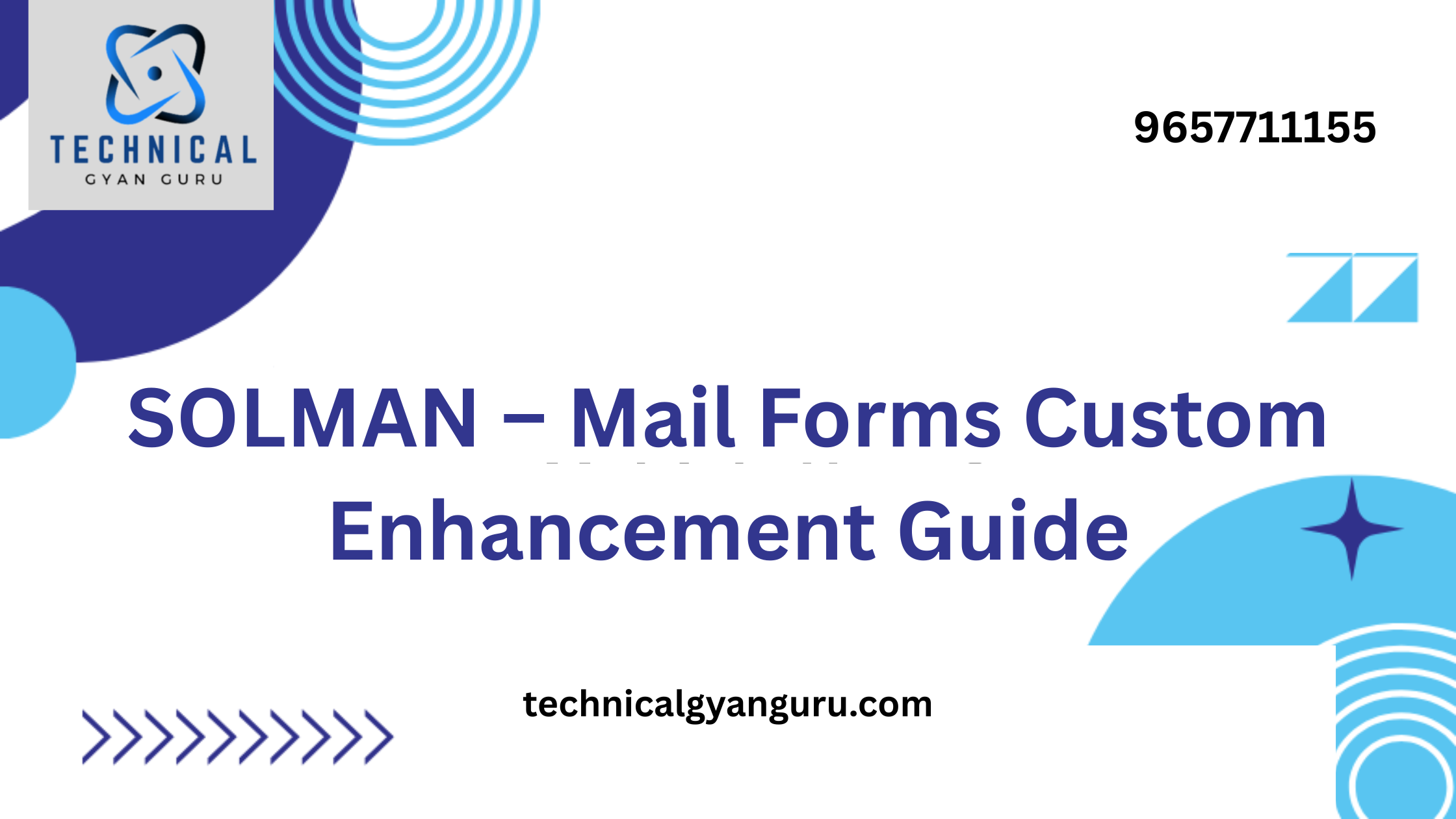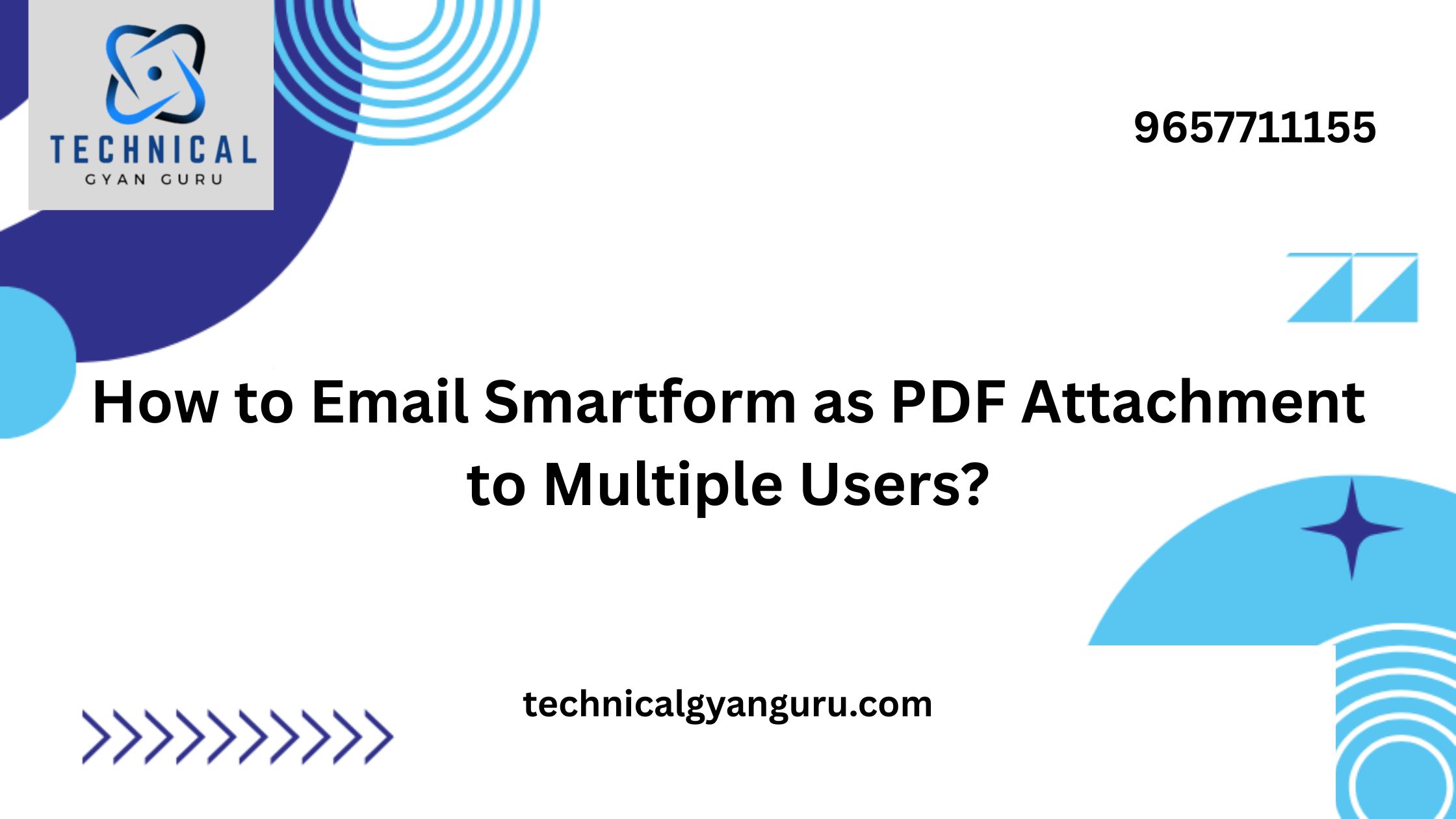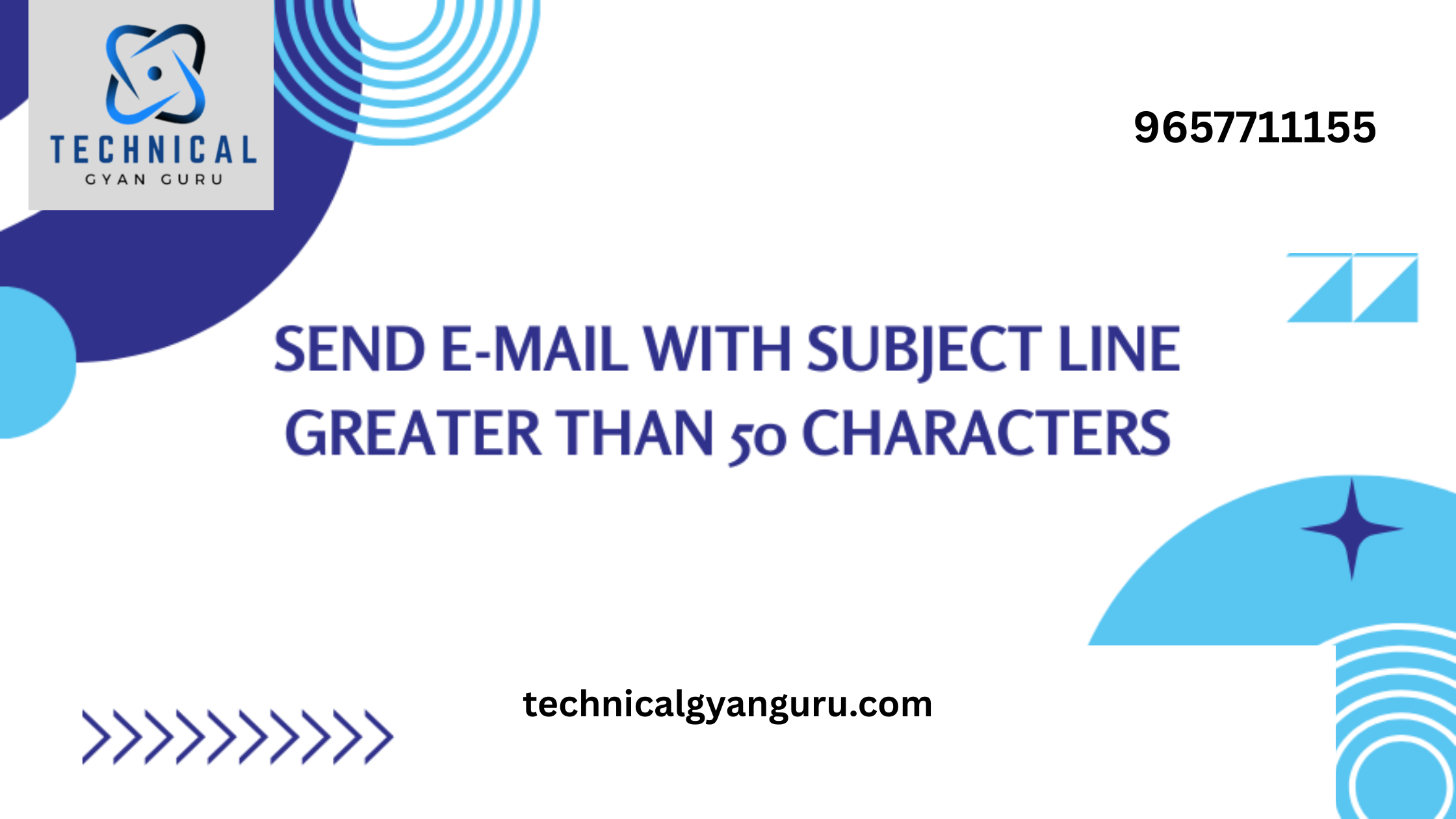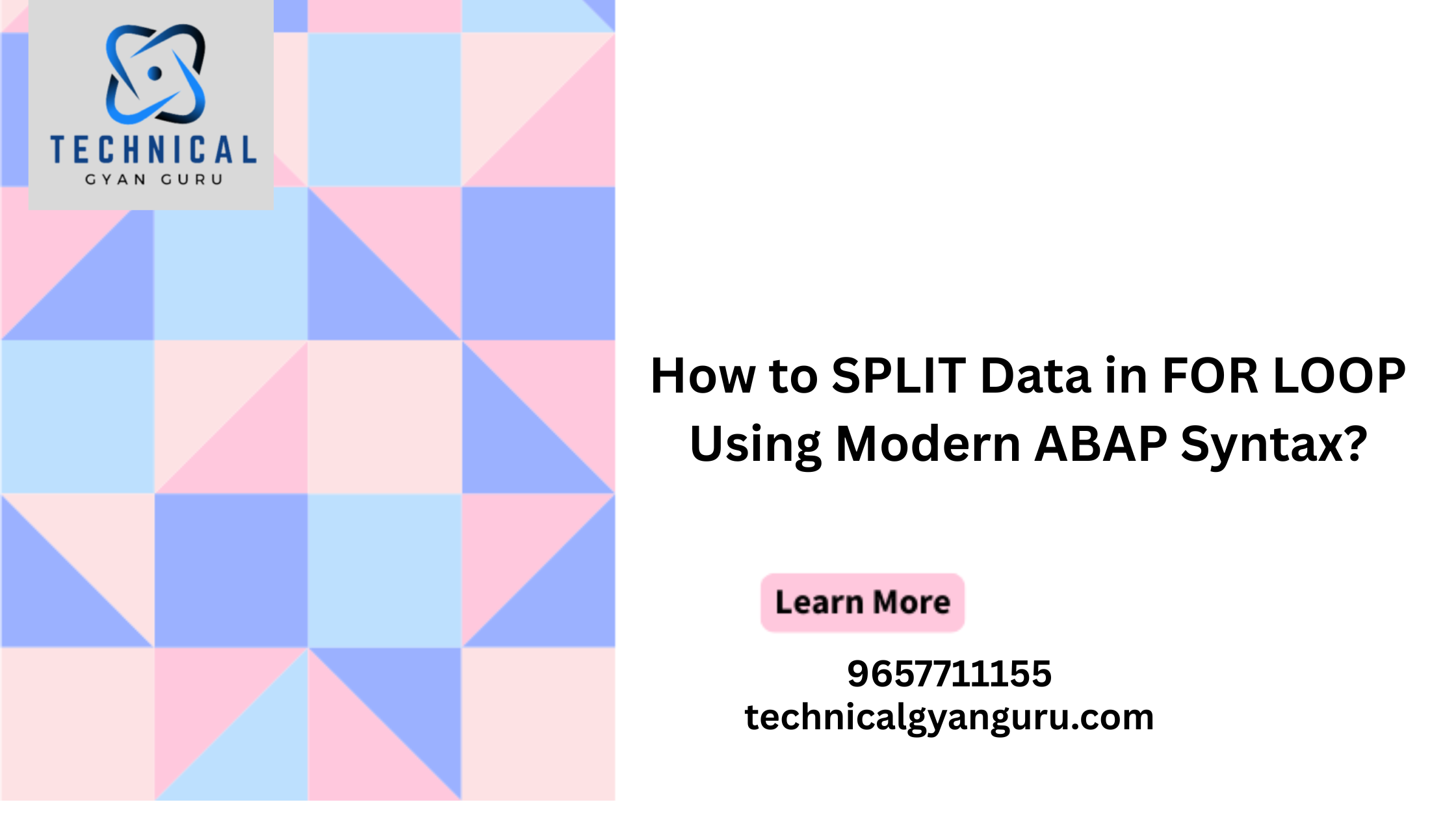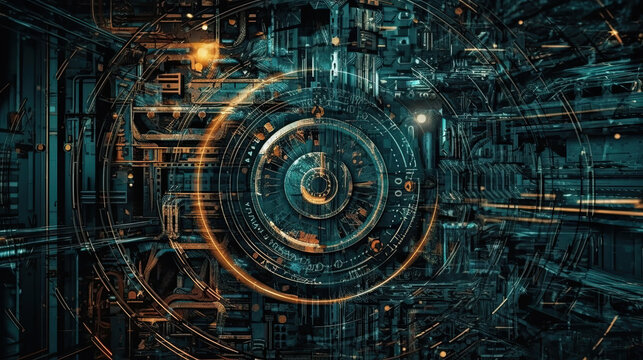
Introduction Database Migration on AWS
Database Migration on AWS: In the era of digital transformation, organizations are increasingly embracing cloud solutions for their scalability, flexibility, and cost-effectiveness. Database migration to the AWS Cloud has become a strategic move for businesses looking to optimize performance, enhance security, and streamline operations. This blog explores the essential aspects of migrating databases to the AWS Cloud, uncovering the benefits and best practices that organizations should consider for a successful migration journey.
Understanding Database Migration on AWS
1. Why Migrate to AWS?
- Scalability: AWS offers scalable database solutions that can grow with your business needs.
- Performance: Benefit from high-performance databases to support demanding workloads.
- Security: Leverage AWS’s robust security features to safeguard your data.
- Cost Efficiency: Pay for what you use, optimizing costs based on your organization’s demands.
- Global Reach: AWS provides a global infrastructure that ensures low-latency access for users worldwide.
2. Types of Database Migrations:
- Homogeneous Migration: Moving a database from one database engine to the same engine on AWS (e.g., Oracle to Amazon RDS for Oracle).
- Heterogeneous Migration: Migrating a database from one engine to a different engine on AWS (e.g., Microsoft SQL Server to Amazon Aurora).
3. AWS Database Migration Service (DMS):
- AWS DMS is a fully managed service that simplifies and accelerates database migrations.
- Supports both homogeneous and heterogeneous migrations.
- Minimizes downtime by enabling continuous data replication during the migration process.
Best Practices for Database Migration on AWS
1. Assessment and Planning:
- Conduct a thorough assessment of your existing database environment.
- Identify dependencies, performance requirements, and potential challenges.
- Develop a detailed migration plan, including timelines and milestones.
2. Data Preprocessing and Cleansing:
- Cleanse and preprocess data to eliminate inconsistencies and redundancies.
- Ensure data compatibility between the source and target databases.
3. Security and Compliance:
- Implement AWS Identity and Access Management (IAM) for secure access control.
- Encrypt sensitive data both in transit and at rest.
- Ensure compliance with industry-specific regulations.
4. Testing and Validation:
- Conduct thorough testing of the migration process in a non-production environment.
- Validate data integrity, application functionality, and performance post-migration.
5. Monitoring and Optimization:
- Implement robust monitoring tools to track the migration process.
- Optimize database configurations for AWS to maximize performance.
6. Downtime Minimization:
- Plan for minimal downtime during migration, especially for critical applications.
- Leverage AWS DMS to replicate data in real-time, reducing cutover time.
7. Backup and Rollback Procedures:
- Establish backup procedures to mitigate the risk of data loss during migration.
- Define rollback strategies in case unexpected issues arise.
Realizing the Benefits: Success Stories
1. Netflix:
- Netflix migrated its critical databases to Amazon Aurora for improved performance and scalability.
- Achieved 100 times higher throughput with Aurora compared to the previous database solution.
2. Capital One:
- Capital One migrated its critical workloads to AWS, leveraging Amazon RDS and Aurora.
- Gained agility, reduced costs, and improved database performance.
Conclusion
Migrating databases to the AWS Cloud is a transformative journey that requires careful planning, execution, and ongoing optimization. AWS provides a robust ecosystem of tools and services, including AWS DMS, to simplify and expedite the migration process. By adopting best practices, organizations can unlock the full potential of AWS, ensuring scalability, security, and efficiency for their database workloads. As businesses continue to evolve, database migration to AWS remains a strategic move, positioning organizations to thrive in the era of cloud-driven innovation.