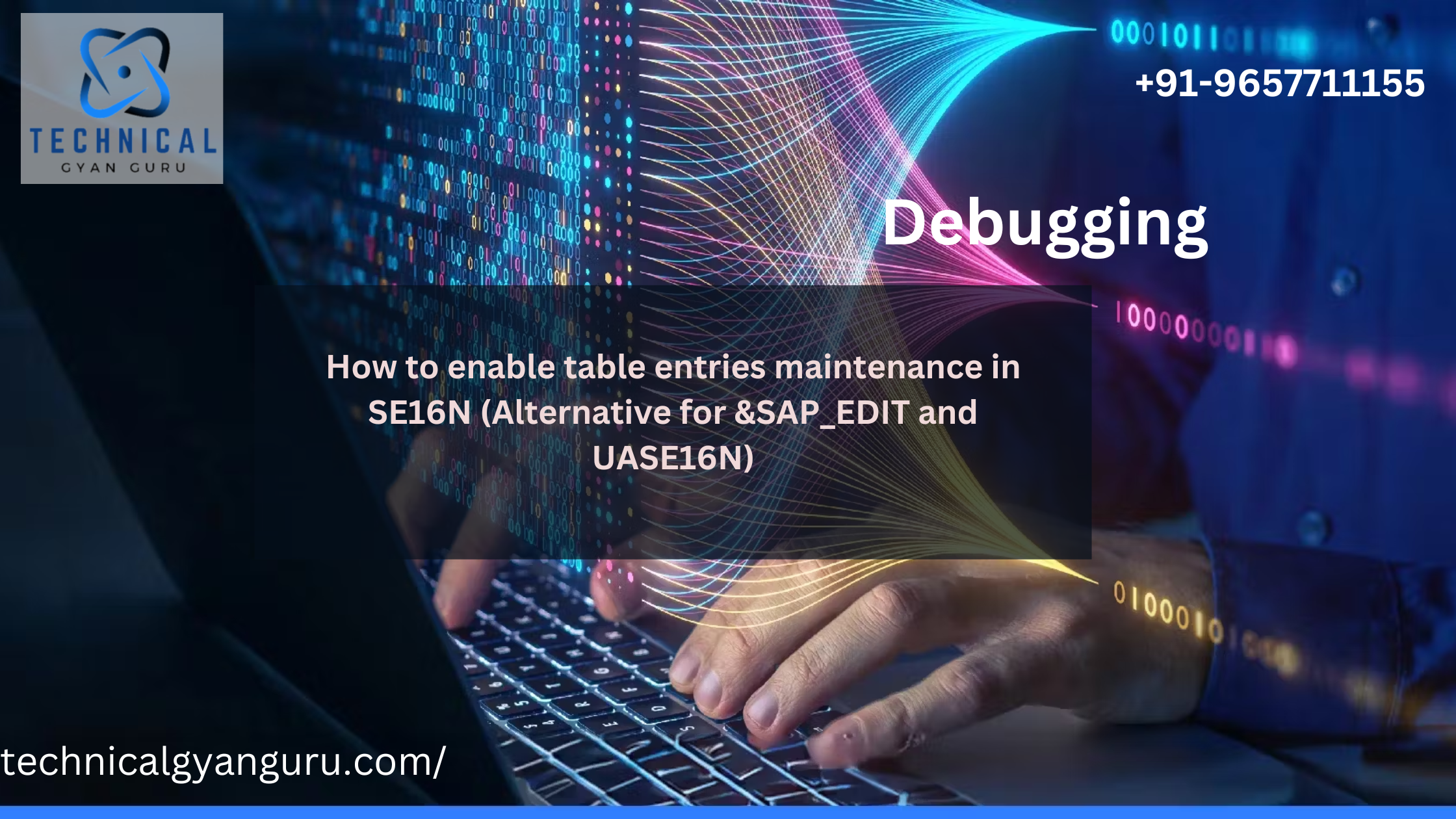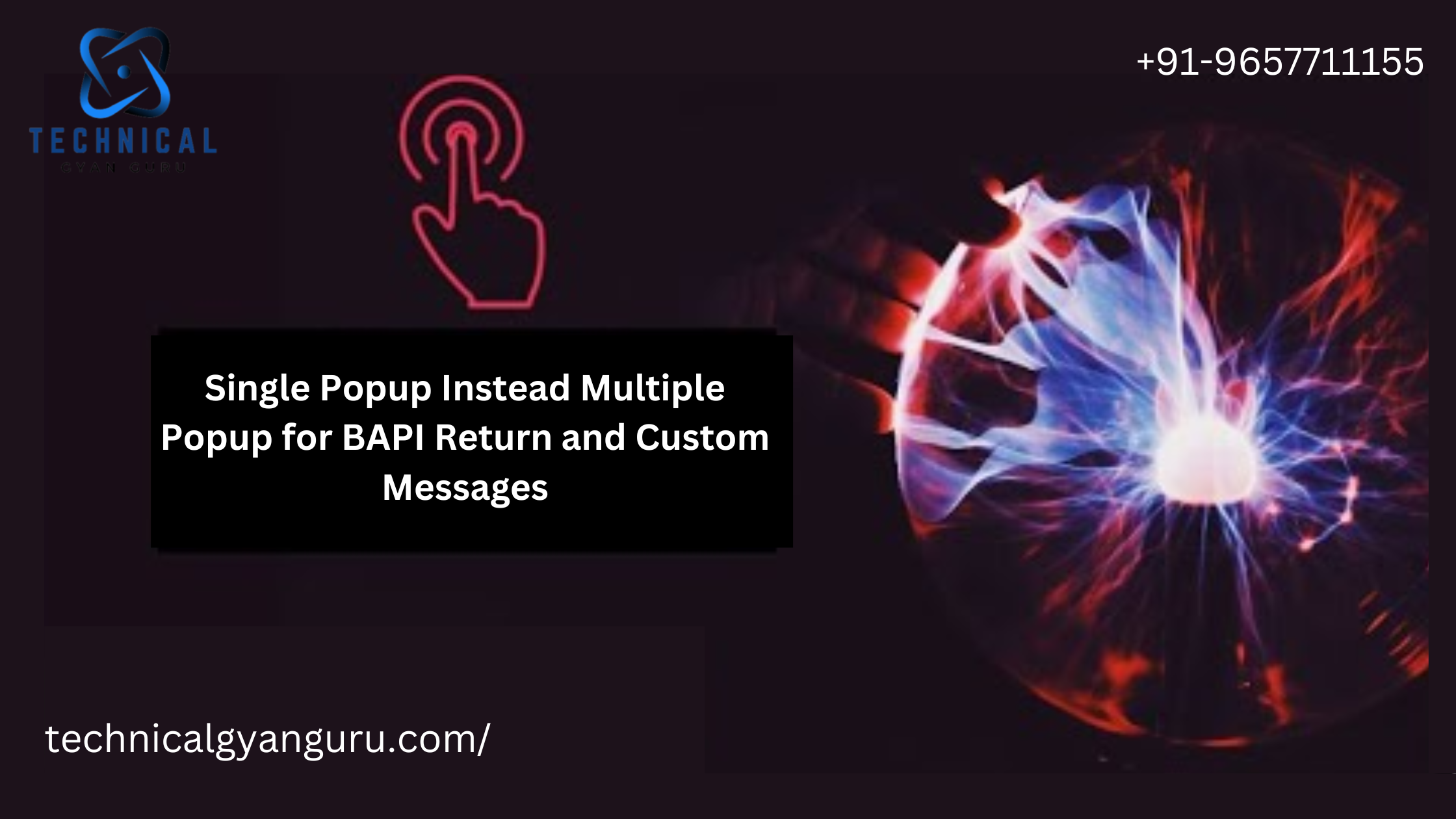Introduction: SAP S/4HANA FSCM Transaction Codes
SAP S/4HANA FSCM Transaction Codes: SAP S/4HANA Financial Supply Chain Management (FSCM) is a powerhouse of tools and functionalities designed to optimize financial processes, enhance liquidity management, and improve overall financial performance. To unlock the full potential of SAP S/4HANA FSCM, users need to master the relevant transaction codes that streamline financial operations. In this blog post, we’ll explore essential SAP S/4HANA FSCM Transaction Codes, shedding light on how these codes empower organizations to achieve financial excellence.
1. F110 – Automatic Payment Transactions:
Transaction code F110 is the go-to tool for managing automatic payment transactions. It streamlines the payment process, allowing users to execute payments efficiently and handle various payment methods.
2. FBL3N – Display/Change Line Items:
For a comprehensive view of line items in the general ledger, FBL3N is the transaction code to use. It enables users to display and change line items, facilitating real-time insight into financial transactions.
3. FSCM Credit Management Transaction Codes (e.g., UKM_BP):
SAP S/4HANA FSCM includes various transaction codes dedicated to credit management. For instance, UKM_BP provides functionality to manage business partner credit data, ensuring a proactive approach to credit risk.
4. FSCM Dispute Management Transaction Codes (e.g., FDM_WORKLIST):
Dispute Management is a critical component of SAP S/4HANA FSCM. Transaction codes like FDM_WORKLIST allow users to work on and resolve customer disputes efficiently, enhancing customer satisfaction and minimizing financial risks.
5. FSCM Collection Management Transaction Codes (e.g., FDI1):
Efficient collection management is vital for optimizing cash flows. FSCM Collection Management transaction codes, such as FDI1, provide tools to manage and prioritize collections effectively.
6. FSCM Biller Direct Transaction Codes (e.g., FPE1):
For organizations implementing Biller Direct scenarios, transaction codes like FPE1 facilitate biller and payer communication. Users can manage billing processes, enhancing transparency and communication in financial transactions.
7. FCHN – Check Register:
Transaction code FCHN allows users to review the check register, providing a comprehensive view of issued checks. This functionality supports effective cash flow management and reconciliation.
8. F-28 – Post Incoming Payments:
F-28 is a transaction code designed for posting incoming payments. It streamlines the process of recording payments received, ensuring accuracy and efficiency in financial accounting.
9. F-53 – Post Outgoing Payments:
On the outgoing side, F-53 is the transaction code for posting outgoing payments. Users can efficiently record payments made, maintaining an accurate record of financial transactions.
10. FTR_EDIT – Hedge Management:
For organizations engaged in hedging activities, FTR_EDIT is a crucial transaction code. It provides tools for managing and editing hedge transactions, ensuring compliance and risk mitigation in financial operations.
Conclusion:
Mastering SAP S/4HANA FSCM Transaction Codes is paramount for organizations seeking financial excellence. Whether it’s automating payment processes, managing credit, handling disputes, or optimizing collection strategies, these codes empower finance professionals to navigate the complexities of financial supply chain management with precision and efficiency. As businesses continue to evolve, a comprehensive understanding of these transaction codes ensures that organizations can leverage SAP S/4HANA FSCM to drive financial success, foster better customer relationships, and maintain a resilient and agile financial infrastructure.