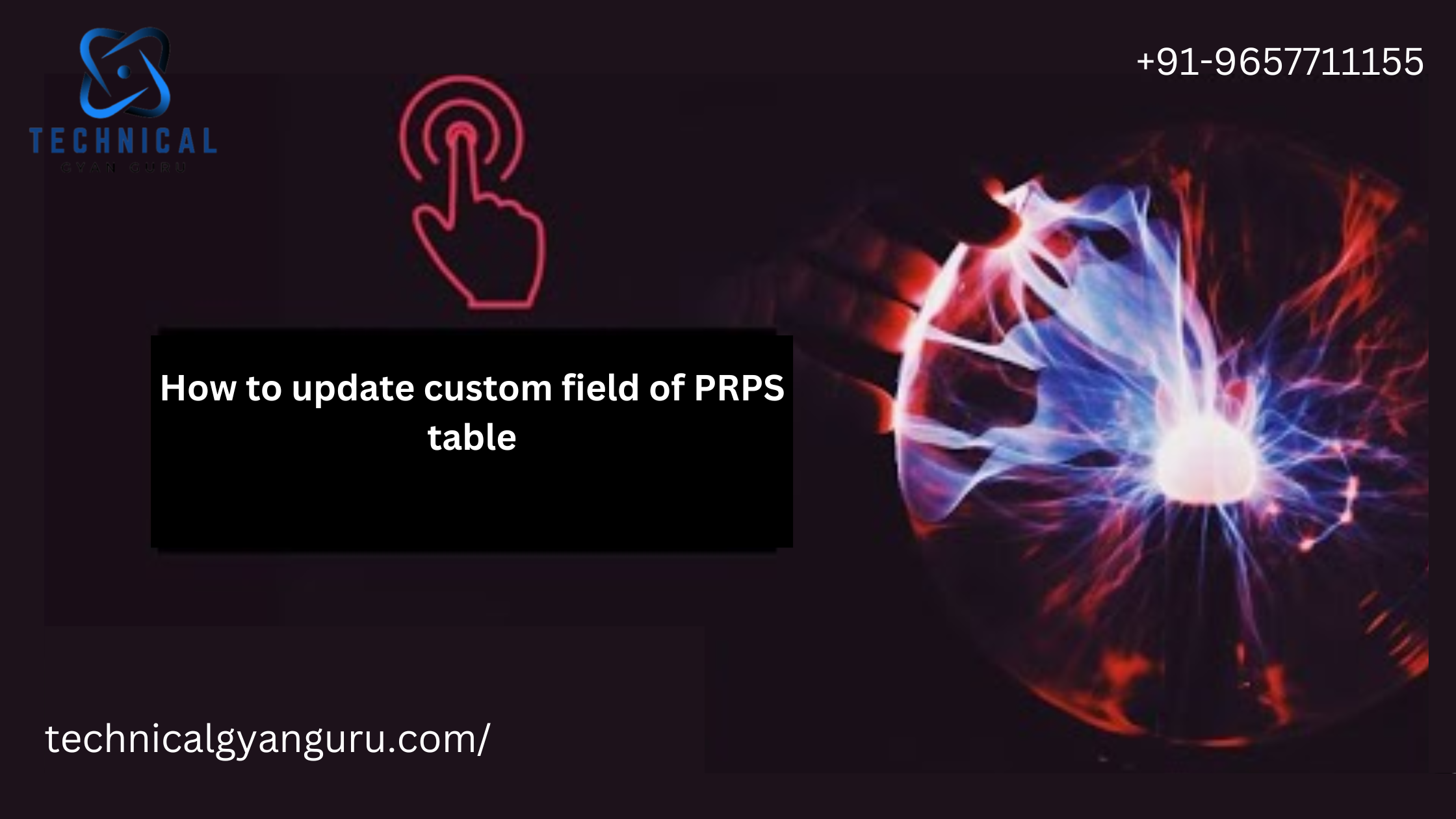Introduction: Robotic Process Automation
Robotic Process Automation: In the quest for operational excellence and efficiency, organizations across industries are turning to Robotic Process Automation (RPA) as a transformative technology. RPA empowers businesses to automate repetitive, rule-based tasks, freeing up human resources for more strategic endeavors. In this blog post, we will provide a step-by-step guide on how to implement Robotic Process Automation within your organization, from planning to execution.
1. Identify and Prioritize Processes:
Before diving into RPA implementation, conduct a thorough analysis of your business processes. Identify tasks that are repetitive, rule-based, and involve structured data. Prioritize processes based on their impact on efficiency, cost, and the potential for automation. Start with processes that yield quick wins to demonstrate the value of RPA.
2. Define Clear Objectives and Metrics:
Establish clear objectives for RPA implementation. Whether it’s reducing processing time, minimizing errors, or enhancing scalability, having well-defined goals will guide your implementation strategy. Define key performance indicators (KPIs) to measure the success of RPA implementation, such as increased productivity, cost savings, and improved accuracy.
3. Select the Right RPA Tool:
Choose an RPA tool that aligns with your organization’s requirements and goals. Consider factors such as ease of use, scalability, compatibility with existing systems, and the vendor’s reputation. Popular RPA tools include UiPath, Blue Prism, Automation Anywhere, and others. Evaluate different options and select the one that best fits your organization’s needs.
4. Conduct a Pilot Project:
Before scaling up RPA across the organization, conduct a pilot project to test the selected RPA tool in a controlled environment. Choose a process with a manageable scope and complexity. This pilot project serves as a learning experience, allowing you to identify potential challenges, refine processes, and gather valuable insights for broader implementation.
5. Build a Cross-Functional RPA Team:
Form a dedicated RPA team that includes members from various departments, including IT, operations, and business analysts. Collaboration between these functions is crucial for a successful RPA implementation. IT professionals can handle infrastructure and security aspects, while business analysts can identify automation opportunities and optimize processes.
6. Develop RPA Workflows:
Work closely with your RPA team to design and develop automation workflows for the identified processes. RPA workflows should mimic the steps performed by human operators, following rules and instructions. Clearly define input and output parameters, error handling procedures, and exception scenarios. The goal is to create a seamless, error-free automation process.
7. Implement Security Measures:
Security is a top priority in RPA implementation. Ensure that the RPA solution complies with security standards and regulations. Implement encryption for sensitive data, enforce access controls, and regularly update security protocols. Collaboration between IT and RPA teams is crucial to maintaining a secure automation environment.
8. Training and Change Management:
Prepare your workforce for the introduction of RPA by providing comprehensive training. Employees involved in RPA processes should understand how to interact with automated workflows, troubleshoot issues, and escalate exceptions. Implement change management strategies to foster a positive attitude toward automation, emphasizing the benefits it brings rather than job replacement fears.
9. Monitor, Evaluate, and Optimize:
Once RPA is implemented, continuously monitor its performance and evaluate its impact on business processes. Use KPIs defined earlier to measure success. Regularly optimize RPA workflows based on feedback, evolving business needs, and changes in technology. Continuous improvement is key to maximizing the benefits of RPA.
Conclusion:
Robotic Process Automation has the potential to revolutionize the way organizations operate, streamlining processes, reducing errors, and boosting overall efficiency. By following this comprehensive guide, you can embark on a successful RPA implementation journey. Remember that RPA is a dynamic field, and staying informed about emerging trends and technologies will help your organization stay ahead in the rapidly evolving landscape of automation. Embrace the power of RPA, and unlock a new era of productivity and innovation within your organization.