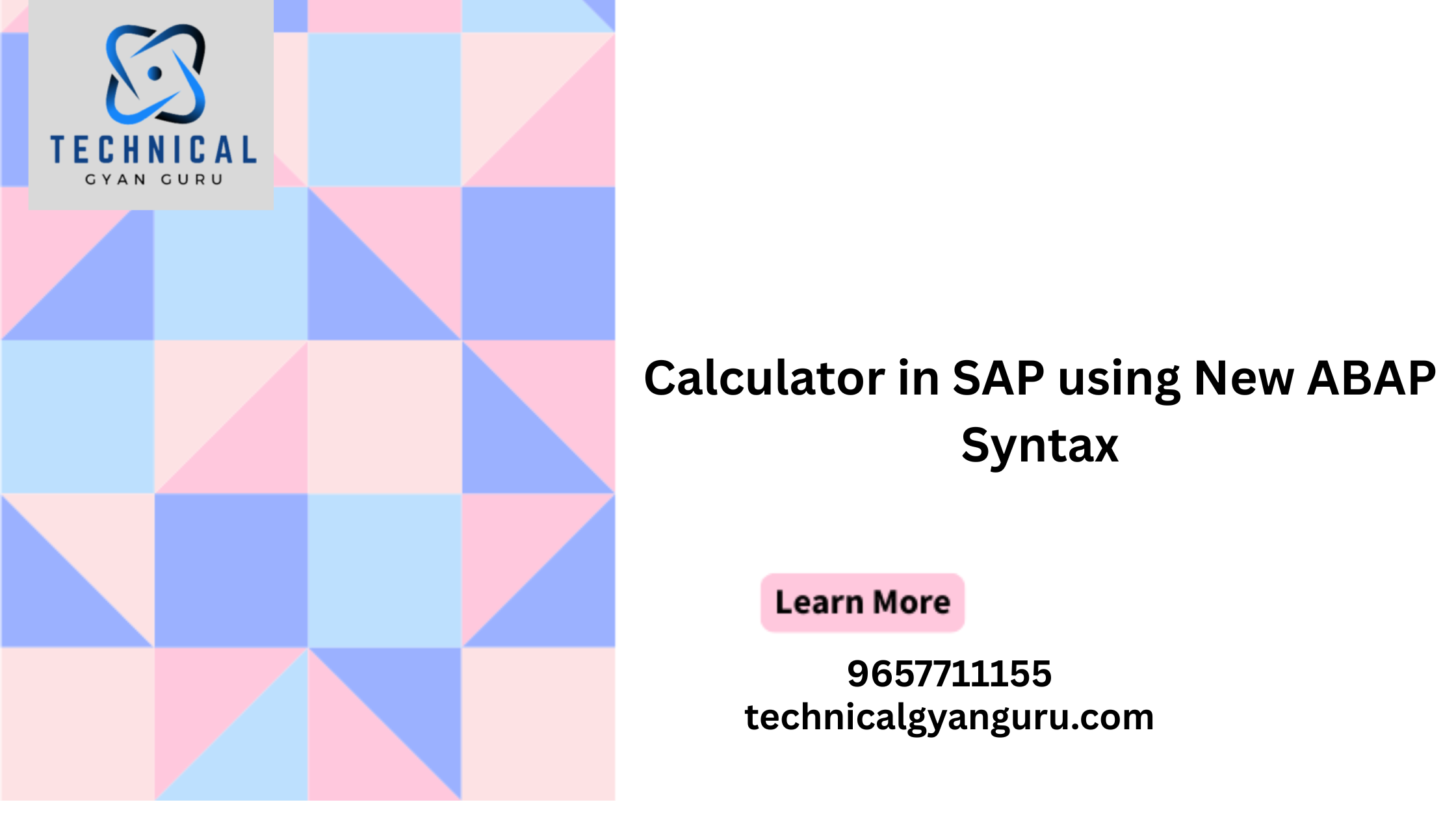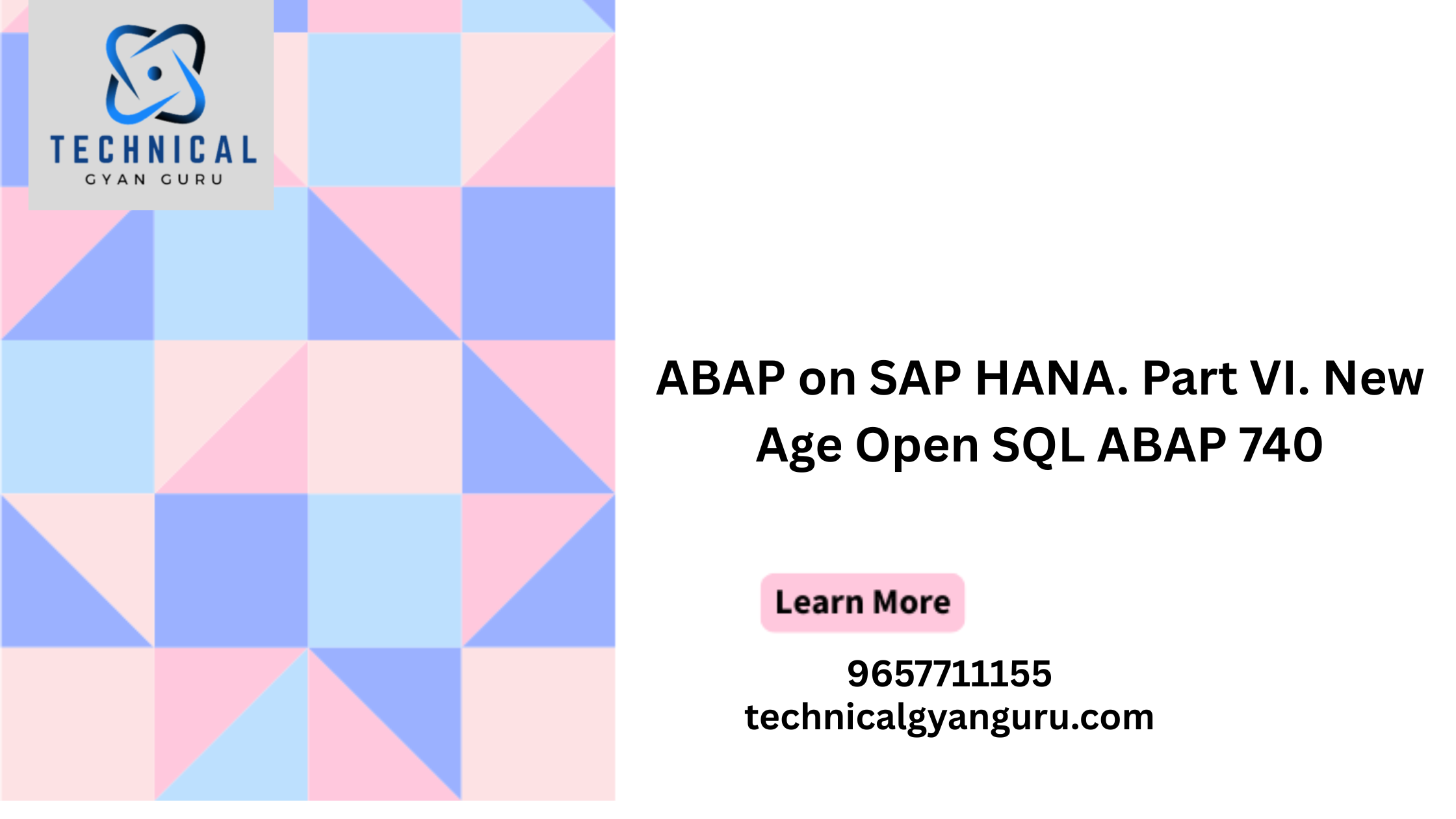Streamline your business processes and unlock hidden efficiencies! Explore FI-SD integration in SAP, its functionalities, benefits, and practical implementation strategies. Discover valuable insights and overcome common challenges…
Feeling the frustration of siloed data hindering your business’s potential?** Imagine struggling with inconsistent financial records and fragmented sales information, creating a disconnect between your finance (FI) and sales & distribution (SD) departments. This data disharmony can lead to inefficiencies, errors, and missed opportunities, impacting everything from cash flow to customer satisfaction. But fear not, weary warriors! There’s a powerful solution waiting to bridge the gap and orchestrate a symphony of seamless data flow: FI-SD integration in SAP. This comprehensive guide delves into the functionalities, benefits, and implementation strategies of FI-SD integration, empowering you to unlock hidden efficiencies, streamline processes, and gain real-time financial insights for data-driven decision-making and unmatched business success. So, ditch the data silos and embrace the power of integrated finance and sales with FI-SD integration as your guide!
Key Functionalities of FI-SD Integration: Orchestrating the Flow of Financial Data
Imagine a well-oiled machine, where each component operates in perfect harmony. This is precisely the goal of FI-SD integration in SAP – to bridge the gap between the finance (FI) and sales & distribution (SD) modules, fostering seamless data flow and streamlined business processes. Let’s delve into the core functionalities that make FI-SD integration such a powerful tool:
1. Automatic Account Determination: Eliminating Guesswork
- Say goodbye to manual account selection: No more struggling to assign the appropriate general ledger (G/L) accounts for various transactions. FI-SD integration automates this process, applying pre-defined rules based on factors like customer groups, product categories, and sales order types.
- Enhanced accuracy and consistency: By automating account determination, FI-SD integration eliminates human error and ensures consistent application of accounting principles across all sales transactions. This translates to reliable financial reporting and simplified compliance with accounting standards.
2. Revenue Recognition: Capturing Income at the Right Time
- Accurate revenue recognition is crucial for maintaining a clear picture of your financial health. FI-SD integration ensures that revenue is recorded at the appropriate time based on pre-defined rules, such as upon delivery, invoicing, or milestone completion.
- Improved cash flow visibility: By accurately capturing revenue at the right time, FI-SD integration provides real-time insights into your cash flow. This empowers you to make informed decisions about resource allocation, investment opportunities, and financial planning.
3. Payment Processing: Streamlining the Financial Cycle
- Frictionless payment processing is essential for efficient business operations. FI-SD integration facilitates the seamless flow of customer payments from the SD module to the FI module. This includes recording payments, updating customer accounts, and generating necessary financial reports.
- Reduced manual effort and improved efficiency: By automating payment processing tasks, FI-SD integration frees up valuable resources for other critical activities. This translates to reduced administrative costs and improved overall operational efficiency.
4. Inventory Valuation and Costing: Maintaining Accurate Inventory Records
- Accurate inventory valuation is essential for cost management and profitability analysis. FI-SD integration ensures that inventory costs are updated in real-time based on sales transactions. This includes accounting for factors like purchase price, transportation costs, and any applicable discounts or markdowns.
- Informed decision-making: With accurate inventory valuation data readily available, you can make informed decisions about pricing strategies, production planning, and procurement activities. This ultimately contributes to improved profitability and optimized resource allocation.
Benefits of FI-SD Integration: Unlocking the Power of Seamless Data Flow
In today’s competitive business landscape, efficiency, accuracy, and real-time insights are paramount for success. FI-SD integration in SAP offers a multitude of benefits that can transform your organization by bridging the gap between finance and sales data. Let’s explore the key advantages of implementing this powerful integration solution:
1. Improved Operational Efficiency:
- Streamlined processes and reduced manual effort: Eliminate the need for manual data entry and reconciliation between the FI and SD modules. FI-SD integration automates various tasks, such as account determination, revenue recognition, and payment processing, freeing up valuable resources for more strategic activities.
- Enhanced collaboration and communication: Foster seamless collaboration between finance and sales teams by providing them with a unified view of customer and financial data. This improves communication, reduces misunderstandings, and facilitates faster decision-making.
2. Enhanced Data Accuracy and Consistency:
- Eliminate data silos and inconsistencies: Say goodbye to the days of struggling with conflicting information across different systems. FI-SD integration ensures consistent data flow between the FI and SD modules, minimizing the risk of errors and discrepancies.
- Improved data quality and reliability: With consistent and accurate data readily available, you can generate reliable financial reports, make informed decisions, and ensure compliance with regulatory requirements.
3. Real-Time Financial Insights:
- Gain immediate visibility into financial performance: FI-SD integration provides real-time insights into key financial metrics like revenue, profitability, and cash flow based on sales activities. This empowers you to monitor performance, identify trends, and make data-driven decisions with greater agility.
- Improved forecasting and budgeting: Leverage real-time financial data to create more accurate forecasts and budgets. This enables you to plan for future growth, optimize resource allocation, and make informed investments that contribute to long-term success.
4. Simplified Reporting and Compliance:
- Generate comprehensive reports with ease: FI-SD integration facilitates the generation of comprehensive financial reports that combine data from both the FI and SD modules. This eliminates the need for manual data consolidation and ensures the accuracy and completeness of your reporting.
- Meet regulatory requirements efficiently: Streamline your compliance efforts by having readily available financial data that adheres to relevant accounting standards and reporting regulations.
5. Improved Decision-Making:
- Empower informed choices with data-driven insights: By providing a holistic view of your financial and sales data, FI-SD integration empowers you to make informed decisions across various aspects of your business. This includes pricing strategies, inventory management, resource allocation, and overall business growth initiatives.
Implementing FI-SD Integration: Charting Your Course to Seamless Data Flow
Successfully implementing FI-SD integration in SAP requires careful planning and a strategic approach. While the specific steps may vary depending on your organization’s unique needs and existing infrastructure, here’s a roadmap to guide you on your journey towards seamless data flow and optimized business processes:
1. Define Your Business Requirements:
- Identify the areas for improvement: Before embarking on the implementation journey, it’s crucial to clearly define the specific business objectives you aim to achieve with FI-SD integration. Are you aiming to improve operational efficiency, enhance data accuracy, or gain real-time financial insights? Understanding your specific goals will guide your implementation strategy and ensure you focus on the areas that will yield the most significant benefits.
- Conduct a thorough assessment: Evaluate your current business processes and identify areas where data silos and manual tasks create inefficiencies or inconsistencies. This assessment will help you determine the specific functionalities of FI-SD integration that will address your most pressing needs.
2. Configure Your SAP System:
- Leverage the power of configuration: FI-SD integration offers various configuration options within both the FI and SD modules. Utilize transaction codes like VKOA to define account determination rules, specify revenue recognition methods, and configure other integration points to ensure seamless data flow between the modules.
- Seek expert guidance: Consider partnering with experienced SAP consultants who possess the technical expertise to configure your system effectively. They can guide you through the configuration process, ensure optimal settings are implemented, and address any technical challenges that may arise.
3. Establish Data Mapping and Testing:
- Map your data accurately: Define clear data mapping rules to ensure that data elements from the SD module are accurately transferred and mapped to corresponding fields in the FI module. This process involves identifying relevant data points, establishing conversion rules, and ensuring data integrity throughout the integration process.
- Rigorous testing is essential: Before going live with FI-SD integration, conduct thorough testing to identify and rectify any potential issues with data flow, configuration settings, and reporting accuracy. This testing phase is crucial for ensuring the smooth operation and reliability of the integrated system.
4. Change Management and User Training:
- Prepare your team for the transition: Implementing FI-SD integration often involves changes in how users interact with the system and access financial data. Develop a comprehensive change management plan to communicate the upcoming changes, address concerns, and provide adequate training to ensure user adoption and successful implementation.
- Invest in user training: Equip your team with the necessary knowledge and skills to leverage the functionalities of the integrated system effectively. This training should cover aspects like data interpretation, report generation, and troubleshooting any potential issues that may arise during daily operations.
- sap hana security, sap master data management , fi sd integration in sap, sap hana union, analytic view in sap hana
- master data management in sap mm, sap fiori security best practices, how to create analytic privilege in sap hana, what is master data in sap mm, hana sql union, sap hana join types, se16n vs se16, hana export, analytical privileges in hana, sap data governance best practices, Sap hana analytic view, sap hana triggers Etc.
5. Ongoing Monitoring and Maintenance:
- Monitor performance and identify areas for improvement: Regularly monitor the performance of your FI-SD integration to ensure it continues to function optimally. This includes tracking data flow accuracy, identifying potential errors, and evaluating the effectiveness of the integration in achieving your business goals.
- Embrace continuous improvement: As your business evolves and your needs change, be prepared to adapt your FI-SD integration accordingly. This may involve refining configuration settings, updating data mapping rules, or implementing additional functionalities to optimize the system for ongoing performance and efficiency.
Unveiling the Mysteries of FI-SD Integration
While this guide has equipped you with a comprehensive understanding of FI-SD integration in SAP, you might still have lingering questions. Here’s a dive into some commonly asked inquiries to ensure you have all the information necessary to embark on your data flow optimization journey:
1. What are the common challenges associated with FI-SD integration?
Implementing FI-SD integration successfully requires careful consideration of potential challenges:
- Data inconsistencies: Existing discrepancies and inaccuracies in data across different systems can complicate the data mapping and cleansing process. Addressing these inconsistencies is crucial for ensuring the integrity and reliability of the integrated data.
- Configuration complexities: Configuring both the FI and SD modules to work seamlessly together can involve technical complexities. Seeking guidance from experienced SAP consultants can help navigate these complexities and ensure optimal configuration settings.
- Change management: Implementing FI-SD integration often necessitates changes in how users work with the system. Effective communication, training, and support are essential for overcoming resistance to change and fostering user adoption of the new processes.
- Ongoing maintenance: Maintaining the integration requires vigilance and ongoing monitoring to ensure data accuracy, address potential errors, and adapt the system to evolving business needs.
By acknowledging these potential challenges and proactively developing strategies to address them, you can increase your chances of a smooth and successful FI-SD integration implementation.
2. What are the different types of FI-SD integration scenarios?
FI-SD integration encompasses various scenarios depending on the specific data flow requirements within your organization. Here are some prominent examples:
- Order-to-cash: This scenario integrates sales orders, deliveries, invoices, and customer payments, enabling real-time visibility into the revenue generation process.
- Procure-to-pay: This scenario integrates purchase orders, goods receipts, invoices, and vendor payments, streamlining the procurement process and optimizing cash flow management.
- Inventory management: This scenario integrates inventory data from both the FI and SD modules, providing accurate stock levels, valuation, and cost calculation based on sales transactions.
Understanding these different scenarios and their functionalities will help you determine the specific integration approach that best aligns with your organization’s unique needs.
3. What are the best practices for successful FI-SD integration?
Here are some key practices to ensure a smooth and successful FI-SD integration implementation:
- Clear communication and collaboration: Foster open communication and collaboration between finance and sales teams throughout the implementation process. This ensures everyone understands the goals, challenges, and potential impact of the integration.
- Thorough planning and documentation: Develop a comprehensive plan that outlines the scope, timeline, resources, and budget for the implementation. Documenting configurations, data mapping rules, and testing procedures is crucial for future reference and maintenance.
- Data quality management: Prioritize data quality by addressing existing inconsistencies and establishing data governance processes to ensure ongoing data accuracy and integrity within the integrated system.
- Continuous monitoring and improvement: Regularly monitor the performance of the integration, identify areas for improvement, and adapt the system as your business needs evolve.
By adhering to these best practices, you can increase your chances of achieving a successful FI-SD integration that delivers tangible benefits for your organization.
4. What are some alternative solutions for integrating FI and SD data?
While FI-SD integration within SAP is a powerful solution, alternative options exist for organizations with specific requirements or limitations:
- Third-party integration tools: Several third-party vendors offer pre-built connectors or integration platforms that can facilitate data exchange between SAP FI and SD modules.
- Custom development: For highly customized integration needs that are not addressed by standard functionalities, organizations may opt for custom development solutions.
Carefully evaluating your specific requirements, budget, and technical expertise is essential when deciding whether FI-SD integration within SAP or alternative solutions best suit your organization’s needs. sap hana union, analytic view in sap hana
master data management in sap mm, sap fiori security best practices, how to create analytic privilege in sap hana, what is master data in sap mm, hana sql union, sap hana join types, se16n vs se16, hana export, analytical privileges in hana, sap data governance best practices.
Conclusion
Bridging the Gap, Unleashing the Potential
In today’s data-driven world, seamless integration between finance and sales is no longer a luxury, but a necessity for optimizing operations, enhancing efficiency, and achieving sustainable success. This comprehensive guide has unveiled the power of FI-SD integration in SAP, equipping you with the knowledge to bridge the gap between siloed data and orchestrate a symphony of financial information flow.
We’ve explored the core functionalities of FI-SD integration, from automatic account determination and revenue recognition to streamlined payment processing and accurate inventory valuation. We’ve delved into the tangible benefits it offers, including improved efficiency, enhanced data accuracy, real-time financial insights, simplified reporting, and empowered decision-making. We’ve even addressed implementation strategies, common challenges, and alternative solutions, ensuring you have a comprehensive understanding of this powerful integration approach.
Ready to embark on your journey towards data-driven success? Take the first step by assessing your current business needs and identifying areas where FI-SD integration can optimize processes. Explore the various implementation strategies and consider seeking guidance from experienced SAP professionals. Remember, effective communication, collaboration, and ongoing monitoring are key to unlocking the full potential of FI-SD integration.
As you embark on this journey, remember that data integration is an ongoing process. Embrace continuous improvement, leverage the power of data analytics, and foster a data-driven culture within your organization. By harnessing the potential of FI-SD integration as your trusted companion, you can transform your business operations, empower informed decision-making, and achieve lasting success in the ever-evolving data landscape.
you may be interested in this blog
Unleash the Power of Your Salesforce Inspector Extension
SAP in Industry 4.0: Revolutionizing Manufacturing and Beyond