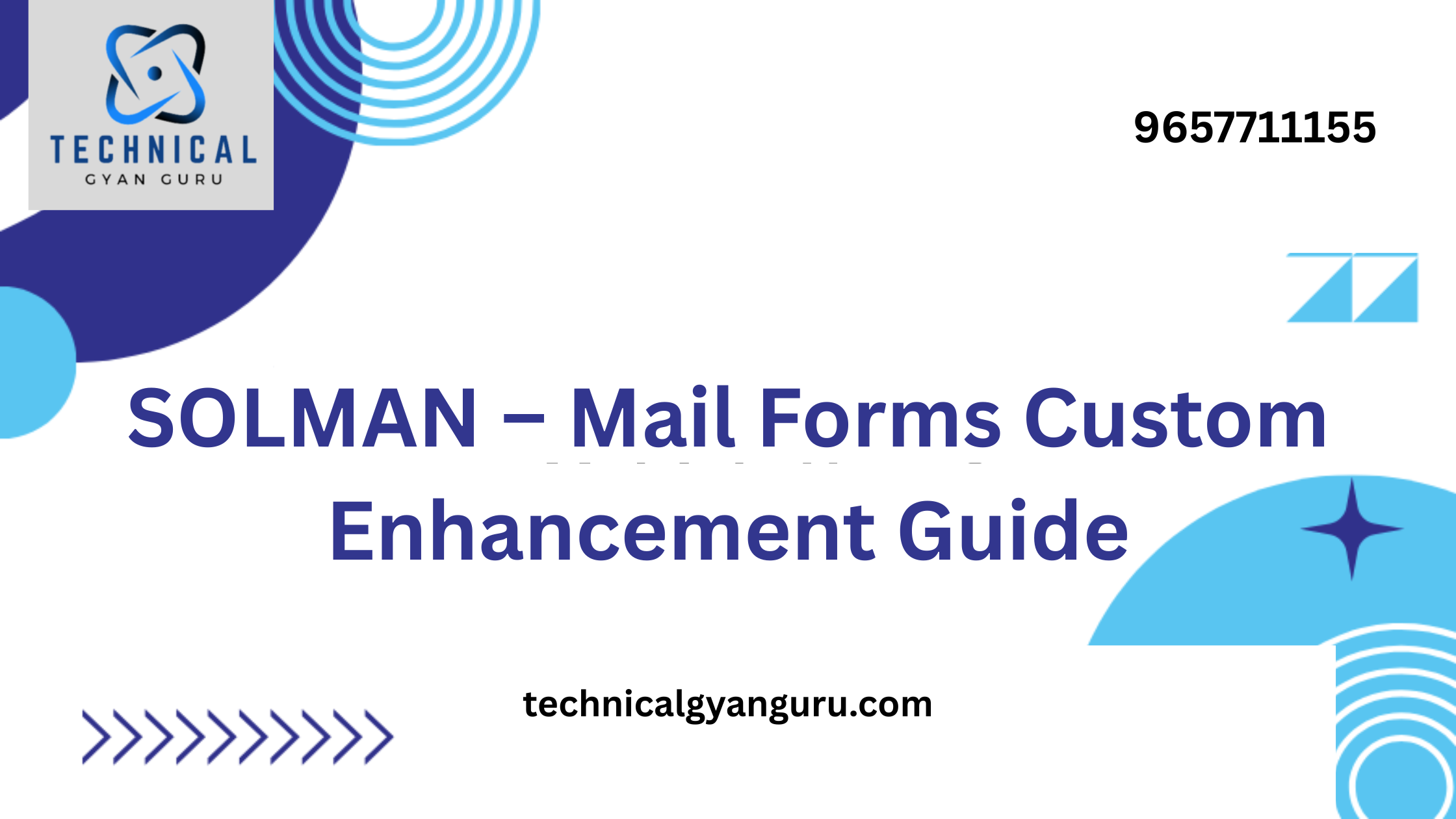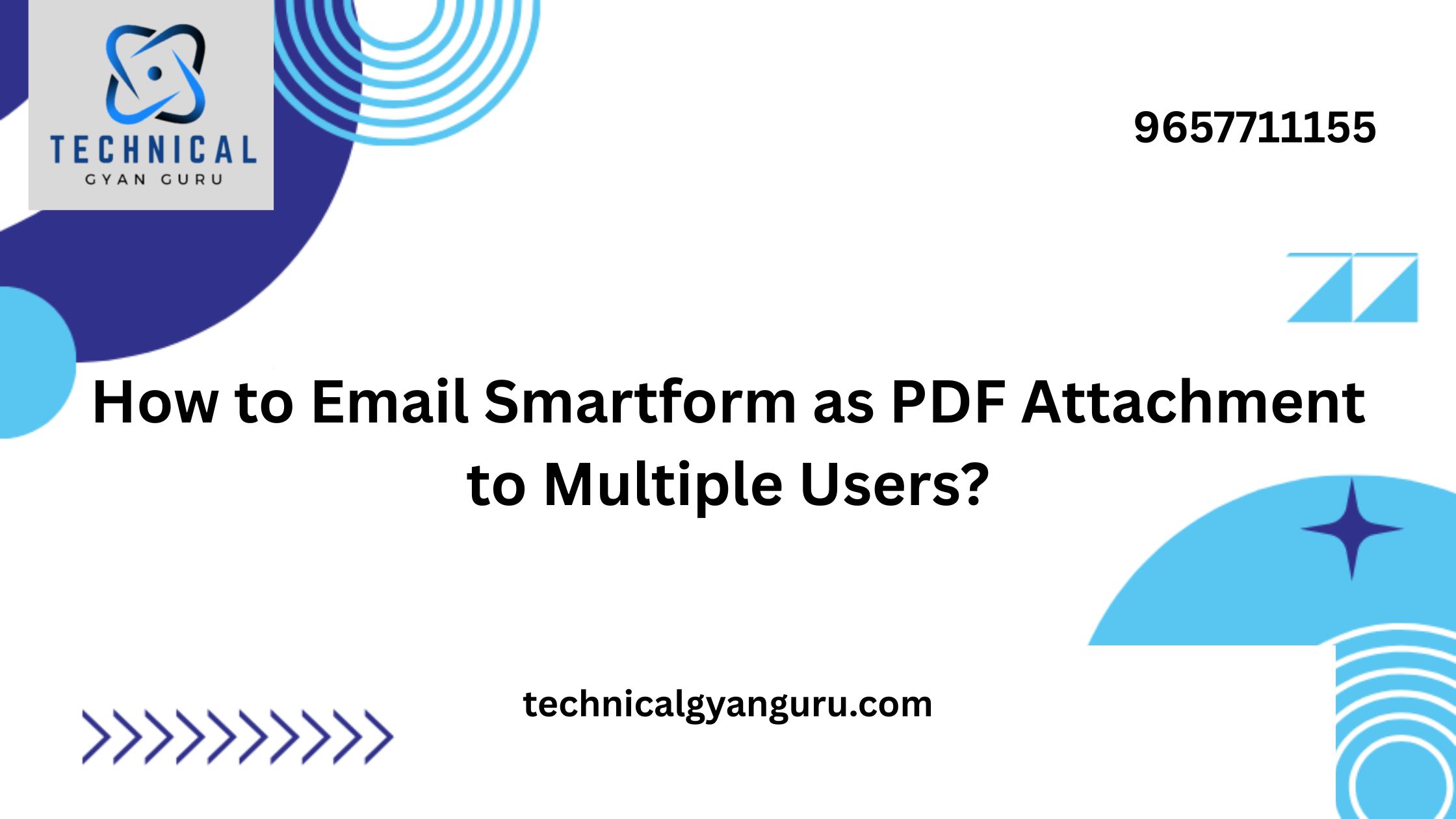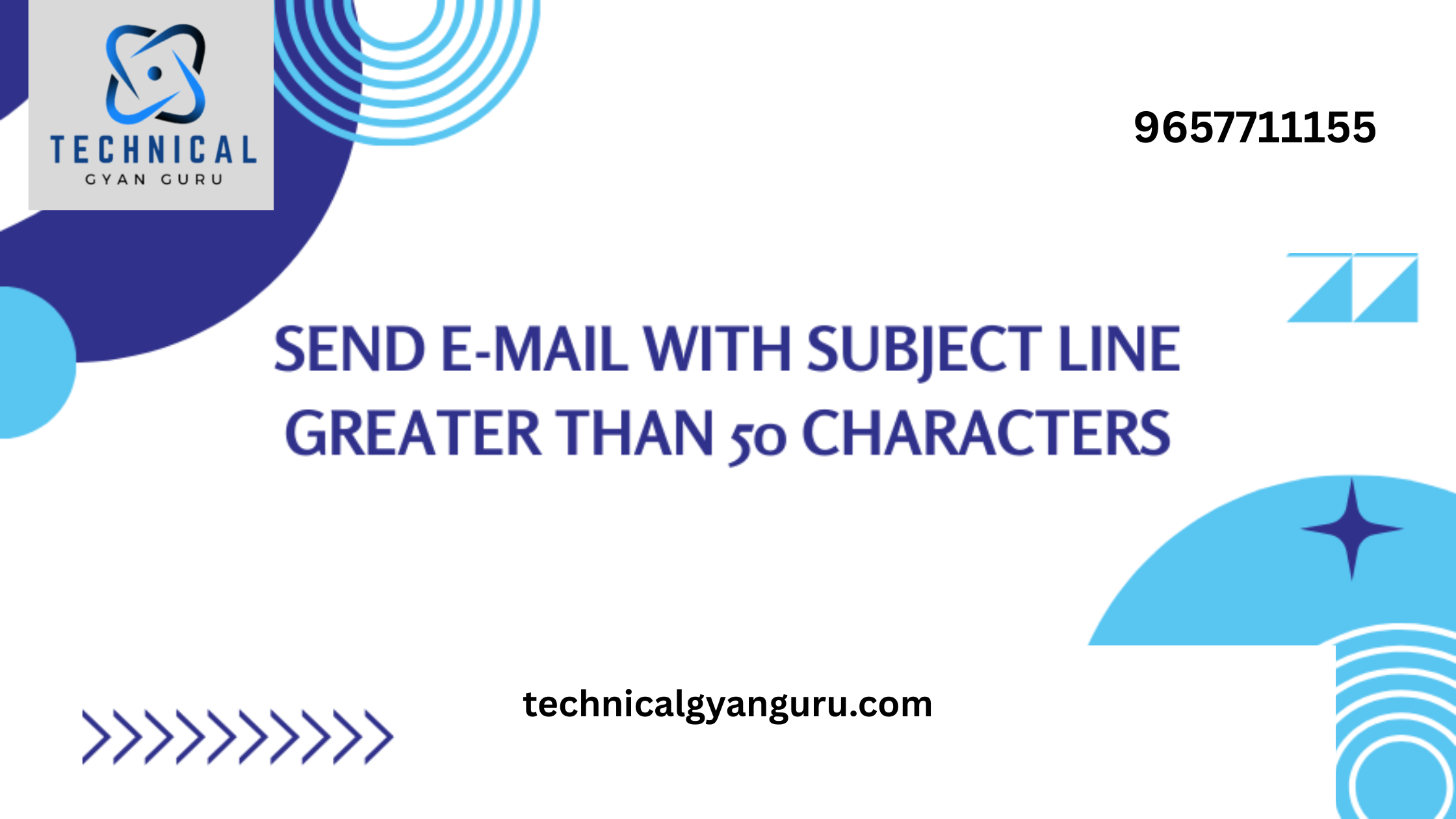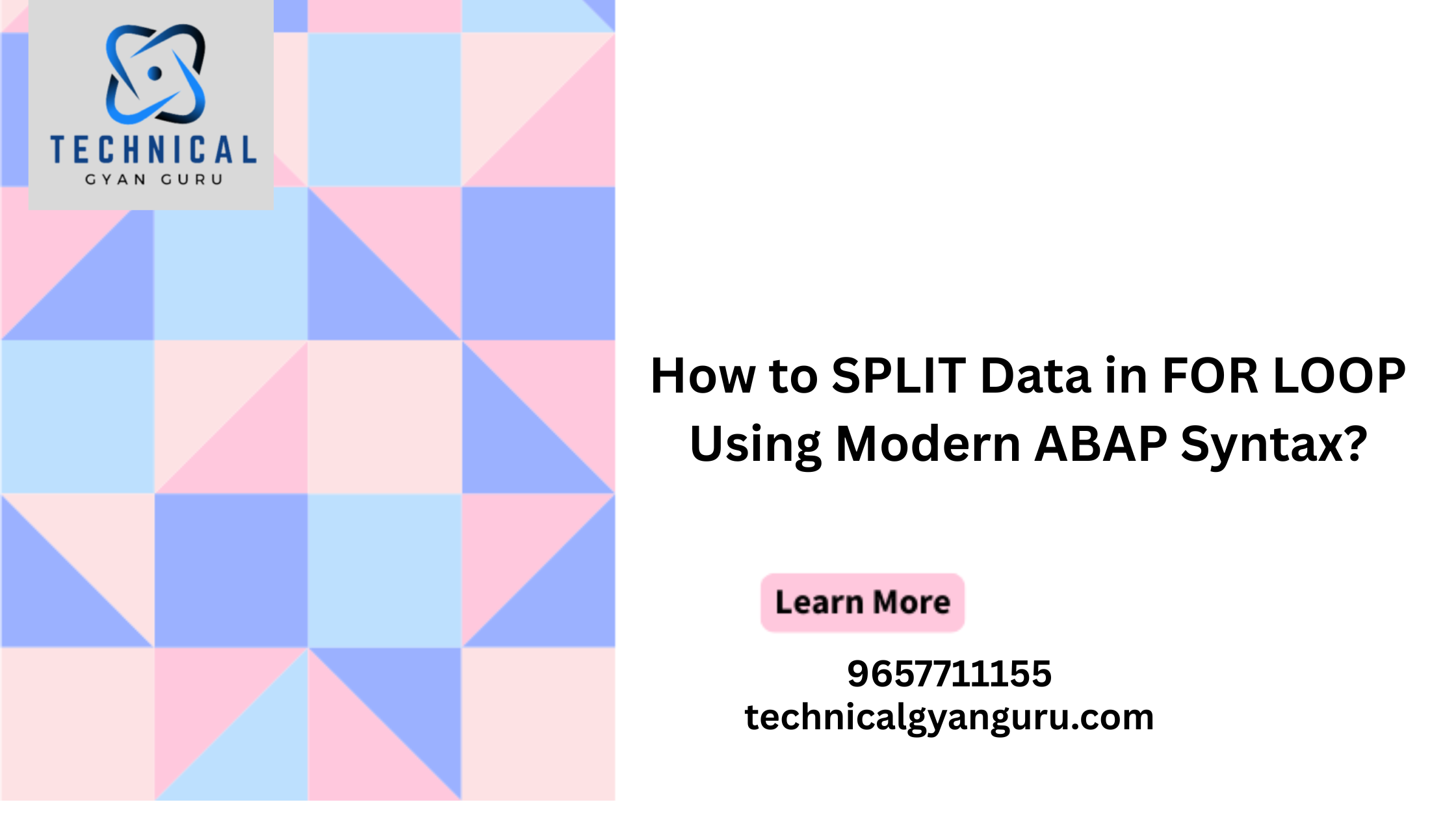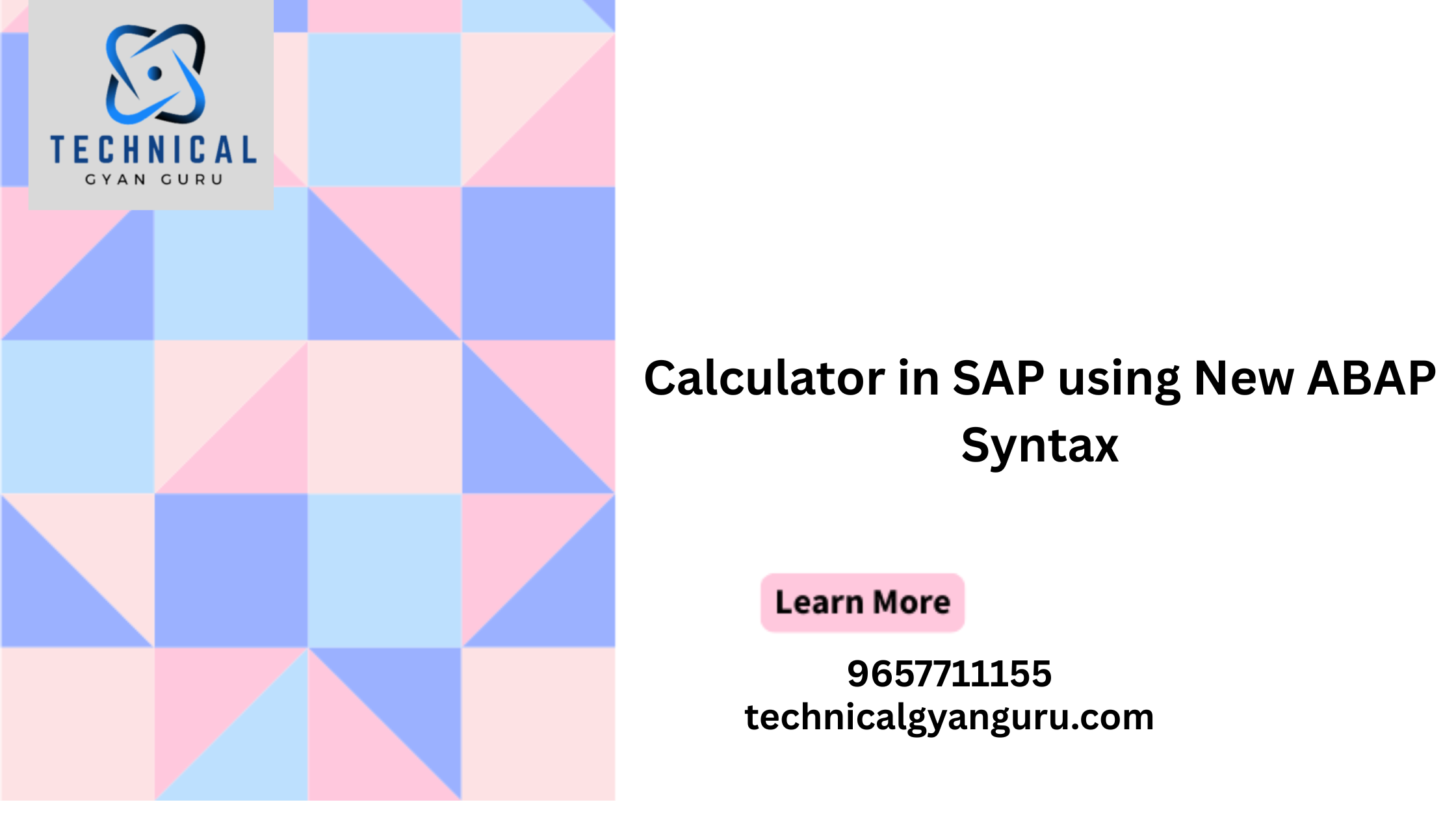Introduction: SAP AP Transaction Codes
SAP AP Transaction Codes: In the realm of financial management, SAP Accounts Payable (AP) stands as a crucial component, managing the processes related to vendor invoices and payments. SAP AP transaction codes play a pivotal role in streamlining accounts payable operations, providing users with efficient shortcuts to execute specific tasks with precision. In this blog, we’ll explore the significance of SAP AP transaction codes, their classifications, and how they contribute to the seamless management of accounts payable processes.
Understanding SAP AP Transaction Codes:
SAP AP transaction codes are alphanumeric shortcuts that grant users access to specific functionalities within the SAP Accounts Payable module. These codes streamline the execution of tasks related to vendor management, invoice processing, and payment disbursement. From creating vendor master data to processing outgoing payments, SAP AP transaction codes offer a direct route to essential accounts payable functions.
Classification of SAP AP Transaction Codes:
- Vendor Master Data (XK):
- XK01: Create Vendor (Centrally)
- XK02: Change Vendor (Centrally)
- XK03: Display Vendor (Centrally)
- Invoice Processing (FB):
- FB60: Enter Incoming Invoice
- FB65: Enter Credit Memo
- FB70: Enter Outgoing Invoice
- Document Display (FB03):
- FB03: Display Document
- Payment Transactions (F110):
- F110: Automatic Payment Transactions
- F-53: Post Outgoing Payments
- FCHN: Display Check Register
- Vendor Line Items (FBL1N):
- FBL1N: Display Vendor Line Items
- FBL3N: Display G/L Account Line Items
- Correspondence (F.64):
- F.64: Correspondence
Key Advantages of SAP AP Transaction Codes:
- Time Efficiency:
- Transaction codes provide a shortcut to specific SAP AP functions, significantly reducing the time needed to perform routine tasks.
- Data Accuracy:
- By using transaction codes, businesses ensure accurate data entry and retrieval, contributing to reliable accounts payable records.
- Process Consistency:
- Transaction codes standardize the execution of accounts payable processes, ensuring consistency in tasks such as invoice entry, payment processing, and vendor management.
- Enhanced Security:
- Transaction codes can be assigned based on user roles, ensuring that users have access only to the functionalities relevant to their roles. This enhances security and data integrity.
Tips for Efficient Use of SAP AP Transaction Codes:
- Create Favorites:
- Use the “Favorites” functionality in SAP to create a personalized list of frequently used AP transaction codes for quick access.
- Documentation and Training:
- Maintain documentation on commonly used transaction codes and provide training to users to enhance their proficiency in executing accounts payable tasks.
- Utilize Shortcuts:
- Memorize or document frequently used transaction codes to expedite the execution of common AP tasks.
- Stay Informed:
- Regularly update yourself on new or optimized transaction codes introduced by SAP to leverage the latest functionalities.
Conclusion:
SAP AP transaction codes stand as the gateways to efficiency, accuracy, and control in managing accounts payable processes. As organizations handle vendor invoices, payments, and financial records, these codes empower accounts payable professionals to execute tasks with precision, ensuring the integrity of financial data and compliance with regulatory standards. Mastering SAP AP transaction codes is not just a skill but a strategic advantage for businesses seeking to streamline accounts payable processes and achieve excellence in financial management. In the fast-paced world of finance, these transaction codes are indeed the keys to accounts payable success.