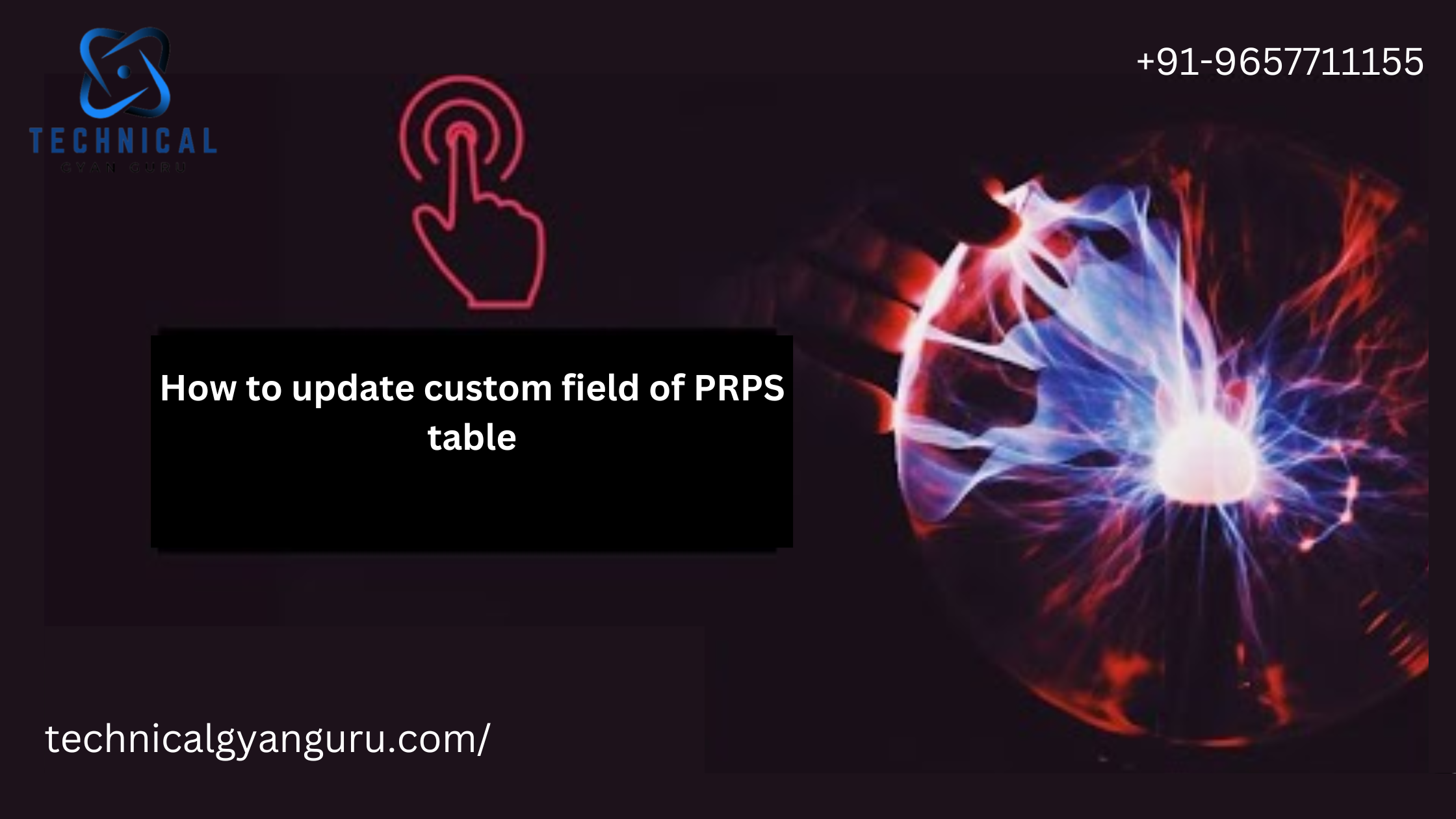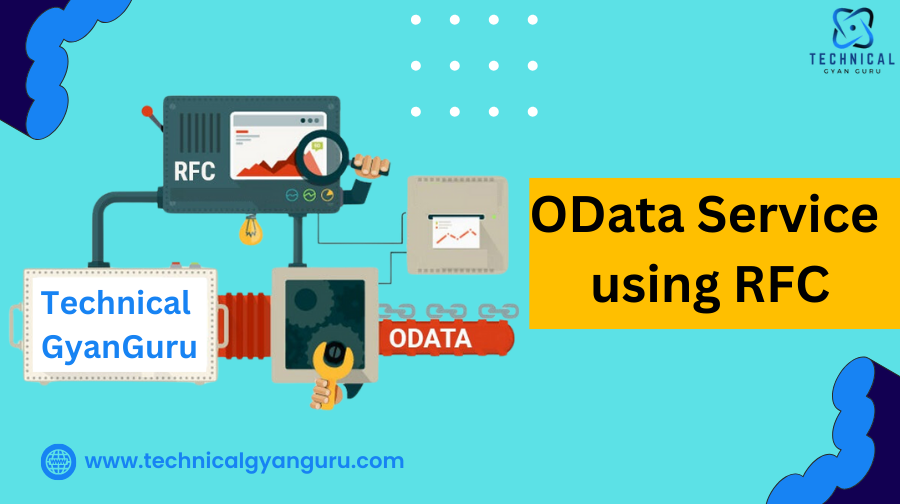
Explore how to integrate OData Service with RFC in SAP to streamline data exchange and enhance application functionality. Learn the step-by-step process
In today’s digital era, businesses rely heavily on the seamless exchange of data across various platforms. Open Data Protocol (OData) is a popular web protocol used to query and update data, allowing the creation of RESTful APIs. On the other hand, Remote Function Call (RFC) is a protocol used by SAP to enable communication between SAP systems or between an SAP system and an external system. Combining these two powerful technologies—OData and RFC—can significantly enhance data handling capabilities in SAP environments. This comprehensive guide will delve into the integration of OData services using RFC, exploring its importance, implementation, and best practices.
Understanding OData and RFC
Step 1
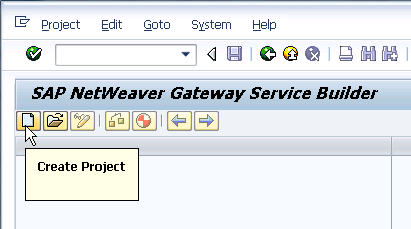
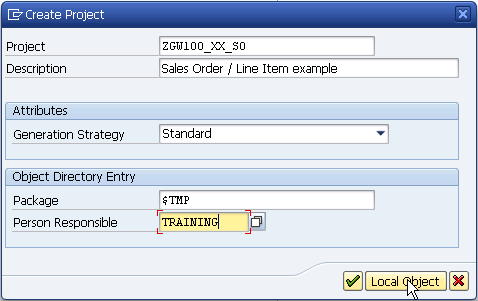
Step 2 Applying Import -> RFC/BOR Interface
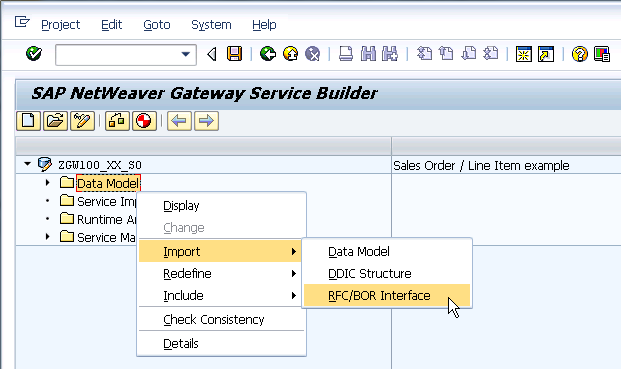
| Entity Type Name | SalesOrder |
| Target System | Local |
| Data Source Type | Remote Function Calls |
| Data Source Name | BAPI_EPM_SO_GET_LIST |
Step 3
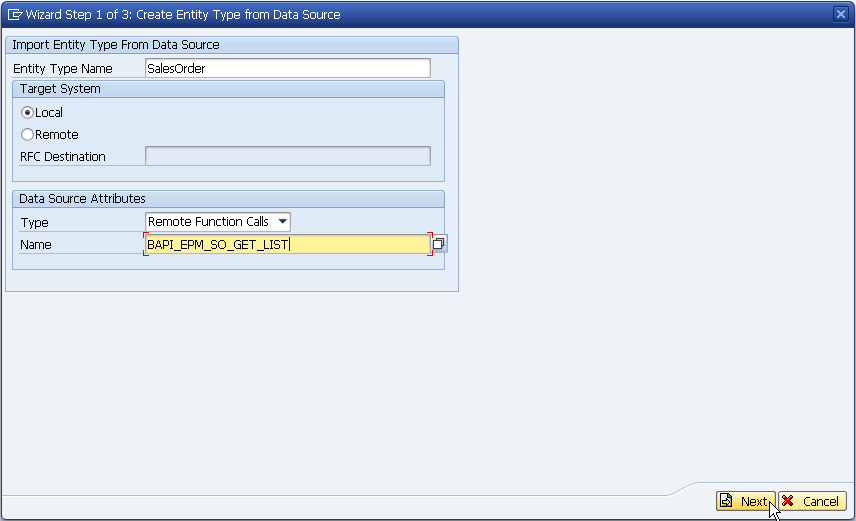
Step 4
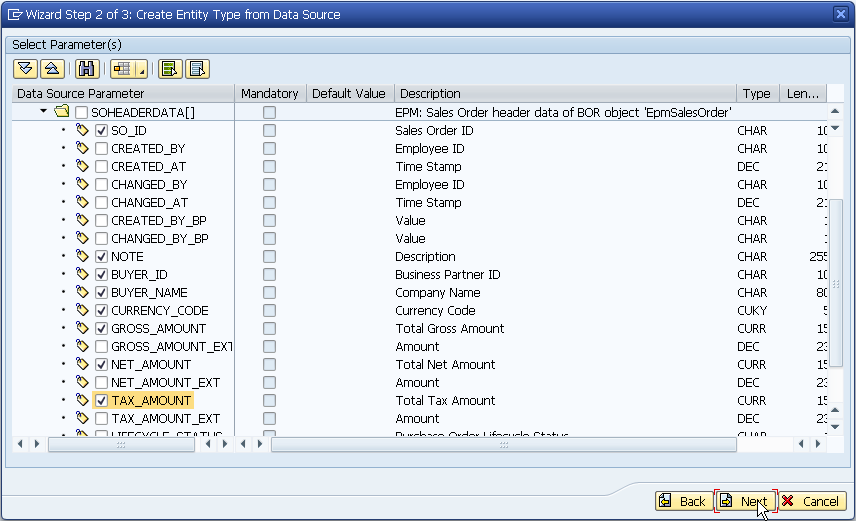
Step 5
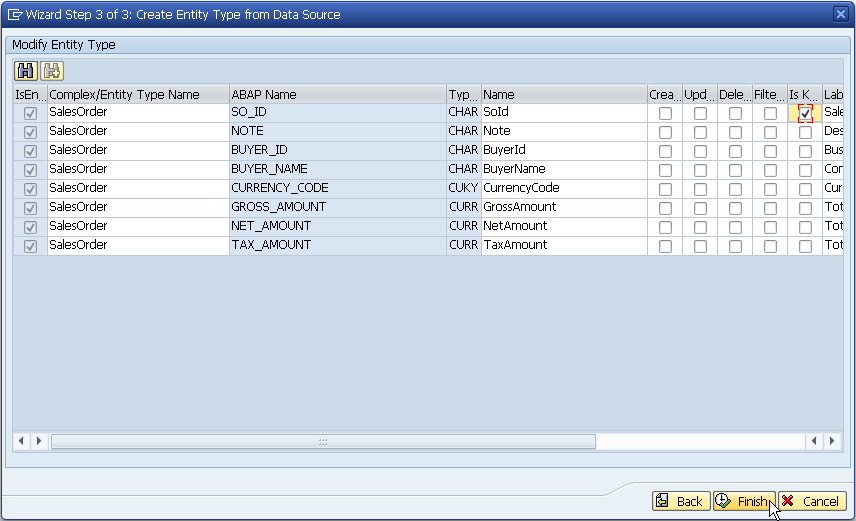
Step 6
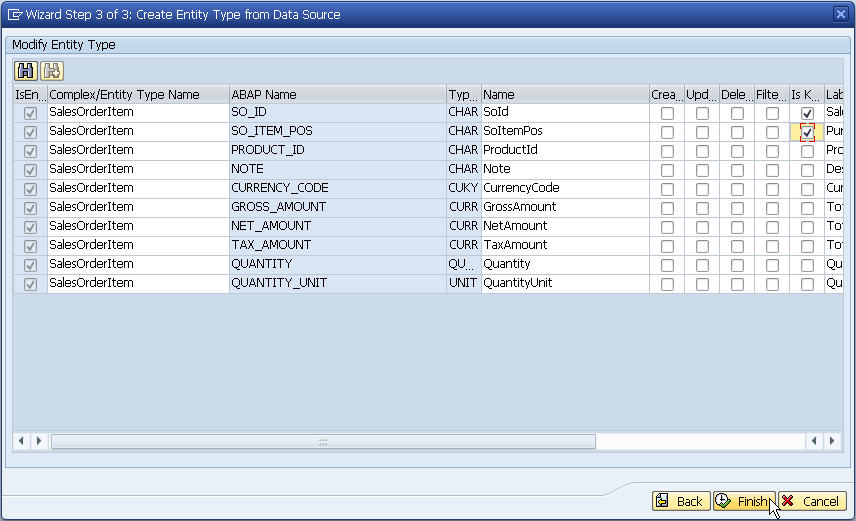
What is OData?
OData is a standardized protocol for building and consuming data APIs. Developed by Microsoft, it allows the creation of REST-based services that enable data access and manipulation. OData uses HTTP, AtomPub, and JSON formats for data exchange, making it highly versatile and widely adopted.
Key Features of OData:
- RESTful Architecture: Utilizes standard HTTP methods (GET, POST, PUT, DELETE).
- Data Querying: Supports querying data with parameters like filtering, sorting, and pagination.
- Data Format: Compatible with JSON and AtomPub for data representation.
- Interoperability: Facilitates integration across different platforms and technologies.
What is RFC?
RFC is a communication interface in SAP that allows for the remote execution of functions in another system. It is a cornerstone of SAP’s interoperability, enabling different SAP systems or external applications to communicate seamlessly.
Types of RFC:
- Synchronous RFC (sRFC): Executes function calls synchronously, waiting for the result before proceeding.
- Asynchronous RFC (aRFC): Allows function calls to be executed asynchronously, not requiring an immediate response.
- Transactional RFC (tRFC): Ensures that function calls are processed exactly once, using a transactional context.
- Queued RFC (qRFC): Adds a queuing mechanism to tRFC for serialized processing of function calls.
The Need for Integrating OData with RFC
Integrating OData with RFC bridges the gap between modern web protocols and legacy SAP systems. This integration allows businesses to:
- Leverage Existing Functionality: Utilize existing RFCs without the need for redevelopment.
- Enhance Data Accessibility: Provide a standardized interface for external systems to interact with SAP data.
- Improve Flexibility: Enable real-time data access and updates through web services.
- Streamline Development: Simplify the creation of APIs that expose SAP functionalities.
Implementation of OData Service using RFC
Prerequisites
Before implementing OData services with RFC, ensure the following prerequisites are met:
- SAP NetWeaver Gateway: An SAP Gateway system is required to create OData services.
- RFC-enabled Function Modules: Identify or create RFC-enabled function modules in the SAP system that will be exposed via OData.
- Authorization: Proper authorizations are needed to create and manage OData services.
Step-by-Step Implementation
Step 1: Create an RFC-enabled Function Module
Create or identify an RFC-enabled function module in the SAP backend system. This function module should encapsulate the business logic that needs to be exposed via the OData service.
ABAPFUNCTION Z_RFC_GET_CUSTOMER.
*"----------------------------------------------------------------------
*"*"Local Interface:
*" IMPORTING
*" VALUE(CUSTOMER_ID) TYPE KUNNR
*" EXPORTING
*" VALUE(CUSTOMER_DATA) TYPE ZCUSTOMER
*"----------------------------------------------------------------------
SELECT SINGLE * INTO CUSTOMER_DATA FROM KNA1 WHERE KUNNR = CUSTOMER_ID.
ENDFUNCTION.
Step 2: Create a Data Model in SAP Gateway
- Log in to SAP Gateway System: Access the SAP Gateway system using transaction code
/IWFND/MAINT_SERVICE. - Create a Project: Use the transaction code
SEGWto create a new OData project. - Define Data Model: Define the data model (Entity Types, Entity Sets) that corresponds to the data structure of the RFC.
ABAPDATA: lt_customers TYPE TABLE OF zcustomer,
ls_customer TYPE zcustomer.
SELECT * FROM kna1 INTO TABLE lt_customers WHERE kunnr = iv_customer_id.
Step 3: Map Data Model to RFC
Map the entity types and sets defined in the data model to the RFC function module.
- Import RFC: Right-click on the Data Model folder in your project and choose “Import” -> “RFC/BOR Interface”.
- Map RFC Parameters: Map the input and output parameters of the RFC function module to the properties of the entity types.
Step 4: Implement Service Operations
Implement the CRUD-Q (Create, Read, Update, Delete, Query) operations for the OData service by redefining the methods in the Data Provider Class (DPC).
ABAPMETHOD get_entityset.
DATA: lt_customers TYPE TABLE OF zcustomer,
ls_customer TYPE zcustomer.
CALL FUNCTION 'Z_RFC_GET_CUSTOMER'
IMPORTING
customer_data = lt_customers.
LOOP AT lt_customers INTO ls_customer.
APPEND VALUE #( kunnr = ls_customer-kunnr name = ls_customer-name ) TO et_entityset.
ENDLOOP.
ENDMETHOD.
Step 5: Register and Activate the OData Service
- Register the Service: Use the transaction
/IWFND/MAINT_SERVICEto register the OData service. - Activate the Service: Ensure the service is active and accessible from the SAP Gateway.
Step 6: Test the OData Service
Use tools like SAP Gateway Client, Postman, or any REST client to test the OData service. Ensure that the service responds correctly to CRUD-Q operations.
Best Practices
Security Considerations
- Authentication and Authorization: Ensure that proper authentication mechanisms (such as OAuth, Basic Auth) are in place. Use SAP roles and authorizations to control access.
- Data Validation: Validate input data to prevent SQL injection and other security vulnerabilities.
Performance Optimization
- Efficient Data Retrieval: Optimize the RFC function module to retrieve only necessary data.
- Caching: Implement caching mechanisms to reduce the load on the backend systems.
- Pagination: Use OData query options like
$topand$skipfor efficient data pagination.
Error Handling
- Consistent Error Messages: Implement consistent and meaningful error messages for easy troubleshooting.
- Logging and Monitoring: Use SAP logging and monitoring tools to track service usage and identify issues.
Conclusion
Integrating OData services with RFC in SAP systems offers a powerful way to expose legacy SAP functionalities through modern web protocols. By leveraging the strengths of both OData and RFC, businesses can enhance data accessibility, streamline development, and improve interoperability across different platforms. This comprehensive guide provides a step-by-step approach to implementing OData services using RFC, along with best practices to ensure security, performance, and reliability. Embrace this integration to unlock new possibilities in your SAP environment.
you may be interested in this blog here:-
Spark Joyful Learning Engaging English Worksheet for UKG Class
Top Online Oracle SQL Compiler for Effortless Development
SAP Integrated Business Planning for Supply Chain 2408 – Available Now!