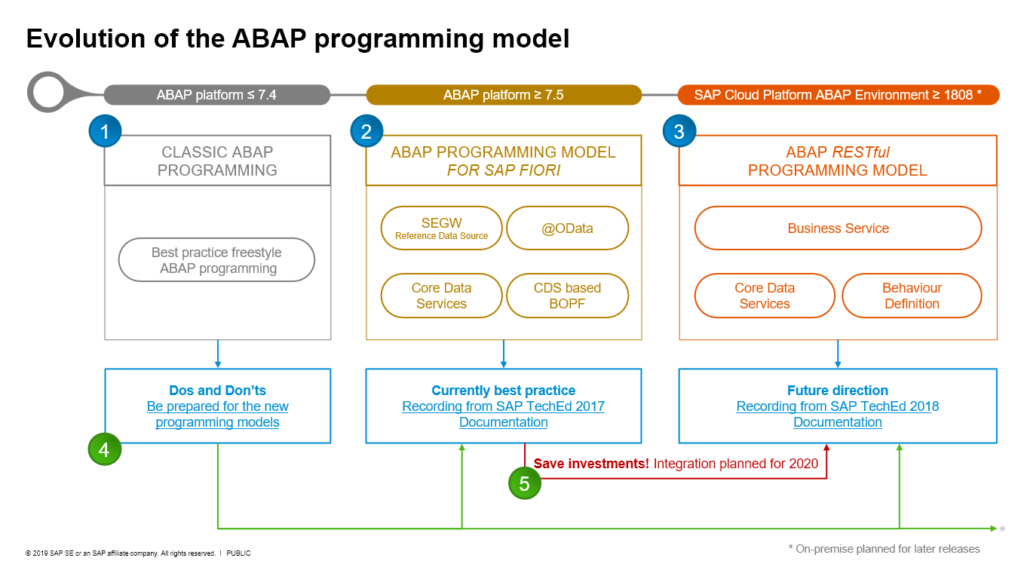
Fiori is at the forefront with S/4HANA.Additionally, in order to create SAP Fiori Applications, ABAP engineers must transform into stunning butterflies in order to sip the delightful nectar of the Fiori blossoms.
Paradoxically, the comparison is ideal. For SAP ABAP Developers, there is a paradigm shift from the dull blue SAP screen to the stunning Fiori Applications. Core Data Services (CDS) is the cornerstone of S/4HANA, and one of its pillars is the ABAP Programming Model for SAP Fiori. The three SAP programming languages of the future are expected to be CDS, BOPF, and OData. Thus, it is imperative that we begin studying these subjects.
It is something you cannot escape, even if you attempt to put it off as long as you can. We are aware that change can be challenging, but we will do our best to make the switch from the outdated ABAP Develper to the newest ABAP Programmer for Fiori as easy and enjoyable as possible. We have attempted to develop a crash course tutorial series in this brief series, which is a summary of several books released by SAP Press and SCN blog entries, so you can understand it quickly. In order to assist you in comprehending, learning, and using these new areas as soon as possible, we have kept all of the articles brief, sharp, and to the point.
The book that was released states that the “ABAP Programming model for Fiori supports the development of OData services optimized for SAP HANA for SAP Fiori applications. It covers analytical, transactional, and search application scenarios and is based on Core Data Services (CDS) Views.” The two main applications of the ABAP Programming Model for SAP Fiori are Read-Only Applications and Transactional Applications.
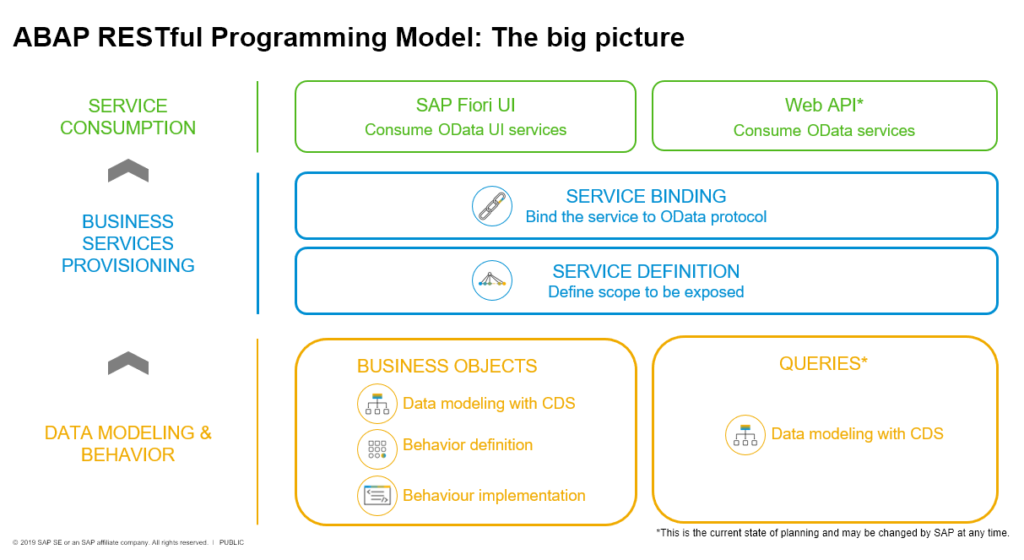
For read-only applications, all that is required is an underlying CDS data model and application-specific analytics or search annotations. The CDS data model and related annotations are then made available as an OData service via the Service Adaptation Description Language (SADL).
The creation of a Business Object Processing Framework (BOPF) Business Object is necessary for Transactional Applications in addition to Read-Only Applications. This is because BOPF Actions, Validations, and Determinations handle additional business logic in addition to handling Create, Update, and Delete operations.
Okay, so Technicalgyanguru wouldn’t be necessary if we typed every word that was in the book.This brings us to our explanations. Real-world tasks require two different kinds of apps.First, we simply retrieve information from the
Selecting the SAP Fiori App
The journey begins with selecting the right SAP Fiori app for your needs. The SAP Fiori apps reference library is an extensive repository that provides detailed information about available Fiori apps, including functionality, prerequisites, and compatibility. To start:
- Access the SAP Fiori Apps Reference Library: Navigate to the SAP Fiori apps reference library on the SAP Support Portal or SAP Fiori launchpad.
- Search and Filter: Use search and filter options to locate the specific app you need. This could be based on functionality, industry, or system requirements.
- Review App Details: Examine the app’s description, prerequisites, and any related documentation to ensure it meets your requirements.
Planning Installation with Maintenance Planner
Once you’ve selected the app, the next step is to plan the installation using the Maintenance Planner. This tool is instrumental in preparing for system updates and new installations.
Steps for Planning Installation:
- Log into Maintenance Planner: Access the Maintenance Planner through the SAP Support Portal. Ensure you have the necessary authorizations to perform planning tasks.
- Create a New Maintenance Plan: Start by creating a new maintenance plan for your installation or update project.
- Add System Information: Input details about your existing systems and the new components or updates you plan to install. Maintenance Planner will use this information to generate a comprehensive plan.
- Analyze System Compatibility: Maintenance Planner checks for compatibility between your current system landscape and the new changes, ensuring that all components will work together seamlessly.
- Generate Stack XML: Use Maintenance Planner to generate a consolidated stack XML file that outlines all planned changes. This file will guide the installation process and ensure all components are correctly applied.
Installing and Updating the System
With your plan in place, you can proceed to install or update the system. The installation process generally involves:
- Download Required Files: Maintenance Planner allows you to push all necessary files for the installation into a download basket in a single step, streamlining the file acquisition process.
- Install Components: Use the Software Update Manager (SUM) to apply the stack XML and install the new components or updates. Follow the guided steps provided by SUM to ensure a smooth installation.
- Post-Installation Checks: After installation, perform necessary post-installation steps, such as applying any required configuration changes or running validation checks.
Advantages of Using Maintenance Planner
1. Consolidated Planning: Maintenance Planner enables consolidated planning by generating a stack XML that includes all planned landscape changes. This holistic view simplifies managing updates and ensures that all components are correctly synchronized.
2. Support for New System Installations: The tool supports the installation of new systems, making it easier to integrate new components into your existing landscape. It helps in ensuring that new installations are seamlessly incorporated.
3. Streamlined File Management: Maintenance Planner simplifies file management by allowing you to push all required files for the installation into a single download basket. This reduces the complexity of file handling and minimizes the risk of missing critical files.
Conclusion
The integration of SAP Fiori apps into your system landscape can significantly enhance user experience and operational efficiency. By leveraging the SAP Fiori apps reference library and the Maintenance Planner, you streamline the process of selecting, planning, and installing these apps. Maintenance Planner’s consolidated planning, support for new installations, and efficient file management capabilities offer substantial benefits, making system updates and installations more manageable and effective.
you may be interested in this blog here:-
The Journey of Alex: From Confusion to Clarity in SAP Software Meaning
Salesforce List: Your Essential Guide to Features and Functionalities








