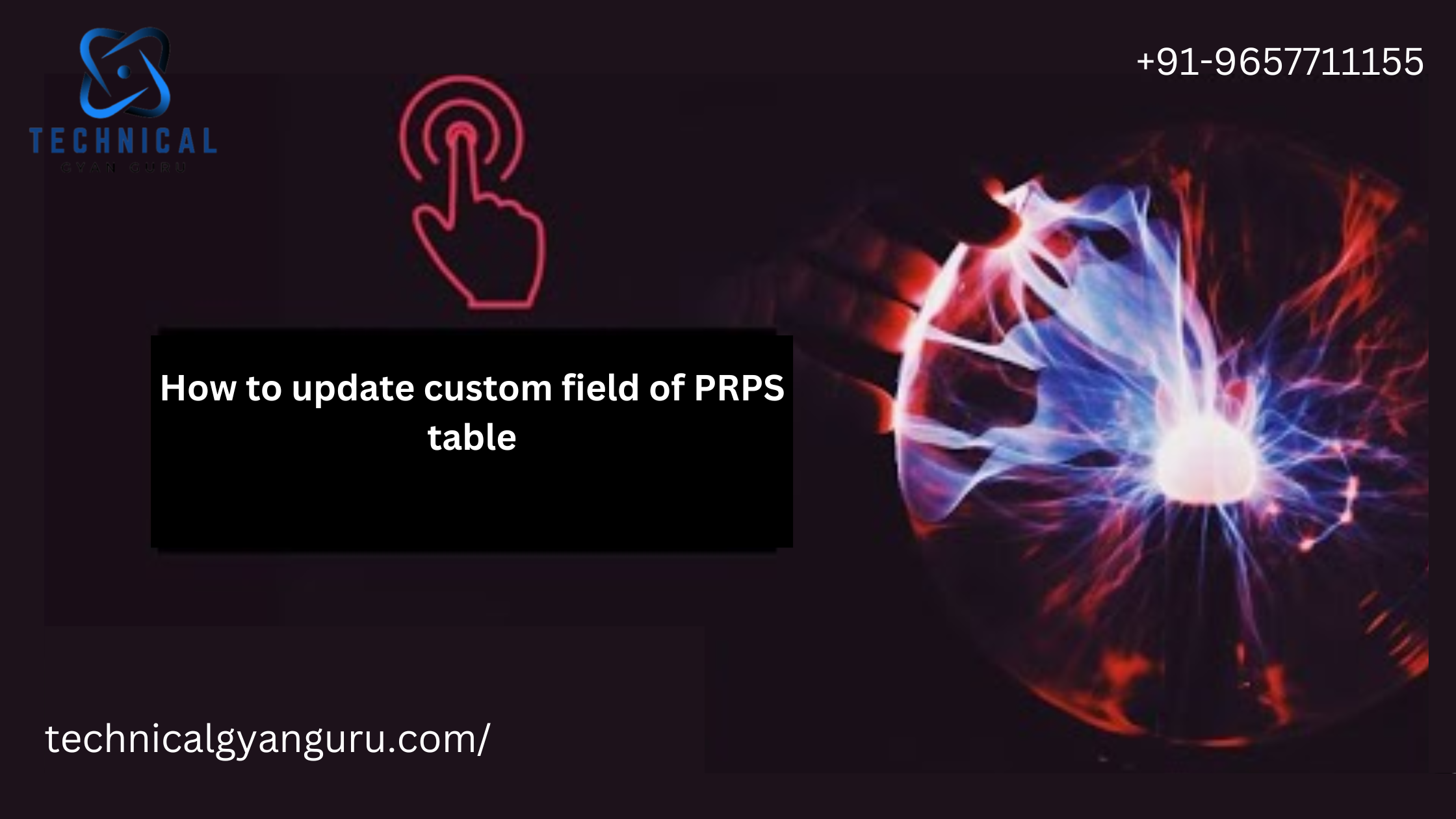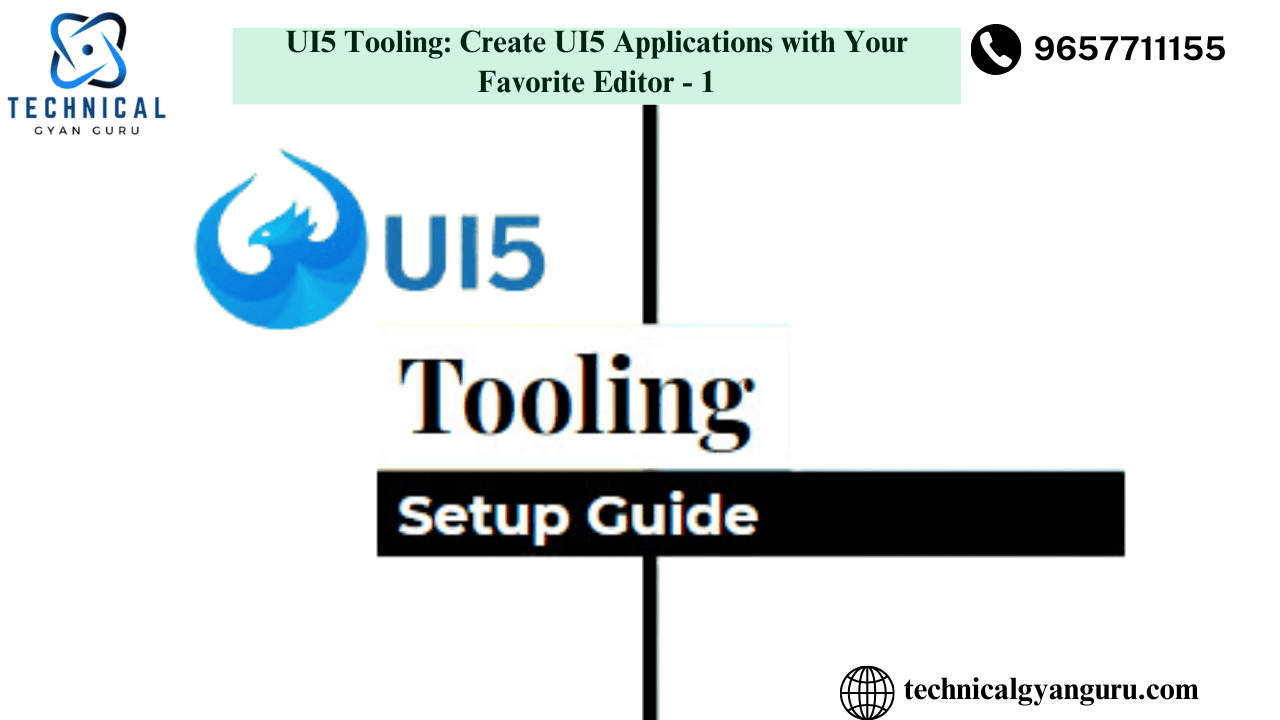
UI5 Motivation & Tooling
According to the website, UI5 Tooling is a modular and open toolchain for creating cutting-edge SAPUI5 apps. It is an open-source project that is being developed further and includes a command line interface (CLI) for modern build and development environments that make use of Node.js and npm.
I was drawn to UI5 Tooling because it allowed me to build with freedom utilizing free and open-source tools including a text editor, NodeJS runtime, and the ability to host UI5 projects openly. Through these blogs, I hope to walk you through the process from setup to online app hosting. Since I’m new, I’m sure there’s a lot more to it. So let us investigate together. Should we?
Let’s return to today’s discussion topic.
Requirements for Installation
Version 10 or later of Node.js
Check using the command (ui5 –version) at the Command Prompt.

—> UI5 Tooling
Verify in Command prompt by command (ui5 --version)

How to change a UI5 project that already exists into a UI5 Tooling project
1) Empty your project of all files, leaving only the webapp folder. It should appear like this.

2) Click on the Command Prompt and navigate to the project folder. To accomplish this quickly, choose the path in File Explorer, type “cmd,” and hit Enter. CMD launches using the chosen path.


3) Execute the command npm init –yes to produce the package.json file. Although we removed it previously, this guarantees a new beginning.

4) Similarly, to generate the ui5.yaml file, run ui5 init. This is the new Neo-App.json file.
5) Run ui5 and select sapui5@latest to set up the project using the most recent version. An alternative for OpenUI5 is to use openui5@latest.
6) To add the necessary libraries, run ui5 add sap.ui.core sap.m sap.ui.table themelib_sap_fiori_3. These can also be included in ui5.yaml at a later time.

7) Finally start the server and run your project by command ui5 serve.
===============================================
I hope this blog helped to make the procedure simple and understandable.
I will discuss On-Premise OData in UI5-Tooling and How to Consume Sample in my upcoming blog post.Please be aware of that and leave a remark if you have any suggestions or comments. Happy Acquiring Knowledge?
YOU MAY BE INTERESTED IN
10 Real-World SAP ABAP Programming Examples (with Code!)
Your Definitive Guide to Becoming a SAP ABAP Developer