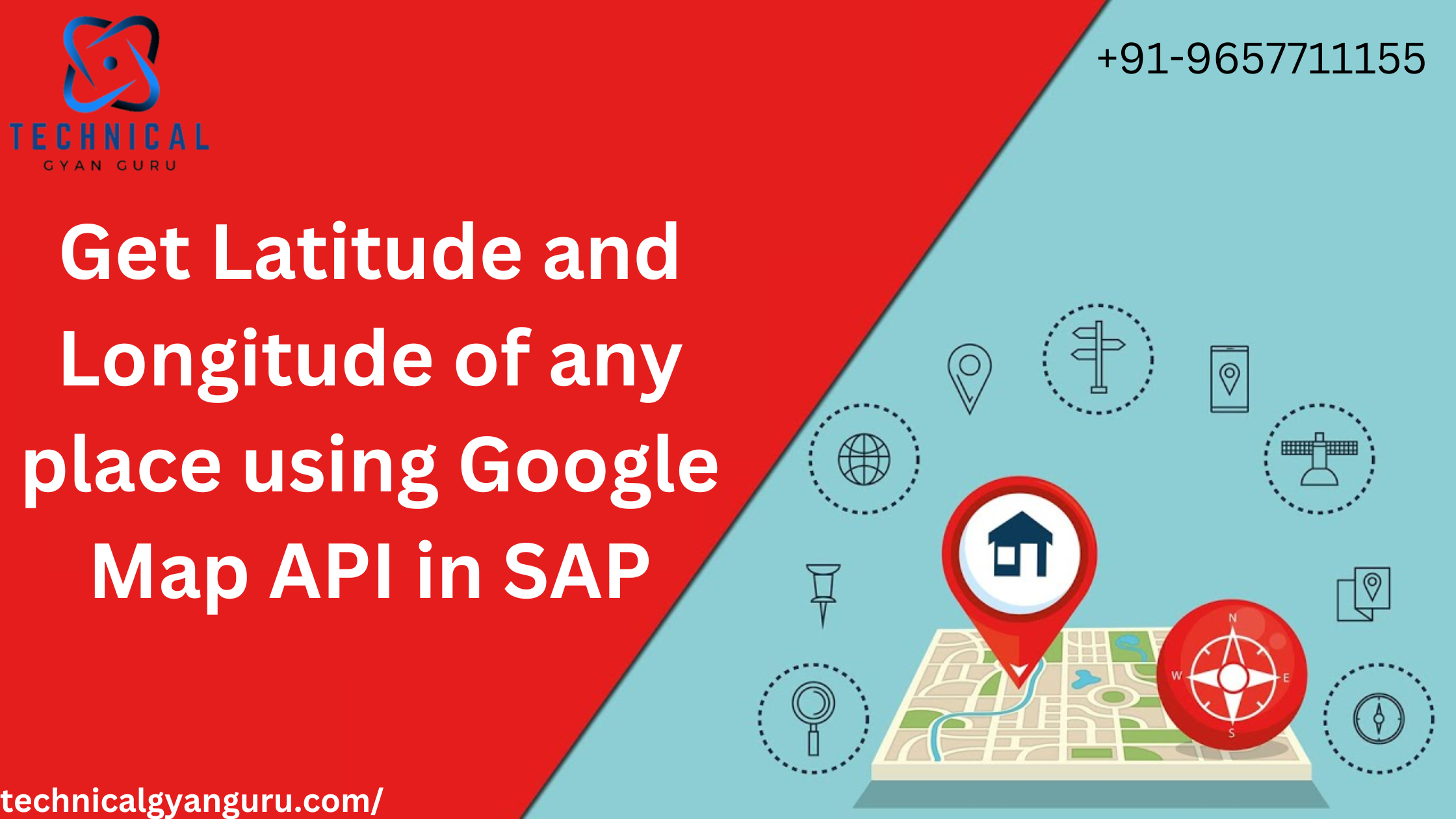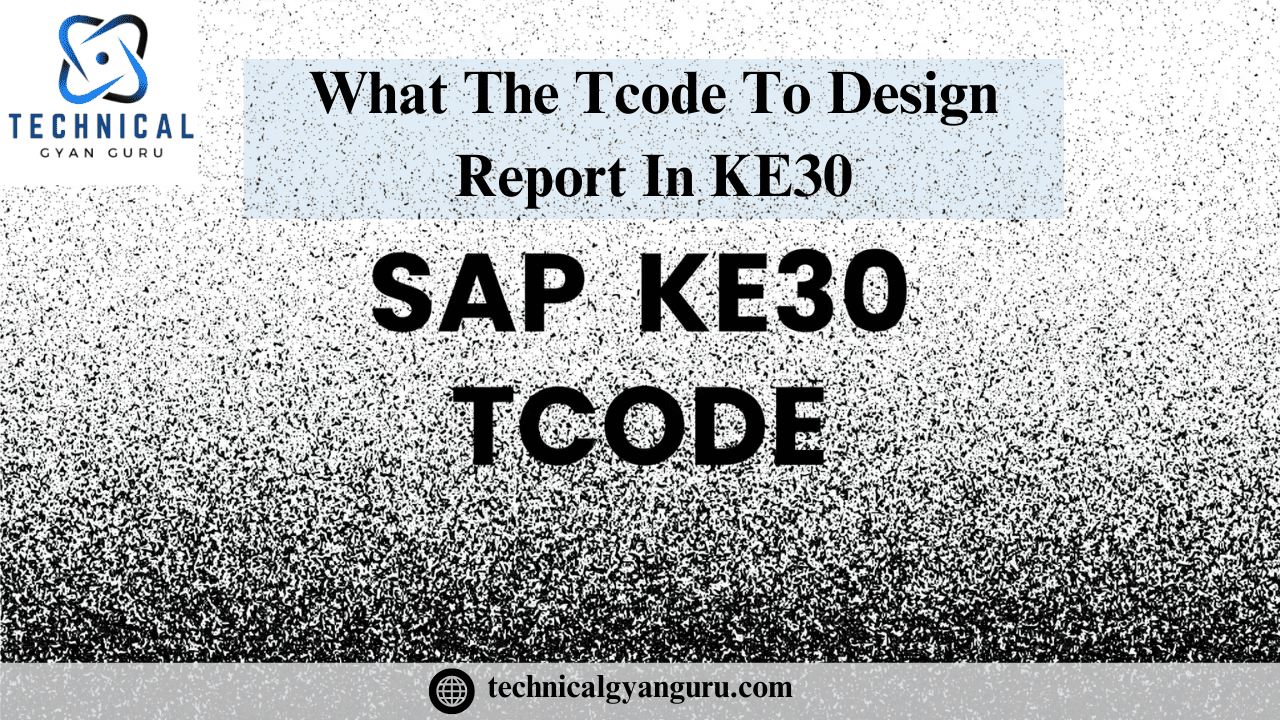
Which t code to edit the design of the Report in ke30?
Why when execute the report in ke30, no variant and all report not able to run despite parameters entered?
In COPA, before creating a report, you have to define forms.
For forms check this t.codes:
KE34 – Define Forms for Profitability
KE94 – Define Forms for Reports Based on Line Items
Reports check this tcodes.
KE31 – Create Profitability Report
KE91 – Create Report Based on Line Items
KE32 – Change Report
In KE30 Profitability analysis reports, how do I include
CoCode as selection parameter in GRMARG001C & GRMARG004B
These are custom reports created in your Op Co.
Option 1. Call the form using KE35 and check if the Company Code is assigned to any of the columns or rows by double-clicking these. If it has been assigned and if there is a Fixed Value, rather than a Variable, you may then have to change that to a variable. The Company Code will then appear on your selection screen by default.
Option 2. Call KE35 and check if the Company Code has been assigned in the General Selections screen. chances are it is not. In which case, include it from the list of Characteristics to your right. Provide a variable value, so the system prompts for an entry while running the report.
Option 3. Call up the report using KE32 and check if the Company Code characteristic appears under “Variables”. Make sure that small box next to it is checked (Entry at Execution). This should bring up the field during report run.
In KE96 pick the form that relates to your report. Then EDIT- Gen. Data Selection- . Move the Characteristic you want to the left in the selected characteristics.
Where to find the transparent tables where those data(s) are stored in tcode KE30
PA transparent tables are in the following;
xxxx = operating concern
Table COEP CE1xxxx = actual line items
table COEJ CE2xxxx = plan line items
tables COSP COSS CE3xxxx = segment level
CE4xxxx = Profitability segment.
Check individual data for KE30
KE24 – Display Actual Line Items
you may be intrested in this blog here:-
Building Interactive Forms with Adobe LiveCycle Designer
oracle dba architecture interview questions
Is Salesforce CPQ Trailhead Good Choice to Learn?
The Future of Media Consumption: What Tech Buyers Expect in 2024 and Beyond…