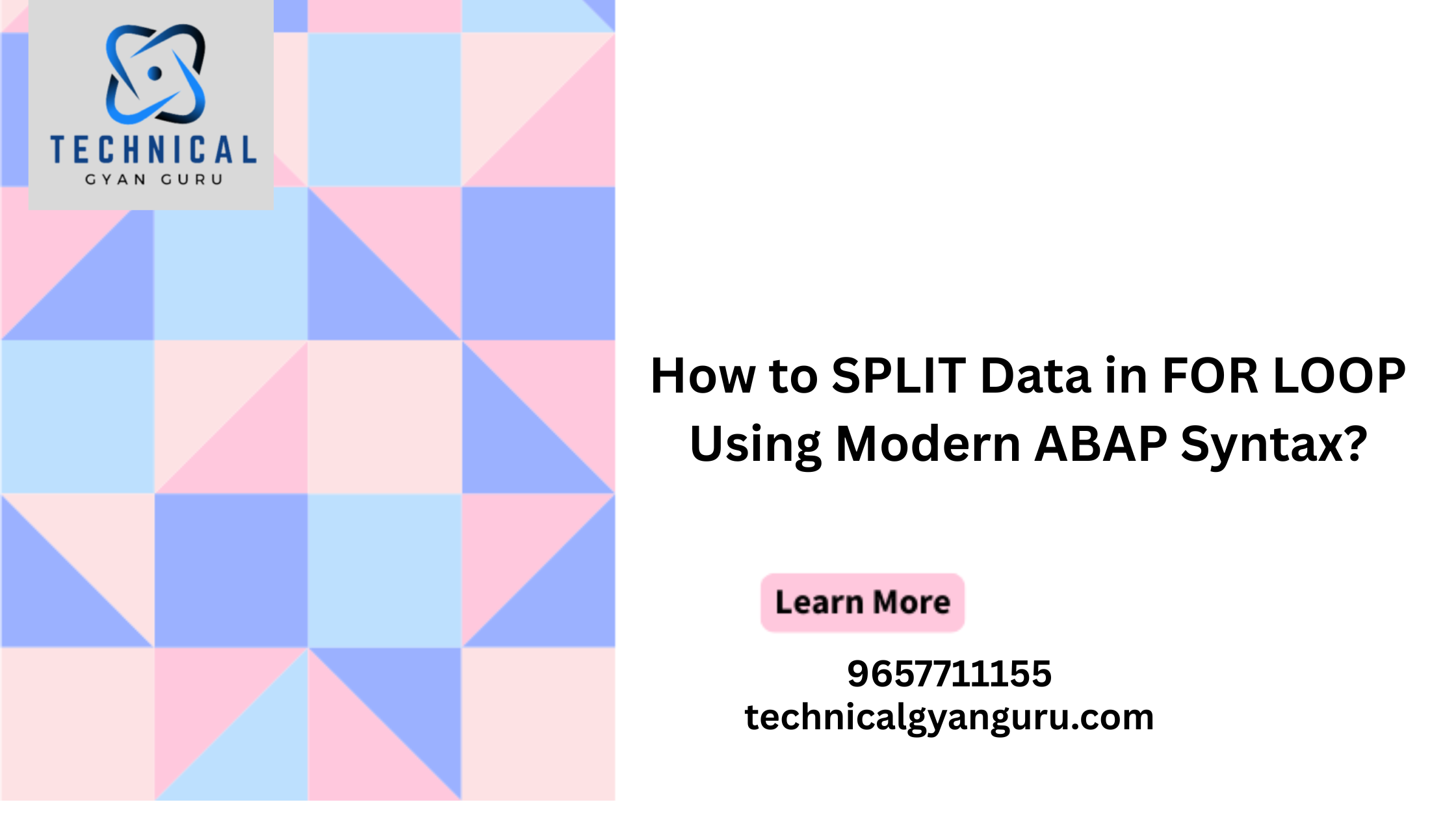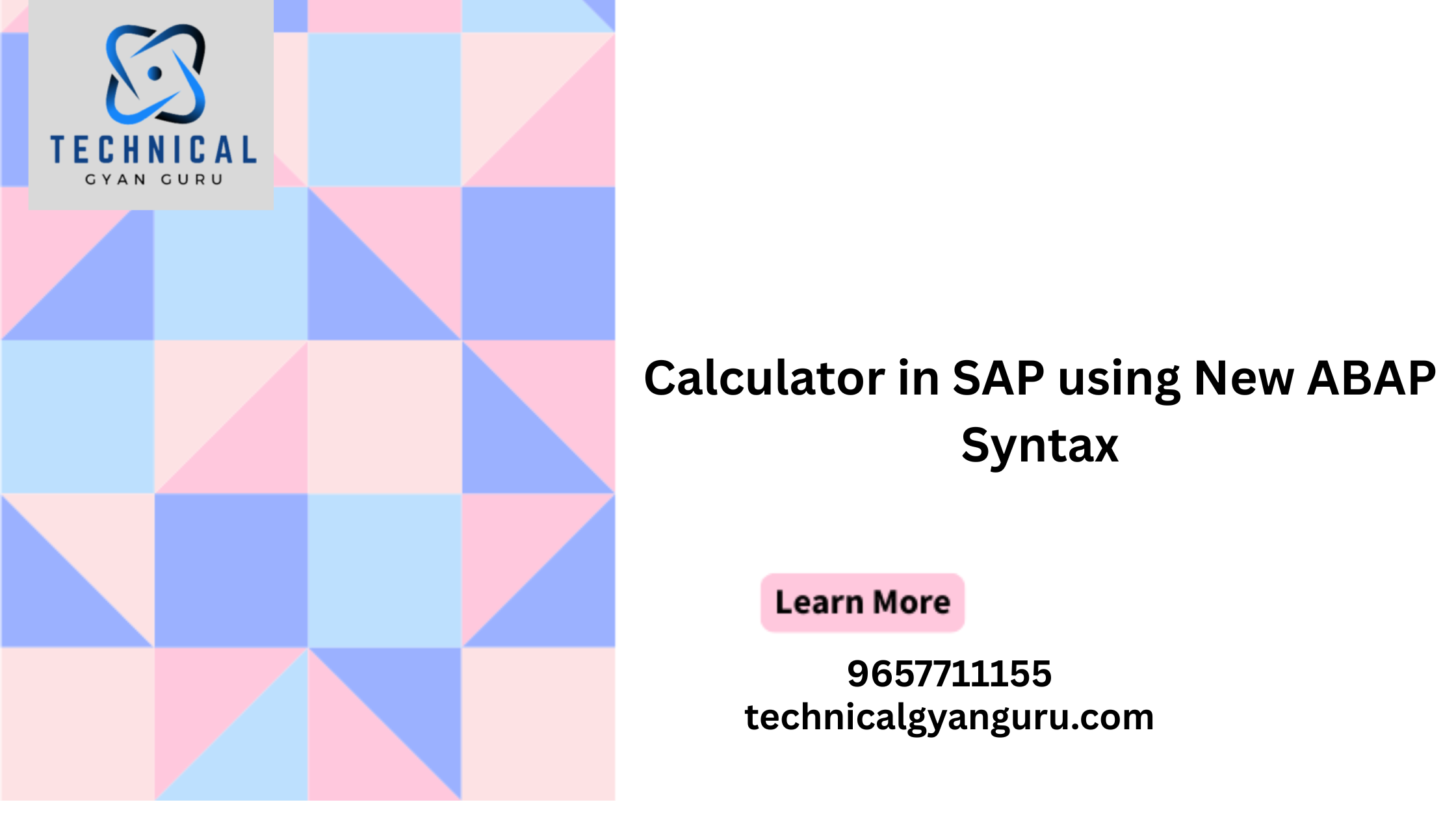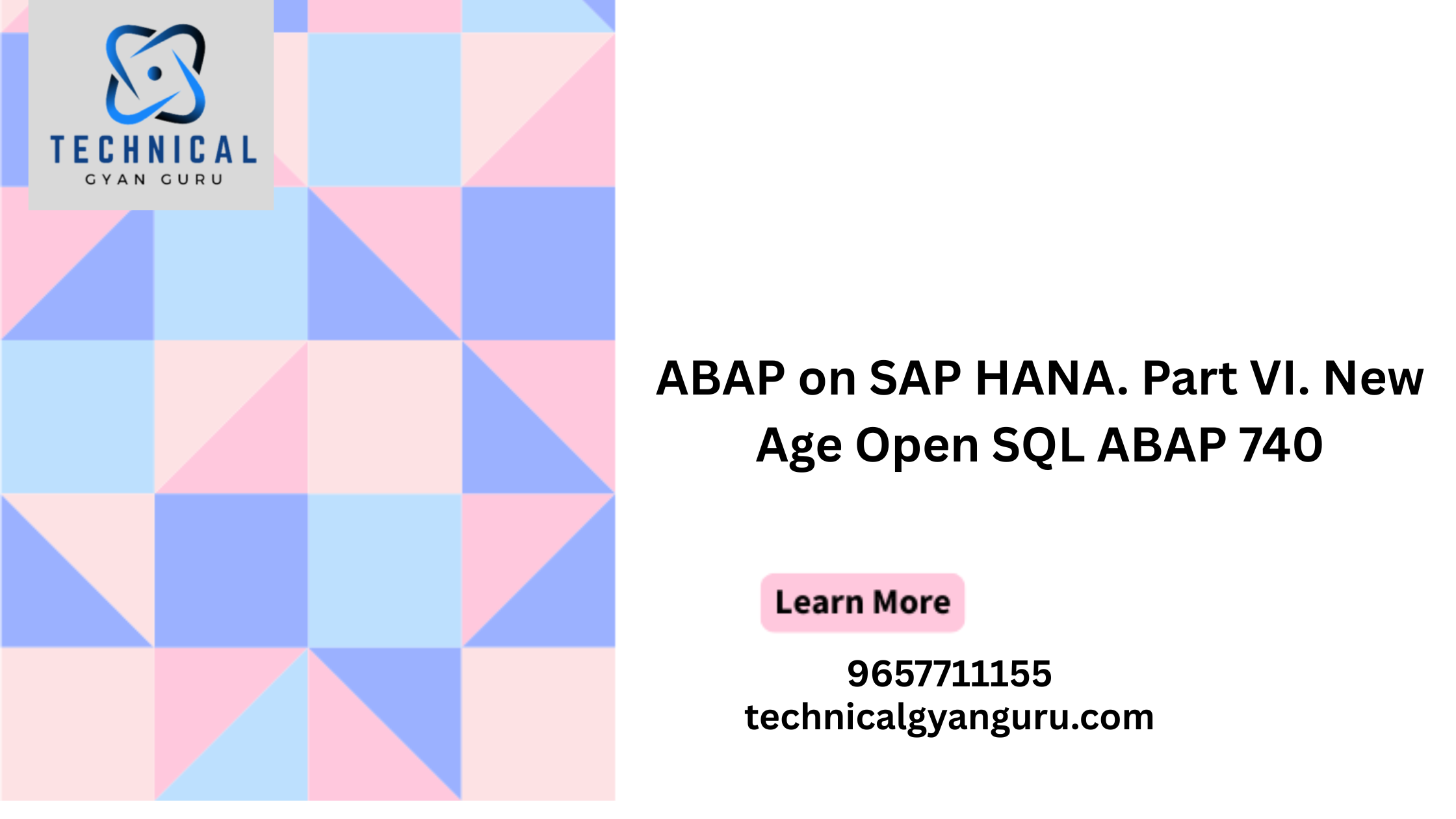In the realm of enterprise software, user experience has become a cornerstone of success. SAP Fiori stands as a testament to the transformative power of design thinking in enhancing how users interact with SAP systems. This blog introduces you to the world of SAP Fiori, a game-changing user experience design approach that has revolutionized the way businesses leverage SAP applications.
Understanding SAP Fiori
SAP Fiori is a design principle and user experience (UX) framework developed by SAP to deliver a consistent, intuitive, and user-centric experience across a range of SAP applications. Rooted in the principles of simplicity, responsiveness, and ease of use, SAP Fiori reimagines how users engage with enterprise software, making it as intuitive and enjoyable as consumer applications.
Key Elements of SAP Fiori
- Role-Based: SAP Fiori tailors the user experience to the specific roles and tasks of users within an organization. It ensures that users have access to the information and functionality relevant to their responsibilities.
- Responsive Design: Fiori applications are designed to be responsive, adapting seamlessly to various screen sizes and devices, including desktops, tablets, and smartphones.
- Simplicity: SAP Fiori embodies a minimalist design philosophy, focusing on delivering only the essential information and functions needed to complete tasks efficiently. This reduces complexity and cognitive load for users.
- Consistency: Whether users are interacting with different SAP applications, the user experience remains consistent. This fosters familiarity and streamlines user workflows.
- Coherent Look and Feel: Fiori applications share a coherent design language, which enhances user engagement and reduces the learning curve when navigating between different tasks.
SAP Fiori Elements
SAP Fiori Elements is a set of pre-built user interface elements and templates that accelerate the development of Fiori applications. These elements include list reports, object pages, overview pages, and analytical applications. Fiori Elements leverage smart controls and annotations to dynamically generate UIs based on backend metadata, reducing development effort and ensuring a consistent user experience.
Benefits of SAP Fiori
- Improved User Productivity: Fiori applications are designed to simplify complex tasks, streamline workflows, and reduce the time required to complete essential business operations.
- Enhanced User Engagement: By offering an interface that resembles popular consumer apps, Fiori increases user engagement, leading to higher adoption rates and user satisfaction.
- Data-Driven Decision Making: Fiori’s data visualizations and analytics empower users with real-time insights, enabling data-driven decision-making and faster problem-solving.
- Reduced Training Costs: The intuitive and consistent design of Fiori applications minimizes the need for extensive user training, thus saving time and resources.
- Cross-Device Access: Fiori’s responsive design ensures that users can access critical business information and perform tasks on any device, promoting flexibility and remote work capabilities.
Real-World Applications
- Expense Reporting: Fiori applications streamline expense reporting by offering a simplified interface for users to submit, review, and approve expense claims.
- Sales Order Management: Fiori apps enable sales representatives to manage customer orders, check product availability, and monitor sales performance on the go.
- Leave Request Management: Employees can easily submit and track leave requests using Fiori applications, reducing administrative overhead.
Conclusion
SAP Fiori has transformed the landscape of enterprise software, putting user experience at the forefront of design and functionality. By aligning with consumer-grade applications, Fiori not only enhances usability but also drives productivity and empowers users to make informed decisions. As businesses continue to prioritize user-centric design, SAP Fiori stands as a testament to the power of simplicity and responsiveness in shaping the future of enterprise software.