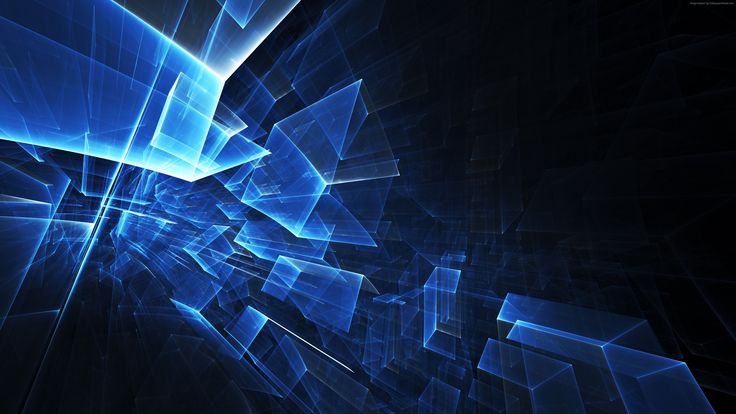
Introduction: In the realm of user-centric design, SAP Fiori has emerged as a transformative force, redefining how businesses approach user experiences in enterprise applications. Central to this design philosophy is the SAP Fiori Theme Designer – a versatile tool that empowers organizations to tailor the visual identity of Fiori applications to align with their brand and user preferences. In this blog, we’ll delve into the world of SAP Fiori Theme Designer, uncovering its significance, features, and how it contributes to enhancing user engagement.
SAP Fiori Theme Designer: Personalizing the Experience
The Fiori Theme Designer is a tool that allows organizations to create custom themes for Fiori applications, ensuring that the visual aesthetics match their brand guidelines and resonate with their users. This extends beyond choosing colors and fonts; it encompasses the overall look and feel of the application interface.
Key Features of SAP Fiori Theme Designer:
- Visual Branding: The Theme Designer enables organizations to reflect their brand identity through colors, logos, and other visual elements, creating a consistent experience across applications.
- Customization: From backgrounds and headers to buttons and icons, nearly every aspect of the UI can be customized to suit the organization’s preferences.
- Responsive Design: Themes created using the Theme Designer are responsive, adapting seamlessly to various screen sizes and devices.
- Consistency: The tool ensures a unified look across Fiori apps, promoting familiarity and reducing cognitive load for users.
- User-Centered Design: The ability to customize themes contributes to a more user-centric design approach, enhancing user satisfaction and engagement.
Benefits of SAP Fiori Theme Designer:
- Brand Alignment: Custom themes ensure that Fiori applications align with the organization’s brand, promoting a cohesive and professional appearance.
- Enhanced User Experience: Themes tailored to user preferences and expectations result in a more engaging and pleasant user experience.
- Distinctive Identity: Custom themes allow organizations to stand out with a unique and memorable visual identity.
- Accessibility: Themes can be optimized for accessibility, ensuring compliance with accessibility standards and improving usability for all users.
- Adaptability: As brand guidelines evolve, the Theme Designer makes it easy to update themes and maintain consistency.
Creating a Branded Fiori Experience:
With the SAP Fiori Theme Designer, organizations have the power to craft a distinctive and branded Fiori experience that resonates with users and enhances engagement. A well-designed theme can bridge the gap between functionality and aesthetics, fostering a stronger connection between users and applications.
Conclusion
SAP Fiori Theme Designer underscores the importance of design in shaping user experiences within the enterprise realm. By enabling organizations to personalize the visual aspects of their Fiori applications, the Theme Designer goes beyond aesthetics; it fosters a sense of identity, enhances user satisfaction, and reinforces brand recognition. As businesses strive to provide exceptional user experiences, the SAP Fiori Theme Designer stands as a testament to the role of design in driving innovation and creating lasting impressions.








