
Introduction: Efficiency and agility are the cornerstones of modern businesses. To achieve these goals, organizations turn to technology that can optimize their workflows and processes. SAP Fiori Workflow is one such solution that integrates seamlessly with SAP Fiori’s user-friendly interface, offering a streamlined approach to managing and automating complex business processes. In this blog, we will explore the world of SAP Fiori Workflow, its importance, benefits, and how it contributes to achieving operational excellence.
SAP Fiori Workflow: Navigating Business Processes
SAP Fiori Workflow is a powerful tool that facilitates the design, execution, and monitoring of business processes within an organization. It allows users to define processes, specify conditions, assign tasks, and automate approvals, all through an intuitive and user-friendly interface.
Key Aspects of SAP Fiori Workflow:
- Process Design: Fiori Workflow empowers users to create workflows that mirror their business processes. This includes defining steps, roles, conditions, and rules.
- Task Assignment: Workflow tasks are assigned to users or roles based on predefined criteria. Assignees receive notifications, making task management efficient and transparent.
- Automated Approvals: Fiori Workflow automates approval processes by routing tasks to the appropriate individuals based on defined rules, expediting decision-making.
- User-Friendly Interface: The integration of Fiori’s intuitive interface with workflow management ensures that users can manage and execute processes without extensive training.
- Real-Time Monitoring: Users can track the progress of workflows in real-time, ensuring transparency and enabling prompt interventions if needed.
Benefits of SAP Fiori Workflow:
- Efficiency: Automation reduces manual intervention, accelerates processes, and minimizes errors associated with manual data entry.
- Visibility: Real-time monitoring provides visibility into ongoing processes, allowing stakeholders to stay informed and make timely decisions.
- Consistency: Standardized workflows ensure that processes are executed consistently across the organization, minimizing deviations and improving compliance.
- Adaptability: Fiori Workflow supports the modification of workflows to accommodate changing business requirements and process improvements.
- Collaboration: Workflow tasks often involve multiple stakeholders. Fiori Workflow facilitates collaboration and communication among participants.
Use Cases of SAP Fiori Workflow:
- Expense Approval: Streamlines the approval process for employee expense claims, ensuring accurate processing and timely reimbursements.
- Purchase Order Approval: Automates the approval of purchase requisitions and orders, reducing delays in procurement.
- Leave Request: Simplifies the process of requesting and approving leaves, ensuring that staffing remains optimized.
- Invoice Processing: Manages the approval and payment process for invoices, reducing manual paperwork and enhancing accuracy.
Driving Operational Excellence:
SAP Fiori Workflow isn’t just about automation; it’s about creating an environment where processes are efficient, transparent, and aligned with business objectives. By integrating workflow management into Fiori’s user experience, organizations can drive operational excellence, improve productivity, and enhance decision-making across the board.
Conclusion
In a rapidly changing business landscape, the ability to efficiently manage processes is a competitive advantage. SAP Fiori Workflow seamlessly merges the power of workflow automation with Fiori’s user-friendly interface, delivering an unparalleled experience for both users and administrators. As businesses strive for agility and optimization, SAP Fiori Workflow emerges as a catalyst for achieving these goals and driving success in an ever-evolving marketplace.





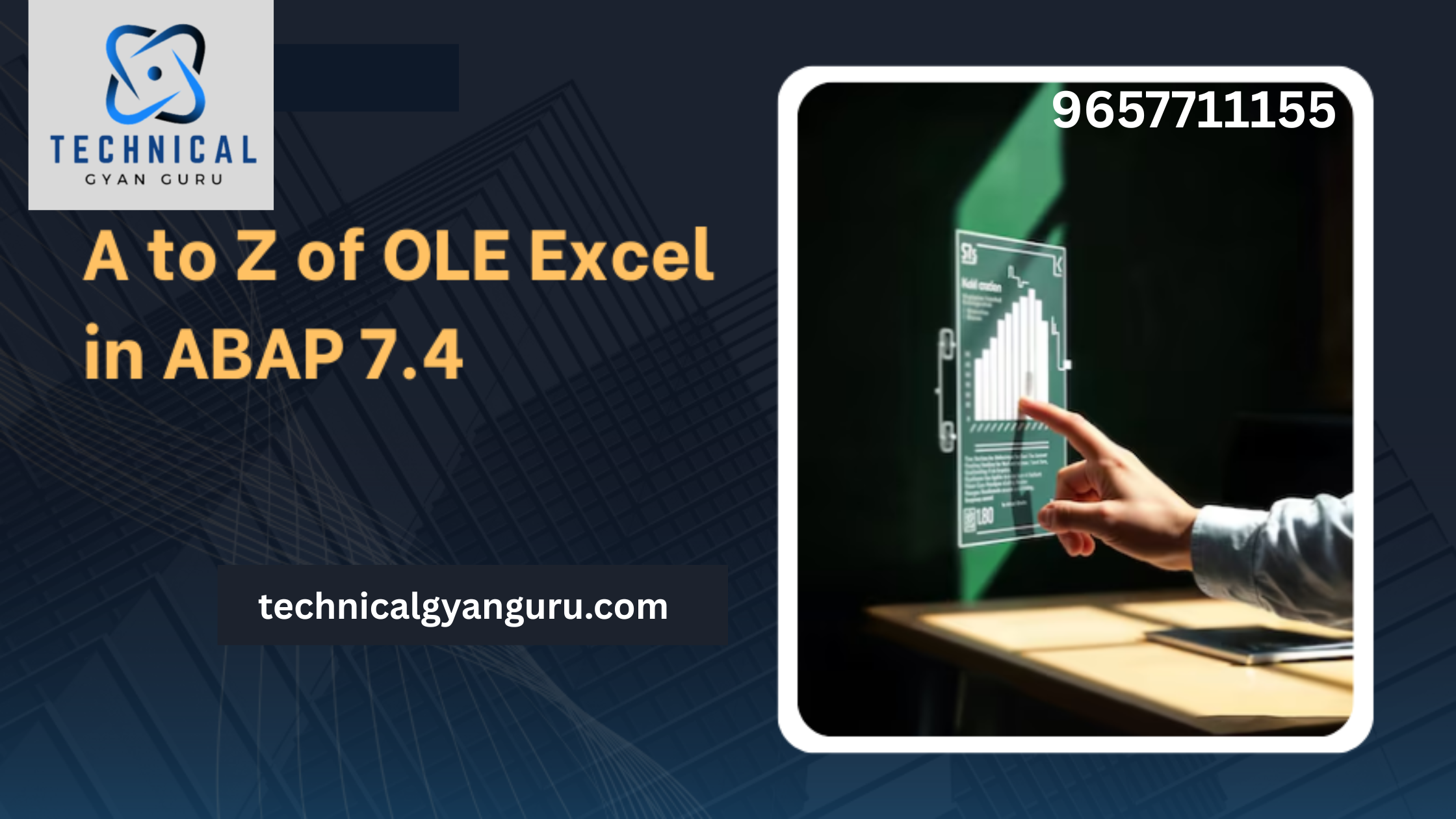


![Pop Up Debugging [ROBO 2.0]](https://technicalgyanguru.com/wp-content/uploads/2025/05/ABAP-for-SAP-HANA.-ALV-Report-On-SAP-HANA-–-Opportunities-And-Challenges-3.png)