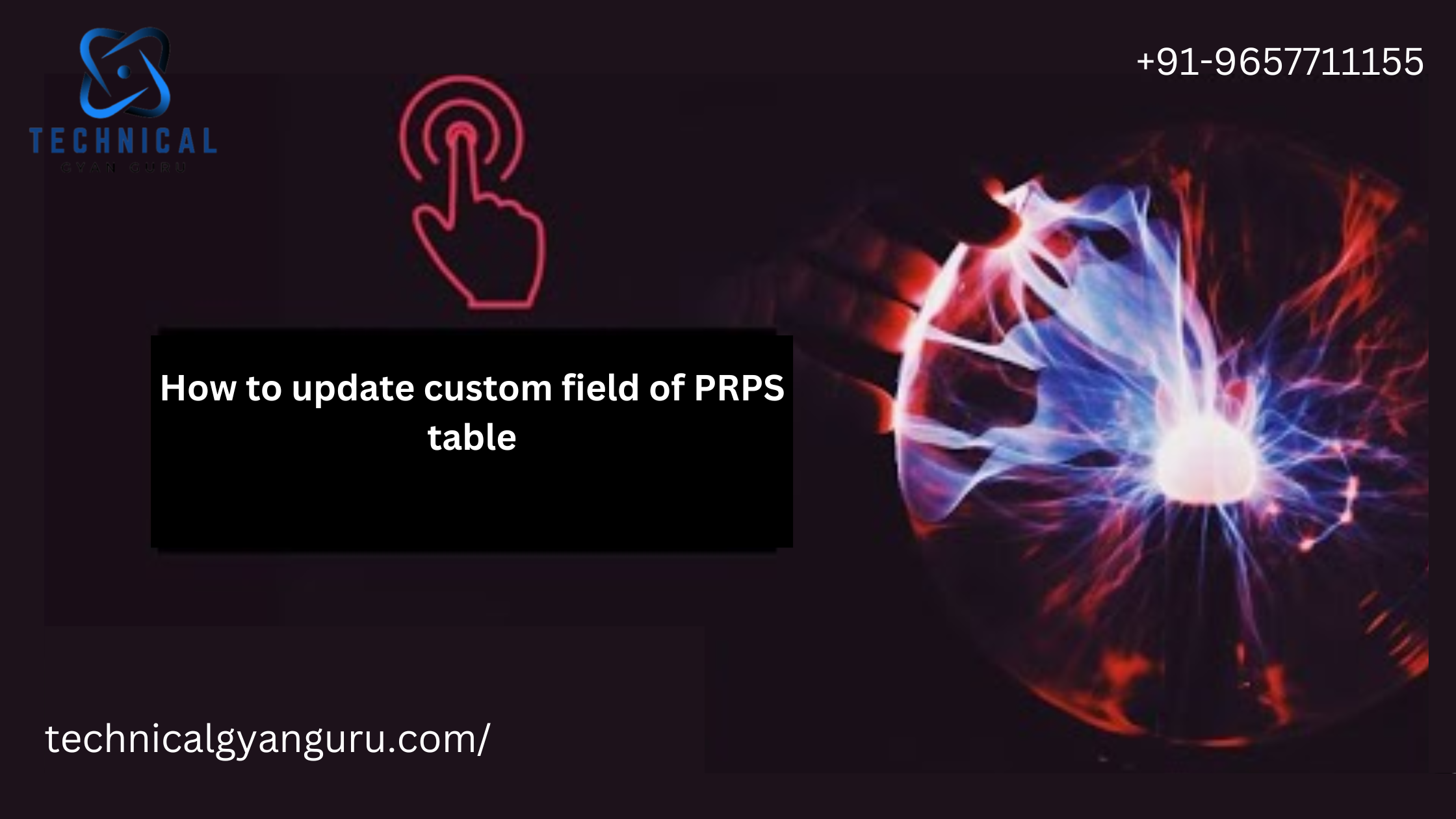Introduction: In the ever-evolving landscape of web development, creating intuitive and responsive user interfaces has become a cornerstone for success. SAPUI5 (SAP User Interface for HTML5) emerges as a powerful solution that combines functionality, aesthetics, and integration capabilities. This introductory blog post aims to demystify SAPUI5, shedding light on its significance, core features, and its role in shaping the future of web application development.
Unveiling SAPUI5: What Is It?
SAPUI5 is a comprehensive framework developed by SAP that enables developers to build web applications with rich user interfaces. Leveraging HTML5, CSS3, and JavaScript, SAPUI5 offers a set of tools, libraries, and controls that facilitate the creation of responsive and visually appealing applications. It’s particularly renowned for its seamless integration with SAP systems, making it a go-to choice for businesses operating within the SAP ecosystem.
Key Features and Benefits
- User-Centric Design: SAPUI5 follows modern design principles, ensuring user-centric experiences that enhance usability and engagement.
- Responsive Layouts: With built-in responsive layouts, SAPUI5 applications automatically adapt to different screen sizes, from desktops to mobile devices.
- Data Binding: SAPUI5 offers two-way data binding, allowing real-time synchronization between UI elements and data models, reducing manual effort.
- MVC Architecture: Model-View-Controller (MVC) architecture separates concerns, making development more organized and maintainable.
- Reusable Components: A wide range of pre-designed controls and components can be reused across applications, saving development time and effort.
- Integration Capabilities: SAPUI5 seamlessly integrates with various SAP systems, allowing businesses to create applications that tap into their enterprise data.
- Custom Theming: The platform provides theming mechanisms, enabling developers to customize the appearance of applications to align with branding guidelines.
SAPUI5 in Action: Use Cases
- Enterprise Applications: SAPUI5 finds its forte in building enterprise-grade applications that interact with SAP solutions such as S/4HANA, SAP ERP, and more.
- Business Analytics: Developers can create interactive dashboards and data visualization tools that provide insights into complex datasets.
- Customer-Facing Apps: SAPUI5 empowers businesses to build customer-facing applications that provide seamless experiences across devices.
- Employee Portals: Applications for internal use, such as employee portals or HR management systems, can be developed using SAPUI5.
Getting Started with SAPUI5
- Environment Setup: Begin by setting up the development environment with the necessary tools and libraries.
- Creating Your First Application: Dive in by creating a simple SAPUI5 application, learning about basic controls and views.
- Data Binding and Models: Understand the concept of data binding and how it facilitates dynamic UI updates.
Conclusion
SAPUI5 marks a significant leap in web development, where functionality meets aesthetics and integration. Its blend of cutting-edge technologies, responsive design, and seamless SAP integration positions it as a powerhouse for building web applications that deliver exceptional user experiences. In the upcoming posts of this series, we will delve deeper into the intricacies of SAPUI5, uncovering its various components, features, and real-world applications. Stay tuned as we embark on this journey to master SAPUI5’s capabilities and shape the future of web development.