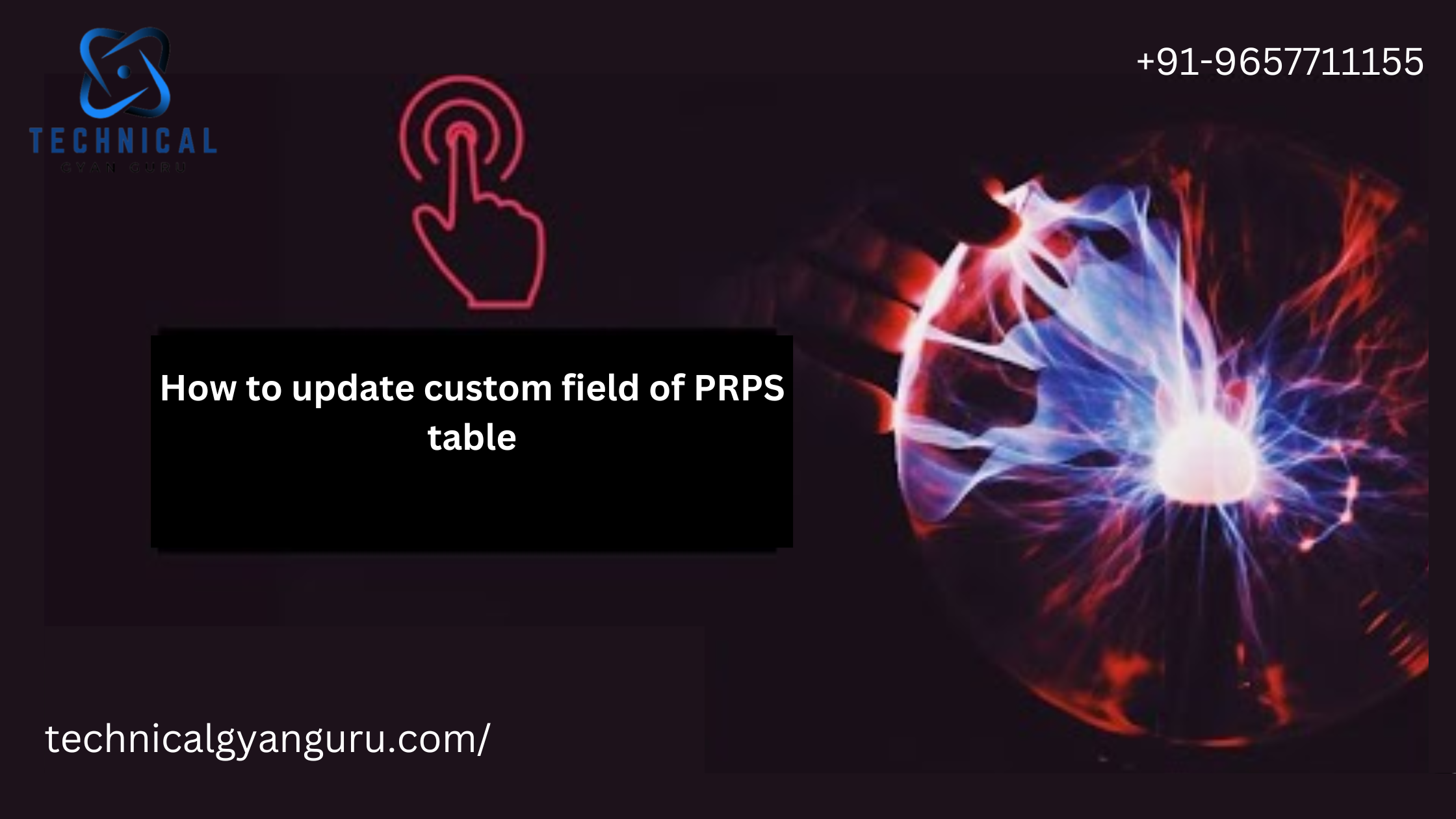Introduction: Creating robust and reliable web applications demands more than just writing code. Testing and debugging are integral processes that ensure your application functions as intended and delivers a seamless user experience. In this blog post, we’ll delve into the world of testing and debugging in SAPUI5. We’ll explore strategies, tools, and best practices that empower developers to identify and address issues efficiently, leading to higher quality applications. Testing and Debugging
Importance of Testing and Debugging
- Quality Assurance: Effective testing ensures that your application meets functional requirements and performs reliably.
- User Experience: Debugging enhances user experience by identifying and resolving issues that could disrupt usability.
Types of Testing in SAPUI5
- Unit Testing: Understand the significance of unit testing in isolating and testing individual components of your application.
- Integration Testing: Explore how integration testing checks the interaction between different modules of your application.
- End-to-End Testing: Learn about end-to-end testing, which ensures that the complete application flows and functions correctly.
Unit Testing with QUnit
- Introduction to QUnit: Explore QUnit, a JavaScript unit testing framework commonly used in SAPUI5 applications.
- Writing Test Cases: Understand how to write test cases that verify the functionality of individual units or components.
Debugging Techniques
- Browser Developer Tools: Learn how to leverage browser developer tools for inspecting, debugging, and profiling your application.
- SAPUI5 Diagnostics Tools: Explore SAPUI5’s built-in diagnostics tools that provide insights into your application’s performance.
Debugging Challenges in Asynchronous Code
- Promises and Callbacks: Understand how to debug asynchronous code using techniques like breakpoints and console logs.
- Async/Await: Explore how async/await syntax simplifies debugging asynchronous operations.
Best Practices for Effective Testing
- Test-Driven Development (TDD): Learn about TDD, where you write tests before writing the actual code to ensure test coverage.
- Automated Testing: Understand the importance of automated testing for repeated and consistent testing efforts.
Debugging Strategies for Complex Scenarios
- Remote Debugging: Learn how to remotely debug SAPUI5 applications running on different devices or browsers.
- Error Logging and Reporting: Explore how to implement error logging and reporting mechanisms to gather insights into real-world issues.
What type of testing is debugging?
Debugging is a form of testing called “debugging testing” or “debugging process,” which aims to identify, isolate, and fix issues, errors, or defects within software code. Debugging is not a separate testing phase, but rather a continuous and iterative process that occurs throughout the software development lifecycle. It is a critical step in ensuring the quality and correctness of software applications.
During the debugging process, developers analyze the code, investigate unexpected behaviors, and locate the root causes of problems. The ultimate goal is to eliminate defects and ensure that the software functions as intended. Debugging involves the following steps: Testing and Debugging
- Identification: Developers identify symptoms of issues, such as incorrect outputs, crashes, or unexpected behavior, by analyzing error messages, logs, and user reports.
- Reproduction: Developers try to reproduce the issue in a controlled environment. Reproducing the issue helps them understand its triggers and characteristics.
- Isolation: Once the issue is reproducible, developers isolate the specific portion of code that is causing the problem. This might involve using debugging tools to set breakpoints, inspect variable values, and step through code execution.
- Analysis: Developers analyze the code to understand why the issue is occurring. This might involve tracing the flow of execution, identifying logical errors, or examining data inconsistencies.
- Fixing: After identifying the root cause, developers make the necessary changes to the code to fix the issue. This might involve rewriting code, correcting logical errors, or updating data structures.
- Testing: Once the code is modified, developers test the changes to ensure that the issue is resolved and that the fix does not introduce new problems.
- Verification: Developers verify that the fix works as expected and that the application behaves correctly in various scenarios.
- Documentation: The debugging process is often documented, including the identified issue, the root cause, the fix applied, and any lessons learned. Testing and Debugging
Debugging can be a time-consuming process, especially for complex issues, as it requires careful analysis and a deep understanding of the software’s internal workings. Debugging tools, such as integrated development environments (IDEs) with debugging capabilities, can significantly assist developers in this process.
It’s important to note that while debugging is crucial for improving software quality, it is just one aspect of the broader testing process. Testing also includes other activities like unit testing, integration testing, system testing, and acceptance testing, all of which collectively contribute to ensuring the reliability and functionality of software applications.
Conclusion
Testing and debugging are vital phases in the development lifecycle that contribute to the overall quality and reliability of your SAPUI5 applications. By mastering these strategies, developers can identify and rectify issues early, leading to smoother user experiences and reduced maintenance efforts. As we continue our exploration of SAPUI5, we’ll uncover more techniques and insights that empower you to create top-tier web applications. Stay tuned for the next installment in our series, where we’ll guide you through deploying and optimizing SAPUI5 applications for the world to see.