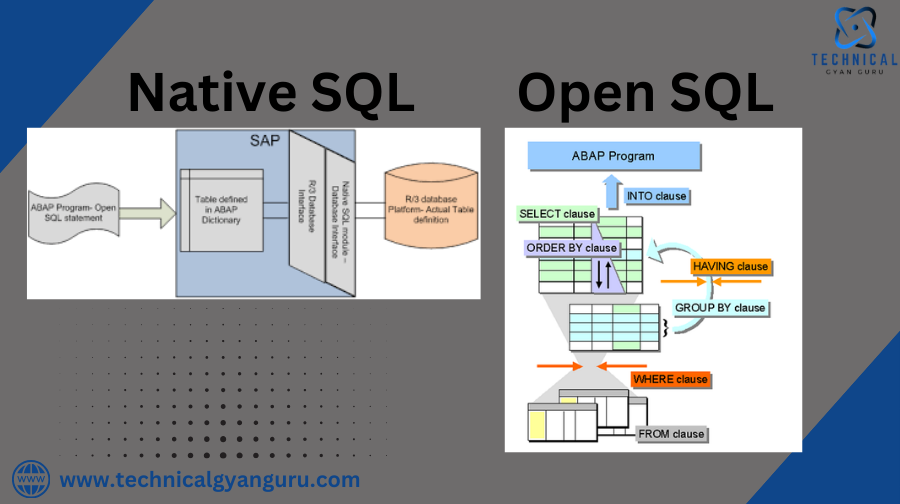
Native SQL vs Open SQL Understand the differences between these two SQL approaches for database access in SAP systems. Which is right for your needs
In the realm of SAP development, SQL plays a crucial role in data manipulation and management. Two prominent forms of SQL used in SAP environments are Native SQL and Open SQL. To understand whether Native SQL and Open SQL are competitors, we need to delve into their functionalities, use cases, advantages, and limitations. This comprehensive analysis will shed light on the distinctions and complementarities of Native SQL and Open SQL, ultimately addressing whether they compete or coexist harmoniously.
What is Native SQL?
Native SQL refers to the SQL dialect specific to a particular database management system (DBMS). When using Native SQL, developers write SQL statements that are directly executed by the underlying DBMS. This form of SQL is tailored to leverage the full potential of the DBMS’s features and capabilities.
Syntax
EXEC SQL [PERFORMING <form>].
<Native SQL statement>
ENDEXEC.
Key Features of Native SQL
- Direct DBMS Interaction: Native SQL interacts directly with the database, allowing developers to utilize specific functions and optimizations offered by the DBMS.
- DBMS-Specific Syntax: Each DBMS has its own syntax and features, making Native SQL powerful but also less portable across different DBMSs.
- Performance Optimization: Since Native SQL is designed for a specific DBMS, it can be optimized for better performance and efficiency.
Advantages of Native SQL
- Full Utilization of DBMS Features: Developers can leverage advanced features and optimizations unique to the DBMS, such as indexing, partitioning, and stored procedures.
- Performance: Native SQL can offer superior performance for complex queries and operations, as it is fine-tuned for the specific DBMS.
- Flexibility: Developers have more control over the SQL execution plan and can implement sophisticated data manipulations.
Limitations of Native SQL
- Portability: Native SQL is not portable across different DBMSs. Code written for one DBMS may not work on another without significant modifications.
- Complexity: Writing and maintaining Native SQL can be more complex due to DBMS-specific syntax and features.
- Dependency: Applications using Native SQL are tightly coupled with the DBMS, making future migrations or changes to the DBMS more challenging.
What is Open SQL?
| Keyword | Function |
|---|---|
| SELECT | Reads data from database tables |
| INSERT | Adds lines to database tables |
| UPDATE | Changes the contents of lines of database tables |
| MODIFY | Inserts lines into database tables or changes the contents of existing lines |
| DELETE | Deleting Lines from Database Tables |
| OPEN CURSOR, FETCH, CLOSE CURSOR | Reads lines of database tables using the cursor |
Open SQL is a standardized SQL dialect provided by SAP that allows developers to write database-independent SQL code. Open SQL abstracts the underlying DBMS, enabling code to be executed on any DBMS supported by SAP without modification.
Key Features of Open SQL
- Database Independence: Open SQL abstracts the DBMS layer, providing a consistent SQL syntax that works across different DBMSs.
- Simplified Syntax: Open SQL offers a simplified and consistent SQL syntax that is easier to write and maintain.
- Integrated with ABAP: Open SQL is tightly integrated with ABAP (Advanced Business Application Programming), SAP’s programming language, making it seamless for SAP application development.
Advantages of Open SQL
- Portability: Code written in Open SQL can run on any DBMS supported by SAP without modification, enhancing application portability.
- Ease of Use: The simplified syntax and integration with ABAP make Open SQL easier to learn and use, reducing development time and effort.
- Maintenance: Open SQL code is easier to maintain and less prone to DBMS-specific issues, ensuring long-term stability and consistency.
Limitations of Open SQL
- Limited DBMS Features: Open SQL abstracts the DBMS layer, which may limit access to advanced features and optimizations specific to a particular DBMS.
- Performance: In some cases, Open SQL may not be as optimized as Native SQL, especially for complex queries and operations.
- Flexibility: Developers have less control over the SQL execution plan and may not be able to implement highly customized data manipulations.
Comparing Native SQL and Open SQL
| NATIVE SQL ( DB specific SQL) | OPEN SQL( ABAP specific SQL ) |
| 1. Native SQL allows you to use database-specific SQL statements in an ABAP program. This means that you can use database tables that are not managed by the ABAP Dictionary, and therefore integrate data that is not part of the SAP Web AS ABAP System. | 1. Open SQL allows you to access database tables declared in the ABAP Dictionary, regardless of the database platform you are using. As a rule, an ABAP program containing database-specific SQL statements will not run under different database systems. If your program will be used on more than one database platform, only use Open SQL statements. |
| 2. Native SQL statements access the database directly. | 2. A database interface translates SAP’s Open SQL statements into SQL commands specific to the database in use. |
| 3. No syntax check is performed whatever is written between EXEC and ENDEXEC. | 3. There is a syntax check performed in open sql statements. |
| 4. There is no automatic client handling for client dependent tables. | 4. There is automatic client handling for client dependent tables. |
| 5. Native Sql statements cannot be buffered. | 5. Open Sql statements can be buffered and it can be placed in Application server for later use. |
| 6. In Native Sql ,there is no numbering system for every column in page. | 6. In Open sql ,for every line or column in a page there is a numbering system that appears. |
| 7. In native Sql statements, keywords are not highlighted and there is no auto prediction words. | 7. In Open Sql statements, keywords are highlighted by different color(usually blue) and there is a auto prediction word appears before completing the words or keywords. |
Portability vs. Performance
- Native SQL: Offers superior performance and access to advanced DBMS features but lacks portability.
- Open SQL: Provides portability and ease of use at the cost of limited access to DBMS-specific optimizations.
Use Cases
- Native SQL: Ideal for scenarios where performance and full utilization of DBMS features are critical. Commonly used in performance-sensitive applications and complex data manipulations.
- Open SQL: Best suited for applications requiring database independence, easier maintenance, and integration with ABAP. Suitable for standard SAP application development and scenarios where portability is crucial.
Complexity vs. Simplicity
- Native SQL: More complex due to DBMS-specific syntax and features, requiring deeper knowledge of the underlying DBMS.
- Open SQL: Simplified and consistent syntax, making it easier to write, maintain, and understand.
Are Native SQL and Open SQL Competitors?
REPORT demo_native_sql.
DATA: BEGIN OF wa, connid TYPE spfli-connid, cityfrom TYPE spfli-cityfrom, cityto TYPE spfli-cityto, END OF wa.
DATA c1 TYPE spfli-carrid VALUE ‘LH’.
EXEC SQL PERFORMING loop_output. SELECT connid, cityfrom, cityto INTO :wa FROM spfli WHERE carrid = :c1ENDEXEC.
FORM loop_output. WRITE: / wa-connid, wa-cityfrom, wa-cityto.ENDFORM.
The output is as follows:

While Native SQL and Open SQL serve similar purposes in data manipulation and management, they are not direct competitors. Instead, they complement each other by catering to different needs and use cases within SAP environments.
Complementary Roles
- Native SQL: Complements Open SQL by offering a powerful option for performance-critical applications and complex data manipulations that require full DBMS capabilities.
- Open SQL: Complements Native SQL by providing a standardized, portable, and easier-to-use solution for SAP application development and scenarios where database independence is essential.
Coexistence in SAP Environments
In practice, SAP developers often use both Native SQL and Open SQL within the same project, choosing the appropriate SQL form based on the specific requirements of each task. For example, Open SQL might be used for general data access and manipulation, while Native SQL is employed for performance optimization in critical areas.
Conclusion
Native SQL and Open SQL are not competitors but rather complementary tools in the SAP developer’s toolkit. Each has its strengths and limitations, making them suitable for different scenarios. By understanding when and how to use each form of SQL, developers can harness the full potential of both Native SQL and Open SQL, creating robust, efficient, and portable SAP applications.
In the ever-evolving landscape of SAP development, mastering both Native SQL and Open SQL is essential for building high-performing and maintainable solutions. Embracing the strengths of each and leveraging them appropriately will lead to better-designed systems and more successful projects.
Read Our blog here:-
How to Reset Your KIIT SAP Portal Password Quickly
Efficient Operations and Innovative Solutions with SAP Application Management Services







