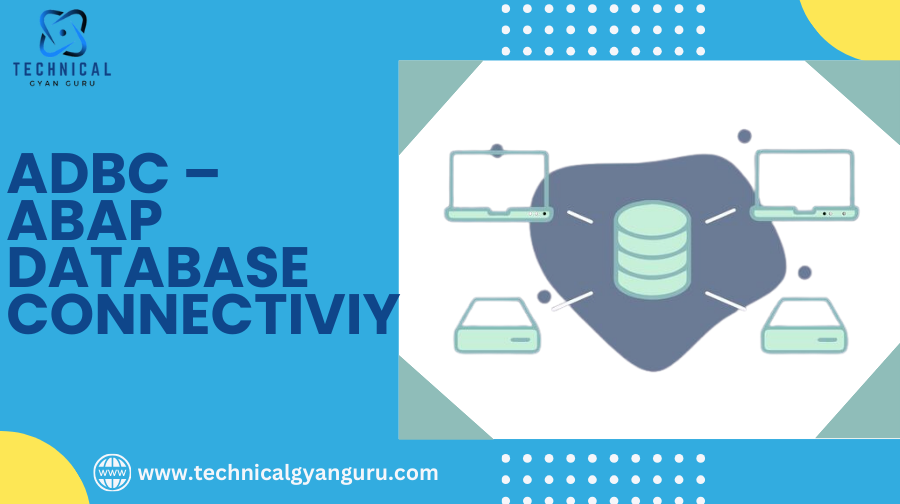
ABAP Database Connectivity (ADBC) for flexible database access. Connect, execute SQL, and interact with external databases using object-oriented approach
In the rapidly evolving world of enterprise software, SAP continues to be a leader, offering a suite of robust solutions that cater to the diverse needs of businesses worldwide. One of the critical components in the SAP ecosystem is ABAP (Advanced Business Application Programming), a high-level programming language created by SAP for developing business applications. Within ABAP, ADBC (ABAP DataBase Connectivity) plays a crucial role by enabling direct database access. This article provides an in-depth exploration of ADBC, covering its architecture, functionality, benefits, and practical implementation.
Understanding ADBC
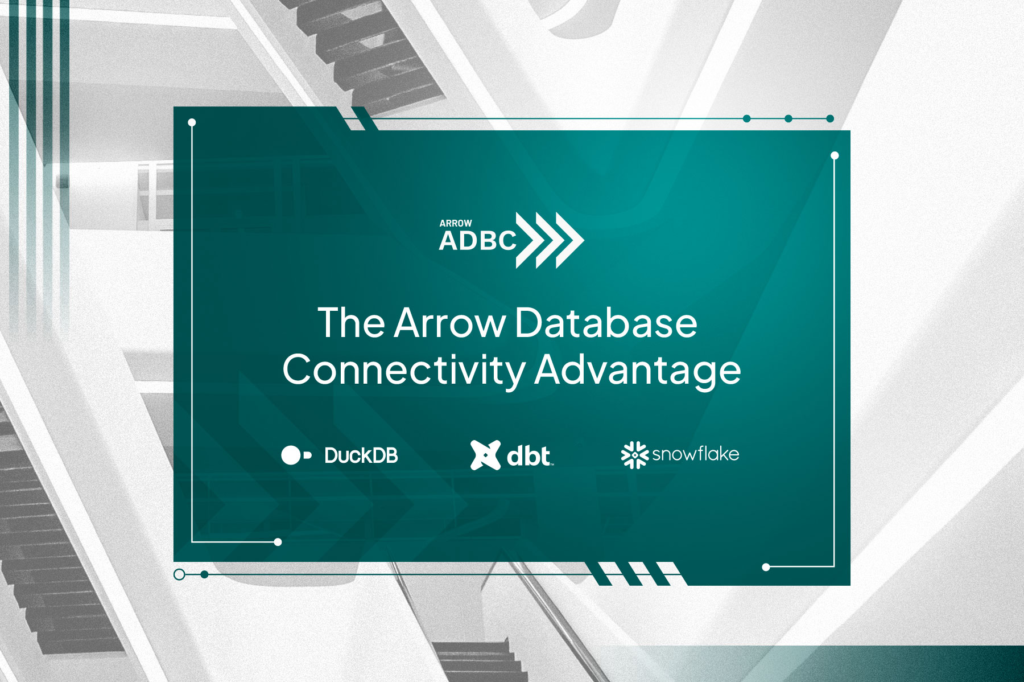
What is ADBC?
ABAP DataBase Connectivity (ADBC) is a set of ABAP classes and methods that allow developers to execute SQL statements directly against the database, bypassing the traditional ABAP Open SQL framework. This direct access provides greater flexibility and control over database operations, enabling developers to optimize performance for specific use cases.
How to use ADBC?
A simple example
PARAMETERS key TYPE scarr-carrid.
DATA: sql TYPE REF TO cl_sql_statement,
result TYPE REF TO cl_sql_result_set,
exc TYPE REF TO cx_sql_exception,
stmnt TYPE string,
carrid TYPE scarr-carrid,
carrname TYPE scarr-carrname,
dref TYPE REF TO data,
rc TYPE i.
TRY.
CREATE OBJECT sql.
CONCATENATE `SELECT carrid, carrname `
`FROM scarr `
`WHERE carrid = ‘` key `’` INTO stmnt.
result = sql->execute_query( stmnt ).
GET REFERENCE OF carrid INTO dref.
result->set_param( dref ).
GET REFERENCE OF carrname INTO dref.
result->set_param( dref ).
rc = result->next( ).
IF rc > 0.
WRITE: / carrid, carrname.
ELSE.
WRITE / ‘No entry found’.
ENDIF.
result->close( ).
CATCH cx_sql_exception INTO exc.
MESSAGE exc TYPE ‘I’ DISPLAY LIKE ‘E’.
ENDTRY.
A SELECT statement is passed to an object of CL_SQL_STATEMENT and the method EXECUTE_QUERY is invoked. With SET_PARAM the columns of the result set are accessed in order to bind data refeferences to the individual results.
More Information
http://help.sap.com/abapdocu_70/en/ABENADBC.htm
Importance of ADBC in SAP
ADBC is crucial for scenarios where performance is paramount, and the limitations of Open SQL become a bottleneck. It allows for the execution of complex SQL queries and stored procedures, facilitating advanced data manipulation and retrieval operations. This capability is particularly beneficial in large-scale SAP implementations where efficiency and speed are critical.
Architecture of ADBC
Core Components
The architecture of ADBC revolves around several key components:
- CL_SQL_CONNECTION: This class represents the database connection and is used to initiate and manage connections.
- CL_SQL_STATEMENT: This class allows for the execution of SQL statements.
- CL_SQL_RESULT_SET: This class is used to handle the result sets returned by SQL queries.
Interaction with SAP Systems
ADBC interacts seamlessly with SAP systems, leveraging existing database connections and security mechanisms. It operates within the SAP NetWeaver environment, ensuring compatibility and integration with other SAP modules and services.
Benefits of ADBC
Performance Enhancement
ADBC provides a direct conduit to the database, reducing the overhead associated with the Open SQL framework. This direct access results in faster query execution and data retrieval, significantly enhancing overall system performance.
Flexibility and Control
With ADBC, developers have greater control over SQL execution. They can write complex queries, use database-specific features, and execute stored procedures, providing a level of flexibility that is not possible with Open SQL.
Cost Efficiency
By optimizing performance and reducing the load on SAP application servers, ADBC can lead to cost savings in terms of hardware and infrastructure requirements. Efficient database operations also contribute to lower maintenance and operational costs.
Setting Up ADBC
Prerequisites
Before setting up ADBC, ensure that the following prerequisites are met:
- A valid SAP system with NetWeaver.
- Appropriate authorizations and roles for database access.
- Knowledge of SQL and database management.
Configuration Steps
- Establish Database Connection:
- Use the
CL_SQL_CONNECTIONclass to create a new connection instance. - Configure connection parameters such as database type, host, and credentials.
- Use the
- Execute SQL Statements:
- Instantiate the
CL_SQL_STATEMENTclass. - Prepare and execute SQL statements using methods like
EXECUTE_QUERYorEXECUTE_UPDATE.
- Instantiate the
- Handle Results:
- Use the
CL_SQL_RESULT_SETclass to process the results of queries. - Iterate through the result set to retrieve data.
- Use the
abap DATA: lv_connection TYPE REF TO cl_sql_connection,
lv _statement TYPE REF TO cl_sql_statement,
lv_result_set TYPE REF TO cl_sql_result_set,
lv_sql TYPE string.
lv_sql = 'SELECT * FROM MY_TABLE'.
lv_connection = cl_sql_connection=>get_connection( ).
TRY.
lv_statement = lv_connection->create_statement( ).
lv_result_set = lv_statement->execute_query( lv_sql ).
WHILE lv_result_set->next( ) = abap_true.
" Process each row
ENDWHILE.
CATCH cx_sql_exception INTO DATA(lv_exception).
" Handle exceptions
ENDTRY.
Using ADBC: A Practical Guide
Demo Program Utilizing CL_SQL_STATEMENT
REPORT znp_ADBC_demo.
*
CLASS lcl_main DEFINITION.
PUBLIC SECTION.
METHODS:
get_data,
generate_output.
PRIVATE SECTION.
DATA: t_output TYPE STANDARD TABLE OF t100.
ENDCLASS. "lcl_main DEFINITION
*
PARAMETERS: p_arbgb TYPE t100-arbgb OBLIGATORY DEFAULT '00'.
START-OF-SELECTION.
DATA: o_main TYPE REF TO lcl_main.
CREATE OBJECT o_main.
o_main->get_data( ).
o_main->generate_output( ).
*
CLASS lcl_main IMPLEMENTATION.
METHOD get_data.
DATA: lo_sql TYPE REF TO cl_sql_statement,
lo_result TYPE REF TO cl_sql_result_set,
lo_exc TYPE REF TO cx_sql_exception,
lt_cols TYPE adbc_column_tab,
lv_query TYPE string,
lo_output TYPE REF TO data,
dref2 TYPE REF TO data.
" Fill up the columns which you want to select from the DB
" The order should match with the output table
APPEND 'SPRSL' TO lt_cols.
APPEND 'ARBGB' TO lt_cols.
APPEND 'MSGNR' TO lt_cols.
APPEND 'TEXT' TO lt_cols.
CONCATENATE
`SELECT * `
`FROM T100 `
`WHERE sprsl = '` sy-langu `' `
`AND ARBGB = '` p_arbgb `' `
INTO lv_query.
TRY.
CREATE OBJECT lo_sql.
GET REFERENCE OF t_output INTO lo_output.
lo_result = lo_sql->execute_query( lv_query ).
lo_result->set_param_table( itab_ref = lo_output
corresponding_fields = lt_cols ).
IF lo_result->next_package( ) > 0.
EXIT.
ENDIF.
CATCH cx_sql_exception INTO lo_exc.
MESSAGE lo_exc TYPE 'I' DISPLAY LIKE 'E'.
ENDTRY.
ENDMETHOD. "get_Data
METHOD generate_output.
DATA: o_salv TYPE REF TO cl_salv_table.
cl_salv_table=>factory(
IMPORTING
r_salv_table = o_salv
CHANGING
t_table = t_output ).
o_salv->display( ).
ENDMETHOD. "generate_otuput
ENDCLASS. "lcl_main IMPLEMENTATION
Variations
CONCATENATE
`SELECT * `
`FROM T100 `
`WHERE sprsl = '` sy-langu `' `
`AND ARBGB = ?`
INTO lv_query.
* After SQL Instance & Before Executing the statement
DATA: lo_arbgb TYPE REF TO data.
GET REFERENCE OF p_arbgb INTO lo_arbgb.
lo_sql->set_param( lo_arbgb ).
Basic Operations
- Executing Simple Queries: Execute SELECT, INSERT, UPDATE, and DELETE operations using ADBC classes.
- Transaction Management: Manage transactions explicitly using
COMMITandROLLBACKstatements to ensure data integrity.
Advanced Features
- Stored Procedures: Execute database-stored procedures to leverage precompiled SQL code for enhanced performance.
- Batch Processing: Perform batch operations to execute multiple SQL statements in a single transaction, reducing round-trip times to the database.
Error Handling
Proper error handling is crucial for robust ADBC implementations. Use SAP’s exception classes to catch and handle SQL errors gracefully.
Best Practices for ADBC Implementation
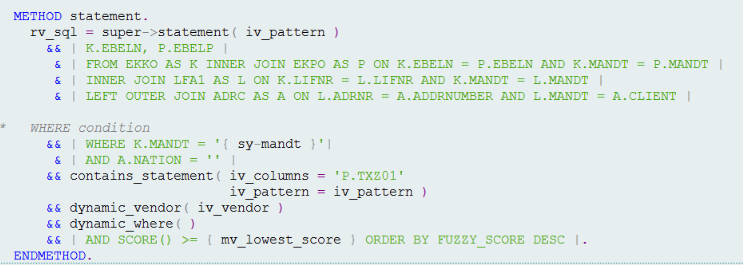
Security Considerations
- Ensure that only authorized users have access to ADBC functionality.
- Use parameterized queries to prevent SQL injection attacks.
Performance Optimization
- Optimize SQL queries for performance.
- Use indexing and partitioning strategies effectively.
Maintenance and Monitoring
- Regularly monitor ADBC operations and performance.
- Implement logging and auditing to track database access and modifications.
Case Studies
Real-world Applications of ADBC
- Case Study 1: Implementing ADBC for high-performance data reporting.
- Case Study 2: Optimizing batch processing with ADBC.
Lessons Learned
- Importance of thorough testing.
- Strategies for handling large datasets efficiently.
Future Trends and Developments
Innovations in ADBC
- Integration with SAP HANA for real-time analytics.
- Enhanced support for cloud-based databases.
Integration with Emerging Technologies
- Leveraging ADBC in conjunction with machine learning for predictive analytics.
- Using ADBC with IoT data for real-time processing and decision-making.
Conclusion
ADBC is a powerful tool in the SAP ABAP developer’s toolkit, offering unparalleled flexibility and performance for database operations. By understanding its architecture, benefits, and best practices, developers can harness the full potential of ADBC to build efficient and scalable SAP applications. As technology evolves, ADBC is poised to play an even more significant role, integrating with emerging trends and driving innovation in enterprise database management.
Read Our blog here:-
How to Reset Your KIIT SAP Portal Password Quickly
Efficient Operations and Innovative Solutions with SAP Application Management Services
How to Teach Phonices to Kids 2024 – Magic | Bright-Minds…
Cracking the Code: Your Earning Potential as a SAP ABAP Developer with 5 Years of Experience







