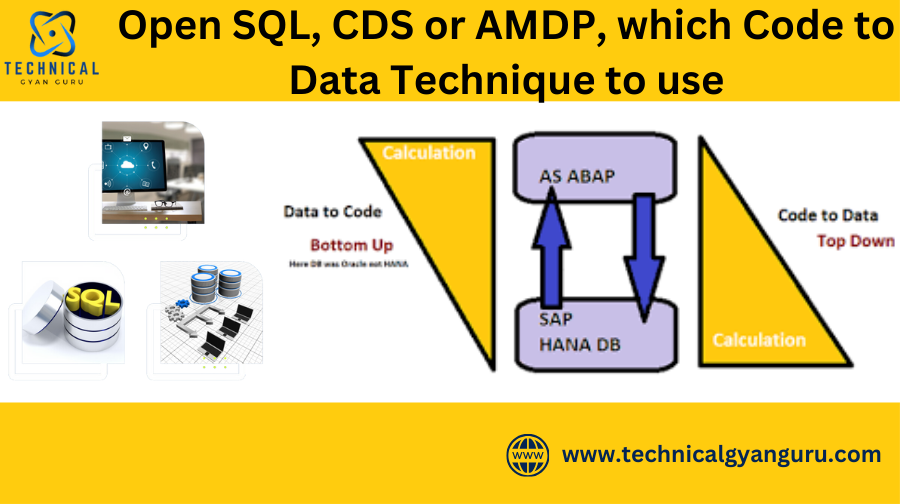
Discover the best code-to-data approach for your SAP project: Open SQL, CDS, or AMDP. Learn when to use each technique, their strengths, and limitations.
In the evolving landscape of SAP HANA, efficient data handling and performance optimization are paramount. The introduction of Code-to-Data paradigms has significantly shifted the approach towards database operations, enabling more efficient data processing directly on the database layer. Among these paradigms, Open SQL, Core Data Services (CDS), and ABAP Managed Database Procedures (AMDP) stand out. This article delves deep into each technique, exploring their use cases, benefits, and considerations to help you make an informed decision.
Understanding Code-to-Data Paradigms
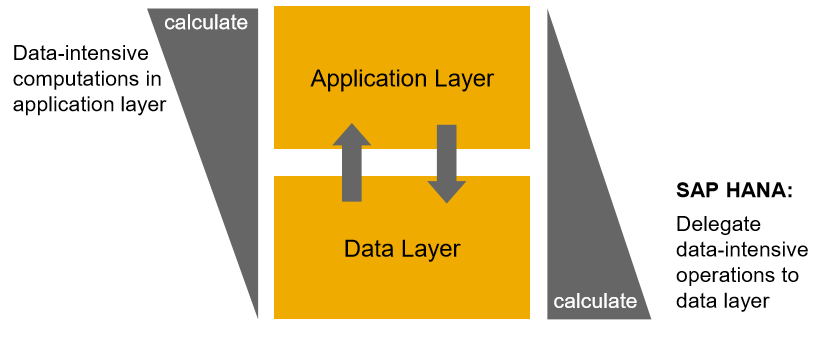
Code-to-Data techniques aim to minimize data transfer between the application server and the database by executing complex logic directly on the database.
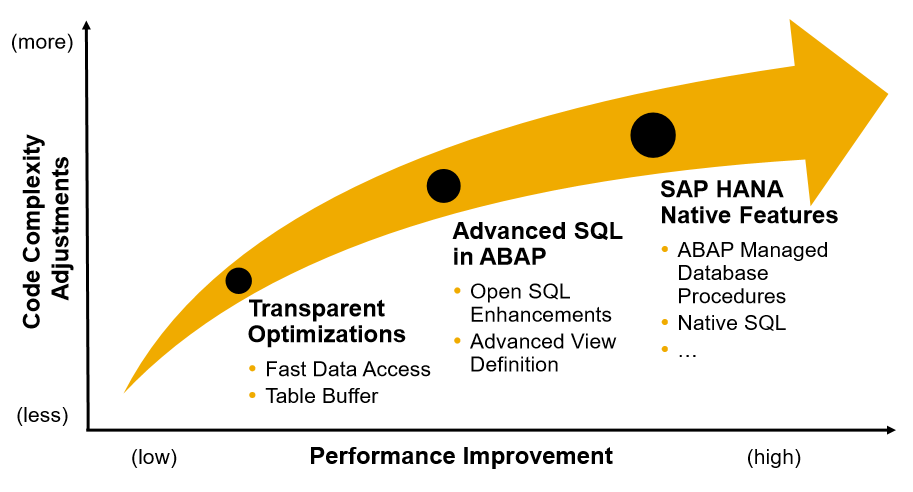
This not only enhances performance but also leverages the powerful capabilities of modern databases like SAP HANA.
Bottom-Up Approach
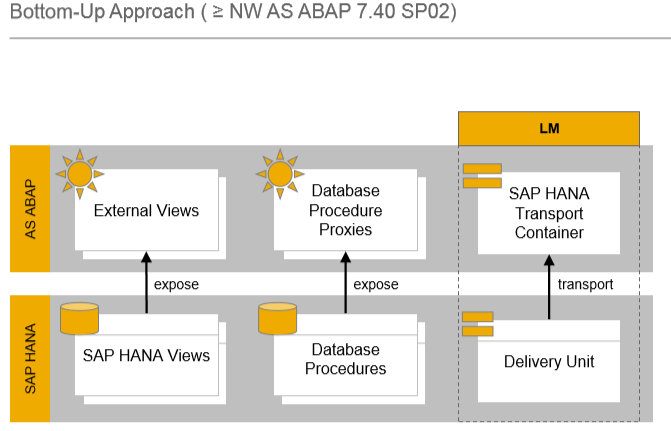
Code-to-Data Paradigms
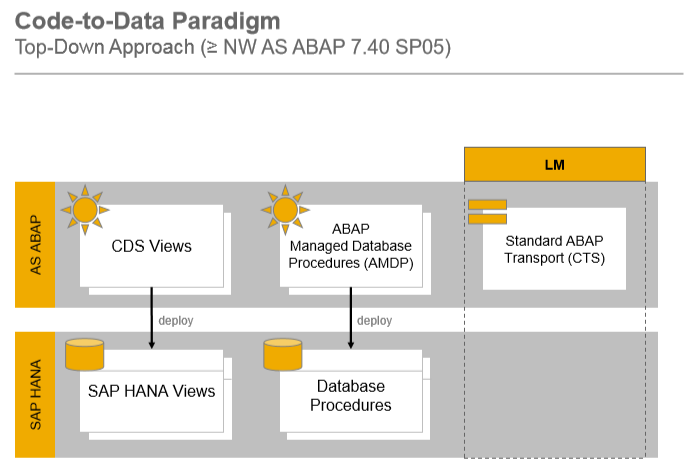
Open SQL
Overview
Open SQL is a set of SQL commands embedded within ABAP code that allows for database-independent operations. It abstracts the underlying database specifics, providing a uniform interface to interact with different databases.
Advantages
- Database Independence: Open SQL abstracts database-specific details, allowing for seamless migration across different databases.
- Simplicity: It is easy to learn and use for ABAP developers familiar with traditional SQL.
- Security: Open SQL provides built-in measures to prevent SQL injection attacks.
- Integration: It integrates smoothly with existing ABAP code, making it a convenient choice for many applications.
Limitations
- Limited Functionality: Open SQL may not support all advanced features of SAP HANA.
- Performance: While efficient, Open SQL might not exploit the full performance capabilities of SAP HANA compared to native HANA SQL.
Use Cases
- Simple CRUD Operations: Ideal for basic Create, Read, Update, and Delete operations.
- Database Agnosticism: Suitable when there is a need for database independence.
Core Data Services (CDS)
Overview
Core Data Services (CDS) is a data modeling infrastructure that defines data models and services directly on the database. CDS views are managed and executed in the database, providing powerful data processing capabilities.
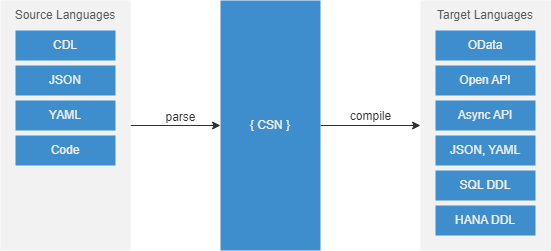
Advantages
- Performance Optimization: CDS views leverage SAP HANA’s in-memory capabilities, resulting in high performance.
- Rich Semantics: CDS allows for the definition of complex data models with rich semantics, annotations, and associations.
- Reusability: CDS views can be reused across different applications and services, promoting a modular approach.
- Enhanced Functionality: It supports advanced features like associations, path expressions, and calculated fields.
Limitations
- Learning Curve: Requires a good understanding of data modeling and the CDS syntax.
- HANA Dependency: Optimized primarily for SAP HANA, which may limit portability.
Use Cases
- Complex Data Models: Ideal for applications requiring complex data relationships and calculations.
- Performance-Critical Applications: Suitable for scenarios where performance is a critical factor.
ABAP Managed Database Procedures (AMDP)
Overview
AMDP allows developers to write database-specific procedures in SQLScript, directly managed within the ABAP environment. These procedures are executed on the SAP HANA database, providing the full power of HANA’s capabilities.
Advantages
- Full HANA Power: AMDP procedures can exploit the full potential of SAP HANA, including advanced SQLScript features.
- Flexibility: Developers can write complex logic and algorithms that go beyond the capabilities of Open SQL and CDS.
- Performance: AMDP offers high performance by executing procedures directly on the database.
Limitations
- Database Dependency: AMDP is highly specific to SAP HANA, limiting cross-database compatibility.
- Complexity: Writing and managing SQLScript procedures can be complex and requires specialized knowledge.
Use Cases
- Advanced Data Processing: Ideal for scenarios involving complex calculations and data processing that cannot be efficiently handled by Open SQL or CDS.
- Performance Optimization: Suitable for applications where maximizing performance is essential.
Best Practices
- Assess Requirements: Understand the specific needs of your application. For simple operations, Open SQL might suffice. For complex data models, consider CDS. For advanced data processing, AMDP could be the best fit.
- Performance Testing: Conduct performance testing to evaluate the impact of each technique in your specific environment.
- Future-Proofing: Consider future maintenance and scalability. CDS provides a modular and reusable approach, which can be advantageous in the long run.
- Training and Expertise: Ensure your development team has the necessary skills and training to effectively utilize the chosen technique.
Conclusion
The choice between Open SQL, CDS, and AMDP is not one-size-fits-all. Each technique has its strengths and is suited to specific scenarios. By carefully evaluating your application’s requirements, performance needs, and the skill set of your development team, you can make an informed decision that leverages the full potential of SAP HANA’s capabilities. Whether it’s the simplicity of Open SQL, the rich semantics of CDS, or the power of AMDP, the right choice will enable efficient, high-performance data operations tailored to your needs.
you may be interested in this blog here:-
Advanced OOP Concepts in SAP ABAP A Comprehensive Guide
SAP HANA Course: Unlocking the Power of In-Memory Computing
Cloud Application Development: Building Scalable and Secure Solutions







