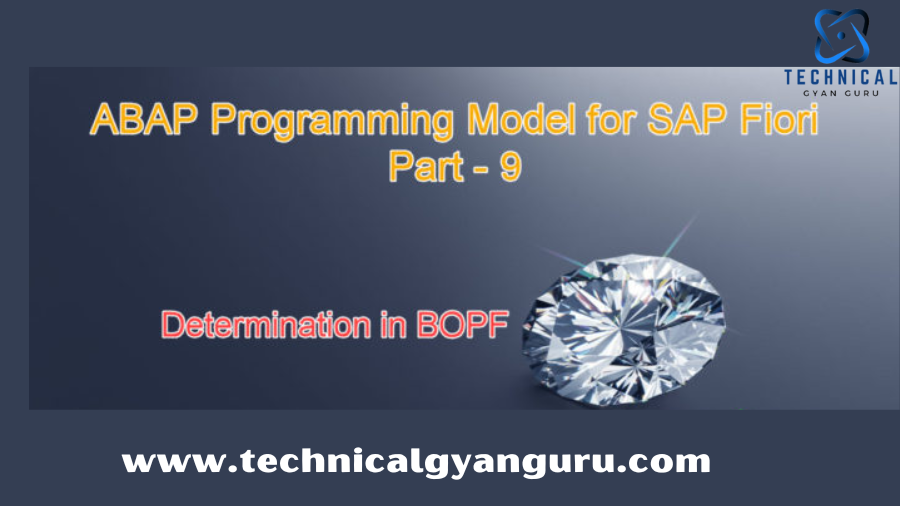
Screen ABAP Programming Process After Input (PAI) function and BOPF’s determinations are comparable. This decision may be made just before the Save operation is carried out, during the loading of the Object page, or after the Return/Enter key has been pushed.
During runtime, determinations will primarily be used to fill in the important values for the entities.

As indicated in the screenshot above, we construct a distinct class, and in order for the determination to be made at that moment, the trigger point needs to be supplied.
Let’s attempt to set the airline currency code in our case to “USD” by default, regardless of the airline’s country. As a result, “Before Retrieve” is our trigger point. Therefore, the Currency will be set to USD by default when the Object page loads.

The code to set the currency code to “USD” is shown below.
| METHOD/bobf/if_frw_determination~execute. DATA(lt_airline)= VALUE ztiapf_airline(). ” Retrieve io_read->retrieve( EXPORTING iv_node =is_ctx-node_key it_key =it_key IMPORTING et_data =lt_airline ). LOOP AT lt_airline ASSIGNING FIELD-SYMBOL(). -currcode=’USD’. “Set Currency code to USD ” Update the node instance with the updated currency io_modify->update( EXPORTING iv_node =is_ctx-node_key iv_key = -key iv_root_key = -root_key is_data = REF#() it_changed_fields = VALUE#( ( zif_i_airline_c=>sc_node_attribute-zapf_i_airline-currcode) ) ). ENDLOOP. ENDMETHOD. |
Applying Determinations in BOPF for SAP Fiori – Conclusion
Determinations in the Business Object Processing Framework (BOPF) play a crucial role in defining the automated business logic that drives SAP Fiori applications. By leveraging determinations, developers can ensure that business rules are applied consistently and efficiently throughout the lifecycle of business objects. This approach not only enhances the accuracy and reliability of data processing but also streamlines the development of complex business processes.
Applying determinations effectively within BOPF allows for a more modular, maintainable, and scalable application design, facilitating smoother integrations and better user experiences in SAP Fiori applications. Embracing this practice ensures that your applications are both powerful and resilient, aligning with best practices and modern development standards.
you may be interested in this blog here:-
Empowering Admins with Salesforce DX: A Guide to Streamlined Administration
SAP Fiori: End to End Implementation of My Inbox – Purchase Order Approval App







