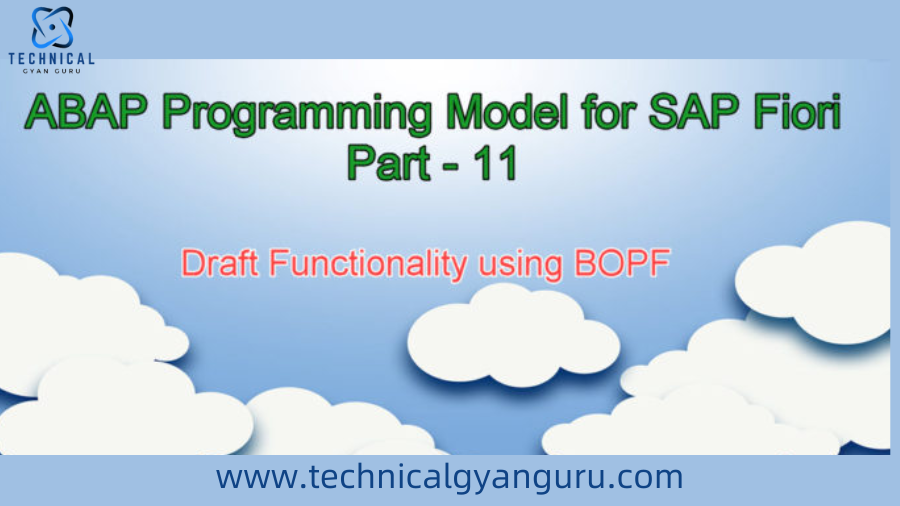
SAP Fiori , In the earlier chapters on using BOPF to enable CRUD activities, we learned how to directly fetch, create, update, modify, and delete data from databases.However, there won’t be a direct update or insert into the database given our business scenarios.Certain frameworks must be used to manage the business logic.
Draft functionality is necessary in order to handle those logic at runtime and push the data into the database in the correct format. The most crucial feature is that Lock can be enabled automatically without the need for explicit coding or the establishment of Lock Objects.
Now let’s incorporate the Draft feature into our airline data model.The BOPF’s active persistence annotation will be replaced by the draft functionality shown in the code below.The system is being told to temporarily store the data in tables that support drafts. Like parking any document in a typical ECC t-code, that is. When the actual Save operation is carried out on the user interface, the data saved in the draft tables will be committed into actual persistent tables.
To enable Draft functionality, delete the @ObjectModel annotation by following the code below.write “SCARR” as the ActivePersistence.

Any name can be entered for the Draft table name in the annotation of @ObjectModel.writeDraftPersistence:’ZSCARR’. The Draft table will be established after activation. The annotations that were applied to various data models for Draft functionality are shown below.


The generated BO will have a draft handling class and database table, as seen below. In order to ensure that the data is saved into the database in the correct format, more business logic might be included before the database table is actually committed.
Data is moved from draft persistence to active persistence during this phase, which is known as the “Save Sequence Phase.”

Similarly, other nodes will also have their respective Draft tables in it. But there will be only one Draft handling class such that data from child nodes are retrieved by retrieve_by_association() method in the BOPF framework generated class.
In a similar manner, the Draft tables of the other nodes will also be present. However, the BOPF framework-generated class will only contain one Draft handling class where the retrieve_by_association() method is used to retrieve data from child nodes.
Bridging the Clouds: Unleashing the Power of Salesforce and Heroku Integration








