ABAP Programming Model for SAP Fiori – 7 – BOPF – Introduction : Working with Business Objects (BO) is facilitated by the BOPF (Business Object Processing Framework). Tools and services are offered for the whole BO life cycle via this framework. Please visit the SAPYard website for BOPF for more information about the framework.
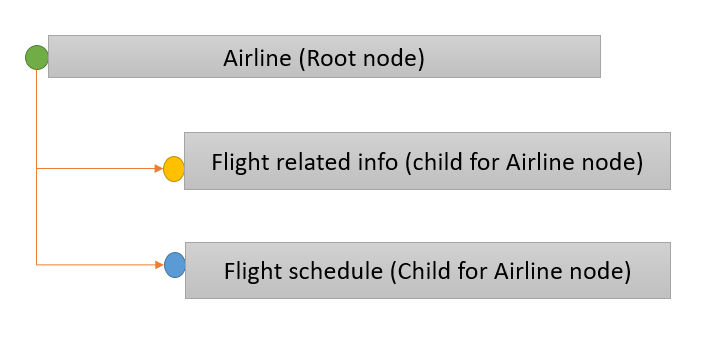
We will learn how to use the BOPF framework to construct Fiori applications in this series. As of right now, our app only offers access to airline scenarios through a data model built on CDS views. But as of right now, we haven’t taken any action to add, edit, or remove items from the database, therefore it’s not feasible to establish any airline or airline schedule. Currently, the application is fully.
Building the hierarchy of nodes for a Business Object against each Data model is achievable with BO’s assistance. Three nodes—one for the carrier, one for flight-related information, and one for the flight schedule—will be created under one BO in our airline scenario. However, for the complete airline scenario, all of these nodes must be connected to form a single Business Object tree. Association and composition relationships between the entities can be used to link each node of a BO tree (this will be detailed in following sections).
The BO tree that we will be building in this series with BOPF is seen above.
In the ever-evolving landscape of SAP Fiori development, the Business Object Processing Framework (BOPF) stands out as a powerful tool designed to streamline complex business processes. As part of the ABAP Programming Model, BOPF offers a structured approach to managing business logic and data processing, making it an essential component for developing robust and scalable applications. This blog post will introduce you to the fundamentals of BOPF and its role in enhancing SAP Fiori applications.
What is BOPF?
The Business Object Processing Framework (BOPF) is an advanced framework within the SAP ecosystem that provides a comprehensive model for managing business objects and their lifecycle. BOPF encapsulates the entire business logic, including validation, authorization, and processing rules, into reusable components. It enables developers to define complex business rules and interactions in a consistent and maintainable manner, enhancing the development and integration of SAP Fiori applications.
Key Features of BOPF
- Encapsulation of Business Logic: BOPF allows you to centralize business logic within business objects, promoting consistency and reusability. This encapsulation helps manage complex business processes more efficiently.
- Modular Design: The framework supports a modular design approach, enabling the creation of reusable components that can be easily integrated into various applications. This modularity enhances development speed and reduces redundancy.
- Integration with SAP Fiori: BOPF seamlessly integrates with SAP Fiori applications, providing a robust backend foundation for data processing and business logic. This integration ensures that your Fiori applications are both powerful and responsive.
- Advanced Features: BOPF includes advanced features such as transaction management, buffering, and change management, which streamline the development of complex applications and ensure data consistency.
- Enhanced Flexibility: With BOPF, developers can easily extend and customize business objects to meet specific business requirements, offering greater flexibility in application development.
How BOPF Enhances SAP Fiori Development
- Centralized Business Logic Management: By leveraging BOPF, you can manage all business rules and logic centrally. This centralization simplifies maintenance and ensures that changes are reflected across all applications using the same business object.
- Streamlined Development Process: BOPF’s modularity and reusability allow for a more streamlined development process. Developers can quickly adapt and extend business objects, reducing development time and effort.
- Consistent User Experience: Integrating BOPF with SAP Fiori ensures a consistent user experience across different applications. The framework’s robust backend processing capabilities support seamless interactions and data handling.
- Improved Data Integrity: BOPF’s transaction management and change handling features ensure data integrity and consistency, reducing the risk of errors and ensuring reliable application performance.
Conclusion
The Business Object Processing Framework (BOPF) is a game-changer in the ABAP Programming Model for SAP Fiori, offering a robust and flexible approach to managing business logic and data processing. By leveraging BOPF, developers can create powerful, scalable, and maintainable SAP Fiori applications that deliver exceptional user experiences and streamline complex business processes.
Embracing BOPF not only enhances your development capabilities but also ensures that your applications are built on a solid foundation of business logic and data integrity. As you delve into BOPF, you’ll discover its transformative impact on your SAP Fiori projects, paving the way for more efficient and effective application development.
Unlock the full potential of your SAP Fiori applications with BOPF and elevate your development practices to new heights!
you may be interested in this blog here:-







