
A vital component of corporate operations is inventory management, which makes sure that products are properly recorded, valued, and accounted for. In addition to showing a company’s financial health, accurate inventory accounting records also aid in regulatory compliance. This blog offers a comprehensive overview of inventory accounting entries, covering important ideas, inventory types, journal entries, valuation techniques, difficulties, and best practices.
What Are Accounting Entries for Inventory?
Financial transactions pertaining to the acquisition, storage, use, and sale of inventory items are documented in accounting entries for inventory. These entries guarantee that the company’s financial accounts appropriately represent inventory changes.
Types of Inventory
- Raw Materials: Basic materials used in production.
- Work-in-Progress (WIP): Partially completed goods.
- Finished Goods: Completed products ready for sale.
- Maintenance, Repair, and Operations (MRO): Supplies used in production but not part of the final product.
Key Concepts in Inventory Accounting
- Cost of Goods Sold (COGS): The direct cost of manufacturing items sold during a given time period is known as the cost of goods sold (COGS).
- Inventory Valuation: The process of giving inventory a monetary value is known as inventory valuation.
- Periodic vs. Perpetual Systems:
- Perpetual: Instantaneously updates inventory records.
- Periodic: At the conclusion of an accounting period, inventory records are updated.
4. Adjustments: Records for obsolescence, damage, or shrinkage in inventory.
Common Accounting Entries for Inventory
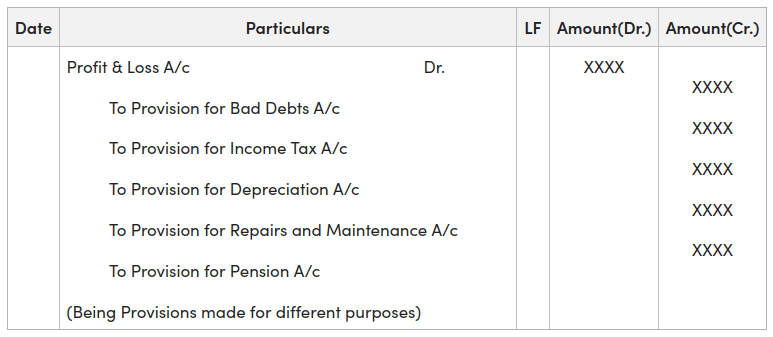
1. Purchasing Inventory
- Entry :
Debit: Inventory AccountCredit: Accounts Payable (or Cash)
- Purpose: To record the purchase of inventory.
2. Inventory Used in Production
- Entry:
Debit: Work-in-Progress (WIP) InventoryCredit: Raw Materials Inventory
- Purpose: To track raw materials moved to production.
3. Finished Goods Produced
- Entry:
Debit: Finished Goods InventoryCredit: Work-in-Progress (WIP) Inventory
- Purpose: To record the completion of production.
4. Selling Inventory
- Entry:
Debit: Cost of Goods Sold (COGS)Credit: Inventory Account
- Purpose: To record the cost of goods sold.
- Additional Entry for Revenue:
Debit: Accounts Receivable (or Cash)Credit: Sales Revenue
5. Inventory Adjustments (Shrinkage, Damage, Obsolescence)
- Entry:
Debit: Inventory Adjustment ExpenseCredit: Inventory Account
- Purpose: To account for inventory losses.
6. Returning Inventory to Suppliers
- Entry:
Debit: Accounts Payable (or Cash)Credit: Inventory Account
- Purpose: To record inventory returns.
7. Inventory Write-Off
- Entry:
Debit: Inventory Write-Off ExpenseCredit: Inventory Account
- Purpose: To write off obsolete or damaged inventory.
Inventory Valuation Methods
- First-In, First-Out (FIFO):
- The oldest inventory is assumed to be sold first.
- prevalent in sectors like food where inventory soon expires.
- Last-In, First-Out (LIFO):
- presupposes that the most recent merchandise is sold first.
- utilized in non-perishable product businesses.
- Weighted Average Cost:
- calculates the average cost of every item in the inventory.
- Ideal for companies with consistent inventory.
- Specific Identification:
- keeps track of the price of every individual inventory item.
- used for expensive, one-of-a-kind goods (jewellery , vehicles, etc.).
Challenges in Inventory Accounting
- Accuracy of Records:
- Discrepancies may result from human error.
- Solution: Automated inventory management solutions are the answer.
- Inventory Valuation:
- Financial reporting is impacted by method selection.
- Solution: Match valuation techniques to legal and business requirements.
- Shrinkage and Obsolescence:
- Profitability may be impacted by inventory losses.
- Solution: Employ preventive measures and conduct routine inventory audits.
- Integration with Financial Systems:
- Incomplete records may arise from a lack of integration.
- Solution: For smooth integration, use ERP systems such as SAP.
- Regulatory Compliance:
- Maintaining adherence to accounting and tax regulations is difficult.
- Solution: Perform recurring reviews and keep up of regulatory developments.
Best Practices for Managing Inventory Accounting Entries
- Automate Inventory Tracking:
- Utilize software to instantly update inventory records.
- Conduct Regular Audits:
- Check inventory levels and make any necessary corrections.
- Standardize Processes:
- Establish precise procedures for documenting inventory transactions.
- Train Employees:
- Educate people on accounting procedures and inventory management.
- Use Integrated Systems:
- Connect inventory to sales and accounting by putting ERP solutions into place.
- Monitor Inventory Turnover:
- Examine turnover rates to minimize holding costs and maximize stock levels.
- Establish Internal Controls:
- Use strong controls to stop errors, fraud, and theft.
Examples of Inventory Accounting Scenarios
1. Scenario: Overstocking
- Issue: Having too much inventory raises storage expenses and obsolescence risk.
- Resolution: Modify purchase orders and keep an eye on inventory levels.
2. Scenario: Missing Inventory
- Issue: Missing items are discovered during an inventory count.
- Resolution: Examine disparities and make necessary record adjustments.
3. Scenario: Incorrect Valuation
- Issue: Financial accounts are impacted by valuation problems.
- Resolution: Periodically review and adjust valuation techniques.
4. Scenario: High Inventory Turnover
- Issue: Quick sales lead to stockouts.
- Resolution: Boost safety stock and restock frequency.
Role of Technology in Inventory Accounting
- ERP Systems:
- Accounting and inventory monitoring are made easier by programs like SAP and Oracle.
- Barcode and RFID Technology:
- minimizes human error and makes precise inventory tracking possible.
- Data Analytics:
- gives information about turnover rates and inventory patterns.
- Cloud-Based Solutions:
- provides remote, real-time access to inventory data.
- Automation Tools:
- streamlines processes like as reporting, stock changes, and order processing.
Conclusion
- Maintaining accurate financial records and guaranteeing operational efficiency depend heavily on accounting entries for inventory. Businesses can maximize inventory management and boost revenue by comprehending important ideas, adhering to best practices, and utilizing technology. A strong inventory accounting system is necessary for success whether it is used for inventory valuation, purchase tracking, or problem solving.
you may be interested in this blog
Top Skills Required to Excel as a SAP MM Consultant
Unveiling “what is a Salesforce MVP”: Heroes of the Trailblazer Community.







