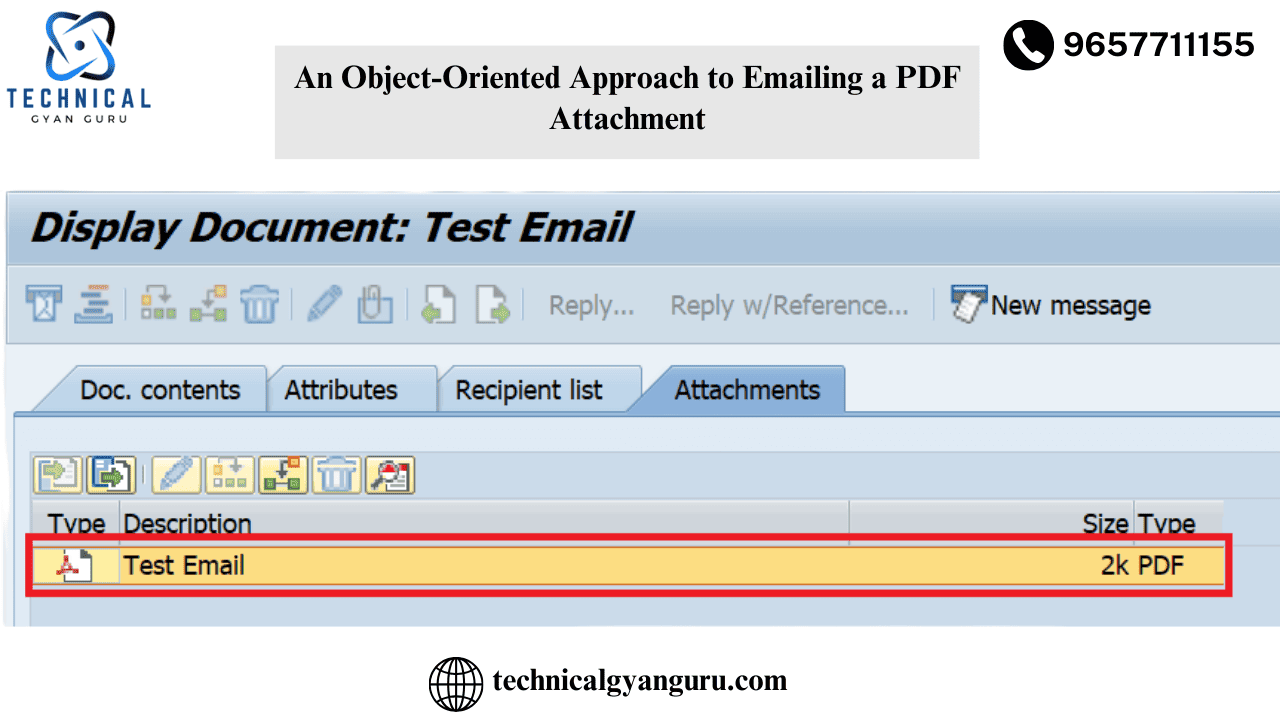
You will also discover how to send an object-oriented email with a PDF attachment in this blog post. This time, a SMARTFORM will create the PDF.
Required
A Smartform: All that is needed for display is a simple smartform with a brief text field.
basic familiarity with sending emails using class CL_BCS.
an application that triggers.
Steps
Any Z/Y name can be used to create a Smartform.
I made something called “ZTEST_SMARTFORM_ATTACHMENT.” Actually, it only has the little text seen below:
In SE38, create an executable program.
It was made by me and was named “ZTEST_EMAIL_WITH_ATTACHMENT.”
INFORMATION DECLARATIONS
(We apologize for the naming convention that was employed.)
CONSTANTS:
lc_sfname TYPE tdsfname VALUE 'ZTEST_SMARTFORM_ATTACHMENT'. "Name of Smartform
"Local Object References
DATA: lo_bcs TYPE REF TO cl_bcs,
lo_doc_bcs TYPE REF TO cl_document_bcs,
lo_recep TYPE REF TO if_recipient_bcs,
lo_sapuser_bcs TYPE REF TO cl_sapuser_bcs,
lo_cx_bcx TYPE REF TO cx_bcs.
"Local Internal Tables.
DATA: lt_otfdata TYPE ssfcrescl,
lt_binary_content TYPE solix_tab,
lt_text TYPE bcsy_text,
lt_pdf_tab TYPE STANDARD TABLE OF tline,
lt_otf TYPE STANDARD TABLE OF itcoo.
"Local Structures
DATA: ls_ctrlop TYPE ssfctrlop,
ls_outopt TYPE ssfcompop.
"Local Variables
DATA: lv_bin_filesize TYPE so_obj_len,
lv_sent_to_all TYPE os_boolean,
lv_bin_xstr TYPE xstring,
lv_fname TYPE rs38l_fnam,
lv_string_text TYPE string.Get the name of the function module of the SMARTFORM .
CALL FUNCTION 'SSF_FUNCTION_MODULE_NAME'
EXPORTING
formname = lc_sfname
IMPORTING
fm_name = lv_fname
EXCEPTIONS
no_form = 1
no_function_module = 2
OTHERS = 3.
IF sy-subrc <> 0.
MESSAGE ID sy-msgid TYPE sy-msgty NUMBER sy-msgno
WITH sy-msgv1 sy-msgv2 sy-msgv3 sy-msgv4.
ENDIF.Fill the Control Parameters, output options and call the FM of your SMARTFORM.
We will get the OTF data generated by the smartform in internal table “lt_otf”.
"Control Parameters
ls_ctrlop-getotf = 'X'.
ls_ctrlop-no_dialog = 'X'.
ls_ctrlop-preview = space.
"Output Options
ls_outopt-tdnoprev = 'X'.
ls_outopt-tddest = 'LOCL'.
ls_outopt-tdnoprint = 'X'. "No printing from print preview
CALL FUNCTION lv_fname
EXPORTING
control_parameters = ls_ctrlop
output_options = ls_outopt
IMPORTING
job_output_info = lt_otfdata
EXCEPTIONS
formatting_error = 1
internal_error = 2
send_error = 3
user_canceled = 4
OTHERS = 5.
IF sy-subrc <> 0.
MESSAGE ID sy-msgid TYPE sy-msgty NUMBER sy-msgno
WITH sy-msgv1 sy-msgv2 sy-msgv3 sy-msgv4.
ENDIF.
lt_otf[] = lt_otfdata-otfdata[].Convert OTF Data to XSTRING “lv_bin_xstr”.
CALL FUNCTION 'CONVERT_OTF'
EXPORTING
format = 'PDF' "PDF to get pdf output
IMPORTING
bin_filesize = lv_bin_filesize
bin_file = lv_bin_xstr
TABLES
otf = lt_otf[]
lines = lt_pdf_tab[]
EXCEPTIONS
err_max_linewidth = 1
err_format = 2
err_conv_not_possible = 3
OTHERS = 4.
IF sy-subrc <> 0.
MESSAGE ID sy-msgid TYPE sy-msgty NUMBER sy-msgno
WITH sy-msgv1 sy-msgv2 sy-msgv3 sy-msgv4.
ENDIF.Convert the XSTRING to Binary table “lt_binary_content”.
***Xstring to binary
CALL FUNCTION 'SCMS_XSTRING_TO_BINARY'
EXPORTING
buffer = lv_bin_xstr
TABLES
binary_tab = lt_binary_content.Prepare to Send Email
Create persistent send request
TRY.
* -------- create persistent send request ------------------------
lo_bcs = cl_bcs=>create_persistent( ).Create Email Body
"Line-1
CONCATENATE 'Dear Colleague' cl_abap_char_utilities=>newline INTO lv_string_text.
APPEND lv_string_text TO lt_text.
CLEAR lv_string_text.
"Line-2
CONCATENATE 'Please find attached a test smartform.'
cl_abap_char_utilities=>newline INTO lv_string_text.
APPEND lv_string_text TO lt_text.
CLEAR lv_string_text.
"Line-3
APPEND 'Best Regards,' TO lt_text.
"Line-4
APPEND 'Systems Administrator.' TO lt_text.Create Email
*---------------------------------------------------------------------
*-----------------& Create Document *------------------------
*---------------------------------------------------------------------
lo_doc_bcs = cl_document_bcs=>create_document(
i_type = 'RAW'
i_text = lt_text[]
i_length = '12'
i_subject = 'Test Email' ). "Subject of the EmailAdd attachment to document and Add document to send request
The internal table “lt_binary_content” contains the content of our attachment.
*---------------------------------------------------------------------
*-----------------& Add attachment to document *----------------
*---------------------------------------------------------------------
* BCS expects document content here e.g. from document upload
* binary_content = ...
CALL METHOD lo_doc_bcs->add_attachment
EXPORTING
i_attachment_type = 'PDF'
i_attachment_size = lv_bin_filesize
i_attachment_subject = 'Test Email'
i_att_content_hex = lt_binary_content.
* add document to send request
CALL METHOD lo_bcs->set_document( lo_doc_bcs ).Set Sender
Keep in mind that you only need to do this if you wish to set the sender to be different from the real user (SY-UNAME). If not, the sender is automatically configured using the real user.
For the record. In my software, I have commented out the code.
*---------------------------------------------------------------------
*------------------------& Set Sender *-------------------------
*---------------------------------------------------------------------
* lo_sapuser_bcs = cl_sapuser_bcs=>create( sy-uname ).
* CALL METHOD lo_bcs->set_sender
* EXPORTING
* i_sender = lo_sapuser_bcs.Add recipient (e–mail address)
You can use multiple recipients as well.
lo_recep = cl_cam_address_bcs=>create_internet_address(
'test@test123.com' ).
"Add recipient with its respective attributes to send request
CALL METHOD lo_bcs->add_recipient
EXPORTING
i_recipient = lo_recep
i_express = 'X'.Set Send Immediately
You can set this to send your email immediately.
CALL METHOD lo_bcs->set_send_immediately
EXPORTING
i_send_immediately = 'X'.Send the Email
*---------------------------------------------------------------------
*-----------------& Send the email *-----------------------------
*---------------------------------------------------------------------
CALL METHOD lo_bcs->send(
EXPORTING
i_with_error_screen = 'X'
RECEIVING
result = lv_sent_to_all ).
IF lv_sent_to_all IS NOT INITIAL.
COMMIT WORK.
ENDIF.
*---------------------------------------------------------------------
*-----------------& Exception Handling *------------------------
*---------------------------------------------------------------------
CATCH cx_bcs INTO lo_cx_bcx.
"Appropriate Exception Handling
WRITE: 'Exception:', lo_cx_bcx->error_type.
ENDTRY.Conclusion
One method for sending an email with a PDF attachment is as follows.
Please get in touch with us if you have any questions or concerns about any problems, updates, additions, or other matters.
I eagerly await your opinions and recommendations.
Please share your thoughts.
you may be interested in this blog here:-
Just a key and two clicks for ALV consistency check
Making Your First Salesforce Appexchange: A Complete Strategy







