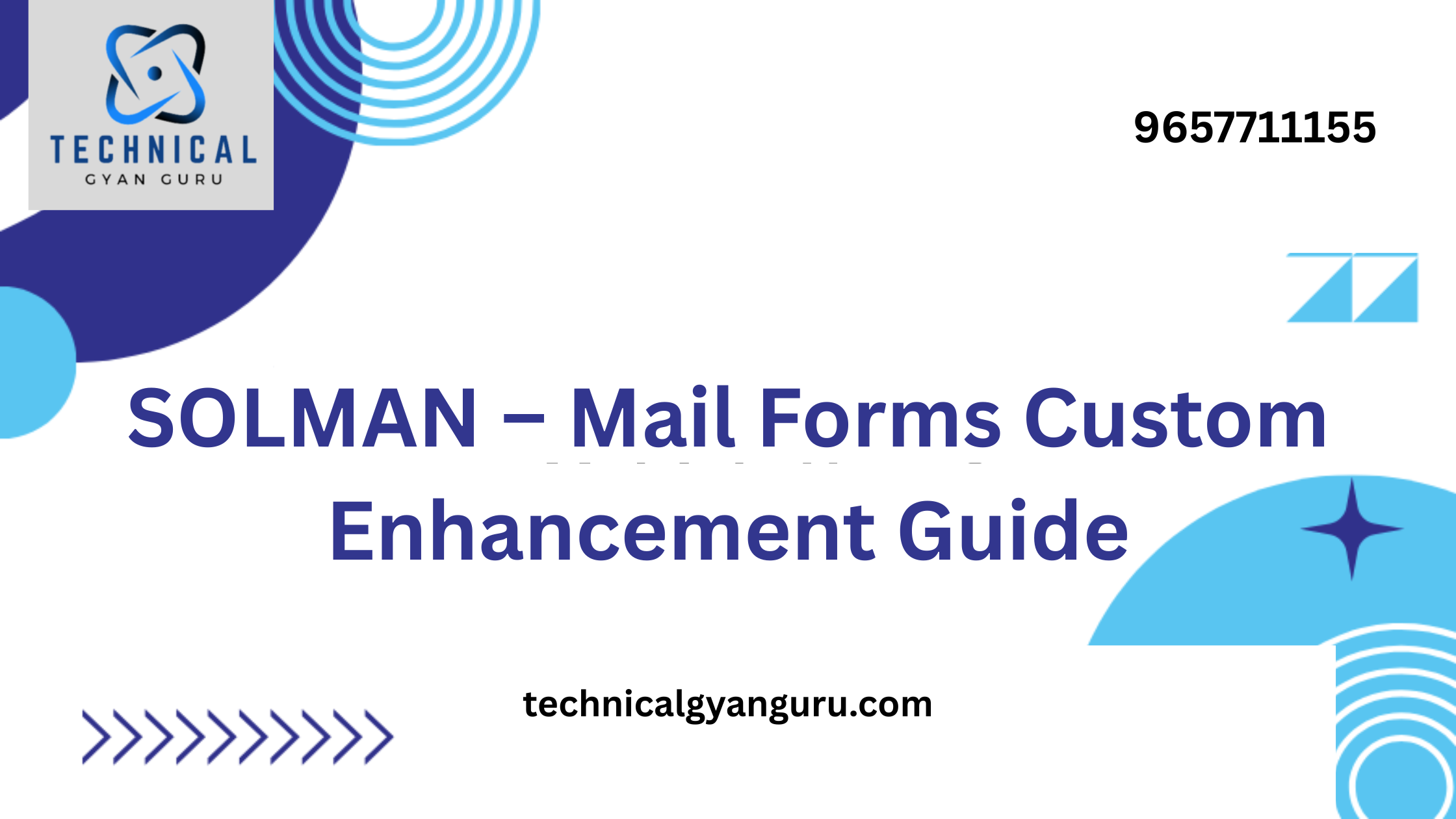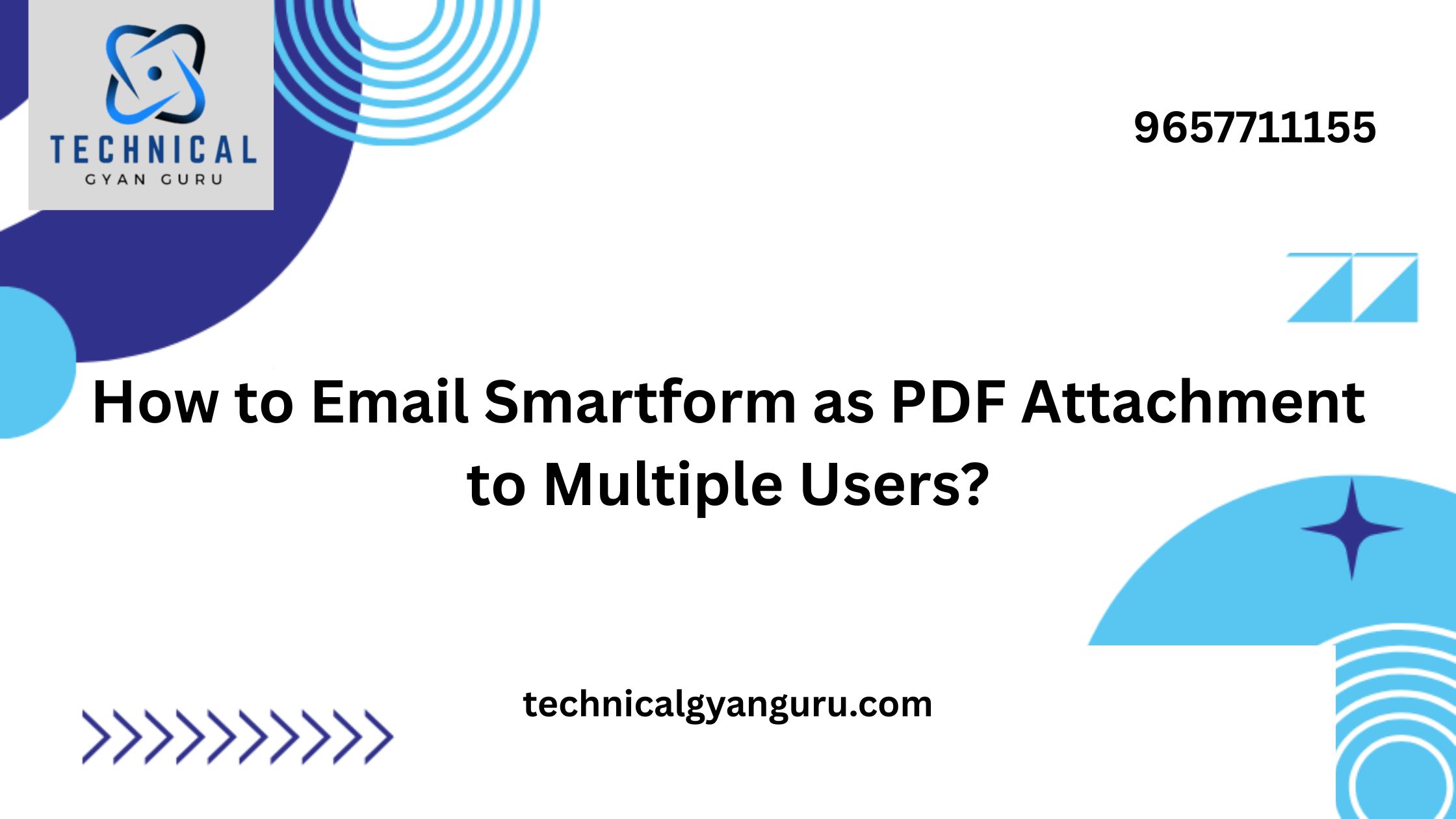Integration with SAP systems has never been more intriguing, especially with Ariba, Workday, Concur, Successfactors, Fieldglass, Hybris, and other satellite cloud solution vendors banging on doors every day. 🙂 I just had the chance to work on a SAP PI-based ARIBA to SAP connectivity. Without SAP PI, we can also integrate Ariba with SAP. However, we’ll examine how PI functions in the midst today.
The subject has been separated into the following sections: Introduction; S4 HANA Configurations; PI Mappings and UDFs Used; and BADI Implementation.
Introduction: The documents that are connected to the invoice from the ARIBA supplier system should be transmitted to the S/4HANA system via PI connectivity so that it may be opened from the MIR4 transaction as part of the ARIBA supplier invoice process.
Drawings, photos, or documents in any format attached by the provider via the ARIBA network may be included in the invoice file format. He would be able to accurately supply goods, materials, and services with these attachments. The document transmission feature was added by ARIBA starting with cloud integration version CI9. Data encoded in BASE64 is sent and received by ARIBA.
UDFs and PI Mappings Employed:
Please refer to the PI mappings listed below for every field in the IDOC attachment segments.










Utilizing UDFs in PI mappings
Now let’s examine a few of the UDFs this interface makes use of. It should be noted that UDF stands for User Defined Function.
- GETATTACHMENTATTRIBUTES

- GETATTACHMENTCONTENT

- SPLITATTACHMENTCONTENT

S/4HANA Setting up:
The comprehensive setup instructions needed to activate the document transfer feature are listed below.
Step 1: Create special document types in t-code OAC2 as indicated below:

Step 2: Next, using the ARIBA guidelines listed on page 142, link these new document types to Business object BUS2081 using t-code OAC3.
Kind of Object: BUS2081
Type of Document: Z_DOC, Z_PDF, Z_XLS
Link Condition: X
System of Storage: Z1 (It is “MA” according to guidelines; client-to-client variations may occur. Basis generated storage system name Z1)
url: TOA01
Retention as: Null or blank

The technical team must supply inputs to BASIS so that it can execute the aforementioned procedures.
Step 3: One standard IDOC extension/ARBA/INVOICE is supplied by ARIBA for handling invoice attachments.

Set up WE81’s extension/ARBA/INVOICE against the INVOIC message type.

BADI Application:
Use the BADI INVOICE_UPDATE function to implement the code.Modify Prior to Update
To retrieve the content of the invoice attachment from the archive link, use the standard ARIBA FM/ARBA/ARCHIVE_IDOC_ATTACH.

IDOC will be created with the content of the attachments as indicated below:



You can check the attachments in MIR4 transaction.
I’ve attempted to include every detail. If you are still experiencing problems, don’t hesitate to ask inquiries in the part below the comments. I shall reply to you.