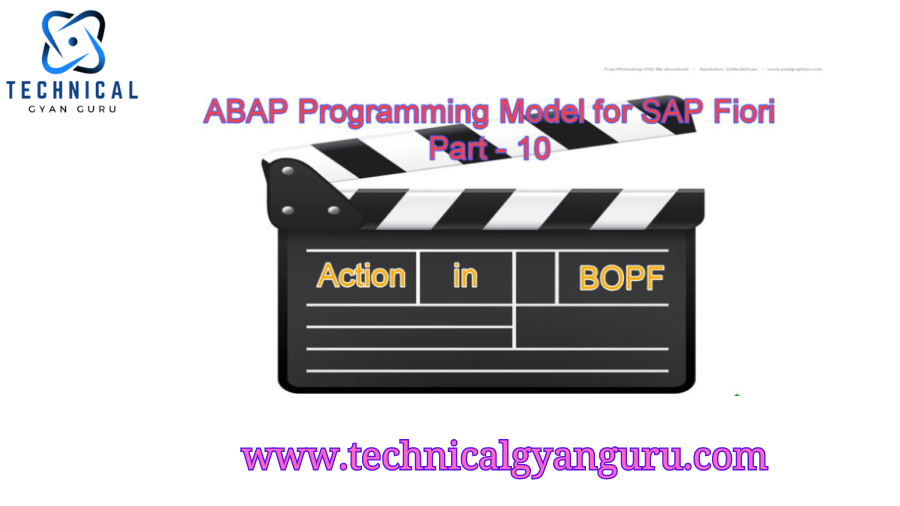
In bopf in sap abap, “action” has a literal meaning. Take action. The following actions can be taken to create an Action to an existing business object node:
Launch the ZAPF_I_AIRLINE business object.
Select the “Go to the Root Node” link located in the business object editor.
Click the Actions tab and select New.
A dialog box opens, asking us to enter the action’s specifics:
Name: Type the action’s name here; in this example, it’s “Set URL.”
Description: Write a brief description of the action’s goal, such as “Set the URL.”
Implementation Class: We may either insert an existing class that implements the interface /bobf/if_frw_action~execute, or we can just accept the proposal that will result in the production of a global ABAP class. We’ll refer to the

The actions section can be completed with the code below.
| METHOD/bobf/if_frw_action~execute. DATA(lt_airline)= VALUE ztiapf_airline(). ” Retrieve io_read->retrieve( EXPORTING iv_node =is_ctx-node_key it_key =it_key IMPORTING et_data =lt_airline ). LOOP AT lt_airline ASSIGNING FIELD-SYMBOL(). -url=’www.google.com’.”Set URL ” Update the node instance with the changed status io_modify->update( EXPORTING iv_node =is_ctx-node_key iv_key = -key iv_root_key = -root_key is_data = REF#() it_changed_fields = VALUE#( ( zif_i_airline_c=>sc_node_attribute-zapf_i_airline-url) ) ). ENDLOOP. ENDMETHOD. |
A custom button will appear, and when it is clicked, the URL will be changed in accordance with the code snippet. Let’s examine the BOPF determinations in the following chapter.
Conclusion
Actions in the Business Object Processing Framework (BOPF) are essential for enabling interactive and dynamic functionalities within SAP Fiori applications. By leveraging actions, developers can design intuitive user experiences that allow users to perform specific tasks or operations directly within the application. Actions provide a mechanism for executing complex business processes or triggering workflows based on user interactions, thereby enhancing the overall functionality and responsiveness of the application.
Implementing actions effectively in BOPF ensures that your SAP Fiori applications are not only functional but also aligned with user needs and business requirements. It empowers users to interact with the application in meaningful ways, leading to more efficient workflows and a more engaging user experience.
Unveiling the Power of Salesforce Scratch Orgs: A Developer’s Playground
SAP Fiori Instructional exercise. Part II. Start to finish Execution of Fiori Application








