With no route map, navigating the complex BRFplus environment would be an ordeal. Unveiling the inner workings of Business Rule Framework Plus, this comprehensive guide will illuminate its features, uses, and the ways it may revolutionize your company’s operations.
To manage, monitor, optimize, and customize the information flow to its equivalents, every business needs an effective, centrally located solution that is also easy to maintain. Picture this: a big client either misses the deadline for payment or receives the invoice through a method that delays payment by a week. A NAST-based output management solution helps SAP system users reduce these undesirable outcomes.
 100vw, 1024px” data-lazy-src=”https://www.saptutorials.in/wp-content/uploads/2023/12/Exploring-BRFplus-An-In-Depth-Analysis-1024×576.png” /> </picture><noscript><picture fetchpriority=)
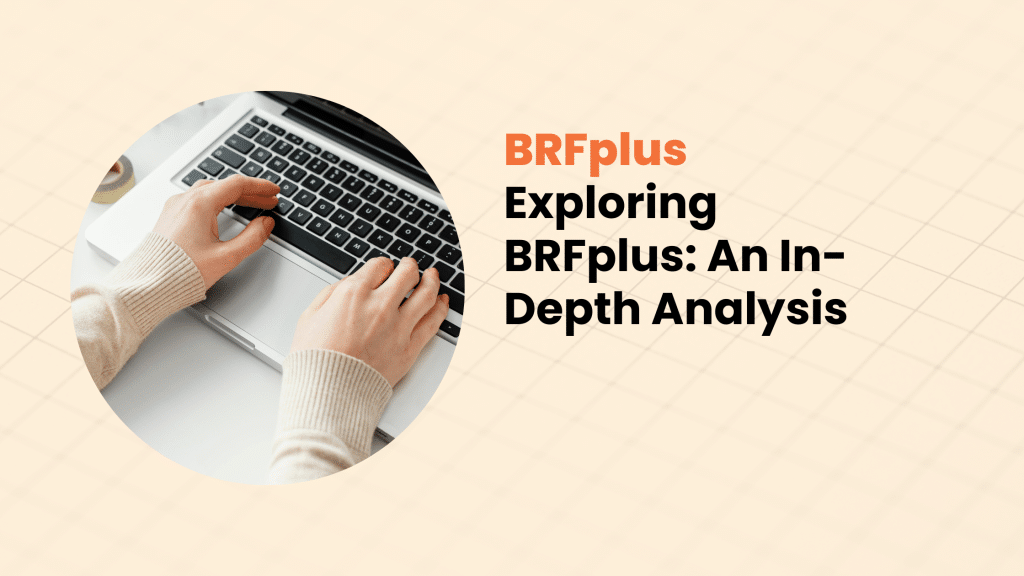
Introduction of BRF+/BRFplus
We are honored to be a part of the big step forward that in-memory storage and SAP S/4HANA systems have made. The change brought about completely new ways of making applications and caused many of redesigns, improvements, and rearrangements of the SAP core system components. As you may have guessed, this revolution did not get around the tool for managing output.Let’s go over a few important facts first before we get into the new output control for SAP S/4HANA.
- There are no plans to get rid of SAP Business Suite’s NAST-based output control. Still, the old structure will not get any new features added to it.
- The new output control for SAP S/4HANA can be turned off in on-premise systems 1511 and 1610, but many apps already have it turned on.
- You can still use NAST-based output control in SAP S/4HANA.
We suggest switching to the output management for SAP S/4HANA since the old NAST system will not be improved any further. All of your customized output control settings are kept when you switch to SAP S/4HANA on-premise.
What is the meaning of BRF+?
BRF+ means for “Business Rule Framework Plus.” It gives you a complete way to define business rules through an API and a user interface. You can set up business rules with it without having to write ABAP code. You can use the created Business Rules in other SAP apps or as substitution or validation rules.
How does BRF+ manage business rules?
In BRF+, the business analyst can see and modify the business rules in an expandable decision table. These are all the parts of your program that live here. For example, components include data elements, functions, rulesets, expressions, and more.
Overview of BRF+
A BRF+ function connects a business rule that was modelled with BRF+ to a program that uses that rule. When a rule has business logic, the BRF+ function holds it all together.Expressions that are given to a function are used to make rules work. “Context” is what goes into the rule, and “result” is what comes out of the rule.
The data item that makes up the context and output is called a decision table, structure, or decision tree.
BRF+ has tools like modeling, trace, transport, and the ability to export and import XML. Your SAP ECC system must be on SAP NetWeaver 7.02 SP6 or higher to use BRF+.A new way of managing output is in place with SAP S/4 HANA. There is a difference between the full setup and the configuration used when NAST is used for output control. Everything is set up based on BRF+. The goal architecture for SAP S/4 HANA is only built on Adobe Document Server and Adobe Forms. BRF+ ability is used for the rules that decide the form, as well as for other output factors.
New Output Management for SAP S/4HANA
You can still use the old system for output control in SAP S/4HANA, so why should you switch to the new one? Here is a list of the main reasons why you should move up to the next level of output management:
- All of the SAP Fiori apps work with it.
- New email support with themes, the ability to send emails to multiple people, and many other features.
- Unified customization across all SAP systems so that they all have the same look and feel.
- Adobe forms with pieces let you separate text and style.
- BRFplus lets you choose output parameters in a variety of ways:
- Each decision can be based on areas that are specific to the app and can be expanded.
- You can make as many decision rules as you want (send many messages to many people through many routes).
- Content that was already sent can be used.
- Views from Core Data Services (CDS) make it possible to add on.
- Only the new framework will be used for future spending and features.
- There are no ABAP user exits or hardcodes. Generic code is added to figure out the output parameters, as shown.
If you plan to use one of the following transmission media, you must use the earlier output management framework because output management for SAP S/4HANA does not support them yet:
- Special function
- 9 events (SAP Business Workflow)
- T tasks (SAP Business Workflow)
- A distribution (ALE)
Prerequisites
We suggest that you make these examples in your own system to get the most out of this E-Bite. To get the new output management for SAP S/4HANA up and running, follow these steps.Output control uses BRFplus to figure out the parameters for the output. BRFplus is built on Web Dynpro applications in a technical sense.
 100vw, 975px” data-lazy-src=”https://www.saptutorials.in/wp-content/uploads/2023/12/image.png” /> </picture><noscript><picture decoding=)
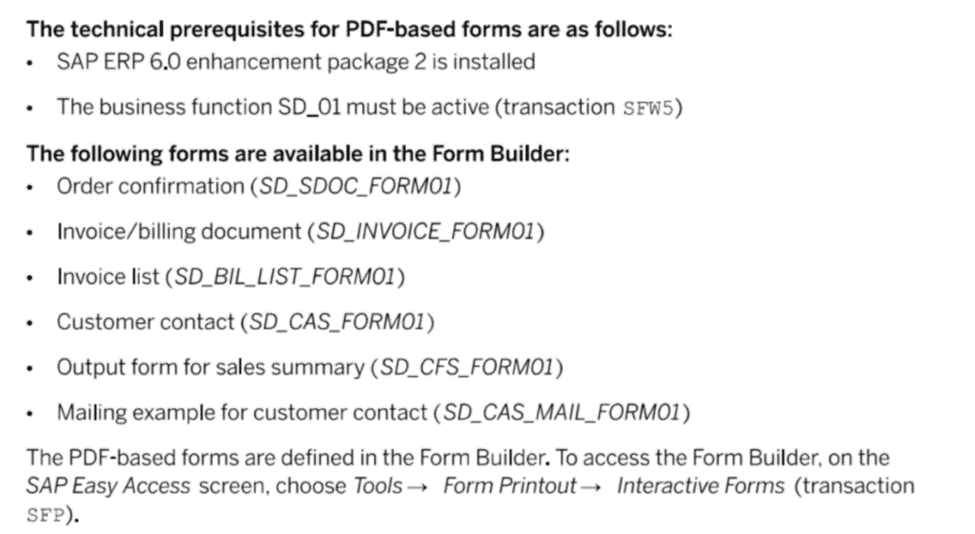
Reverting to NAST in SAP S/4HANA
As was already said, you don’t have to use the new output management for SAP S/4HANA. Of course, it is already set as the default for many apps in on-premise SAP S/4HANA systems. This part tells you what to do if you want to stick with the older version of output control on your SAP S/4HANA system. This part shows you how to go back to the old method of determining output that was based on conditions. The new BRFplus-based method is meant to be the usual process in SAP S/4HANA, but you can still use the old condition method if you want to. There are, however, different ways to do that based on the app you’re using and the version of SAP S/4HANA you have. We’ll pay attention. Go to Transaction code SM30 and enter the name of the view MMPUR_OUTP_CTRLV as Table/View to turn on or off the new output management for purchasing.
If you want to go to maintenance mode, click Maintain. Enter “F Purchase order” as the document type when you click “New Entries,” then choose “Option 01.” The new output control is not working. Turning off the new output management for purchase orders And finally, save your work. For Purchase Orders, the new output management process has been turned off in your system. You can now use the old condition method to send outputs from your
Conclusion:
To sum up, BRFplus is clearly a revolutionary step forward for business rule frameworks. For companies striving to maintain a competitive edge, its adaptability and intuitive interface make it an invaluable tools.







