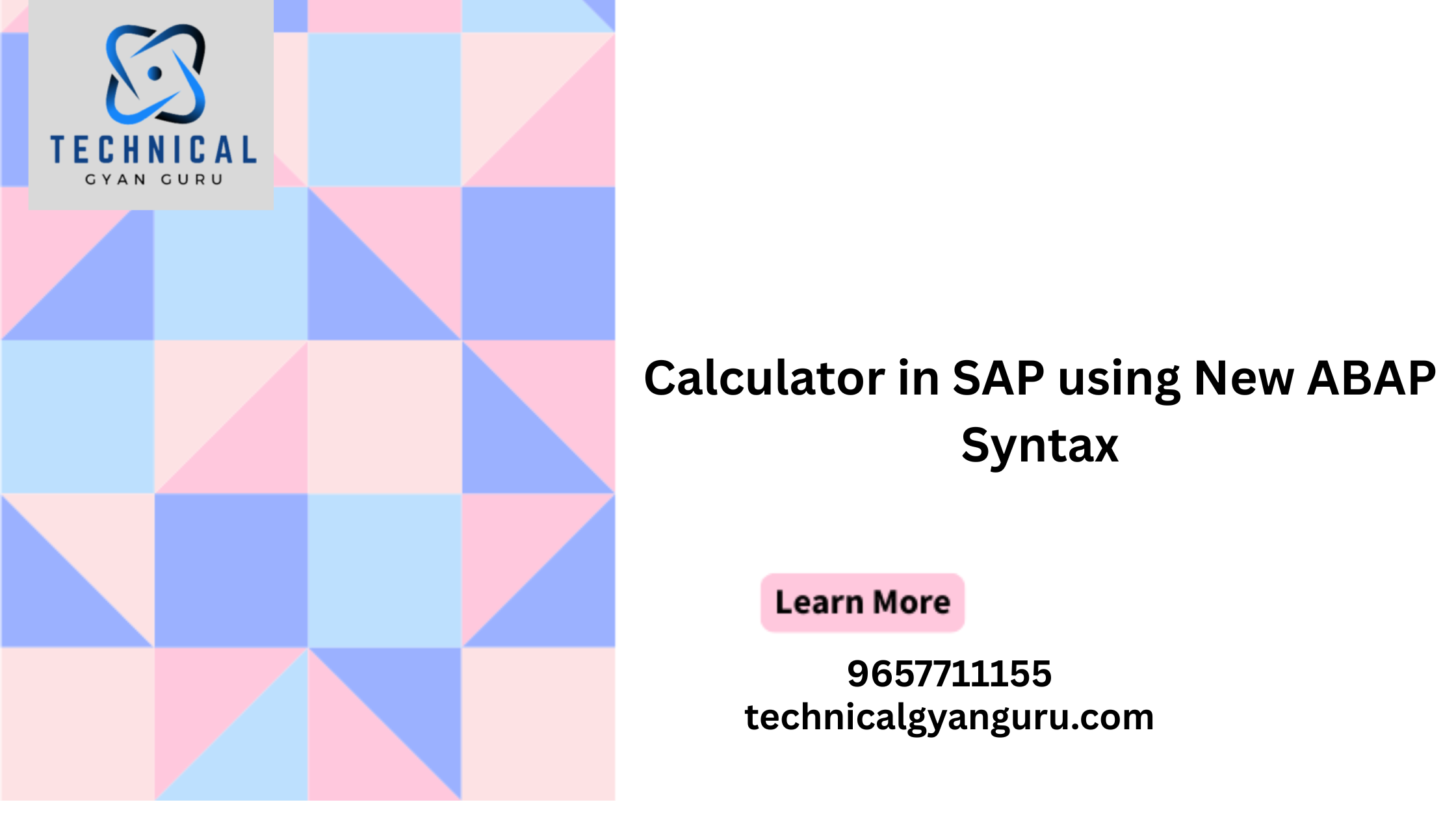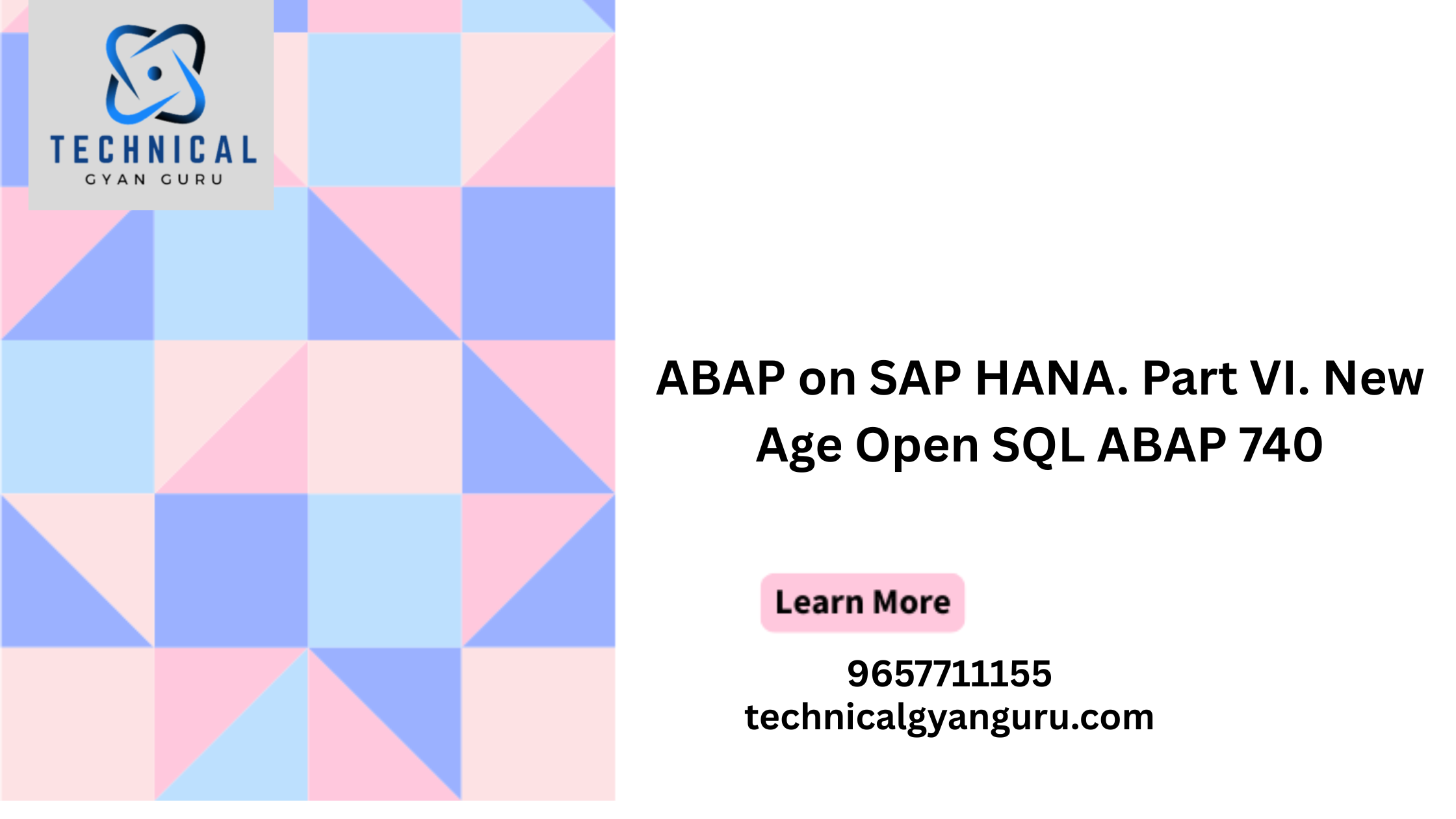Introduction Client Setup in SAP S/4HANA:
Client Setup in SAP S/4HANA: Embarking on the journey of SAP S/4HANA implementation involves several crucial steps, and at the forefront is the creation of a new client. Transaction SCC4 is the gateway to this essential process, providing a comprehensive interface for defining and configuring clients within the system. In this guide, we’ll unravel the intricacies of client setup, exploring the key settings and roles that pave the way for seamless SAP S/4HANA operations.
Navigating Transaction SCC4: A Prelude to Client Configuration
The journey begins with Transaction SCC4, where a glance at the opening screen reveals a list of existing clients. This transaction initiates in display-only mode, allowing users to explore the configurations of existing clients effortlessly. To create or modify a client, a simple switch to change mode is required, accompanied by a confirmation acknowledging the cross-client nature of the table.
Client Settings Decoded: A Walkthrough
As we delve into the client settings, the menu reveals a New Entries button, serving as the gateway to client creation. Let’s navigate through the fields of the client creation screen:
- Client Number: A three-digit identifier for the new client, offering flexibility within the range of 002 to 999.
- City: An informative field allowing the entry of a city name.
- Logical System: An optional identifier crucial for external applications interacting with the client.
- Currency: Input the code for the standard currency used by the business.
- Client Role: A field defining the client’s function, with options including Production, Test, Customizing, Demo, Training/Education, and SAP Reference.
- Changes and Transport for Client-Specific Objects: Specifies the handling of client-dependent customizing changes.
- Cross-Client Object Changes: Governs the ability to make changes to cross-client objects.
- Client Copy and Comparison Tool Protection: Manages the accessibility of client data to copy and comparison tools.
- CATT and eCATT Restrictions: Sets limitations on the usage of Computer Aided Test Tool (CATT) and Extended CATT (eCATT).
- Locked Due to Client Copy: Flags the client during an active client copy process.
- Protection Against SAP Upgrade: Ensures the client remains unaffected by new data during release upgrades.
Client Roles and Recommended Settings: Tailoring to SAP Landscape Dynamics
In the intricate SAP landscape, different client types serve distinct purposes. SAP recommends a three-system landscape with development, test, and production systems, each with specific client roles. These roles include the golden client for development, a sandbox client for experimentation, a quality assurance client in the test system, and the production client.
The recommended settings for these clients, as outlined in the guide, emphasize the need for careful consideration based on the intended usage type.
Conclusion: Crafting a Robust Foundation for S/4HANA Success
Transaction SCC4 lays the foundation for a robust SAP S/4HANA system, with its detailed settings ensuring the seamless functioning of clients. Understanding the nuances of client setup, roles, and recommended settings is pivotal for organizations seeking a smooth transition to the cutting-edge world of SAP S/4HANA. As you embark on your S/4HANA journey, keep this comprehensive guide as your compass, navigating through the intricacies of client configuration with confidence.