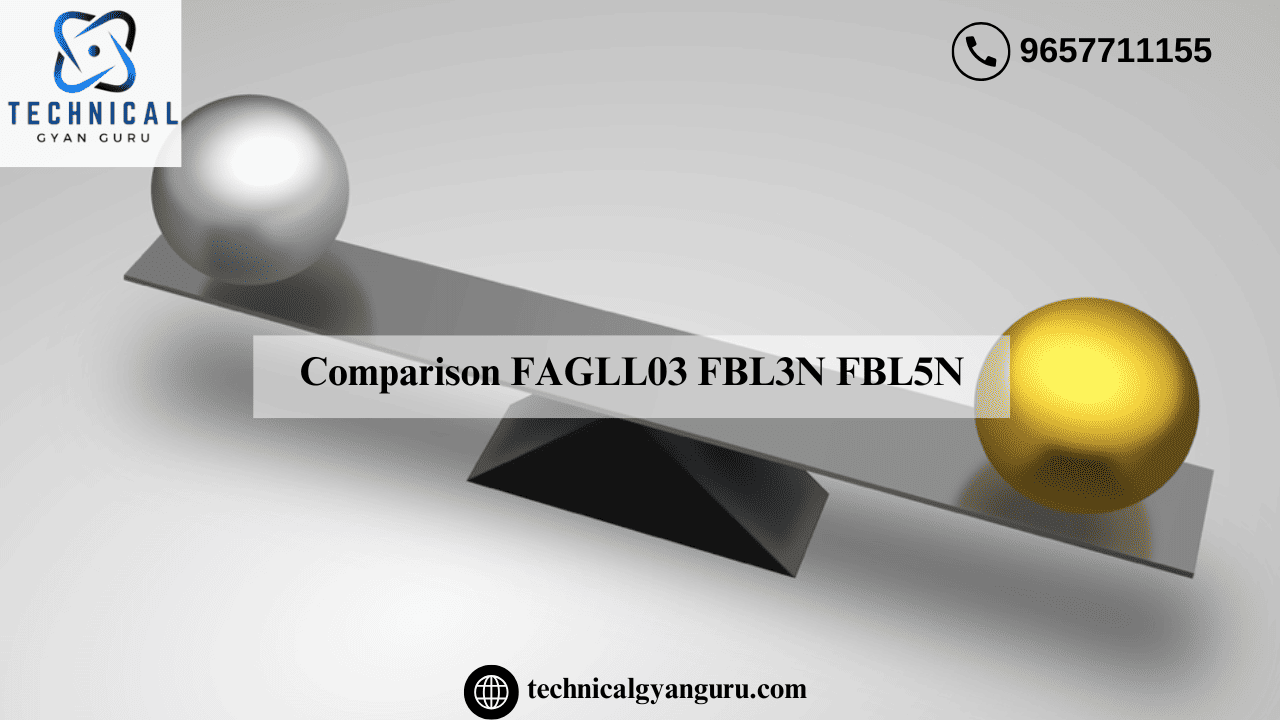
What distinguishes FAGLL03 from FBL3N?
1. The difference between FAGLL03 and FBL3N is that in FAGLL03, you can view both entry and general ledger view which is not possible in FBL3N.
2. For accounts that are managed on open item basis the two views shows different results, in FAGLL03 you can view the document splitting for that account where as it is not possible in FBL3N.
3. It is possible to call line item display for accounts for which line item display is not selected in the master.
The new t-code in ECC 6.0 version is FAGLB03; reports on this t-code will appear after activating the new G/L. This is specific to the line item displayed in the ledger view.
FBL3N The G/L A/C Line item display looks like this.
Why does the layout customer not exist in transaction FBL3N?
FBL3N layout is only to examine General ledger transactions. Use FBL5N and FBL1N, respectively, to view transactions connected to customers and vendors. You will be able to choose the vendor and customer with these t codes.
In FBL3N, if you need Cust/Vendor A/c, you must do the following:
IMG > Finance > General Ledger > G/L Accounts > Line Item Display > Characterize Unique Fields for Data Location and Sorting > Define the field name and the BSEG and KUNNR tables, respectively.
- Tables that FBL3N and FBL5N utilize
- T codes FBL3N and FBL5N utilize the following tables:
- BSID and will be used by FBL5N for customer line items (for open items and cleared items respectively).
- BSIS and BSAS (for open items and cleared items, respectively) will be used by FBL3N for G/L line items.
- The amount you post on a client when you submit a document is also reflected in the reconciliation account; however, you might not notice this in FBL3N. Please verify the “Line item display” indicator under control data in FS03 for your recon account. The line
- items in FBL3N will only be visible if this field is checked.
Generally speaking, this field is not
- FBL3N tcode BAPI FM
- FM is the BAPI for tcode FBL3N:
- FI_ITEMS_DISPLAY
you may be intrested in this blog here:-
Building Interactive Forms with Adobe LiveCycle Designer
oracle dba architecture interview questions
Is Salesforce CPQ Trailhead Good Choice to Learn?
The Future of Media Consumption: What Tech Buyers Expect in 2024 and Beyond…







