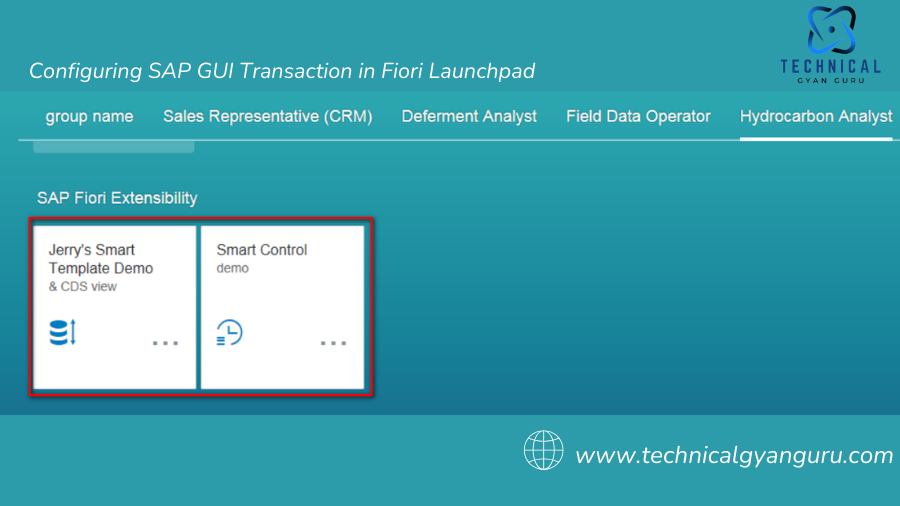
Are you familiar with setting up the classic SAP GUI T-Code in Fiori Launchpad? Using the robust SAP Transaction on a mobile device wouldn’t that be a better user experience?
The video below provides instructions on how to add a SAP GUI Transaction Code to SAP Fiori LaunchPad in a quick and easy manner.
But with pre-made Fiori Apps available, why would setting up a GUI Transaction in SAP Fiori Launchpad be necessary?
Go through this first if you are new to SAP Fiori.SAP Fiori at the Spatial Level
We must first define SAP Fiori in order to choose the solution. Let us begin at the outset.
Summary
For SAP applications, SAP Fiori offers a unified and comprehensive user experience (UX) by
A methodical way to setting up common transactions in Fiori Launchpad
A. System Validation
Prior to implementing individual apps, we must first set up the SAP Fiori System Landscape and Configure the SAP Fiori Infrastructure.
Check to see if the following components are installed in your landscape. SAP Fiori can be implemented for Business Suite (any DB or HANA) and S/4HANA, depending on your system instance and deployment options.
Front-end (which provides the user interface and the link to the back end) and back-end (which provides the data) components are needed for SAP Fiori apps.
The front-end and back-end components need to be deployed in the system landscape that has SAP Fiori enabled. They are supplied in different products.
| Deployment Option | Development | SAP NetWeaver Release | Installed in SAP Gateway Hub | Installed in SAP Business Suite / S4 |
| Embedded | SAP Business SuiteBackend System | 7.0, 7.01, 7.02, 7.03, 7.31 | – | IW_FND GW_CORE IW_BEP |
| 7.40 or 7.50 and higher | SAP_GWFND | SAP_GWFND | ||
| Central Hub | SAP Business SuiteBackend System | 7.0, 7.01, 7.02, 7.03, 7.31 | IW_FND GW_CORE | IW_BEP |
| 7.40 or 7.50 and higher | SAP_GWFND | SAP_GWFND | ||
| SAP Gateway System | 7.0, 7.01, 7.02, 7.03, 7.31 | IW_FND GW_CORE IW_BEP | You can combine this deployment scenario with an installation of IW_BEP in the backend system. | |
| 7.40 or 7.50 and higher | SAP_GWFND | SAP_GWFND |
Because it lacks a front-end server, this NetWeaver version 7.4 embedded instance operates without one. The “SAP GWFND” component is present in the back end system, where development and gateway registration are carried out.

B. Embedded Deployment Tasks List
(Set up SAP Fiori and SAP Gateway on the same client as the ERP system.)
Basic Configuration for SAP Gateway (SAP_GATEWAY_BASIC_CONFIG)
(Under SAP NetWeaver Customization, select UI Technologies -> SAP Fio.)ri Initial Setup -> Connection Settings (Front-End Server to ABAP Back-End Server) -> Activate SAP Gateway.

Configure the SAP_FIORI_LAUNCHPAD_INIT_SETUP Fiori Launchpad.
The SAP Fiori launchpad serves as both a desktop and mobile app store access point. In order for users to access the apps that have been allocated to their individual roles, you must configure the SAP Fiori launchpad.

- In order to set up the SAP Fiori launchpad and launchpad designer, the OData and ICF services must first be activated.
Open OData Services with SAP Gateway (SAP_GATEWAY_ACTIVATE_ODATA_SERV)
Go to “/n/IWFND/MAINT_SERVICE” transaction and register the services listed below.
PAGE_BUILDER_CONF /UI2/
PAGE_BUILDER_PERS /UI2/
PAGE_BUILDER_CUST /UI2/
/UI2/INTEROP
/UI2/TRANSPORT




Turn on HTTP Services (SICF) on SAP Basis (SAP_BASIS_ACTIVATE_ICF_NODES)
Execute the Maintain Services transaction (SICF). The services under the following sub-trees can be activated from the menu under -> Service/host -> Activate ->
To activate all child nodes under a service, select Yes using the hierarchy icon in the Activation of ICF Services dialog box.
/DEFAULT HOST/SAP/BC/UI2/NWBC/ – Business Client for NetWeaver
/START_UP/SAP/BC/UI2/DEFAULT_HOST – Delivers information required for frontend shell startup.
Launch the tile application via /DEFAULT_HOST/SAP/BC/UI5_UI5/SAP/AR_SRVC_LAUNCH.
News tile application: /DEFAULT_HOST/SAP/BC/UI5_UI5/SAP/AR_SRVC_NEWS
/DEFAULT_HOST/SAP/BC/UI5_UI5/SAP/ARSRVC_UPB_ADMN – Administration Page for the Unified Shell Page Builder
UNIMAGINED SHELL /DEFAULT_HOST/SAP/BC/UI5_UI5/UI2/USHELL
Entry Point for UI2 Services: /DEFAULT_HOST/SAP/PUBLIC/BC/UI2
SAPUI5 library called over HTTP out of MIME repository is located at /DEFAULT_HOST/SAP/PUBLIC/BC/UI5_UI5.

C. How to use Fiori Launchpad’s GUI transaction configuration steps
See if the Fiori library has any standard apps. Configure the standard app if it is available; if not, follow the instructions below.


2. To build a semantic object, navigate to transaction /n/UI2/SEMOBJ_SAP.


- To create a Launchpad role, navigate to transaction “LPD_CUST.” In order to retain target mapping in the following phase, this is necessary.


same SCN here.





- Create a Catalog in Fiori Launchpad Designer.




5 Designate the Target Mapping and add a tile.

Since there isn’t an analytical app displayed, choose Static Tile.




6 Assign the Tile’s Target Mapping.
This is necessary so that when the user clicks on the tile, the proper application is triggered.



7.To incorporate the Tile, .





8. create a group.Assign the business user to the group and catalog by creating a new role in the PFCG transaction.



Finally,

To incorporate the Tile,
create a group.Assign the business user to the group and catalog by creating a new role in the PFCG transaction.
Not all SAP transactions can currently be transferred to the SAP Fiori App, which is an important note. The Transaction must have the SAPGUI for HTML enabled in order to provide a standard SAP T-Code through Fiori Launchpad. T-code SE93 allows us to verify this.
MM01 is the t-code for our case. Enter MM01 as the transaction code in t-code SE93, then press display.

December 02, 2018 update
The desktop or mobile Fiori Apps can be accessed using the SAP Fiori Launchpad. Certain customers might need to access SAP using both the launchpad for new Fiori apps and the back end for classic GUI transactions, as not all conventional apps or transactions are now available in the Fiori library. When we need to access GUI-based transactions, we frequently find this to be inefficient because we have to transfer between our mobile device and desktop.To tackle this issue, it is also possible to configure classic GUI transactions in Fiori Launchpad to provide a single point of entry for all SAP apps.








