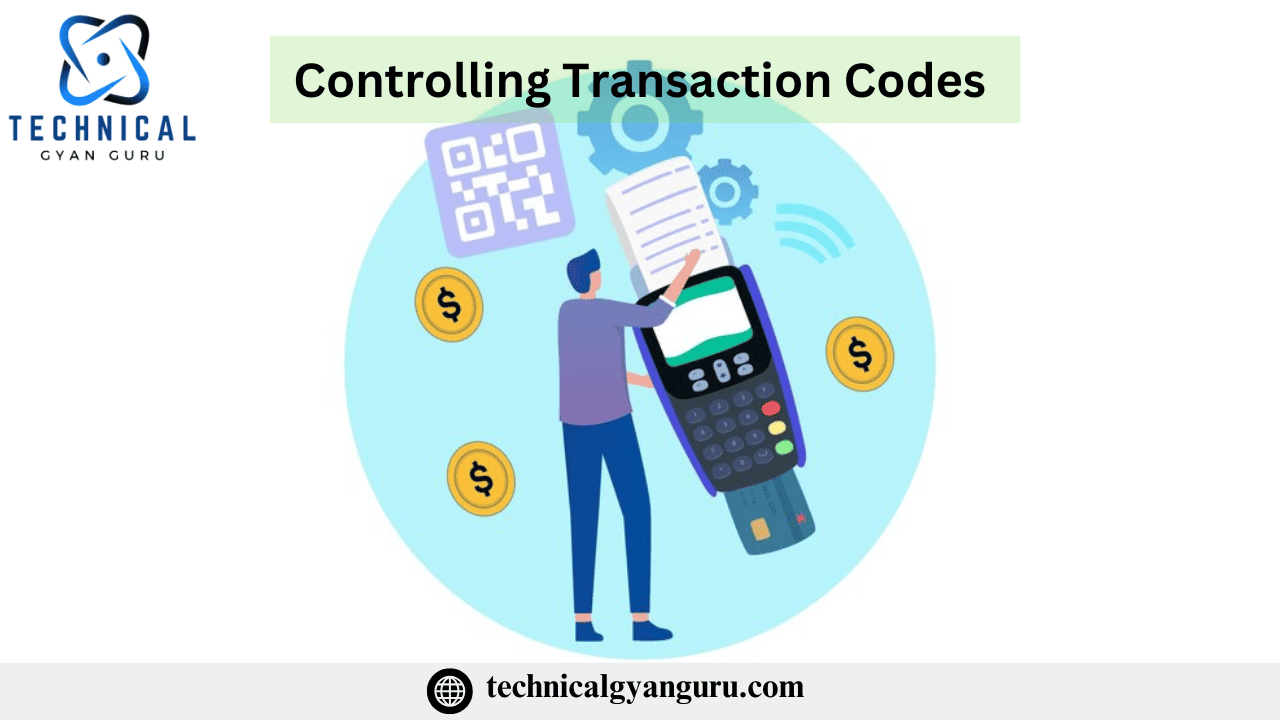
Introduction
SAP Controlling (CO) is a critical module that allows organizations to track and manage costs, financial performance, and internal processes. It ensures that businesses maintain control over their financial activities and can make data-driven decisions. Transaction codes (Tcodes) in SAP are shortcuts that help users quickly access specific functionalities in the system. In this blog post, we’ll explore the second list of essential SAP Controlling Tcodes that will help you manage financial operations efficiently.
1. Introduction to SAP Controlling Module
The SAP Controlling (CO) module is a part of the SAP ERP system that focuses on internal reporting and cost management. It offers comprehensive solutions for controlling costs, profitability analysis, and performance measurement. SAP CO integrates with various other SAP modules, including Finance (FI), Sales and Distribution (SD), and Material Management (MM), enabling seamless financial management.
A key aspect of using the SAP CO module efficiently is knowing which transaction codes to use. Each Tcode represents a specific function or task that helps manage cost centers, internal orders, cost objects, and other related activities.
2. Understanding Transaction Codes (Tcodes)

Transaction Codes in SAP are shorthand commands used to access various functionalities within the SAP system. They are designed to improve user efficiency, allowing employees to bypass complex navigation steps and jump directly to the desired function.
Tcodes in SAP Controlling are used for monitoring and reporting costs, managing budget allocations, analyzing performance, and more. Knowing the most commonly used Tcodes can drastically reduce the time spent on tasks and improve productivity.
3. Transaction Codes with Key Control
The following is a collection of crucial SAP Controlling transaction codes along with their functions:
3.1 Display Cost Centers: Real Line Items (KSB1)
Actual cost postings to cost centers are shown using this Tcode. It helps monitor real spending against the budgeted amount and gives comprehensive information on the expenses made in different parts of the company. Data can be filtered by users based on a number of parameters, including cost centers, cost elements, and timeframes.
See postings of actual costs.
Sort by cost center, cost factor, or period.
Examine the performance of the cost center.
3.2 KKA1: Establish Internal Order: Analysis of Findings
Results analysis on internal orders is done with KKA1. It aids in figuring out the expenses and profitability of particular internal projects.
Key Features:
- Perform results analysis on internal orders
- Evaluate profitability and cost performance
- Compare actual vs. planned costs
3.3 KO01 – Create Internal Order
In SAP, an internal order is created using KO01. Costs associated with particular projects or activities within the company are tracked using internal orders. These orders offer comprehensive financial analysis for project management and can be allocated to various cost or profit centers.
Key Features:
- Establish and oversee internal orders
- Connect internal orders to profit or cost areas.
- Effectively monitor project expenses
3.4 KSBP – Cost Center Planning
SAP cost center budgets are planned using KSBP. By enabling users to assign budgets to cost centers, it guarantees that adequate resources are allotted to every department or business unit. Forecasting future expenses and establishing financial goals for particular cost centers are part of the planning process.
Key Features:
- Create cost center budgets.
- Distribute resources to business units or departments.
- Track financial goals and projections
3.5 KOB1 – Actual Cost Posting to Internal Orders
Actual costs are posted to internal orders using KOB1. This Tcode assists in monitoring the financial condition of ongoing projects and enables users to update the expenditures incurred in particular internal orders. For the purposes of performance analysis and results evaluation, accurate cost posting is essential.
Key Features:
- Post actual costs to internal orders
- Track cost status of ongoing projects
- Monitor financial performance of internal orders
3.6 KSV5 – Transfer of Costs from Cost Centers
In SAP, costs are transferred across cost centers via KSV5. It facilitates the reallocation of expenses from one department or unit to another. This may be required for interdepartmental billing or when expenses must be distributed among various corporate divisions.
Key Features:
- Cost transfers between cost centers
- Oversee the distribution of costs across departments.
- Distribute shared expenses among business entities.
3.7 KB21N – Enter Activity Allocation
Activity allocations are entered into SAP using KB21N. It is a necessary transaction for allocating expenses to internal orders or cost centers according to predetermined actions. Overheads, like labor or machine hours, are distributed among the many departments of the company using this Tcode.
Key Features:
- Allocate activities to cost centers
- Distribute overheads based on activities
- Monitor resource usage and allocation
3.8 KPF6 – Cost Planning for Internal Orders
Cost planning for internal orders in SAP is done using KPF6. It enables users to project the anticipated expenses for particular internal projects, which can subsequently be contrasted with the actual expenses incurred. Project managers may make sure that projects stay within budget with the help of this transaction.
Key Features:
- Calculate the price of internal orders.
- Estimate expenses and keep an eye on budget compliance.
- Compare the actual and projected expenses.
3.9 CK11N – Create Material Cost Estimate
In SAP, CK11N is used to generate material cost estimates. This Tcode aids in estimating the anticipated price of the materials needed for manufacturing or retail sales. It aids companies in setting precise material prices and is essential to production cost planning.
Key Features:
- Create material cost estimates
- Set prices for materials based on cost analysis
- Integrate with production planning for better cost management
3.10 CK24 – Release Cost Estimate
In SAP, a cost estimate is released via CK24. Following computation, the cost estimate might be made available for use in subsequent procurement or production procedures. This guarantees the cost estimate’s validity for use in decision-making procedures.
Key Features:
- Publicize estimates of the costs of the materials.
- Complete the manufacturing or sales cost calculations.
- Make that the expense estimates used for decision-making are accurate.
4. How to Navigate SAP Controlling Transaction Codes
Effective SAP Tcode navigation necessitates considerable system knowledge. The following advice will help you make better use of Controlling Tcodes:
- Use SAP Easy Access Menu: To begin, navigate via the SAP Easy Access Menu, which contains a list of all the Tcodes that are available in the system. You can look for the Tcodes you require from here.
- Favorites List😮 facilitate faster access, add commonly used Tcodes to your SAP Favorites list. You can go straight to the transaction with this option, avoiding the Easy Access Menu.
- Search Function: If you’re unsure about the precise Tcode, use SAP’s search feature. You can use keywords to search, and SAP will recommend Tcodes that match your query.
- Transaction Variants: For certain parameters, certain Tcodes permit variations. Variants of KSB1, for example, let users define filters for different cost centers or time periods.
- User Authorization: To access particular Tcodes, make sure you possess the necessary user permissions. Certain Tcodes might be prohibited according to security settings and user roles.
5. Conclusion
SAP Essential tools for tracking, managing, and analyzing expenses across several business domains are controlling Tcodes. Understanding the correct Tcodes can help you save time and enhance financial management, whether you’re handling internal orders, cost centers, or material costs. You can improve your organization’s financial control and navigate SAP more effectively by comprehending and utilizing the Tcodes listed in this tutorial.
Learning these Tcodes is essential to becoming proficient with SAP Controlling and utilizing all of its powerful features. Learning these Tcodes will equip you with the skills you need to effectively handle financial activities within SAP, regardless of your level of experience.
SAP API Hub – Unlock Powerful Integrations | Acme Solutionns







