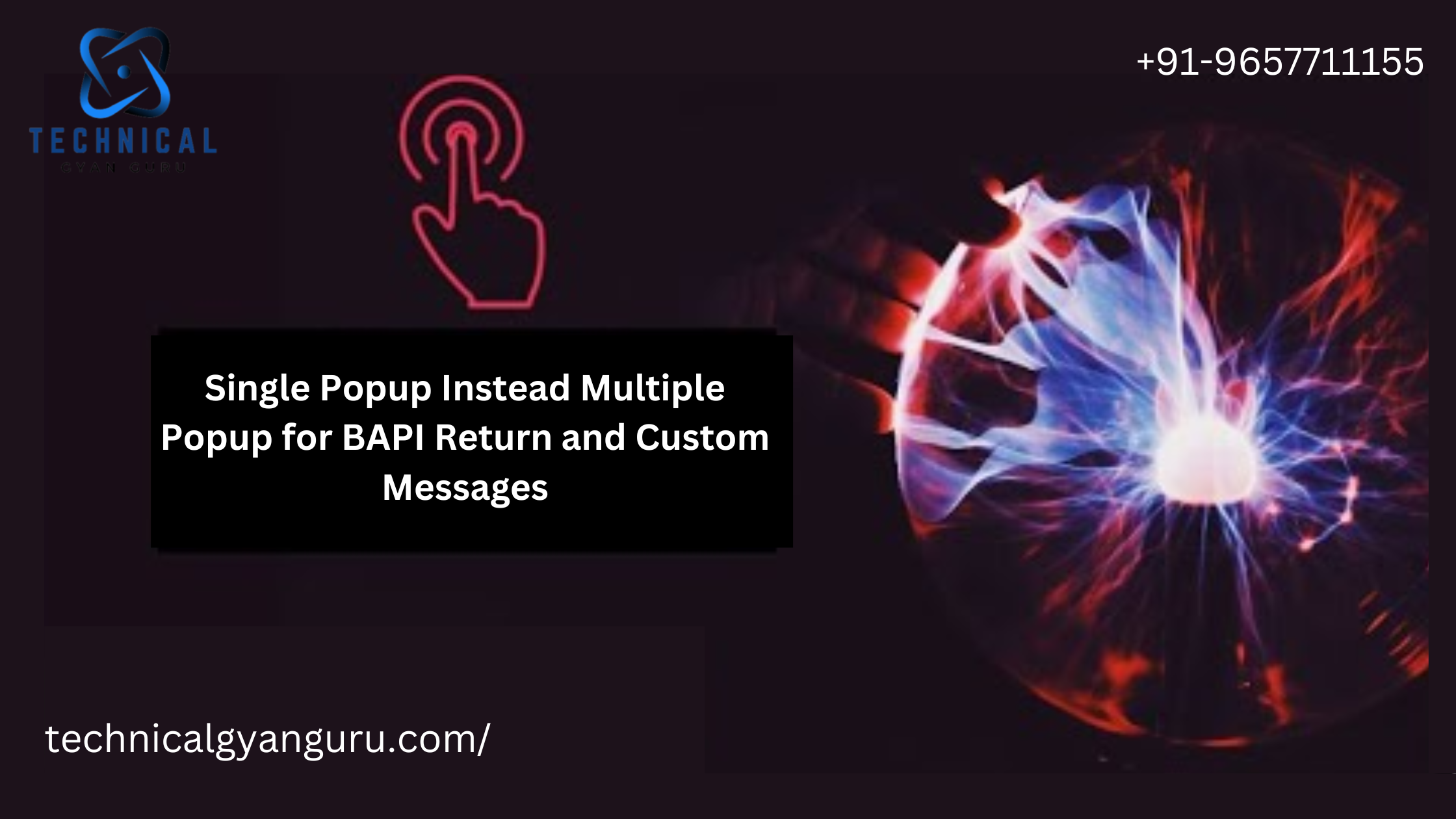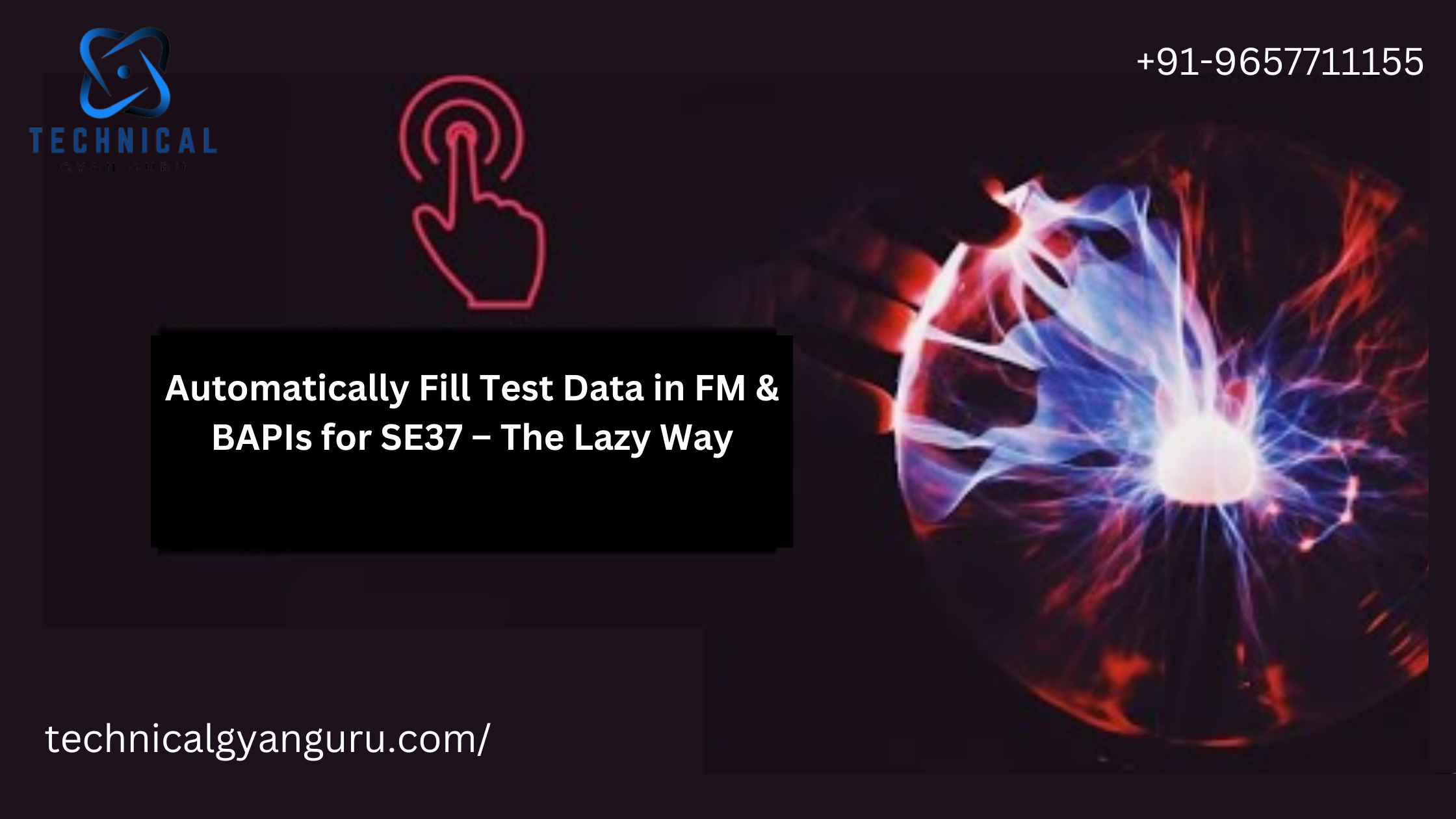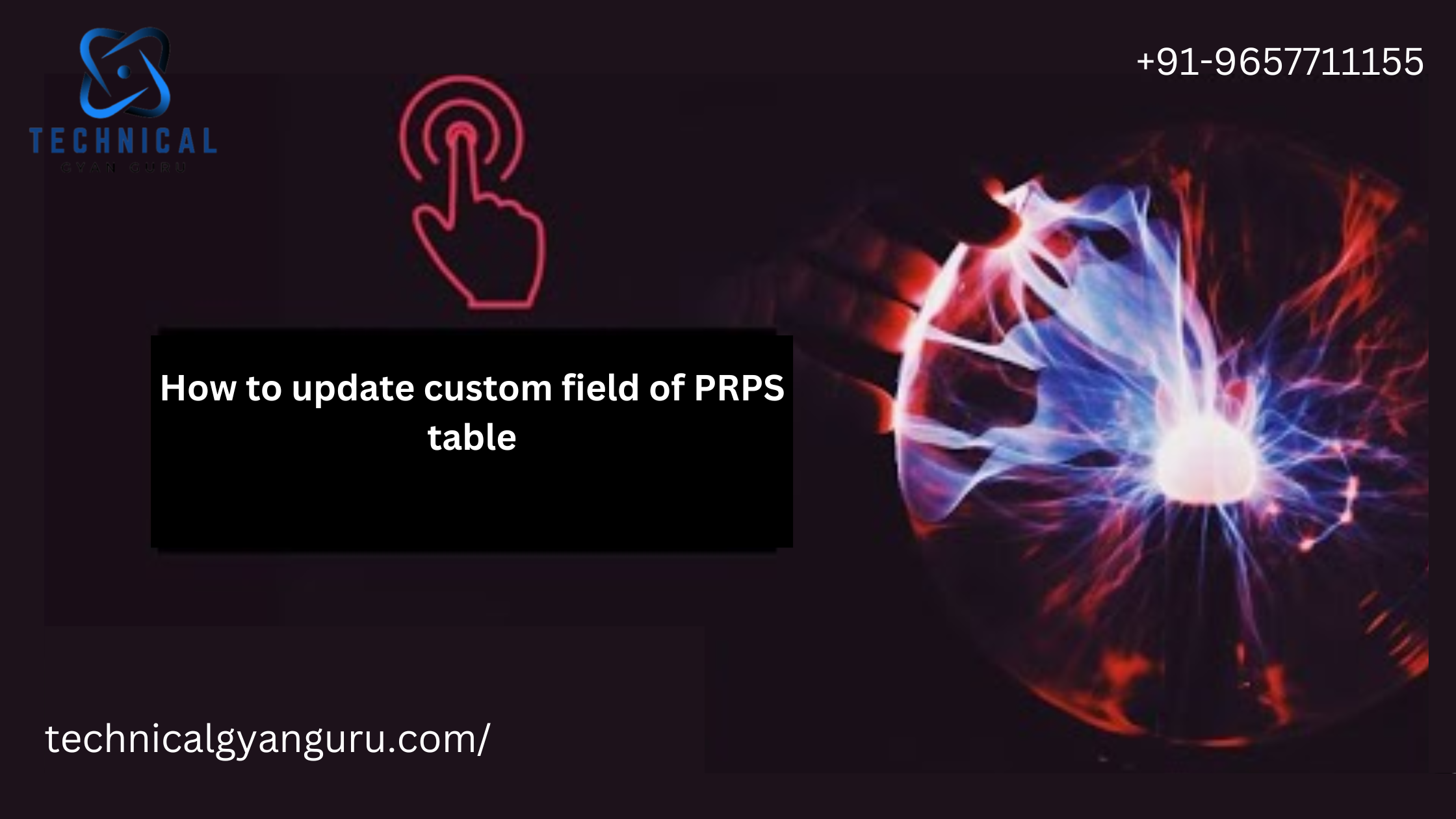Introduction: Core Data Services
Core Data Services: In the dynamic world of SAP ABAP development, staying ahead of the curve is crucial for delivering efficient and robust applications. One technology that has revolutionized data modeling and consumption in ABAP is Core Data Services (CDS). This blog post will explore the fundamentals of CDS in ABAP and guide you through its capabilities, syntax, and best practices.
Understanding Core Data Services (CDS):
Core Data Services is a data definition language in the ABAP stack, introduced to simplify data modeling and consumption. CDS enables developers to define semantically rich data models at the database level, making it easier to handle complex data scenarios in ABAP applications.
Key Benefits of CDS:
- Declarative Data Modeling: CDS allows developers to define data models declaratively, using a SQL-like syntax. This simplifies the process of creating and maintaining complex data structures, making it more intuitive and efficient.
- Unified Data Dictionary: With CDS, there is a unified data dictionary that spans across database tables, views, and CDS entities. This integration facilitates a streamlined approach to data modeling, reducing redundancy and improving consistency.
- Open SQL Compatibility: CDS entities seamlessly integrate with Open SQL, enabling developers to leverage familiar SQL operations for data manipulation. This compatibility ensures a smooth transition for ABAP developers familiar with traditional database access methods.
CDS Basics:
Let’s delve into the basic syntax and components of Core Data Services in ABAP:
- Define Entity: To define a CDS entity, use the
DEFINEstatement. This outlines the structure of the entity, including fields and their data types.ABAPCopy codeDEFINE ENTITY <Entity_Name> AS SELECT FROM <Database_Table> - Annotations: Annotations provide additional metadata to enhance the understanding of the data model. They are added using the
@symbol.ABAPCopy codeDEFINE ENTITY <Entity_Name> AS SELECT FROM <Database_Table> { key field @Catalog.ForeignKey: 'true'; field1 @Analytics.Details: { label: 'Field 1' }; field2 @Common.Label: 'Field 2'; } - Associations: CDS supports associations, allowing the definition of relationships between entities.ABAPCopy code
DEFINE ENTITY <Entity1> AS SELECT FROM <Table1> { key field1; field2; }; DEFINE ENTITY <Entity2> AS SELECT FROM <Table2> { key field3; field4; assoc to <Entity1> on field3 = field1; };
Best Practices:
- Use Naming Conventions: Follow consistent naming conventions for entities, fields, and annotations to enhance code readability and maintainability.
- Leverage Annotations for Documentation: Annotations are not just for metadata; they also serve as documentation. Provide clear and concise annotations to make the data model self-explanatory.
- Optimize Query Performance: Consider performance implications when designing CDS entities. Use appropriate annotations and indexes to optimize query execution.
Conclusion:
Core Data Services in ABAP brings a paradigm shift to data modeling, providing developers with a powerful toolset for creating flexible and efficient data structures. By embracing CDS, ABAP developers can unlock new possibilities in application development, making it easier to adapt to evolving business requirements and ensuring a more robust and future-proof codebase. Explore the capabilities of CDS in ABAP and elevate your development practices to the next level.