11. Now it will ask for domain creation. Press Yes.

12. Give short description for that domain which you are creating. And mention the data type in data type field and length in no. characters field an press ENTER.

13. Then press Ctrl+F3. It will ask for save before activation. Save it as a local Object.

14. Press Enter.

15. Then the following screen appears. Press on back button.
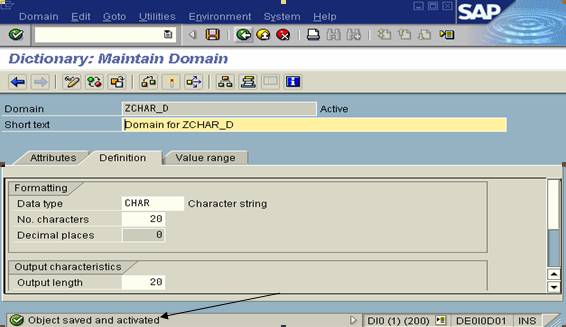
16. Press Ctrl+F3. You will get the following screen. Press Back button.

17. You will get the following screen.

18. Create one more field ZNUM and give data element name as ZNUM_DE. And double click on ‘ZNUM_DE’

19. Save it by pressing Yes.

20. Now it will ask for the data element creation. Press Yes.

21. Give short description of the data element. And give the lengths and field labels accordingly in Field label tab.

22. Press on Definition tab and give the domain name in Domain field. Double click on ZNUM_D.
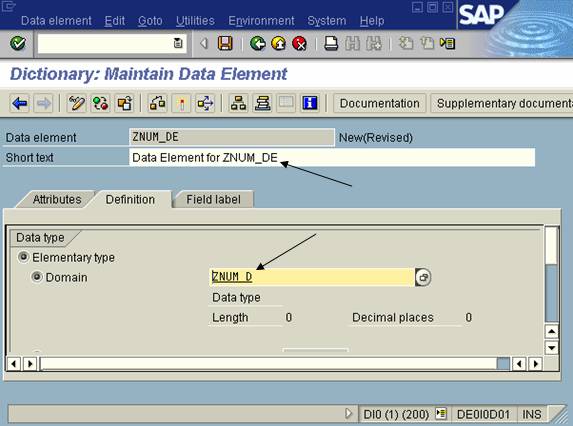
23. It will ask for save. Press Yes.

24. Save it as a local Object.









