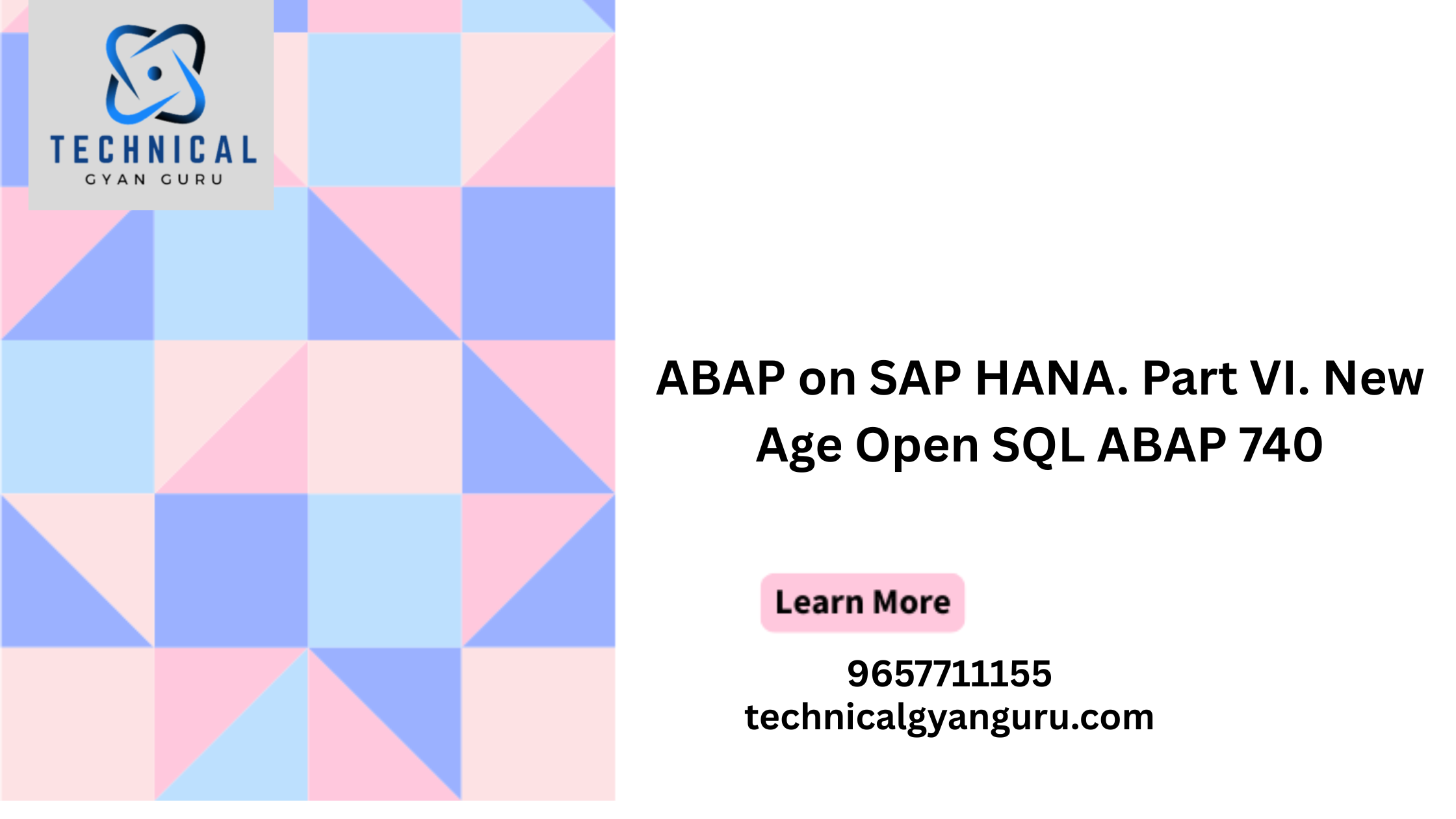How to Define Standard Quotation for Exchange Rate in SAP
In this configuration step, you will learn how to define standard quotation for exchange rate in SAP S4 Hana. It is one of the important step, you need to maintain the direct quotation or indirect quotation for each exchange rate currency pair.
In our scenario, we are going to update the Foreign Currency – Local Currency as the Direct Quotation
- USD – INR: Direct Quotation
- EUR – INR: Direct Quotation
What is Direct Quotation
Direct Quotation is the cost of one unit of foreign currency given in a local currency. For E.g.
- Local Currency: INR, Foreign Currency: USD
- Direct Quotation: 1USD = 80 INR
What is Indirect Quotation
Indirect quotation is the cost of one unit of local currency given in a foreign currency. For. e,g,
- Local Currency: EUR
- Foreign Currency: USD
- Indirect Quotation: 1 EUR = 0.98 USD
Let’s learn how to configure the standard quotation for Exchange Rate.
- IMG Path: SIMG > ABAP Platform > General Settings > Currencies > Define Standard Quotation for Exchange Rates.
Step 1: Execute the transaction code “SIMG” in the SAP command field.
Step 2: Follow the IMG menu path and execute the IMG activity “Define Standard Quotation for Exchange Rates”
Step 3: On change view “Maintenance View TCURN”: overview screen, click on “New Entries” button.
Step 4: On Entries screen, update the following details.
- From: Update the From Currency
- To: Update the Currency that you want to translate
- Valid From: Update the valid period
- Quotation: Choose the quotation as Direct Quotation or Indirect Quotation
Once you update the standard quotation details, click on save button and save the configured details in SAP S4 Hana system.