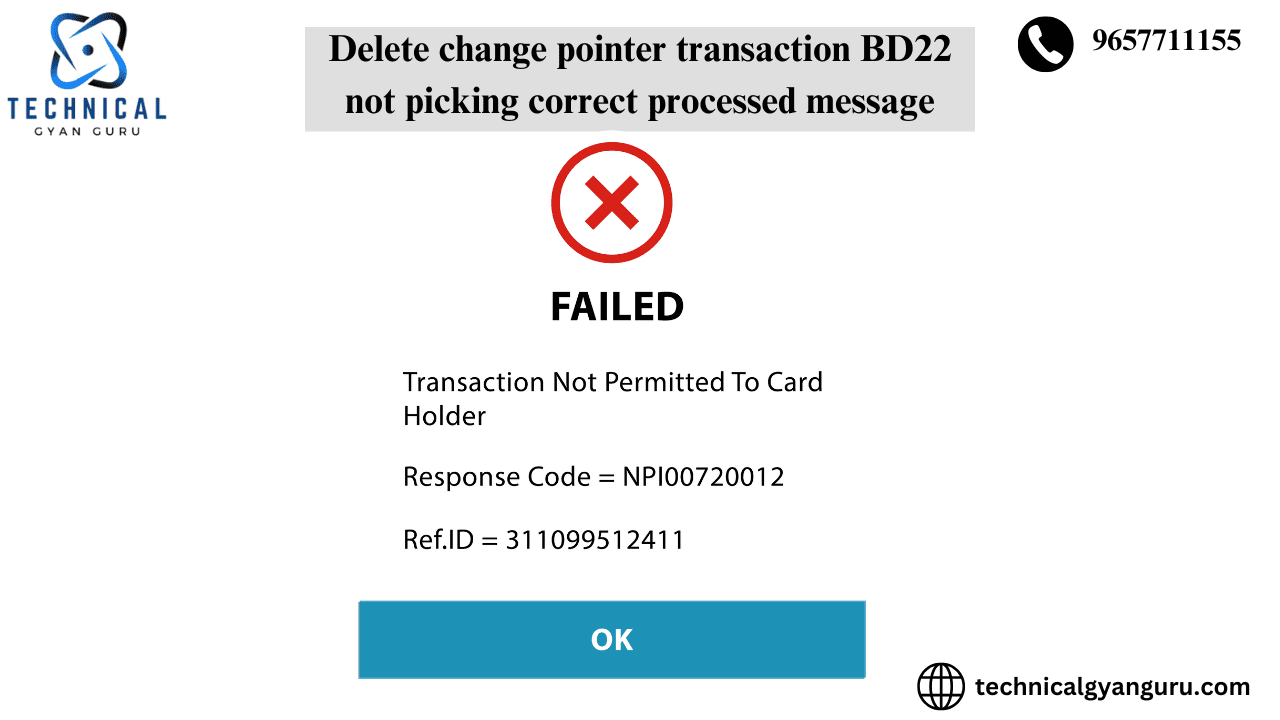
Introduction
Change Pointers are essential for monitoring modifications to master data in SAP systems and initiating further procedures, including the creation of I Docs. To remove processed change references from the system, use transaction BD22. However, problems may occur if BD22 fails to select the appropriate processed messages, leading to inefficiencies and possible data synchronization mistakes.
What Are Change Pointers?

It is crucial to comprehend change pointers and their importance in SAP before attempting to resolve the issue:
- Definition: Change pointers are SAP records that record modifications to transaction or master data. These changes are then used to initiate I Docs for data transfer.
- Use Case: For example, a change pointer records a customer’s changed master data and makes that the relevant I Doc is created to reflect the change in linked systems.
- Maintenance: Transactions such as BD21 (Create I Docs) and BD22 (Delete processed change pointers) process change pointers, which are recorded in table BDCP2.
Understanding Transaction BD22
Specifically, change pointers that have already been processed can be deleted using transaction BD22. This prevents the BDCP2 database from becoming very large, which could impair system performance.
Important aspects of BD22:
- Selective Deletion: Only processed change pointers are deleted via selective deletion, which preserves unprocessed records.
- Enhances Performance: Frequent cleanup keeps out-of-date entries from building up in BDCP2.
- Configuration: Associated with the IDoc processing status and change pointer mechanism.
Common Issue: BD22 Not Picking Correct Processed Messages
When transaction BD22 is unable to locate and remove the appropriate processed change points, a problem occurs. This may result in inconsistent data synchronization, redundant processing, and clutter in the BDCP2 table.
Symptoms:
- Even after executing BD22, processed change pointers are still present in BDCP2.
- Records that are unprocessed or irrelevant are removed by BD22.
- During cleanup, the system shows faults or warnings.
- Either duplicate IDocs are generated or IDocs do not trigger as anticipated.
Causes of the Issue
Several factors can contribute to BD22 not picking the correct processed messages:
- Incorrect Status Update: BD22 cannot recognize change pointers as processed if their status is not appropriately updated following IDoc generation.
- Custom Developments: BD22’s functionality may be hampered by changes to pointer logic or standard IDoc.
- Data Inconsistencies: Accurate deletion may be impeded by corrupt or inconsistent data in BDCP2.
- Batch Job Overlap: BD22 might not work properly if it runs concurrently with other batch jobs (such as BD21 or custom cleanup operations).
- Incorrect Configuration: Errors may arise from missing or improper change pointer mechanism setups.
- System Performance Issues: BD22 may skip records due to slowness caused by high amounts of unprocessed change pointers.
Troubleshooting Steps
Follow these steps to identify and resolve the issue:
1. Check IDoc Processing Status
- Verify that the IDocs that were generated by the change points were handled appropriately.
- Use transactions WE02 or WE05 to view the status of the generated IDocs.
- Verify that the change pointer status in BDCP2 corresponds to the correct IDoc status.
2. Analyze BDCP2 Table
- Use a query on the BDCP2 table to locate records that have been tagged as processed but not removed.
- Use SE16N or SE11 to analyze the data in the table.
An example of a query
SELECT * FROM BDCP2 WHERE DATE = ” AND PROCESSED_FLAG = ‘X’;
3. Review BD22 Logs
- After running BD22 in foreground mode, look for errors or warnings in the logs.
- Use ST22 or SM21 to search for system dumps or application logs pertaining to BD22.
4. Verify Change Pointer Configuration
- Check that the change pointer is activated for the relevant message types.
- Use transaction BD61 to see if change pointers are enabled.
- Use transaction BD50 to verify the activation for specific message types.
5. Debug BD22 Execution
- Run BD22 in debug mode to find the deletion method.
- Check that the application is correctly identifying and deleting processed records.
6. Check for Overlapping Jobs
- Use transaction SM37 to search for overlapping batch jobs that might interfere with BD22.
- Ensure that while BD22 runs, no other IDoc-related jobs are active.
Solutions
1. Correct Data Inconsistencies
- Update the status of the change points manually if necessary.
- In BDCP2, use a customized program to fix faulty records.
An Example of Code to Update a Change Pointer’s Status:
WHERE UPDATE BDCP2 SET PROCESSED_FLAG = ‘X’; IDOC_NUMBER = ”
2. Reprocess Change Pointers
- Use transaction BD21 to reprocess unprocessed change points.
- Verify the processing status before rerunning BD22..
3. Optimize Batch Job Scheduling
- BD22’s timetable should be modified to prevent conflicts with other jobs.
- Set aside a specific window of time to execute BD22.
4. Apply SAP Notes
- Look for pertinent SAP notes that address the BD22 issue.
- To address known bugs, use SNOTE to implement the notes.
5. Custom Cleanup Program
- In the event that BD22 fails, create a custom ABAP program to remove processed change points.
An example of a custom program
DATA: bdcp2’s lt_bdcp2 type table.
INTO TABLE lt_bdcp2 WHERE processed_flag = ‘X’, SELECT * FROM bdcp2.
LOOP INTO DATA(ls_bdcp2) AT lt_bdcp2.
WHERE id = ls_bdcp2-id, DELETE FROM bdcp2. ENDLOOP.
6. Increase System Resources
- Allocate more memory or processing power if BD22 malfunctions because of performance problems.
- Use selection criteria such as date or message type to run BD22 in smaller batches.
Best Practices for Managing Change Pointers
- Regular Cleanup
- To avoid the buildup of processed change pointers, schedule BD22 as a routine batch job.
- Monitor System Performance
- To keep an eye on the effectiveness of transactions involving IDoc, use ST03N..
- Archive Old Data
- To get rid of out-of-date entries from BDCP2, use data archiving tools.
- Test in a Non-Production System
- Before implementing changes in production, always test BD22 and associated configurations in a sandbox or quality system.
- Keep SAP System Updated
- Apply support packs and pertinent SAP Notes on a regular basis.
Conclusion
In SAP systems, the transaction BD22 is an essential tool for controlling change pointers. Data discrepancies and inefficiencies may result from its inability to select the appropriate processing messages. You may make sure your SAP system runs smoothly by comprehending the underlying issues and implementing the troubleshooting techniques described in this article. System performance and dependability are further improved by putting change pointer management best practices into effect.
For further assistance, consult SAP documentation or engage with SAP support to resolve complex issues. A well-maintained change pointer mechanism is essential for efficient data synchronization in any SAP landscape.
YOU MAY BE INTERESTED IN
10 Real-World SAP ABAP Programming Examples (with Code!)
Your Definitive Guide to Becoming a SAP ABAP Developer







