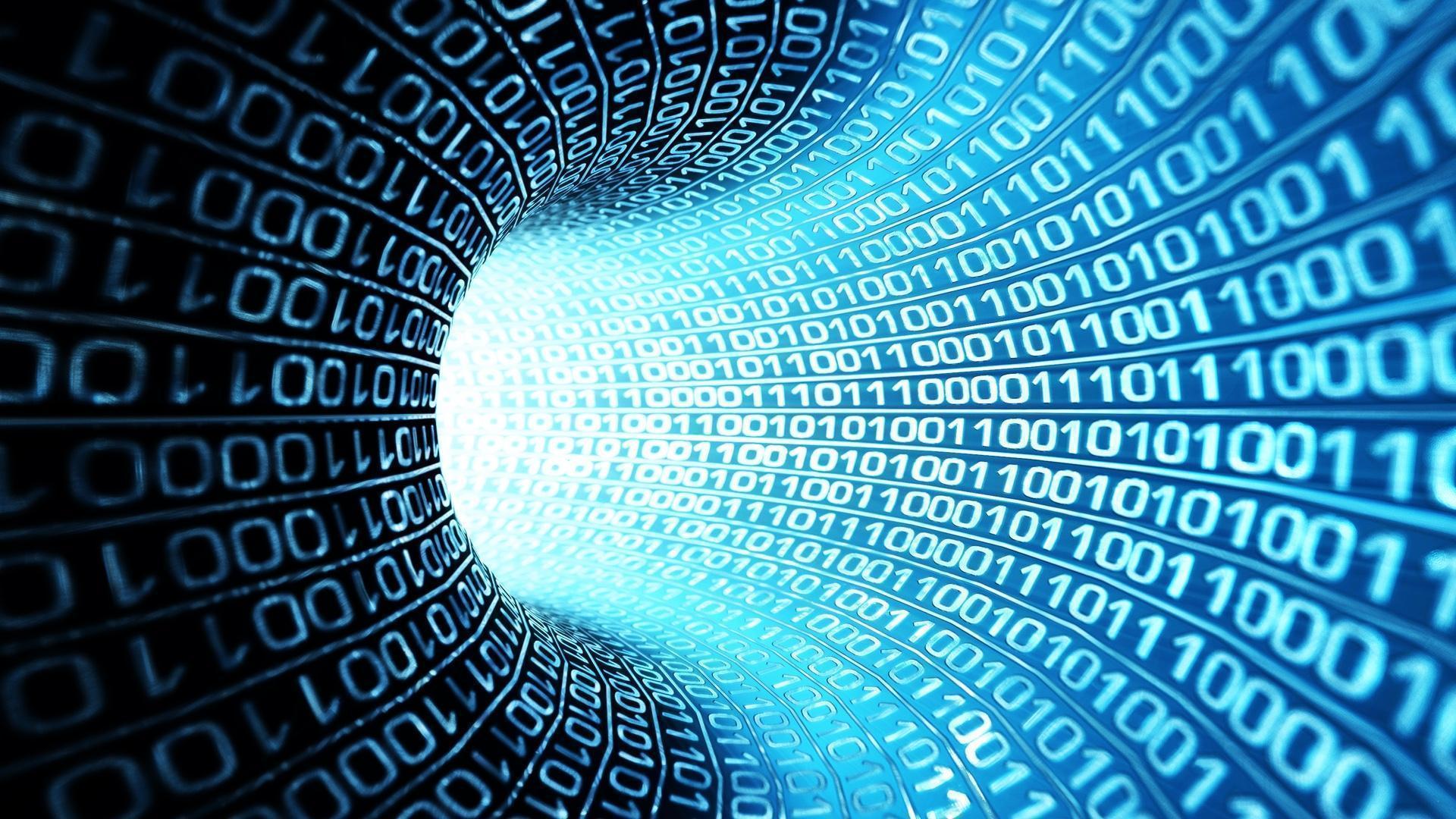
In the realm of data management and analytics, SAP HANA has emerged as a game-changer. Its in-memory computing technology accelerates data processing, making it an ideal platform for businesses to gain valuable insights. At the heart of this system lies SAP HANA Modeling, a critical process that shapes how data is organized, structured, and presented for analysis. In this comprehensive guide, we’ll dive into the world of SAP HANA Modeling, exploring its key concepts, methodologies, and best practices.
Table of Contents
- Introduction to SAP HANA Modeling
- Understanding SAP HANA Views
- Types of SAP HANA Models
- Attribute Views
- Analytic Views
- Calculation Views
- Design Principles for Effective Modeling
- Creating and Modifying Models
- Optimization and Performance Tuning
- Security Considerations in Modeling
- Integration with Other Tools
- Future Trends in SAP HANA Modeling
- Conclusion
1. Introduction to SAP HANA Modeling
SAP HANA Modeling is the process of creating logical representations of data structures to facilitate efficient querying and analysis. It involves designing models that reflect the business requirements and align with the underlying data sources. These models act as the foundation for extracting meaningful insights from raw data.
2. Understanding SAP HANA Views
At the core of SAP HANA Modeling are views, which are logical representations of data that users interact with. Views abstract the complexity of underlying data sources and provide a structured way to retrieve and analyze information. There are three main types of views in SAP HANA Modeling: Attribute Views, Analytic Views, and Calculation Views.
3. Types of SAP HANA Models
- Attribute Views: These views define the master data attributes and relationships. They help in organizing and categorizing data. Attribute views are particularly useful for creating hierarchies and dimensions that enhance analysis.
- Analytic Views: Analytic views focus on aggregating data for multidimensional analysis. They include measures, dimensions, and attributes. These views are well-suited for reporting and dashboarding purposes.
- Calculation Views: Calculation views are the most versatile type. They can include elements from both attribute and analytic views, and allow complex calculations and transformations. These views are used to build sophisticated analytical scenarios.
4. Design Principles for Effective Modeling
Effective SAP HANA Modeling requires careful consideration of design principles:
- Simplicity: Keep models as simple as possible. Avoid unnecessary complexity that could hinder performance.
- Reusability: Design models in a way that promotes reusability. This reduces redundancy and improves maintainability.
- Performance: Optimize models for performance by using appropriate data types, filtering criteria, and indexing strategies.
- Flexibility: Design models that can adapt to changing business needs without requiring significant modifications.
5. Creating and Modifying Models
Creating models in SAP HANA involves using the SAP HANA Studio or SAP Web IDE for HANA. The process includes defining entities, attributes, hierarchies, measures, and relationships. Modifying models involves adjusting attributes, measures, and structures as business requirements evolve.
6. Optimization and Performance Tuning
Performance is a critical aspect of SAP HANA Modeling. Techniques such as partitioning tables, using appropriate indexing, and avoiding unnecessary calculations contribute to improved query response times. Regular monitoring and tuning of models ensure optimal performance.
7. Security Considerations in Modeling
Security is paramount in data modeling. SAP HANA offers role-based access control and data-level security. Design your models with security in mind, ensuring that sensitive data is protected from unauthorized access.
8. Integration with Other Tools
SAP HANA Modeling seamlessly integrates with various reporting and visualization tools. You can connect tools like SAP BusinessObjects, Tableau, and Power BI to your SAP HANA models, enabling rich data visualization and analysis.
9. Future Trends in SAP HANA Modeling
As technology continues to evolve, SAP HANA Modeling is also undergoing advancements. Predictive and machine learning capabilities are being integrated into models, allowing organizations to derive even more insights from their data. Additionally, integration with cloud services and big data platforms is becoming more prevalent.
10. Conclusion
SAP HANA Modeling is the cornerstone of effective data analysis in the SAP HANA ecosystem. By understanding the various types of views, adhering to design principles, and focusing on performance and security, businesses can create models that drive actionable insights. As the technology landscape continues to evolve, SAP HANA Modeling will remain a pivotal tool for organizations striving to make data-driven decisions in a dynamic world.







