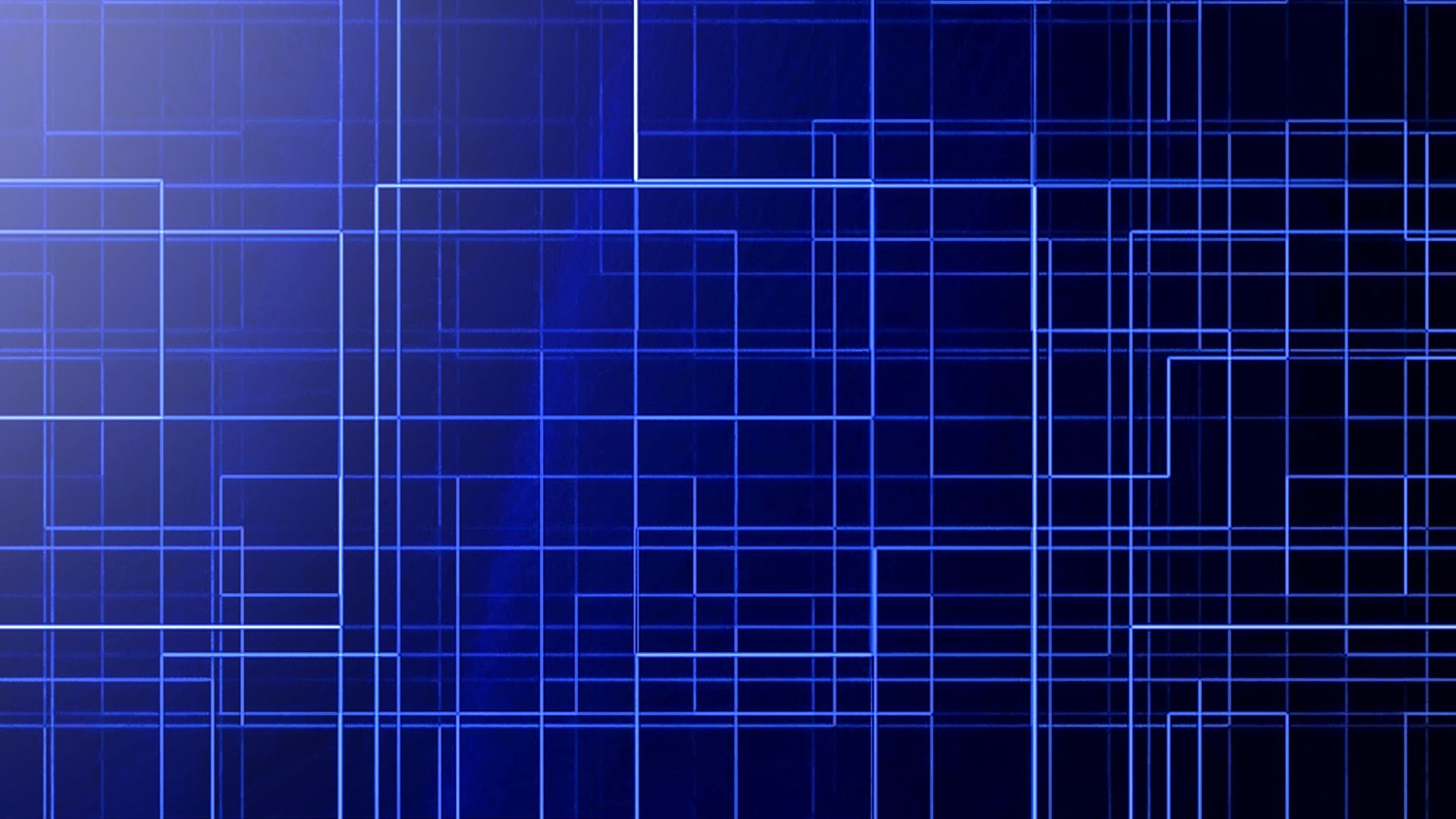
Introduction: SAP SD Pricing Configuration
SAP SD Pricing Configuration: In the intricate world of SAP Sales and Distribution (SD), one of the critical elements that significantly influences the order-to-cash process is pricing. Configuring pricing in SAP SD involves setting up rules and conditions that determine how the system calculates the prices for products and services. In this comprehensive guide, we will walk you through the essential steps of SAP SD pricing configuration, demystifying the process for both beginners and seasoned SAP professionals.
Understanding SAP SD Pricing:
At its core, SAP SD pricing is about defining how the system should calculate the price of goods or services in a sales document. This calculation involves considering factors such as material costs, customer-specific conditions, and various pricing elements. The SAP pricing procedure serves as the backbone of this process, orchestrating the sequence of steps and conditions that determine the final price.
Step 1: Access Customizing Transaction (SPRO):
To begin the pricing configuration journey, launch the SAP Reference IMG (Implementation Guide) by entering transaction code SPRO in the SAP Easy Access Screen.
Step 2: Navigate to Pricing Configuration:
In the SAP Reference IMG, navigate to Sales and Distribution > Basic Functions > Pricing. This path will lead you to a range of activities related to pricing configuration.
Step 3: Define Pricing Procedure:
The pricing procedure is a crucial component of SAP SD pricing configuration. Define your pricing procedure by specifying the necessary sequence of conditions and their interactions. Each step in the procedure corresponds to a particular condition type, such as base price, discounts, or surcharges.
Step 4: Configure Condition Types:
Condition types define the individual elements that contribute to the overall pricing calculation. Examples include discounts, taxes, freight charges, and more. Configure each condition type based on your business requirements, specifying how it should be determined and calculated.
Step 5: Set Up Access Sequences:
Access sequences determine the sequence in which the system searches for condition records. Define access sequences to specify the order in which the system should look for relevant data, such as customer-specific discounts or material prices.
Step 6: Maintain Condition Records:
Condition records store specific values for condition types, such as pricing discounts for a particular customer or material. Ensure that you maintain condition records relevant to your pricing conditions to enable accurate calculations.
Step 7: Assign Pricing Procedure to Document Type:
Once your pricing procedure is defined, assign it to the relevant document type(s). This ensures that the system applies the correct pricing procedure based on the type of sales document, such as a sales order or quotation.
Step 8: Test the Pricing Procedure:
Before deploying your pricing configuration to a productive environment, conduct thorough testing using sample sales orders. This step is crucial to identify and resolve any issues with the pricing logic and ensure accurate calculations.
Step 9: Document Your Configuration:
Documentation is key to maintaining transparency and facilitating future maintenance. Document your pricing configuration, including details of the pricing procedure, condition types, access sequences, and any specific considerations unique to your business.
Step 10: Transport Configuration to Production:
Once testing is successful and your pricing configuration is well-documented, transport the configuration to your production environment using SAP’s transport management system (TMS).
Conclusion:
SAP SD pricing configuration may seem intricate, but by breaking down the process into manageable steps, you can navigate it with confidence. Understanding the interplay of pricing procedures, condition types, and access sequences is essential for tailoring SAP SD pricing to meet your business needs. This comprehensive guide serves as a roadmap, empowering you to configure SAP SD pricing systematically and optimize your order-to-cash processes effectively. As you embark on your pricing configuration journey, remember that meticulous planning, testing, and documentation are the keys to success in achieving accurate and efficient pricing calculations within the SAP SD module.







