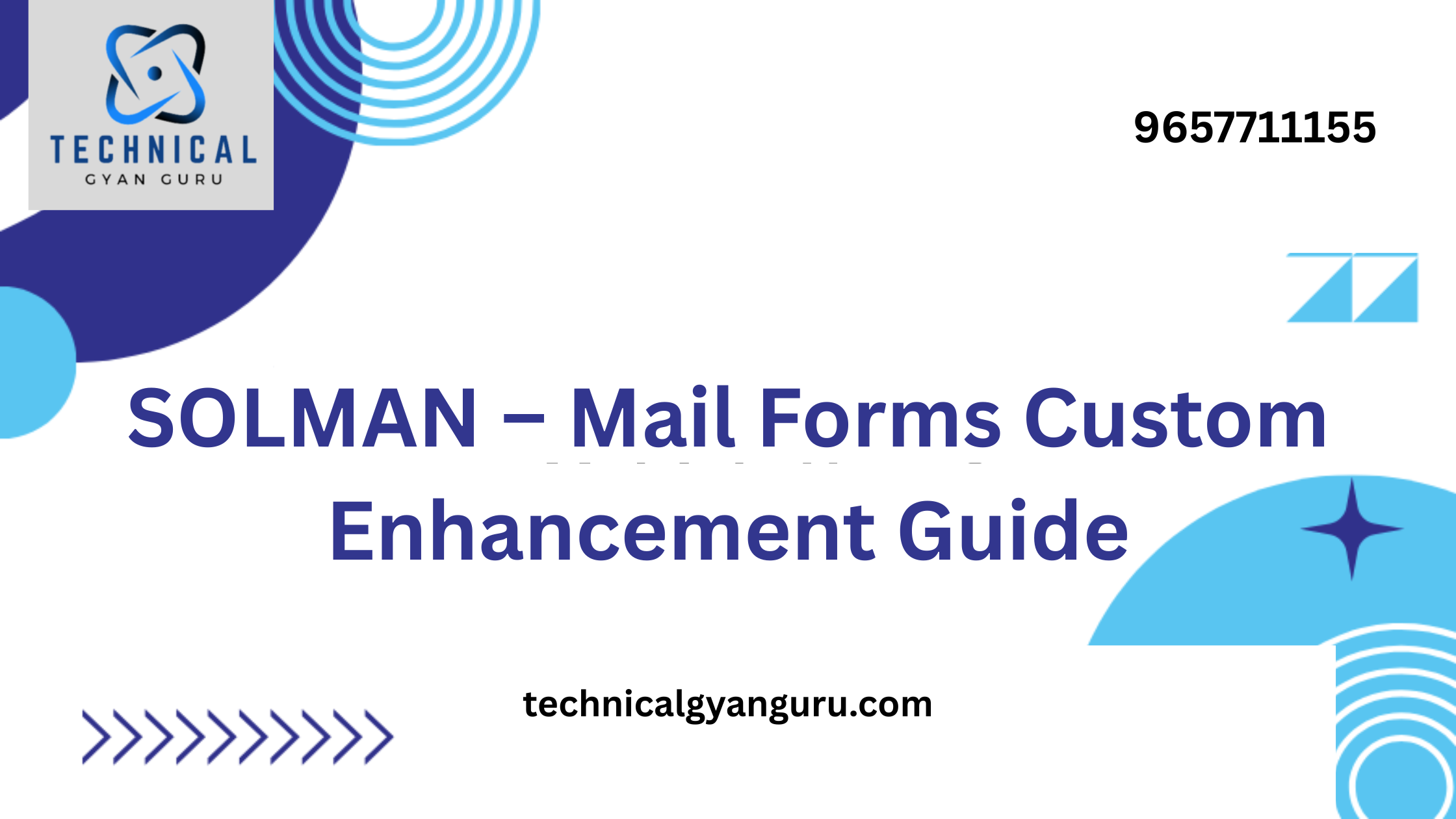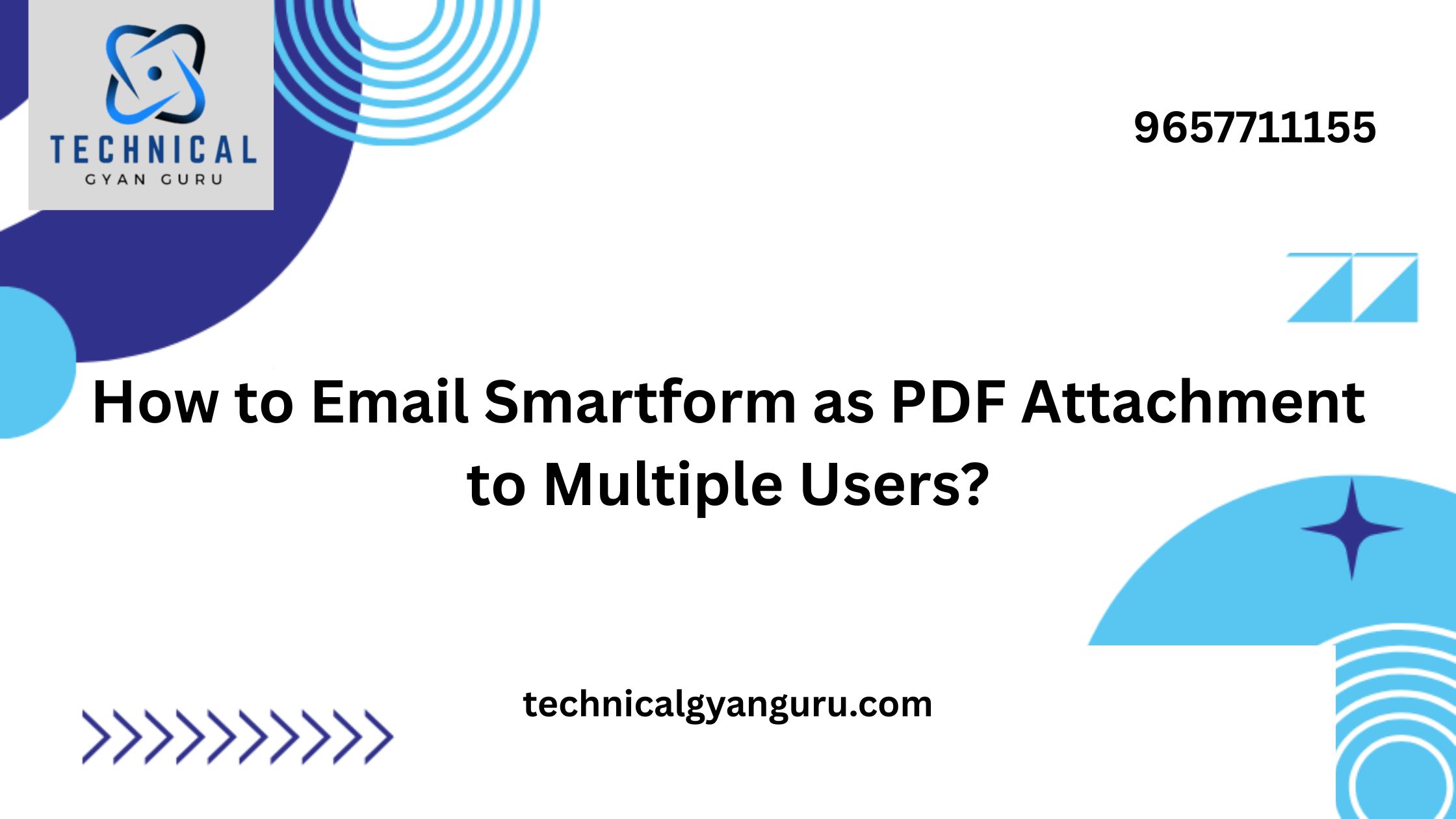Introduction: Sales with SAP S/4HANA Transaction Codes
Sales with SAP S/4HANA Transaction Codes: In the realm of enterprise resource planning (ERP), SAP S/4HANA stands out as a transformative solution that empowers businesses to streamline their operations and drive unprecedented efficiency. For sales professionals using SAP S/4HANA, the world of transactions is navigated through a set of dedicated codes that simplify complex processes. In this blog post, we will explore SAP S/4HANA Sales Transaction Codes, shedding light on how these codes unlock a world of efficiency for sales teams.
1. VA01 – Create Sales Order:
The cornerstone of the sales process, transaction code VA01 enables sales professionals to create new sales orders seamlessly. This code initiates the order creation process, allowing users to input customer details, product information, and other essential data.
2. VA02 – Change Sales Order:
Flexibility is crucial in sales, and VA02 empowers users to modify existing sales orders. Whether adjusting quantities, updating delivery dates, or amending other order details, this transaction code ensures that sales orders can be adapted to evolving customer needs.
3. VA03 – Display Sales Order:
For a comprehensive view of sales orders, VA03 provides a read-only display. Sales teams can access crucial information such as order status, item details, and pricing, facilitating informed conversations with customers and effective order management.
4. VA05 – List of Sales Orders:
Efficiency in sales often comes down to effective organization. VA05 enables users to generate a list of sales orders based on various criteria, facilitating quick access to specific orders or providing an overview of the entire sales order landscape.
5. VA21 – Create Quotation:
Before an order is placed, negotiations often start with a quotation. VA21 initiates the creation of sales quotations, allowing sales teams to provide customers with detailed pricing and terms to facilitate the decision-making process.
6. VA22 – Change Quotation:
Similar to its sales order counterpart, VA22 permits the modification of existing quotations. This flexibility ensures that sales teams can adjust terms, pricing, or other details as negotiations progress.
7. VA23 – Display Quotation:
For a comprehensive view of quotations, VA23 provides a display-only mode. Sales professionals can review quotation details, aiding in discussions with customers and supporting effective decision-making.
8. VA41 – Create Inquiry:
Inquiries represent the initial phase of customer interest. VA41 allows sales teams to create inquiries, gathering essential information from potential customers and initiating the sales process.
9. VA42 – Change Inquiry:
Flexibility extends to the inquiry stage with VA42, enabling sales teams to modify existing inquiries based on evolving customer requirements or additional information.
10. VA43 – Display Inquiry:
For a comprehensive view of inquiries, VA43 provides a read-only display. This transaction code allows sales teams to access crucial information, facilitating effective communication with potential customers.
Conclusion:
SAP S/4HANA Sales Transaction Codes are the compass that guides sales professionals through the intricate landscape of transactions. From creating sales orders to managing inquiries and quotations, these codes are the key to unlocking efficiency, agility, and responsiveness in the sales process. As businesses navigate the complexities of modern commerce, mastering these transaction codes empowers sales teams to provide exceptional service, adapt to customer needs, and drive success in the competitive business landscape. In the realm of SAP S/4HANA, these transaction codes are more than just numbers; they are the keystones of sales efficiency and effectiveness.