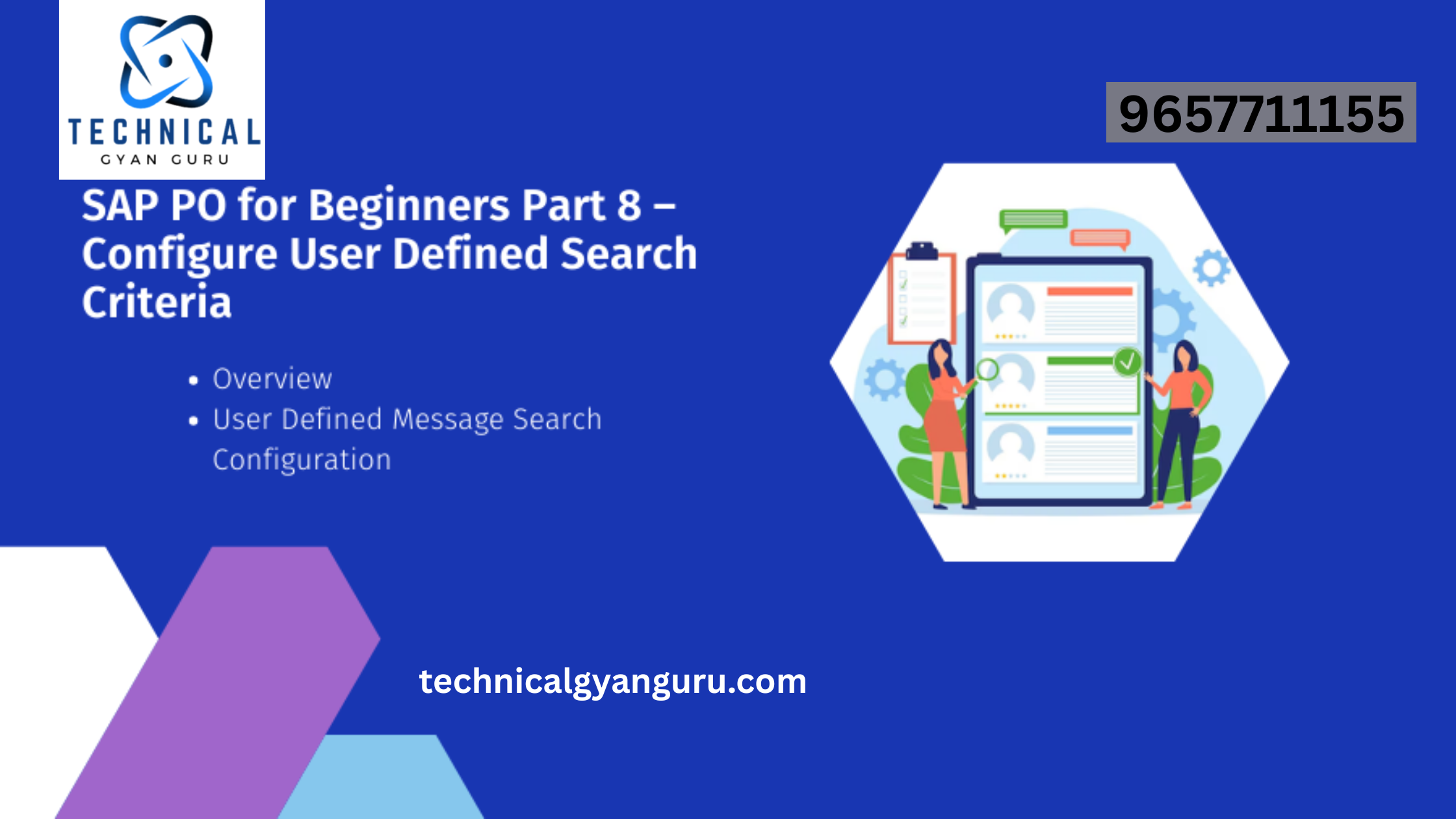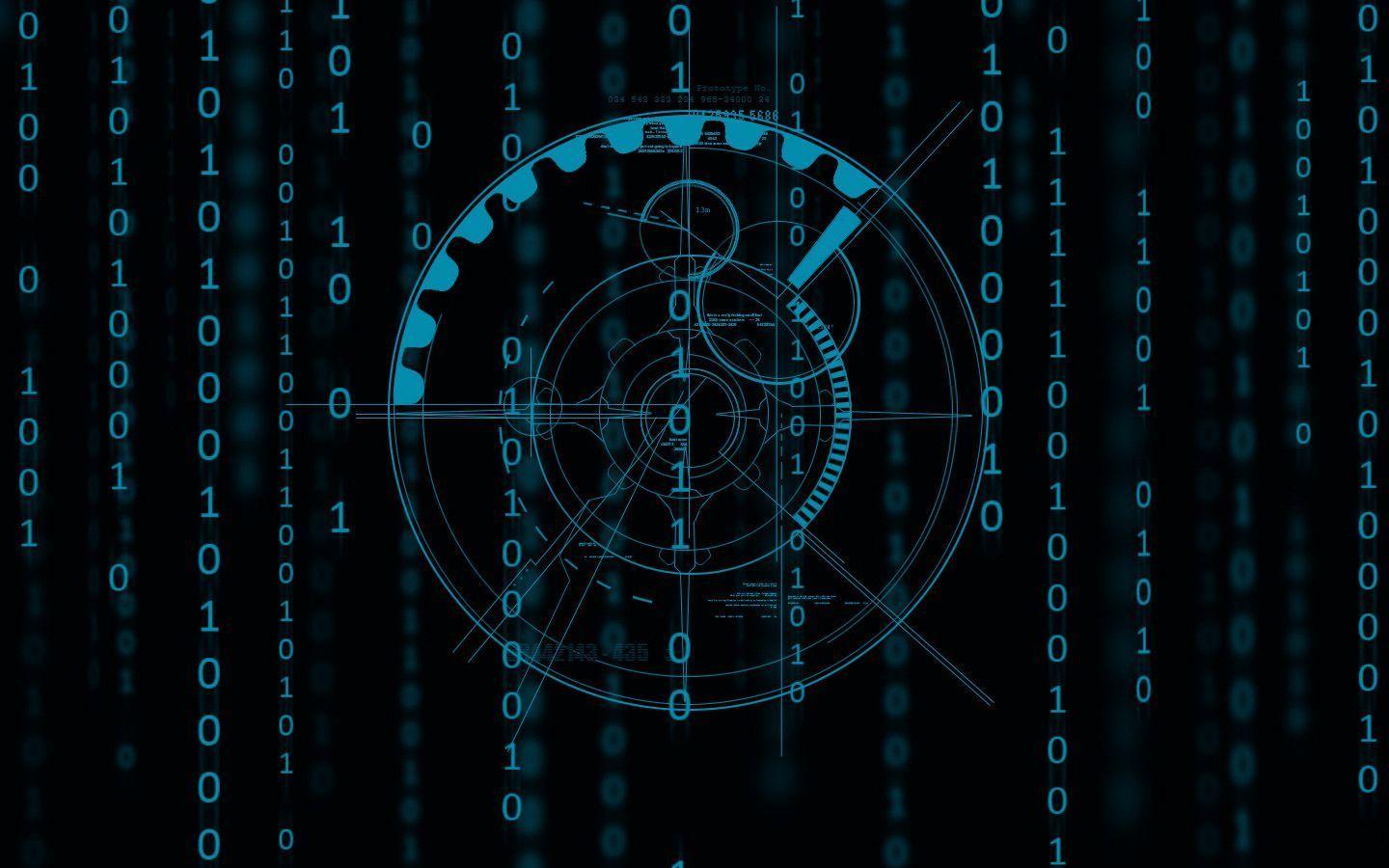
Introduction: User Experience with SAP Fiori Launchpad Design
User Experience with SAP Fiori Launchpad Design: As businesses strive to enhance productivity and streamline operations, the role of User Experience (UX) design becomes increasingly crucial. One powerful tool in the realm of enterprise UX is the SAP Fiori Launchpad. This innovative platform not only serves as a central hub for SAP applications but also provides a seamless and intuitive user experience. In this blog post, we will explore the key principles and best practices for designing a compelling UX within the SAP Fiori Launchpad.
Understanding SAP Fiori Launchpad:
The SAP Fiori Launchpad is the entry point to SAP Fiori apps, offering a unified and personalized user experience across various devices. It aggregates and organizes applications into a single, easy-to-navigate interface, simplifying the user journey. To ensure optimal user engagement, UX design in the Fiori Launchpad must align with SAP’s design principles and guidelines.
Key Principles of Fiori UX Design:
- Role-Based Design: SAP Fiori emphasizes a role-based approach, tailoring the user experience to specific job functions. Designers should collaborate closely with end-users and stakeholders to understand their roles, responsibilities, and workflows. This ensures that the Launchpad provides relevant and context-aware information to each user.
- Responsive Design: With the prevalence of various devices, responsive design is paramount. Fiori apps should adapt seamlessly to different screen sizes, whether it’s a desktop, tablet, or smartphone. This flexibility enables users to access critical information anytime, anywhere, promoting a truly mobile-friendly experience.
- Consistency and Branding: Consistency in design elements fosters familiarity and ease of use. Ensure a unified look and feel across Fiori apps, adhering to SAP’s design guidelines. Consistent branding not only reinforces the organization’s identity but also contributes to a cohesive and professional user experience.
- Simplicity and Intuitiveness: Fiori design champions simplicity. Minimize complexity by focusing on essential features and actions, avoiding unnecessary clutter. Intuitive navigation and clear, concise language contribute to a user-friendly environment, reducing the learning curve for end-users.
- Personalization: The Fiori Launchpad allows users to personalize their dashboards, arranging apps according to their preferences. Designers should encourage and facilitate this personalization, enabling users to tailor their workspace for maximum efficiency and convenience.
Best Practices for Fiori UX Design:
- User-Centric Prototyping: Before implementation, create prototypes based on user feedback. Conduct usability testing to identify pain points and refine the design accordingly. This iterative approach ensures that the final product meets the users’ needs and expectations.
- Performance Optimization: Strive for optimal performance by minimizing load times and optimizing data retrieval processes. Users should experience smooth interactions and rapid access to information, contributing to an overall positive user experience.
- Accessibility and Inclusivity: Ensure that Fiori apps are accessible to users with diverse abilities. Adhere to accessibility standards, providing features like keyboard navigation and screen reader compatibility. Inclusivity in design promotes a broader user base and aligns with ethical design practices.
- Continuous Improvement: The Fiori Launchpad is a dynamic environment, and user needs evolve over time. Implement a feedback loop, encouraging users to provide insights and suggestions. Regularly update and enhance the Fiori UX based on user feedback and emerging design trends.
Conclusion:
In conclusion, SAP Fiori Launchpad offers a powerful platform for optimizing the user experience within enterprise environments. By embracing key principles and best practices in UX design, organizations can unlock the full potential of Fiori, fostering user satisfaction, productivity, and efficiency. As we celebrate one year of Fiori excellence, let’s continue to innovate and elevate the user experience to new heights. Cheers to a future of seamless, intuitive, and personalized enterprise interactions!