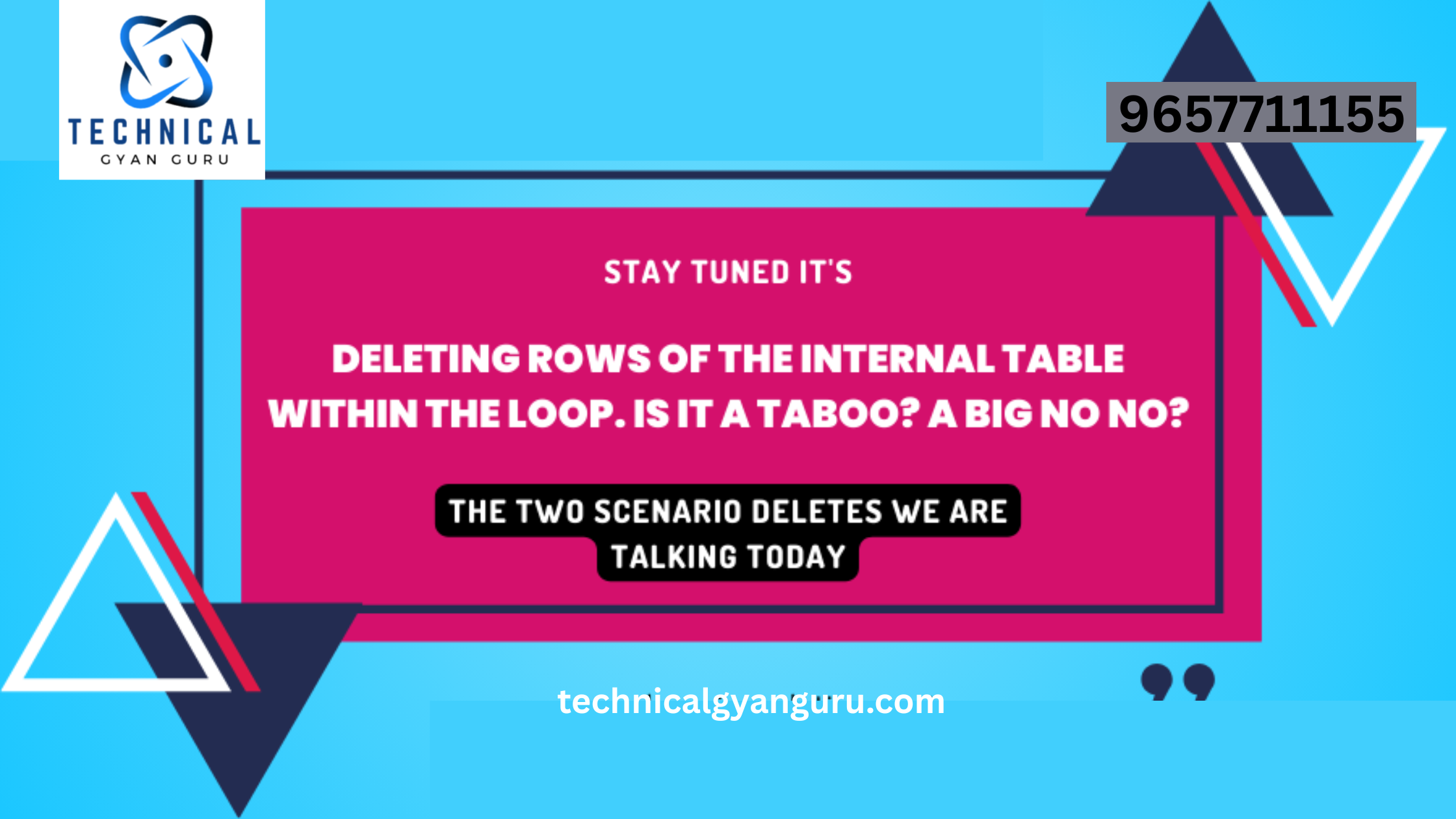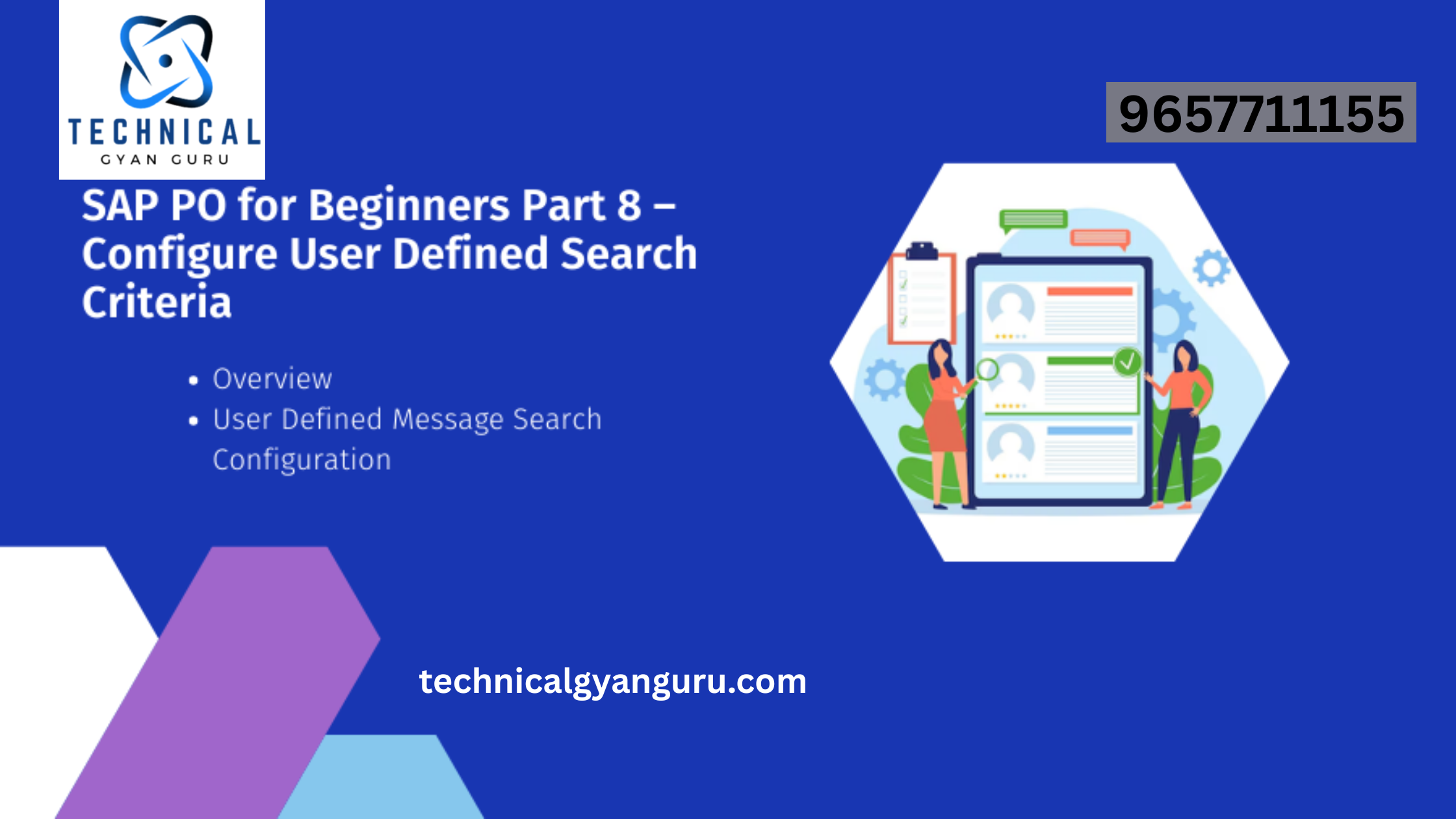Introduction: ABAP ALV with Integrated Data Access (IDA) on HANA
ABAP ALV with Integrated Data Access (IDA) on HANAL: ABAP Advanced List Viewer (ALV\) with Integrated Data Access (IDA) on HANA offers a robust platform for developing interactive and dynamic reports in SAP applications. One powerful feature to enhance the functionality of your ALV applications is the ability to set parameters. In this blog post, we’ll explore how to harness the potential of parameters in ABAP ALV with IDA on HANA, allowing developers to create more flexible and user-friendly reporting solutions.
Understanding ALV Parameters:
Parameters in the context of ABAP ALV with IDA on HANA refer to user inputs or settings that influence the behavior and content of the ALV display. These parameters can be used to filter data, control the layout, or customize the appearance of the ALV output according to user preferences.
Steps to Set Parameters for ALV with IDA on HANA:
- Define Local Data Objects: Start by defining local data objects to store the parameters and other necessary information.
ABAPCopy code
DATA: lt_parameters TYPE TABLE OF s_sc_params, lt_alv_data TYPE TABLE OF your_data_structure.
- Configure ALV IDA Parameters: Use the method
if_salv_ida_table_settings~set_parametersto configure parameters for the ALV IDA table. This method allows you to define various parameters, such as filtering options, layout settings, and more.
ABAPCopy code
DATA(lo_alv_table) = NEW cl_salv_ida_table( ). lo_alv_table->if_salv_ida_table_settings~set_parameters( lt_parameters ). " Add other settings as needed lo_alv_table->if_salv_ida_table_settings~set_datasource( 'YOUR_DATASOURCE' ). lo_alv_table->if_salv_ida_table_settings~set_selection_mode( abap_true ).
- Populate Parameters Table: Populate the parameters table (
lt_parameters) with the desired settings based on user requirements. This may include filters, layout options, or any other relevant configurations.
ABAPCopy code
APPEND VALUE #( parameter = 'YOUR_PARAMETER' value = 'USER_DEFINED_VALUE' ) TO lt_parameters.
- Display ALV IDA Table: Finally, display the ALV IDA table, incorporating the configured parameters.
ABAPCopy code
lo_alv_table->display( lt_alv_data ).
Practical Usage of Parameters in ALV with IDA:
- Dynamic Filtering: Parameters enable dynamic filtering, allowing users to input specific values or criteria to refine the displayed data. This enhances the interactivity of the ALV report, providing a more tailored and focused view of information.
- Layout Customization: Users can leverage parameters to customize the layout of the ALV report according to their preferences. This may include selecting specific columns, adjusting column widths, or choosing the sorting order of the data.
- User-Friendly Reports: By incorporating parameters, developers can create user-friendly reports that cater to individual needs. This flexibility promotes a more intuitive user experience, as users can interact with the ALV application in a way that suits their workflow.
Conclusion:
Setting parameters in ABAP ALV with IDA on HANA empowers developers to create highly flexible and user-centric reporting solutions. The ability to configure dynamic filters, customize layouts, and adapt the ALV display to user preferences enhances the overall usability and effectiveness of the application. As organizations embrace the power of SAP HANA for real-time data processing, leveraging parameters in ALV applications becomes pivotal for delivering impactful and customizable reporting solutions in the SAP landscape.