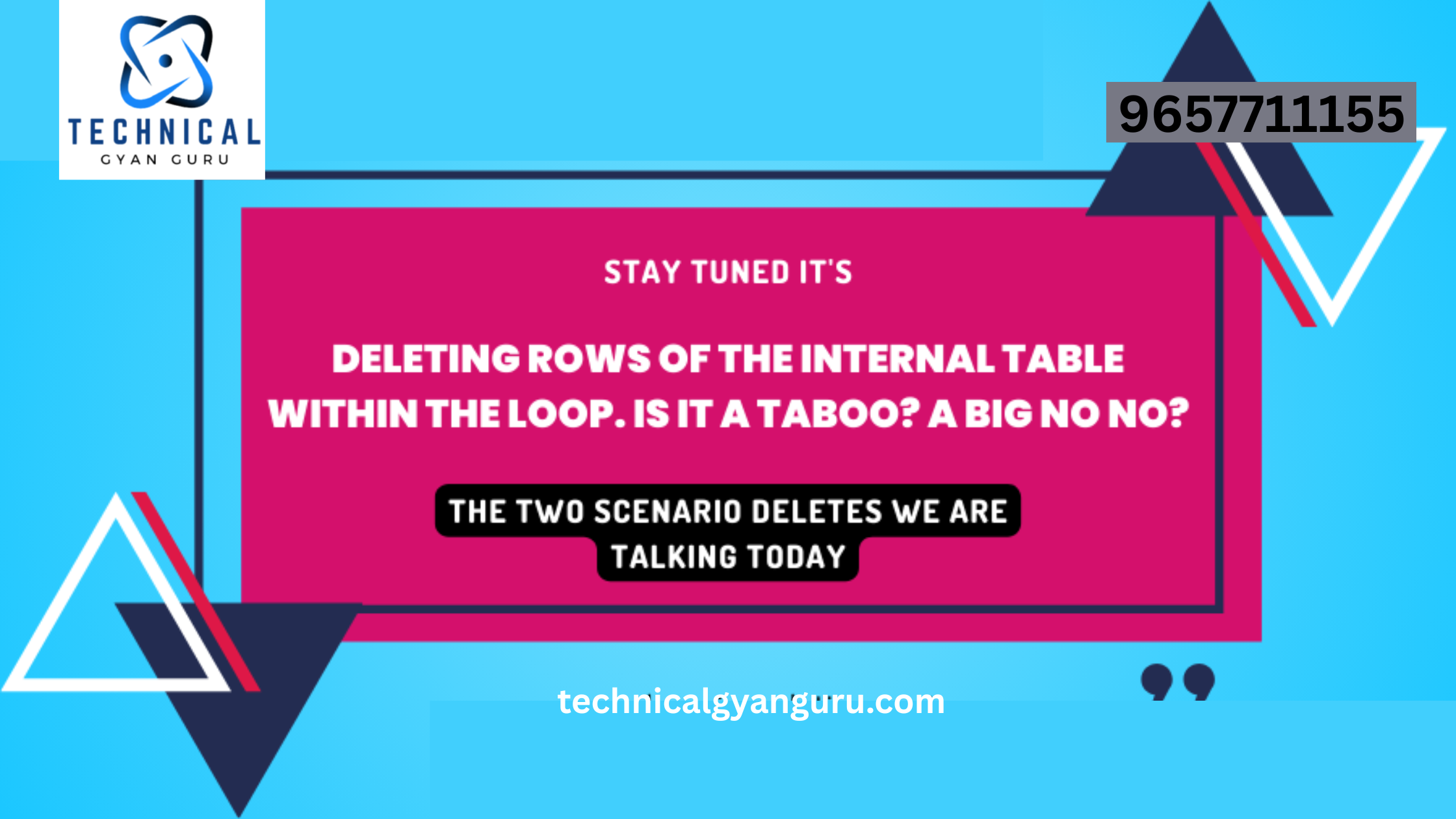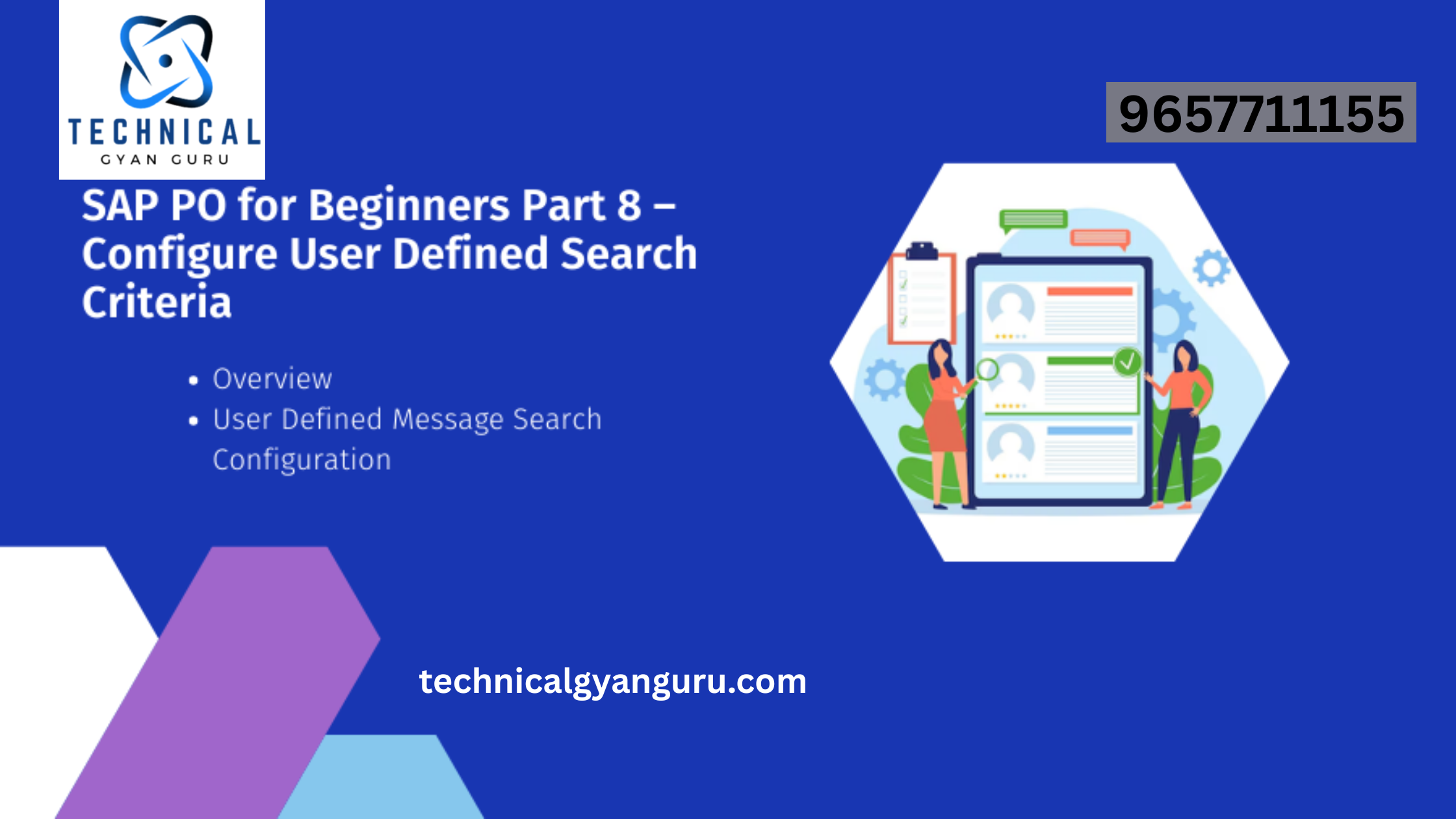Introduction: Dev Spaces in SAP Business Application Studio
Dev Spaces in SAP Business Application Studio: In the ever-evolving landscape of application development, having the right tools and environments is crucial for efficiency and collaboration. SAP Business Application Studio, a powerful integrated development environment (IDE), introduces the concept of “Dev Spaces” to streamline and enhance the development process. In this blog post, we’ll delve into what Dev Spaces are and how they can benefit developers working with SAP Business Application Studio.
Understanding Dev Spaces:
1. What are Dev Spaces?
Dev Spaces in SAP Business Application Studio are isolated development environments that allow developers to work on different projects concurrently. Each Dev Space acts as a dedicated workspace, providing a clean slate for project-specific development. This segregation ensures that dependencies and configurations are contained within the respective Dev Space, preventing interference between projects.
2. Key Features and Benefits:
- Isolation and Consistency: Dev Spaces offer a level of isolation, ensuring that dependencies and configurations are specific to the project. This isolation promotes consistency across the development lifecycle.
- Collaboration: Developers can create and share Dev Spaces, facilitating collaboration within teams. This is particularly useful when multiple team members are working on different aspects of a project simultaneously.
- Flexibility: Dev Spaces can be easily switched between projects, allowing developers to seamlessly transition from one task to another without disrupting their workflow. This flexibility is essential for agile development practices.
Using Dev Spaces in SAP Business Application Studio:
1. Creating a Dev Space:
1.1. Open SAP Business Application Studio.
1.2. In the welcome screen, click on “Create Dev Space.”
1.3. Choose a stack (e.g., Node.js, Java, Python) and provide a name for your Dev Space.
1.4. Click “Create Dev Space” to initiate the setup.
2. Working with Dev Spaces:
2.1. Once your Dev Space is created, you can switch between Dev Spaces using the Dev Space manager.
2.2. Each Dev Space has its own terminal, code editor, and project-specific configurations.
2.3. Install project dependencies and run commands specific to the Dev Space.
3. Collaboration:
3.1. Share Dev Spaces with team members by providing them access.
3.2. Collaborate on projects without worrying about conflicting configurations.
3.3. Easily switch between shared Dev Spaces to contribute to different projects.
Conclusion:
Dev Spaces in SAP Business Application Studio revolutionize the way developers work on projects. By providing isolated environments, promoting consistency, and facilitating collaboration, Dev Spaces contribute to a more streamlined and efficient development process. Whether you’re working on a single project or juggling multiple tasks within a team, incorporating Dev Spaces into your workflow can significantly enhance your development experience with SAP Business Application Studio. Embrace the flexibility and collaboration that Dev Spaces offer to unlock the full potential of your development projects.