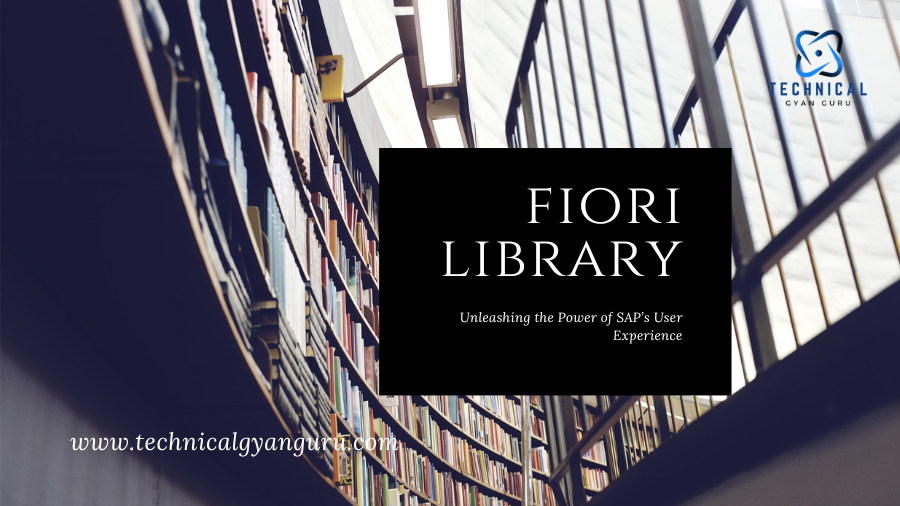
Introduction
In the ever-evolving landscape of enterprise software, user experience (UX) plays a pivotal role. It can determine the success or failure of an application, especially in complex systems like SAP. That’s where the Fiori Library steps in, revolutionizing the way users interact with SAP applications. In this article, we’ll delve into the world of Fiori Library, exploring its significance, features, and how it enhances the SAP user experience.
Understanding Fiori Library
The SAP User Experience Challenge
Before the advent of Fiori Library, SAP users often faced challenges related to user experience. These challenges included:
1. Complex Interfaces
- SAP systems were known for their intricate and overwhelming interfaces.
- Users often had to navigate through a maze of screens and transactions, leading to inefficiency and frustration.
2. Limited Mobility
- Traditional SAP interfaces were primarily desktop-based, making it difficult for users to access critical information on the go.
- The lack of mobile-friendliness hindered productivity.
3. User Resistance
- Cumbersome interfaces led to user resistance and a steep learning curve.
- Employees were reluctant to embrace SAP software due to its complexity.
The Birth of Fiori Library
In response to these challenges, SAP introduced the Fiori Library, a game-changer in the realm of SAP user experience.
Features of Fiori Library
1. Intuitive Design
- Fiori Library boasts an intuitive and user-centric design.
- The interface is clean and visually appealing, making it easy for users to understand and navigate.
2. Mobile Accessibility
- One of the standout features is its mobile accessibility.
- Users can access SAP applications from their smartphones and tablets, ensuring productivity on the go.
3. Role-Based
- Fiori Library is role-based, meaning each user sees only the relevant information and functions related to their job.
- This streamlines workflows and reduces complexity.
4. Simplified Navigation
- Navigation has been simplified to reduce the number of clicks required to perform tasks.
- Users can accomplish their goals more efficiently.
5. Enhanced Productivity
- With Fiori Library’s user-friendly interface, users become more productive.
- Tasks that once took hours can now be completed in minutes.
Benefits of Fiori Library
1. Improved User Adoption
- Fiori Library’s simplicity and accessibility lead to improved user adoption.
- Employees are more willing to embrace SAP software.
2. Enhanced Efficiency
- Simplified navigation and intuitive design boost efficiency.
- Users can complete tasks with fewer errors and less effort.
3. Mobile Workforce
- The ability to work on mobile devices caters to the modern, mobile workforce.
- It ensures that critical tasks can be handled anytime, anywhere.
Conclusion
In the ever-evolving landscape of enterprise software, Fiori Library stands as a beacon of change. It addresses the longstanding challenges of SAP user experience, offering an intuitive, mobile-friendly, and efficient solution. As businesses strive for digital transformation, Fiori Library plays a pivotal role in ensuring that SAP applications are not just functional but also user-friendly.
So, if you’re looking to enhance your organization’s SAP experience, consider embracing Fiori Library. It’s not just a software upgrade; it’s a transformation of how your workforce engages with SAP.
FAQs
1. Is Fiori Library compatible with older versions of SAP software?
- Fiori Library is designed to work with newer SAP versions, but there are compatibility options for older versions with certain limitations.
2. How can I implement Fiori Library in my organization?
- Implementation typically involves a consultation with SAP experts or consultants who can tailor Fiori Library to your organization’s needs.
3. Are there any additional costs associated with Fiori Library?
- Costs can vary based on the scale of implementation and customization. It’s best to consult with SAP representatives for pricing details.
4. Can Fiori Library be integrated with other enterprise software systems?
- Yes, Fiori Library can be integrated with other systems, enhancing the overall user experience across your organization’s software suite.
5. What kind of training is required for employees to use Fiori Library effectively?
- Fiori Library is designed to be intuitive, but basic training is recommended to help employees get the most out of its features.







