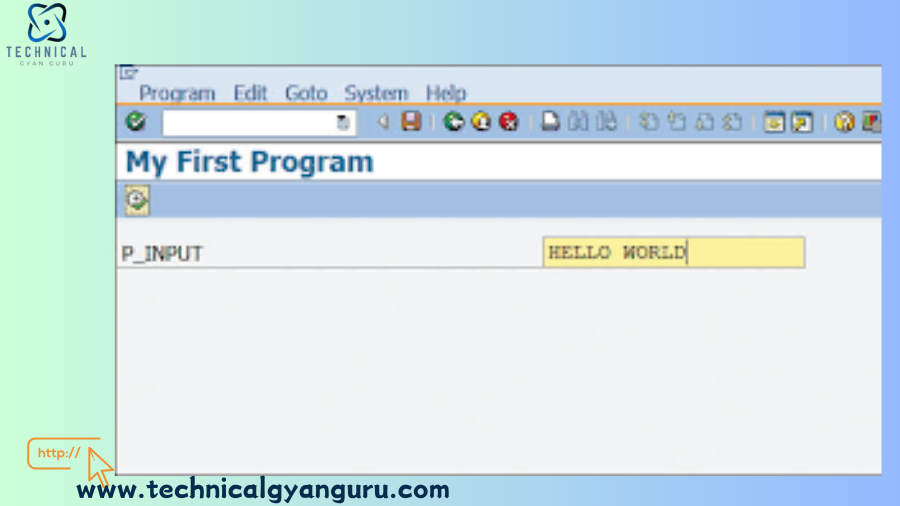
Conquer SAP development! This beginner-friendly guide walks you through creating your first ABAP Program in SAP. Learn everything from setting up to writing your code. Dive in and become an abap program example pro!
Have you ever felt the frustration of being limited by SAP’s functionalities? Imagine the power of customizing the world’s leading ERP system to fit your exact business needs. That’s the magic of ABAP (ABAP Application Programming Language)! This beginner-friendly guide will unlock your inner coder and empower you to create your first ABAP program in SAP. We’ll walk you through everything you need to know, from setting up your development environment to writing your very own code. So buckle up, and get ready to conquer SAP development! By the end of this journey, you’ll not only understand the “why” behind ABAP, but also the “how” to unleash its potential and automate processes, enhance functionalities, and seamlessly integrate SAP with external systems. Whether you’re an SAP user, analyst, or consultant, this guide is your launchpad to becoming an ABAP pro.
Prerequisites for Your ABAP Adventure
Before we dive headfirst into coding, let’s ensure you have the essential tools for your ABAP development journey. Here’s a breakdown of the prerequisites you’ll need: how to create background job in sap abap program
1. Access to an SAP System:
- This is your coding playground! You’ll need access to an SAP system with a development environment. This typically requires specific permissions granted by your system administrator. Think of it like having your own personal coding sandbox within the vast SAP landscape.
- There are different types of SAP systems available. For development purposes, you might be working in a development or quality assurance (QA) system, which is a replica of the live production environment but specifically designed for testing and customization.
2. Basic Programming Knowledge (Optional, But Helpful):
- While not mandatory, having a foundational understanding of programming concepts will definitely give you a head start. Familiarity with variables, data types, control flow statements (if/else), and loops (for/while) will prove beneficial as you progress with ABAP.
- Even if you’re a complete programming novice, don’t worry! This guide will break down everything step-by-step, making ABAP development accessible for all. Think of it as starting fresh with a new language, and we’ll be your guide on this exciting adventure.
Beyond the Basics: Unveiling the Power of ABAP
Congratulations! You’ve successfully created your first ABAP program. But the journey doesn’t end here. ABAP offers a vast treasure trove of functionalities waiting to be explored. This section will introduce you to some advanced concepts that will empower you to build even more sophisticated programs:
1. Introduction to ABAP Objects:
ABAP goes beyond traditional procedural programming by embracing the power of object-oriented programming (OOP). This paradigm shift focuses on objects, which encapsulate data (attributes) and the actions they can perform (methods).
- Imagine a customer object. It could hold attributes like customer name, address, and purchase history. Methods associated with this object could involve creating new customers, updating their information, or generating invoices. By leveraging objects, you can create reusable and modular code, promoting better maintainability and scalability.
- Object-oriented concepts like inheritance allow you to create new classes (objects) that inherit properties and behaviors from existing ones. This promotes code reusability and reduces redundancy. For example, you could have a base class “Person” with attributes like name and age. A derived class “Customer” could inherit these attributes and add specific customer-related information.
2. Data Manipulation Techniques:
ABAP equips you with powerful tools to manipulate data effectively. The SELECT statement forms the backbone of data retrieval, allowing you to fetch specific data from SAP tables based on defined criteria. Think of it as a powerful search function that zeroes in on the exact data you need.
- Loops, like FOR and WHILE statements, become your allies in iterating through data sets. Imagine having a list of customers and needing to update a specific field for each one. A loop allows you to automate this process, efficiently iterating through each customer record and applying the necessary update.
- Data manipulation also involves transformations and calculations. ABAP provides a rich set of functions for performing various calculations on your data, ensuring your programs can handle complex data processing tasks.
3. User Interface Creation:
ABAP development extends beyond pure data manipulation. You can leverage ABAP to design user interfaces (UIs) within SAP, tailoring the system to your specific needs. Screens provide a structured layout to interact with data, while selection screens allow users to filter and select data based on defined criteria.
- Imagine creating a custom screen for order processing, allowing users to enter order details in a user-friendly format. ABAP empowers you to design these screens, enhancing the user experience and streamlining data entry processes.
- Selection screens act as powerful filters. You could design a selection screen for customers, allowing users to filter by name, location, or other criteria before generating reports or performing specific actions. This streamlines data retrieval and saves users valuable time.
In conclusion, you’ve embarked on an exciting journey into the world of ABAP development! We started by demystifying ABAP, highlighting its potential to unlock a new level of customization within SAP. We then equipped you with the essential tools – access to an SAP development environment and a foundational understanding of programming concepts (helpful, but not mandatory). With these prerequisites in place, we guided you step-by-step through creating your very first ABAP program, a triumphant “Hello World” that marked your entry into the world of ABAP coding.
The adventure doesn’t stop there! The “Beyond the Basics” section introduced you to advanced ABAP concepts like objects, data manipulation techniques, and user interface creation. By leveraging these functionalities, you can build increasingly sophisticated programs that automate tasks, enhance functionalities, and seamlessly integrate SAP with external systems.
Remember, the key to mastering ABAP lies in exploration and practice. Don’t hesitate to experiment, leverage the wealth of online resources available, and don’t be afraid to seek help from experienced ABAP developers. With dedication and this guide as your roadmap, you’ll be well on your way to becoming an ABAP pro, transforming SAP into a powerful tool that perfectly aligns with your business needs. So, what are you waiting for? Start coding and unleash the true potential of ABAP today!
You may be interested in this blog here:
Top Sap Mining Industry Solution Portfolio
Introduction to SAP ABAP for HANA
Boost Your Salesforce Efficiency Unveiling the Power of Salesforce Inspector Reloaded







