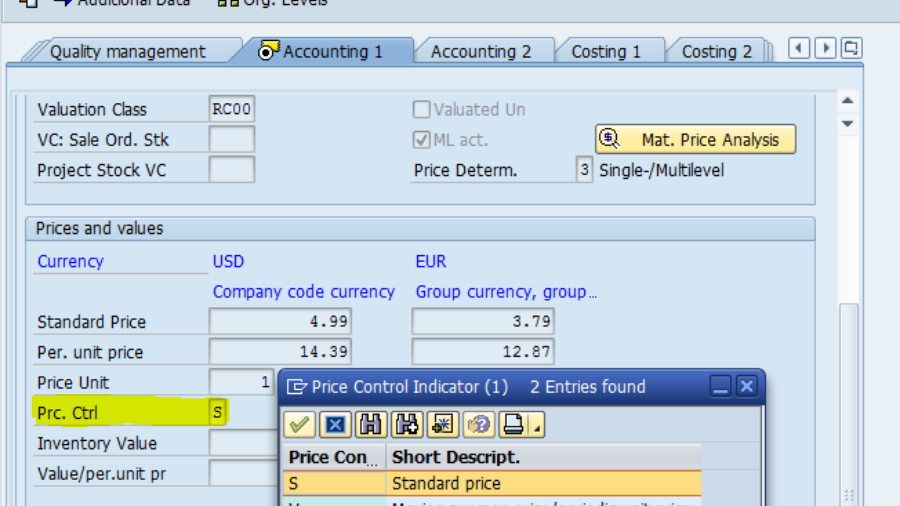
Struggling to locate the material description table in SAP? Discover the step-by-step process, expert tips, and essential insights to simplify your search…
In the fast-paced world of enterprise resource planning, navigating SAP can often feel overwhelming, especially when you’re trying to locate something as specific as a material description table. Have you ever found yourself frustrated, desperately searching for the right data amidst the complex labyrinth of SAP’s modules? You’re not alone. Many professionals struggle with this exact issue, leading to costly mistakes and inefficiencies in their inventory management and procurement processes. But what if I told you there’s a straightforward way to master this task? In this comprehensive guide, we’ll walk you through how to find the material description table in SAP, ensuring you can manage your inventory with precision and ease. Whether you’re a seasoned SAP user or just starting, understanding this crucial aspect will transform your workflow and boost your confidence in handling SAP’s powerful tools.
2. Understanding Material Description Table in SAP
Material descriptions in SAP play a pivotal role in the overall efficiency and accuracy of inventory management. They are essential for identifying, categorizing, and tracking materials within the SAP system. Whether you are managing procurement, storage, or utilization of materials, having a clear understanding of material descriptions ensures that operations run smoothly and errors are minimized.
Definition and Role of Material Description Table in SAP
Material descriptions are concise textual representations of items within the SAP system. These descriptions provide essential details about each material, making it easier for users to identify and differentiate between items. Typically, material descriptions include information such as the material name, type, specifications, and other relevant attributes. This data is vital for various business processes, including procurement, production planning, and sales. evolution of erp, object type in sap b1.
The role of material descriptions extends beyond mere identification. Accurate and detailed material descriptions help streamline procurement processes by ensuring that purchasing departments order the correct items. They also facilitate better inventory management by providing clear and consistent information, reducing the likelihood of errors in stock handling and reporting. In essence, material descriptions serve as a foundational element for effective materials management within SAP.
Importance of Material Descriptions in Inventory Management, Procurement, and Reporting
In inventory management, material descriptions are crucial for maintaining accurate stock records. They enable warehouse staff to quickly and correctly identify items during receiving, storage, and dispatch operations. This accuracy is essential for maintaining optimal stock levels, preventing overstocking or stockouts, and ensuring that the right materials are available when needed.
Procurement processes also benefit significantly from accurate material descriptions. Clear descriptions help procurement professionals to source the correct materials from suppliers, avoiding costly mistakes and delays. They ensure that suppliers understand precisely what is required, reducing the risk of receiving incorrect items. Additionally, accurate material descriptions can aid in negotiating better terms with suppliers by providing precise specifications and requirements.
Key Tables in SAP for Material Descriptions
SAP stores material-related data across various tables, each serving a specific purpose. The primary table for material descriptions is the MAKT table. The MAKT table contains material descriptions in different languages, making it a central repository for this critical information. Each entry in the MAKT table is linked to a material number, ensuring that descriptions are accurately associated with their corresponding materials.
In addition to the MAKT table, other key tables store related material data. The MARA table holds general material data, such as material type and base unit of measure. The MARC table contains plant-specific data, providing details on how materials are managed at individual plants. The MVKE table stores sales-specific data, including sales organization and distribution channel information. Together, these tables form a comprehensive database that supports effective materials management within SAP.
SAP Material Master
The SAP Material Master is the central repository of all information related to materials in an organization. It contains detailed data necessary for the management of materials, spanning various aspects such as procurement, inventory management, and sales. The Material Master is organized into views, each representing a specific area of application. For instance, the Basic Data view contains general information applicable across all departments, while the Purchasing view includes data specific to procurement activities.
Having a comprehensive Material Master is crucial for the seamless operation of SAP. Accurate and complete data in the Material Master ensures that all departments have access to the information they need to perform their tasks efficiently. It also facilitates better integration between different SAP modules, such as Materials Management (MM), Production Planning (PP), and Sales and Distribution (SD), thereby enhancing overall operational efficiency.
SAP Tables and Fields
In SAP, data is stored in tables, and each table consists of fields that represent specific pieces of information. Understanding the structure and function of these tables and fields is essential for effectively managing data in SAP. Key tables, such as MAKT for material descriptions, MARA for general material data, and MARC for plant-specific data, play a vital role in materials management.
Fields within these tables, like MATNR (Material Number) and MAKTX (Material Description), are critical for identifying and categorizing materials. Knowing how to navigate and query these tables and fields allows users to extract valuable information and generate reports. It also aids in troubleshooting issues related to data inconsistencies or missing information, ensuring that the SAP system operates smoothly.
Transaction Codes (T-codes) in SAP
Transaction Codes, commonly referred to as T-codes, are shortcuts that allow users to access various functions and transactions in SAP quickly. Familiarity with key T-codes is essential for efficient navigation and task execution within the system. For example, T-codes like SE11 and SE16N are used to access and browse table data, while MM01 is used to create new material master records.
Using T-codes can significantly enhance your productivity by reducing the time required to navigate through multiple menus and screens. It also provides a more direct and intuitive way to perform specific tasks. Mastering the use of T-codes is a fundamental skill for any SAP user, as it simplifies the interaction with the system and improves overall efficiency.
SAP MM (Materials Management)
The Materials Management (MM) module in SAP is responsible for the procurement, inventory management, and material resource planning processes. It plays a critical role in ensuring that the right materials are available at the right time and place to meet production and operational needs. The MM module is tightly integrated with other SAP modules, such as Financial Accounting (FI), Production Planning (PP), and Sales and Distribution (SD).
ERP Systems
Enterprise Resource Planning (ERP) systems, like SAP, integrate various business processes and functions into a single unified system. ERP systems facilitate the seamless flow of information across different departments, enabling better coordination and decision-making. They provide a comprehensive platform for managing key business activities, including finance, human resources, supply chain, manufacturing, and customer relations.
you may be interested in this blog here
Get Your SAP S/4HANA Transaction Codes PDF Here







