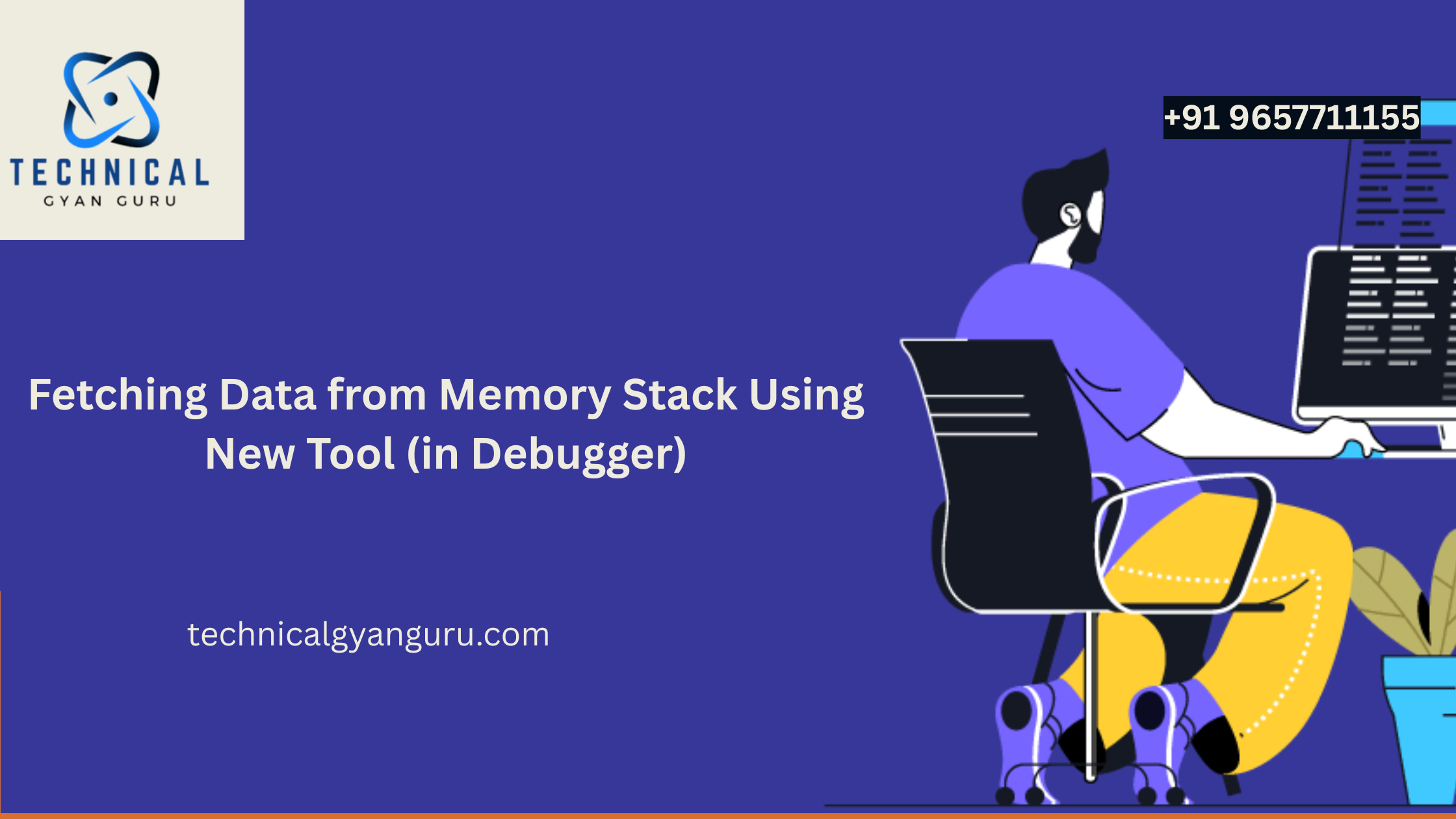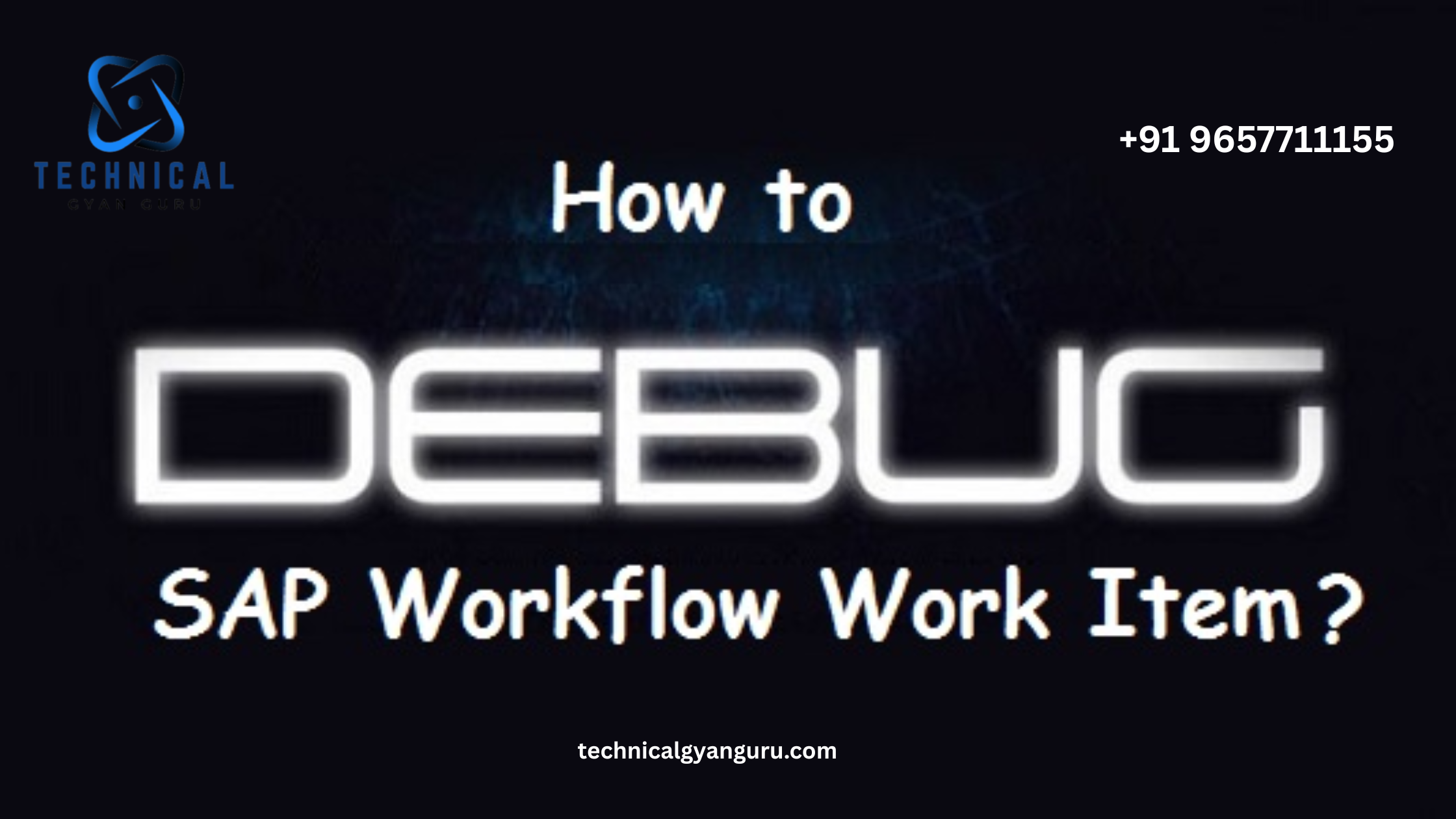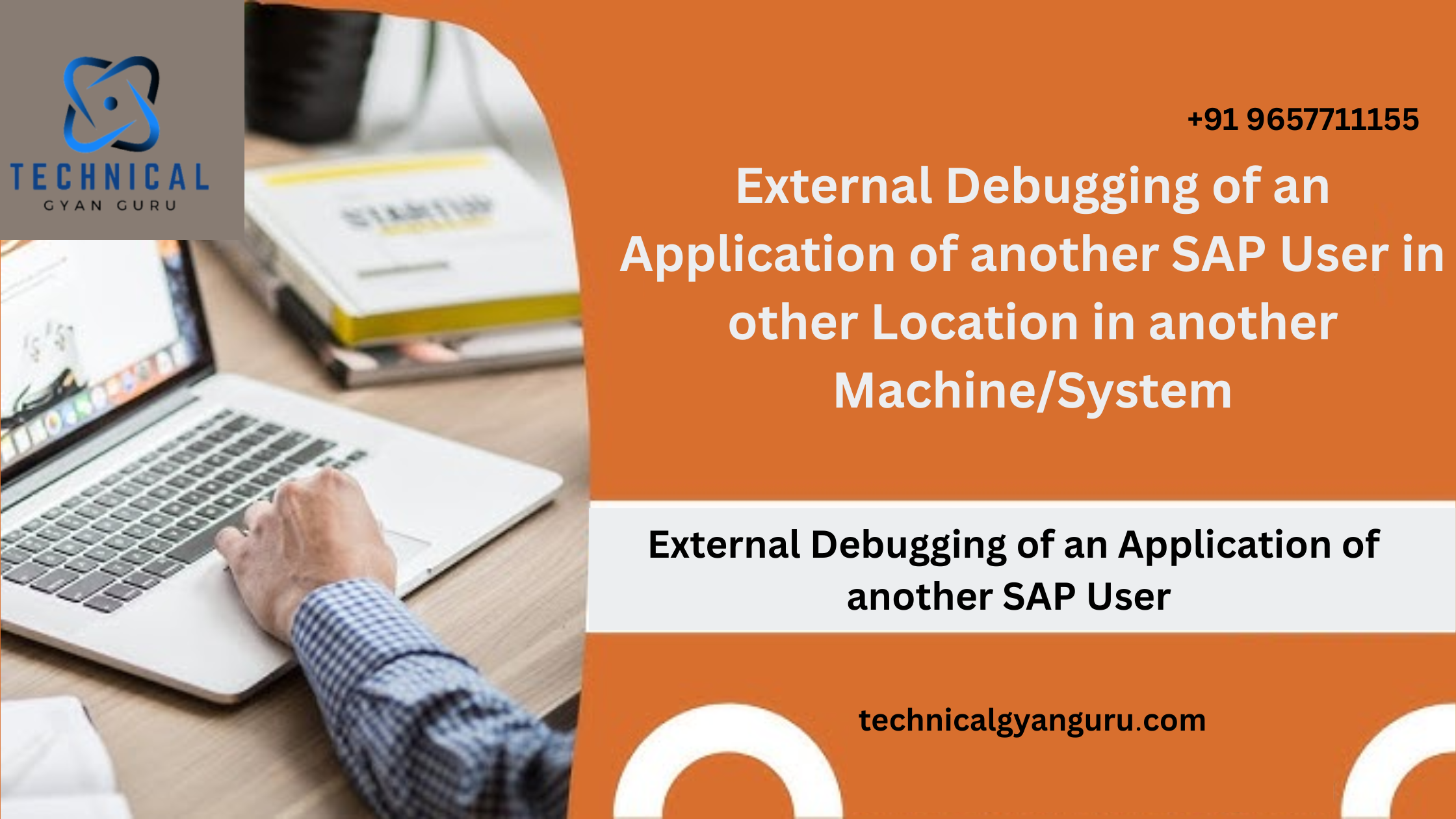get expanded entity set in sap odata is a powerful tool for building and consuming RESTful APIs in SAP systems. One of its key features is the ability to entity
Allowing developers to retrieve related entities in a single request. This capability reduces round trips to the server and enhances performance. Here’s a comprehensive guide on how to get expanded entity sets in SAP OData.
Understanding Expanded Entity Sets:
Expanded entity sets enable you to include related entities (such as child records) along with the main entity in a single query. This is achieved using the $expand query option in OData, which specifies the navigation properties to be included.
Steps to Get Expanded Entity Set:
- Define Navigation Properties: Ensure your OData service defines navigation properties between entities. These properties establish relationships (like parent-child) between different data entities.Example:xmlCopy code
<EntitySet Name="SalesOrders" EntityType="Namespace.SalesOrder"> <NavigationPropertyBinding Path="Customer" Target="Customers"/> </EntitySet> - Construct the Query: Use the
$expandquery option to retrieve related entities along with the main entity.Example:bashCopy codeGET /sap/opu/odata/sap/<service_name>/<entity_set_name>?$expand=CustomersHere,Customersis the navigation property defined in the OData service. - Handle Response: Process the OData response in your application to access both the main entity and its related entities.Example Response:jsonCopy code
{ "d": { "results": [ { "SalesOrderID": "1000", "Customer": { "CustomerID": "C001", "Name": "ABC Corp" } }, { "SalesOrderID": "1001", "Customer": { "CustomerID": "C002", "Name": "XYZ Ltd" } } ] } }
Benefits of Using Expanded Entity Sets:
- Efficiency: Reduces the number of HTTP requests by retrieving related data in a single call.
- Performance: Enhances application performance by minimizing server round trips.
- Simplicity: Simplifies client-side logic by consolidating related data retrieval into one query.
Conclusion:
Utilizing expanded entity sets in SAP OData is a powerful technique for optimizing data retrieval and enhancing application performance. By leveraging the $expand query option, developers can efficiently fetch related entities alongside the main entity, streamlining development and improving user experience.
you may be interested in this blog here:-
Deloitte Careers for Freshers: Opportunities and Insights…




![Pop Up Debugging [ROBO 2.0]](https://technicalgyanguru.com/wp-content/uploads/2025/05/ABAP-for-SAP-HANA.-ALV-Report-On-SAP-HANA-–-Opportunities-And-Challenges-3.png)