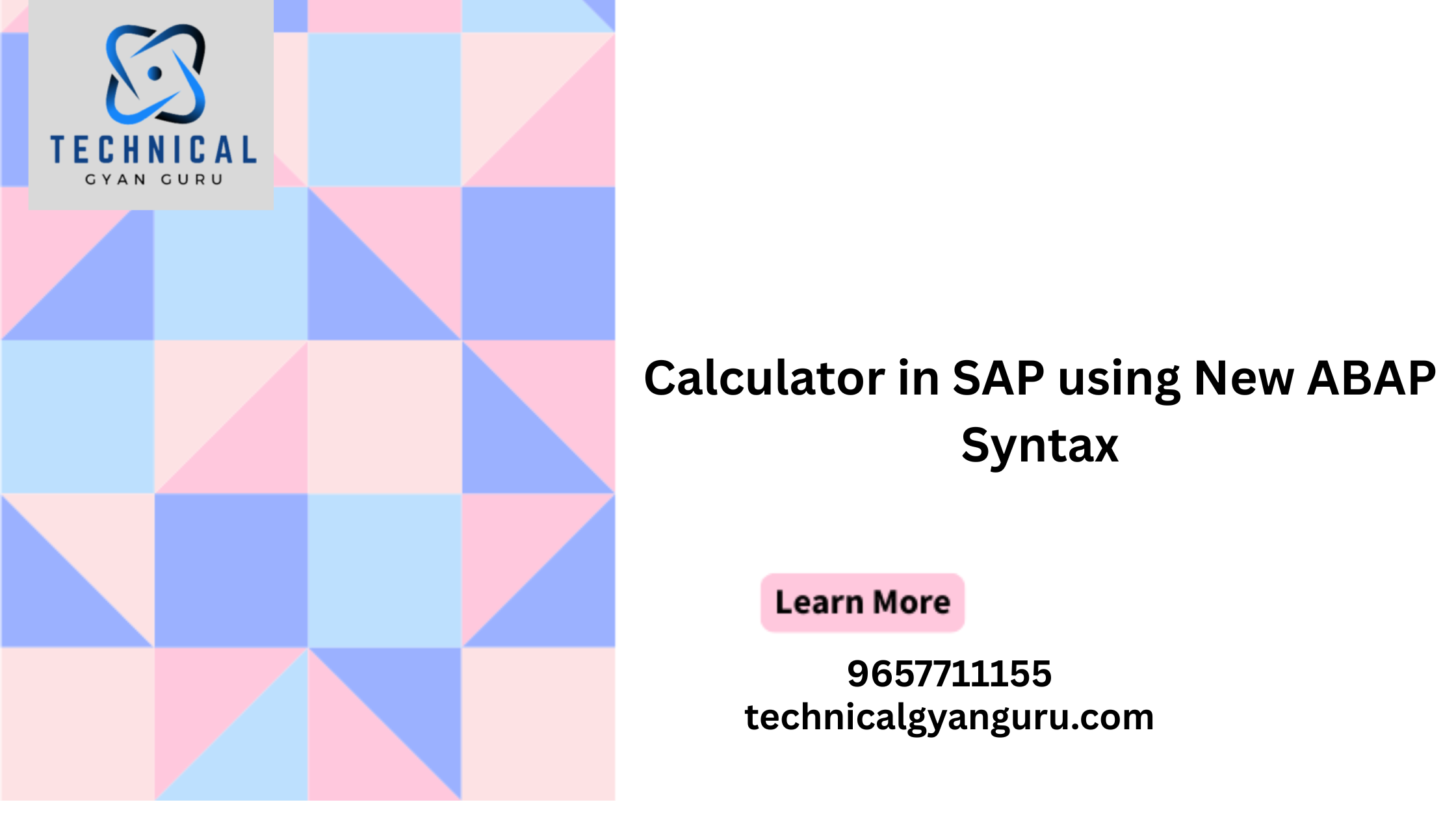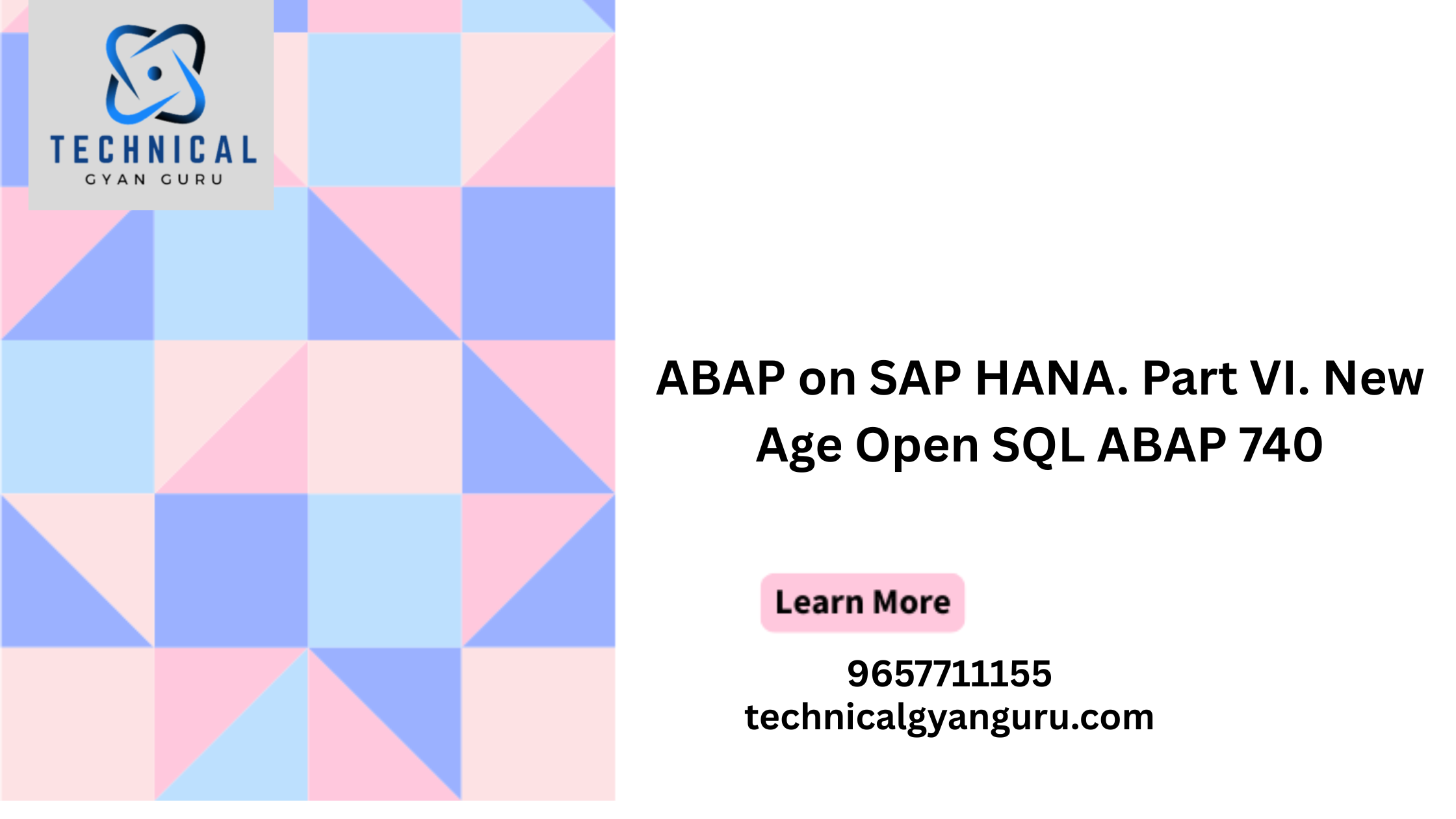Introduction: SAP FI General Ledger
SAP FI General Ledger: In the realm of SAP Financial Accounting (FI), the General Ledger (GL) serves as the central hub for recording, managing, and analyzing financial transactions. It is the backbone of an organization’s financial structure, providing a unified view of all financial activities. In this blog post, we will explore the intricacies of the SAP FI General Ledger, shedding light on its key features, functionalities, and how it plays a pivotal role in the financial management landscape.
Understanding the SAP FI General Ledger:
The General Ledger in SAP FI acts as a comprehensive record of all financial transactions within an organization. It serves as a central repository for financial data, enabling organizations to monitor and manage their financial position effectively. Here are some key aspects of the SAP FI General Ledger:
- Chart of Accounts: The Blueprint for Classification:
- The Chart of Accounts (CoA) is a fundamental component of the General Ledger. It serves as the blueprint for classifying and categorizing all financial transactions.
- SAP provides a standard CoA, and organizations can customize it to align with their specific reporting requirements.
- G/L Accounts: The Building Blocks of Financial Transactions:
- General Ledger (G/L) accounts are the building blocks of the financial transactions recorded in SAP FI. They represent individual items in the CoA, such as assets, liabilities, revenue, and expenses.
- G/L accounts are assigned to specific account groups, enabling a structured and organized approach to financial data.
- Document Posting: Capturing Financial Transactions:
- Financial transactions are recorded in the General Ledger through the posting of documents. Each document contains details such as document type, document date, posting date, and relevant G/L accounts.
- The posting process ensures that financial data is accurately captured and reflected in the General Ledger.
- Document Reversal: Rectifying Errors Efficiently:
- In the event of errors or the need to reverse a posted document, SAP FI allows for document reversal. This process ensures that corrections are made seamlessly without compromising data integrity.
- Document reversal is crucial for maintaining accurate financial records and ensuring compliance with accounting principles.
- Automatic Clearing: Streamlining Open Item Management:
- SAP FI General Ledger offers automatic clearing functionality, particularly useful for managing open items in accounts.
- This feature automates the matching and clearing of open items, reducing manual intervention and enhancing efficiency in financial processing.
- Reporting and Analysis: Deriving Insights from Financial Data:
- The General Ledger in SAP FI provides robust reporting and analysis tools. Users can generate standard financial statements, such as balance sheets and income statements, as well as customize reports to meet specific business needs.
- Real-time visibility into financial data empowers organizations to make informed decisions and monitor their financial health effectively.
- Integration with Other SAP Modules: Ensuring Data Consistency:
- The General Ledger is intricately linked with other SAP modules, such as Accounts Payable (AP), Accounts Receivable (AR), and Asset Accounting (AA).
- Integration ensures that financial data is consistent across different modules, providing a holistic view of the organization’s financial landscape.
Conclusion:
The SAP FI General Ledger stands as a cornerstone in the world of financial management, offering organizations a robust platform to record, manage, and analyze their financial transactions. By understanding the key features and functionalities of the General Ledger, businesses can unlock the full potential of SAP FI, fostering accuracy, transparency, and strategic decision-making. As organizations continue their journey in the SAP ecosystem, mastering the General Ledger becomes imperative for financial excellence and regulatory compliance. Stay tuned for more insights into SAP FI functionalities and best practices in our upcoming posts.