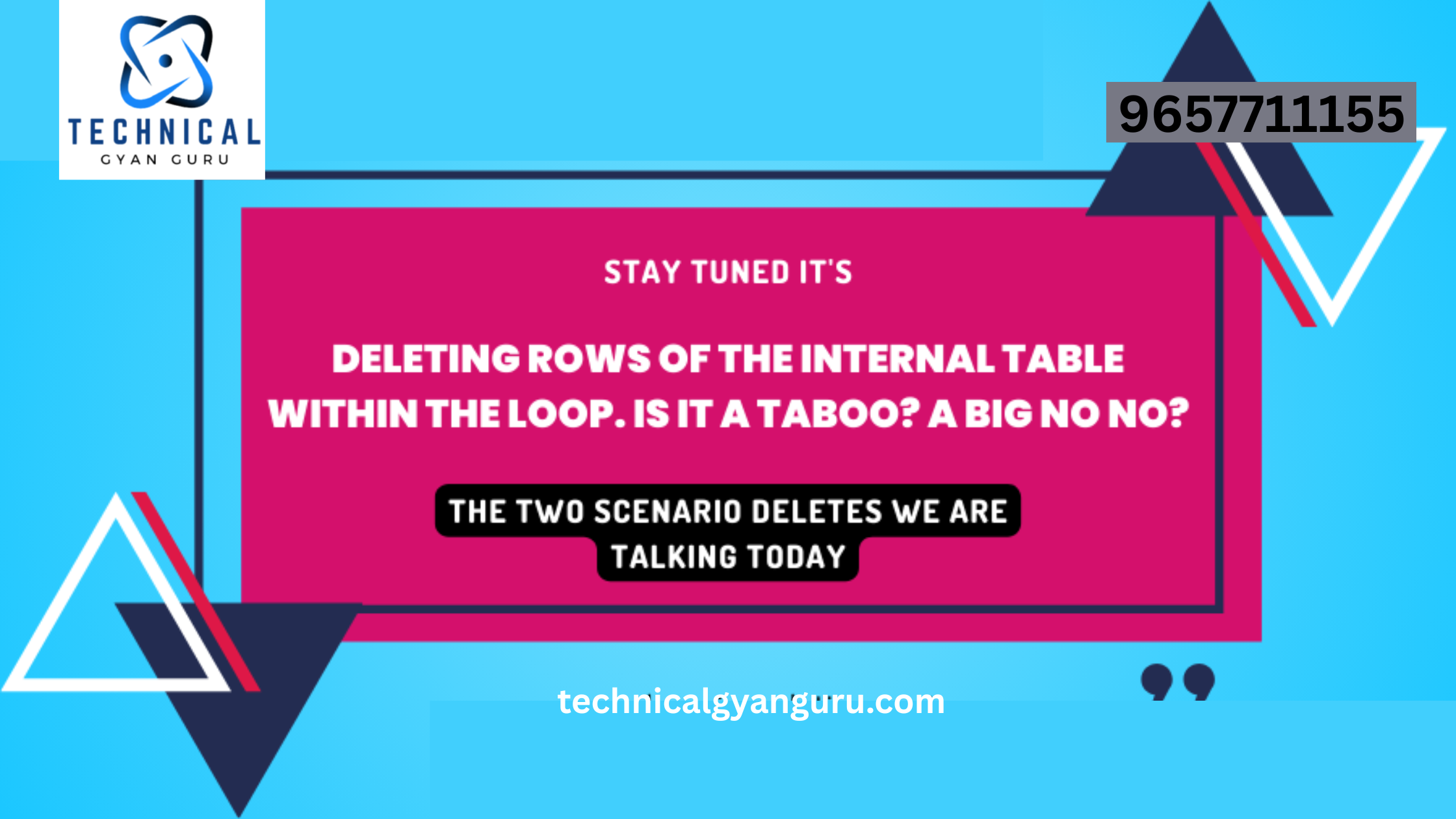In the realm of modern enterprise software, user experience has taken center stage. SAP Fiori, with its intuitive design principles, has redefined how users interact with business applications. At the heart of the Fiori experience lies the SAP Fiori Launchpad—an innovative entryway that brings together applications, data, and insights. This blog unveils the power of the SAP Fiori Launchpad, showcasing how it revolutionizes user engagement and productivity.
Introducing the SAP Fiori Launchpad
The SAP Fiori Launchpad serves as the central hub for accessing and organizing Fiori applications. It offers a unified entry point that presents users with a personalized, role-based dashboard that aligns with their responsibilities and tasks. Through the launchpad, users can navigate seamlessly between applications, gain insights, and interact with data—all in a consistent and user-friendly environment.
Key Features and Components
- Tiles: Tiles are the building blocks of the Fiori launchpad. They represent individual applications or activities, offering users quick access to the functions they need most. Tiles can be customized based on user roles and preferences.
- Groups: Tiles are organized into groups, which are collections of related applications. These groups provide users with a structured view of their tasks and responsibilities.
- Dynamic Content: The launchpad can display dynamic content, such as notifications, alerts, and analytics, providing users with real-time insights and updates.
- Search: The integrated search feature allows users to search for applications, content, and information directly from the launchpad, enhancing discoverability and productivity.
- Personalization: Each user can personalize their launchpad by arranging tiles, creating custom groups, and selecting preferred themes, ensuring a tailored experience.
Benefits of the SAP Fiori Launchpad
- Enhanced Productivity: The launchpad’s intuitive interface and easy access to applications streamline user workflows, boosting productivity and efficiency.
- Role-Based Experience: Users see only the applications and data relevant to their roles, eliminating clutter and improving user focus.
- Consistent Design: The launchpad adheres to Fiori’s design principles, ensuring a consistent and visually appealing user experience across applications.
- Real-Time Insights: Dynamic content and analytical widgets enable users to access real-time data and insights from a single location.
- Customization: The launchpad’s flexibility allows users to arrange tiles, create custom groups, and personalize the layout to match their preferences.
Real-World Applications
- Manager Dashboard: A manager can use the launchpad to access team performance metrics, approve leave requests, and review sales reports—all in one place.
- Employee Self-Service: An employee can use the launchpad to request time off, view their pay stubs, and access training resources.
- Sales Insights: A sales representative can access real-time sales data, track leads, and analyze customer interactions using the launchpad’s analytical widgets.
Customizing the Fiori Launchpad
SAP Fiori Launchpad can be customized to align with your organization’s branding and design language. You can create custom tiles, groups, and themes to match your specific business needs and preferences.
Conclusion
The SAP Fiori Launchpad embodies the essence of user-centric design, simplifying access to applications, data, and insights in a visually appealing and role-based manner. By providing users with a personalized dashboard that enhances productivity, consistency, and real-time engagement, the launchpad paves the way for a more intuitive and streamlined user experience. As businesses continue to prioritize user satisfaction and operational efficiency, the SAP Fiori Launchpad remains a transformative gateway to success.