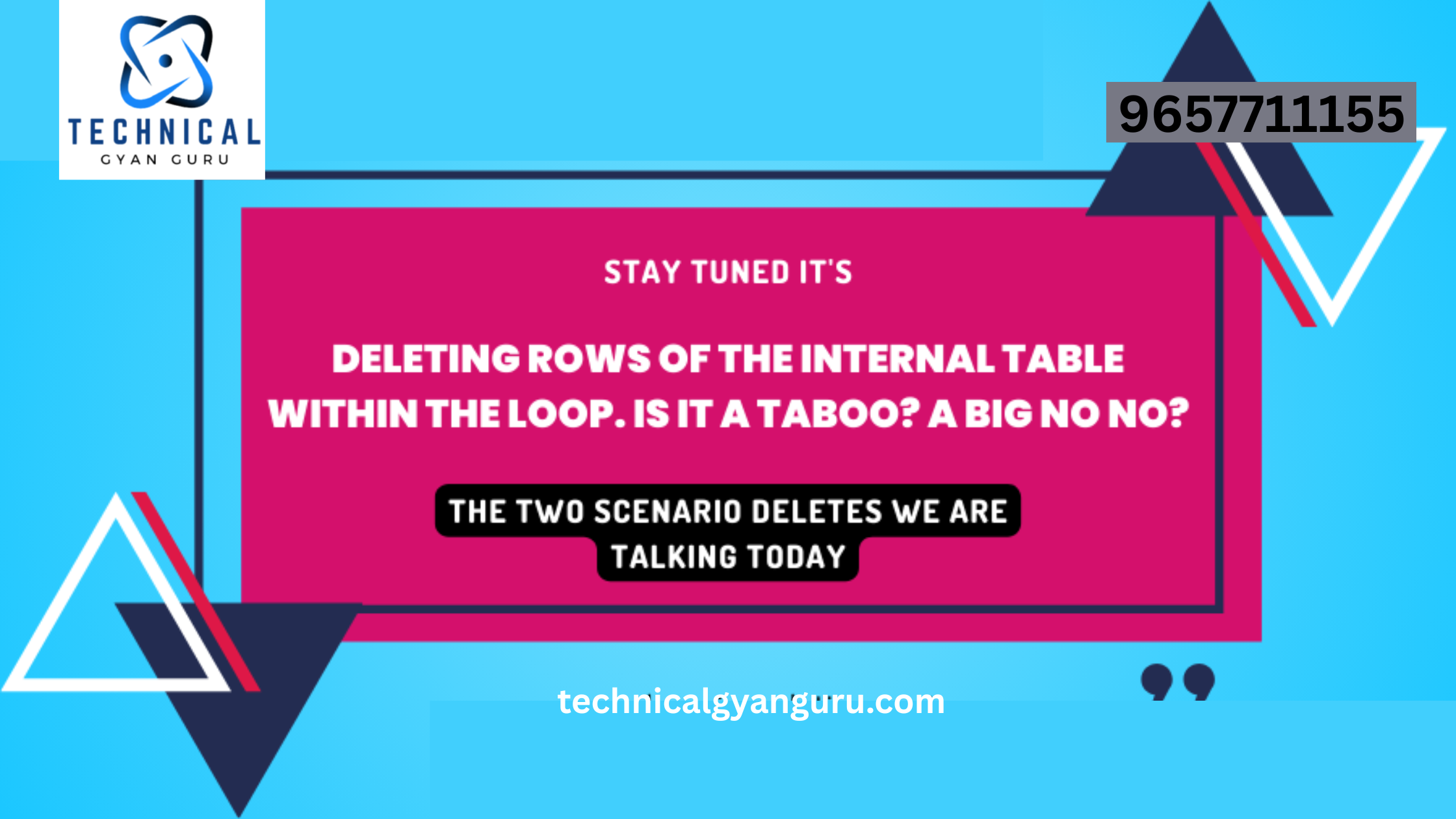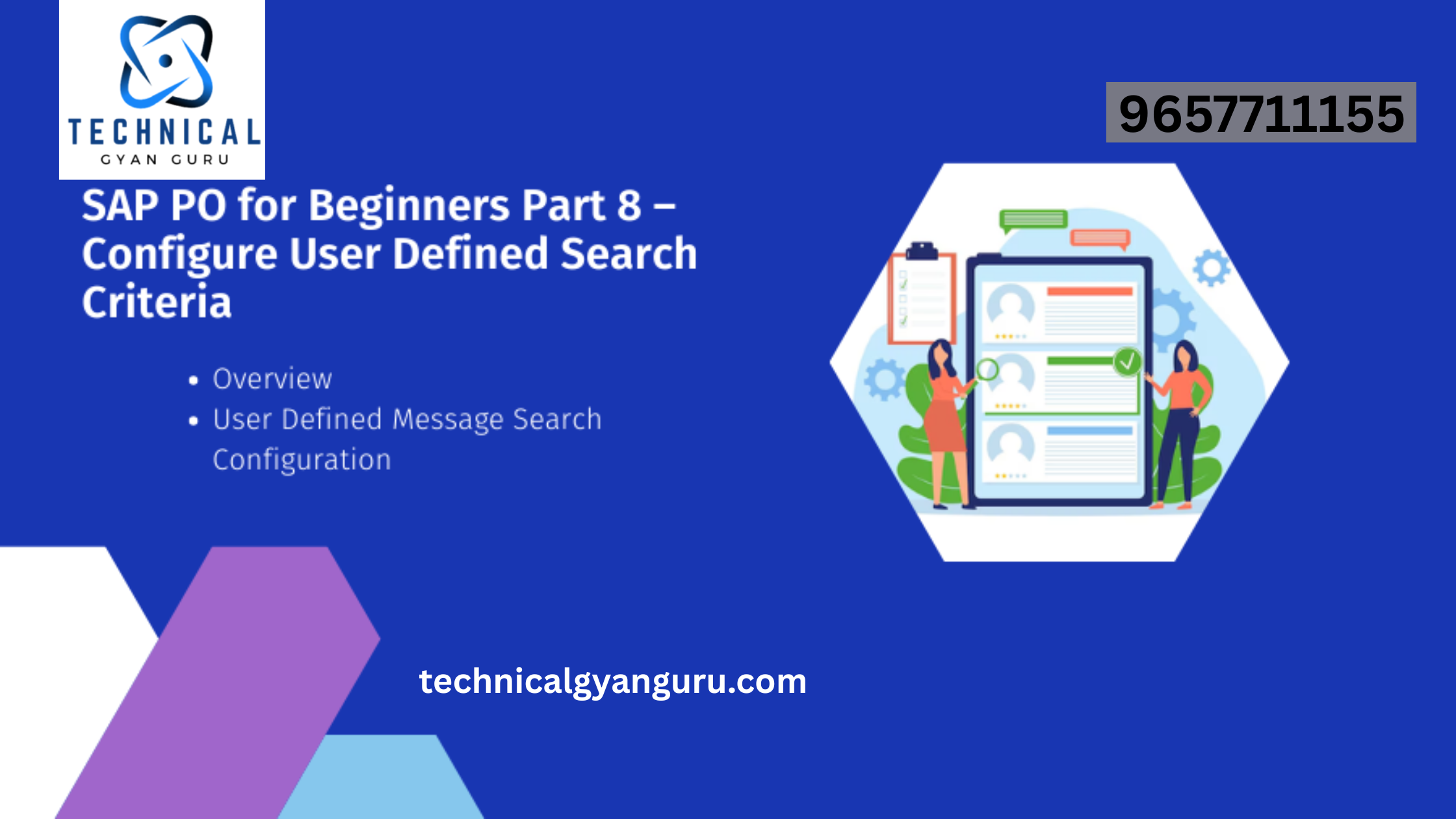Introduction: SAP PPM Transaction Codes
SAP PPM Transaction Codes: In the ever-evolving landscape of project management, organizations turn to advanced solutions like SAP PPM (Project and Portfolio Management) to optimize their project portfolios and drive strategic initiatives. At the heart of SAP PPM lie transaction codes, providing users with efficient shortcuts to manage projects, portfolios, and resources. In this blog, we’ll delve into the significance of SAP PPM transaction codes, their classifications, and how they empower organizations to navigate the complex world of project management with precision.
Understanding SAP PPM Transaction Codes:
SAP PPM transaction codes are alphanumeric shortcuts designed to provide users with quick access to specific functionalities within the SAP PPM module. These codes serve as the keys to efficiently manage project portfolios, resources, and collaboration. From creating projects to analyzing portfolio performance, SAP PPM transaction codes offer a direct route to essential PPM functions.
Classification of SAP PPM Transaction Codes:
- Project Management (cProjects – PS):
- CN01: Create Project
- CN02: Change Project
- CN03: Display Project
- Portfolio Management (RPM):
- RPM: Portfolio Management
- RPM_PLAN: Plan Portfolio
- RPM_ANALYTICS: Portfolio Analytics
- Resource Management (PPM):
- PPM: Project Management
- PPM1: Resource Management
- PPM2: Work Management
- Collaboration (cFolders):
- cFolders: Collaboration Folders
- cProject: Project Collaboration
- PPM1: Resource Management
Key Advantages of SAP PPM Transaction Codes:
- Holistic Project and Portfolio Management:
- SAP PPM transaction codes enable organizations to manage projects and portfolios holistically, from initiation and planning to execution and analysis.
- Strategic Portfolio Planning:
- Portfolio management transaction codes empower users to strategically plan and analyze project portfolios, aligning them with organizational goals and objectives.
- Efficient Resource Allocation:
- PPM transaction codes streamline resource management processes, allowing organizations to efficiently allocate and monitor resources across projects.
- Real-time Collaboration:
- Collaboration codes within SAP PPM facilitate real-time collaboration, enhancing communication and coordination among project teams.
Tips for Efficient Use of SAP PPM Transaction Codes:
- Create Favorites:
- Use the “Favorites” functionality in SAP to create a personalized list of frequently used PPM transaction codes for quick access.
- Documentation and Training:
- Maintain documentation on commonly used transaction codes and provide training to users to enhance their proficiency in executing PPM tasks.
- Utilize Shortcuts:
- Memorize or document frequently used transaction codes to expedite the execution of common PPM processes.
- Stay Informed:
- Regularly update yourself on new or optimized transaction codes introduced by SAP to leverage the latest functionalities within the PPM module.
Conclusion:
SAP PPM transaction codes are the keystones to project and portfolio excellence, providing organizations with the tools to strategically manage their initiatives. As businesses strive for efficiency, collaboration, and successful project delivery, mastering these transaction codes becomes paramount. They are not just shortcuts; they are the keys to unlocking a seamless journey from project conception to portfolio analysis. In the dynamic world of project and portfolio management, these transaction codes are indeed the keys to strategic success.