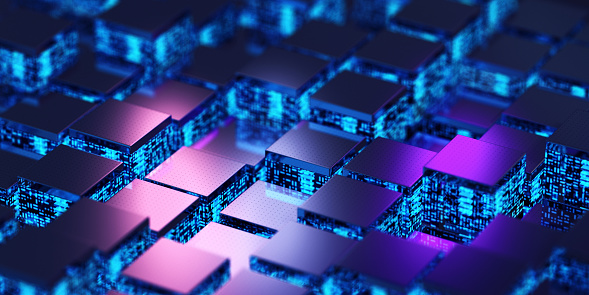
In the realm of data security and access control, SAP HANA Analytic Privileges emerge as powerful tools to grant users the precise level of data visibility they need. These privileges allow organizations to control who can access specific data, ensuring that sensitive information remains protected. In this comprehensive tutorial, we’ll delve into the world of SAP HANA Analytic Privileges, exploring their significance, creation process, best practices, and real-world applications.
Table of Contents
- Introduction to SAP HANA Analytic Privileges
- Understanding the Role of Analytic Privileges
- Creating SAP HANA Analytic Privileges
- Defining Privileges and Restrictions
- Best Practices for Effective Analytic Privilege Design
- Real-World Applications of Analytic Privileges
- Advanced Techniques and Complex Scenarios
- Dynamic Filters
- Hierarchical Privileges
- Fine-Tuning and Optimization
- Common Challenges and Troubleshooting
- Conclusion
1. Introduction to SAP HANA Analytic Privileges
In the landscape of data security, SAP HANA Analytic Privileges shine as a means to control user access to specific data and enable fine-grained data visibility. With these privileges, organizations can align data access with business requirements while safeguarding sensitive information.
2. Understanding the Role of Analytic Privileges
Analytic Privileges determine:
- Which Data: They define the data sets users can access, limiting visibility to relevant information.
- Aggregation Level: Users can only aggregate data up to the level granted by the privilege.
- Measures and Dimensions: Analytic Privileges specify the measures and dimensions users can utilize.
3. Creating SAP HANA Analytic Privileges
Creating an Analytic Privilege involves several steps:
- Access SAP HANA Studio or SAP Web IDE: Connect to your SAP HANA system.
- Right-Click on Your Project: Navigate to “New” > “Analytic Privilege.”
- Define Objects: Select the Analytic Views, Attributes, Measures, and Dimensions you want to grant access to.
- Specify Restrictions: Define filters to restrict data access based on conditions.
- Assign to Users/Roles: Associate the Analytic Privilege with specific users or roles.
4. Defining Privileges and Restrictions
- Data Objects: These are the Analytic Views, Attributes, Measures, and Dimensions that the privilege applies to.
- Filters: Filters are conditions that limit data access based on specific criteria, such as regions, time periods, or departments.
5. Best Practices for Effective Analytic Privilege Design
- Granularity: Define privileges at the appropriate level of granularity to ensure data relevance.
- Reusability: Create generic privileges that can be applied to multiple scenarios to reduce duplication.
- Document Privileges: Clearly document the purpose and scope of each Analytic Privilege.
6. Real-World Applications of Analytic Privileges
- Departmental Access: Grant different departments access to their respective data, ensuring data confidentiality.
- Customer Segmentation: Provide sales teams access to customer segments they are responsible for.
7. Advanced Techniques and Complex Scenarios
- Dynamic Filters: Use parameters to create dynamic filters that adapt to user context.
- Hierarchical Privileges: Establish privileges that follow hierarchical relationships in the data.
8. Fine-Tuning and Optimization
- Performance Monitoring: Monitor the impact of privileges on query performance.
- Optimize Filters: Ensure that filters are optimized to minimize performance degradation.
9. Common Challenges and Troubleshooting
- Overly Complex Privileges: Avoid creating overly complex privileges that may hinder performance.
- Inconsistent Data: Ensure that the data presented aligns with the privileges granted.
10. Conclusion
SAP HANA Analytic Privileges serve as essential tools for controlling data access and ensuring data security. As you’ve learned from this tutorial, they enable organizations to define who can access specific data sets, measures, and dimensions. By mastering the creation process, adhering to best practices, and exploring real-world applications, you’ll be well-equipped to implement SAP HANA Analytic Privileges to safeguard sensitive data and enable controlled data exploration. As with any skill, continuous learning and adaptation are key as you tackle new security challenges in your data journey.







