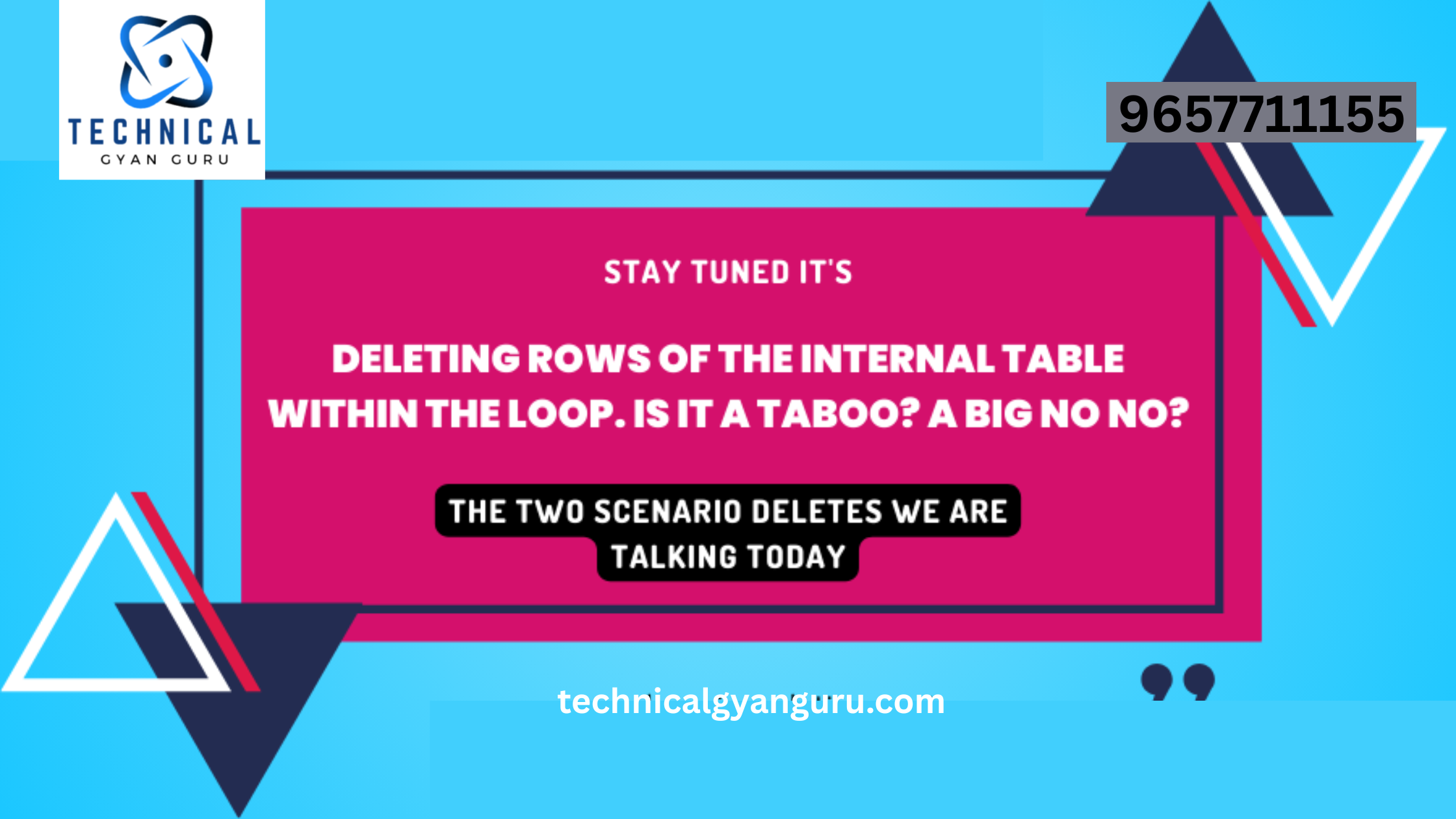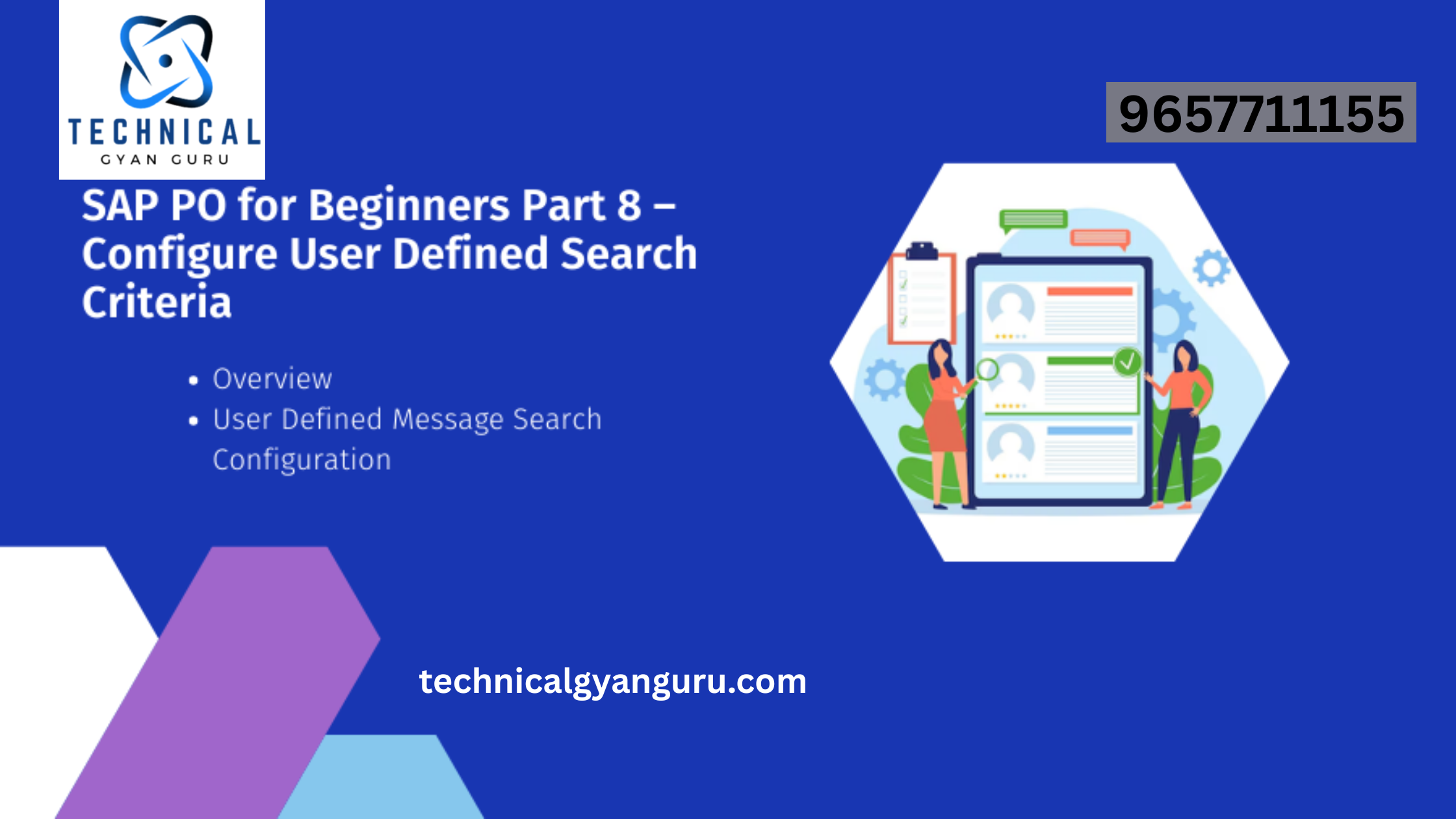Introduction: SAP SolMan transaction codes
SAP SolMan transaction codes: SAP Solution Manager (SolMan) is a powerhouse in the SAP landscape, offering a suite of tools and functionalities to manage and optimize SAP environments effectively. To navigate this robust solution, users rely on transaction codes that act as shortcuts to various operations and features within SolMan. In this blog, we will explore some essential SAP SolMan transaction codes, providing users with a guide to streamline their operations and enhance their experience with this integral SAP tool.
1. SOLAR01 – Solution Builder:
The SOLAR01 transaction code is your gateway to SAP Solution Manager’s Solution Documentation. This tool enables you to create and manage solution documentation, defining business processes, scenarios, and their relationships. It plays a pivotal role in project management, blueprinting, and documentation within SAP projects.
2. SOLAR02 – Business Blueprint:
For those focusing on the business blueprinting phase, SOLAR02 is the transaction code of choice. It allows users to create and maintain the business blueprint, which serves as the foundation for configuring SAP systems. This transaction code is instrumental in ensuring alignment between business requirements and SAP system configuration.
3. SOLAR_PROJECT_ADMIN – Project Administration:
Project administration is a critical aspect of SAP Solution Manager, and SOLAR_PROJECT_ADMIN simplifies this task. Users can use this transaction code to manage project attributes, team members, and project documentation. It provides a centralized location for overseeing project-related activities.
4. SOLAR_EVAL – Solution Documentation:
SOLAR_EVAL is a transaction code that facilitates the evaluation of solution documentation. This tool allows users to assess the completeness and quality of their documentation, ensuring that it aligns with best practices and meets project requirements.
5. SOLMAN_WORKCENTER – SAP Solution Manager Work Center:
SOLMAN_WORKCENTER is not just a transaction code; it is a central hub for various activities in SAP Solution Manager. Users can access work centers related to Incident Management, Change Request Management, Test Management, and more. It provides a unified and intuitive interface for managing diverse SAP Solution Manager processes.
6. SM_CRM – SAP CRM in Solution Manager:
SM_CRM is a transaction code that integrates SAP CRM (Customer Relationship Management) functionality into SAP Solution Manager. This integration is valuable for managing customer interactions, service requests, and other CRM-related processes within the context of SAP Solution Manager.
7. SOLAR_SYSTEM – System Landscape:
To manage the system landscape in SAP Solution Manager, users can turn to SOLAR_SYSTEM. This transaction code allows for the configuration and maintenance of system landscapes, ensuring that they accurately reflect the organization’s IT infrastructure.
8. SM37 – SAP Work Process Monitor:
Monitoring work processes is crucial for maintaining system performance and availability. SM37 is a transaction code that provides access to the SAP Work Process Monitor, allowing users to view and manage work processes, analyze performance, and troubleshoot issues.
9. SOLMAN_SETUP – SAP Solution Manager Configuration:
SOLMAN_SETUP is a comprehensive transaction code that simplifies the configuration process for SAP Solution Manager. It guides users through the setup of various scenarios, such as System Monitoring, Incident Management, and Change Request Management, ensuring a standardized and efficient configuration.
10. SOLAR02 – Test Management:
For users involved in test management within SAP Solution Manager, SOLAR02 provides access to test planning and execution functionalities. This transaction code is instrumental in orchestrating testing activities, managing test cases, and tracking test progress.
Conclusion:
SAP Solution Manager plays a pivotal role in optimizing SAP environments, and mastering the relevant transaction codes enhances users’ efficiency and effectiveness. Whether you are engaged in project documentation, system monitoring, or test management, these transaction codes serve as indispensable tools to navigate and harness the full potential of SAP Solution Manager. As organizations continue to leverage SAP Solution Manager for streamlined operations and enhanced project management, a solid understanding of these transaction codes becomes a key asset in achieving success.