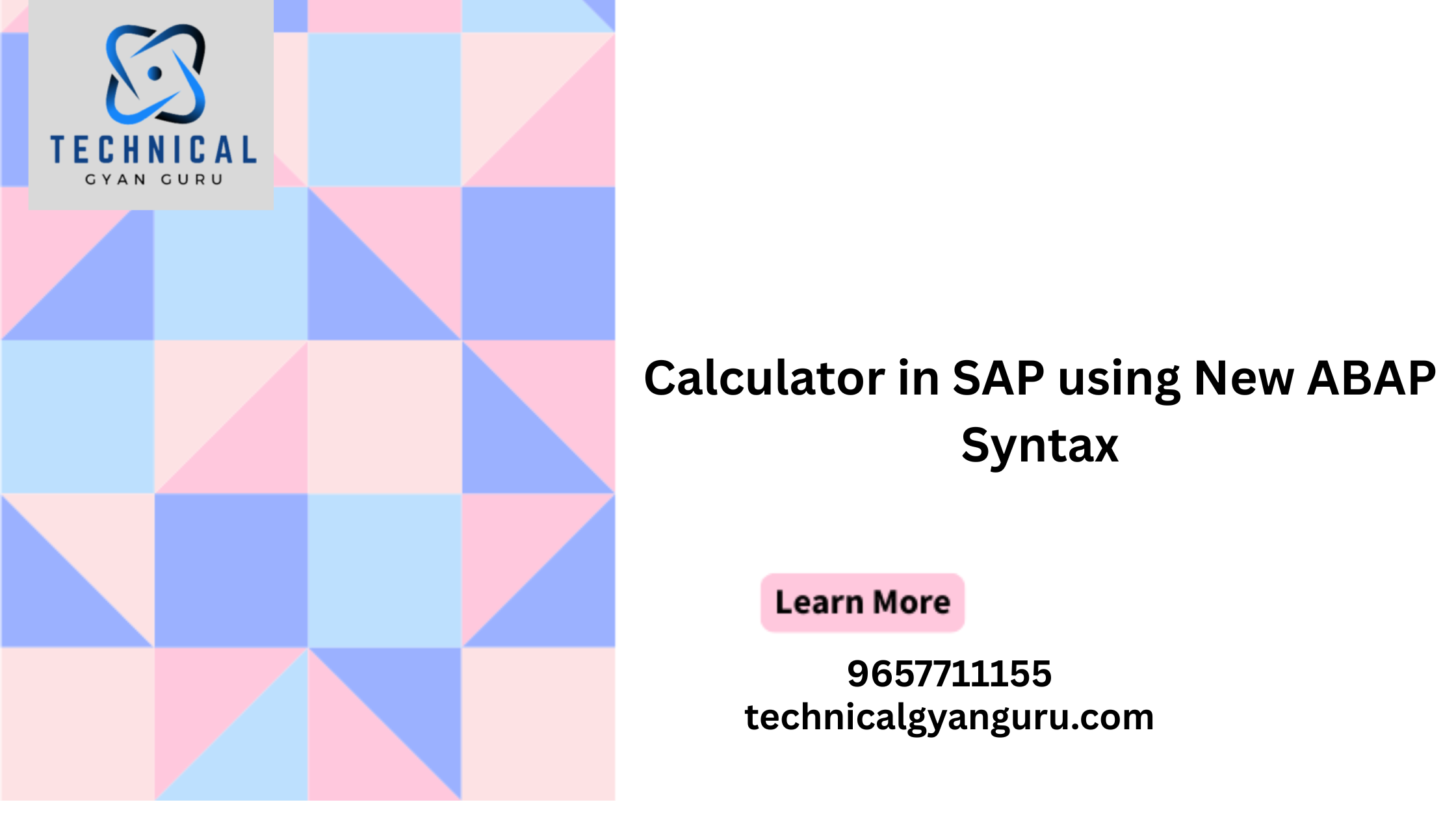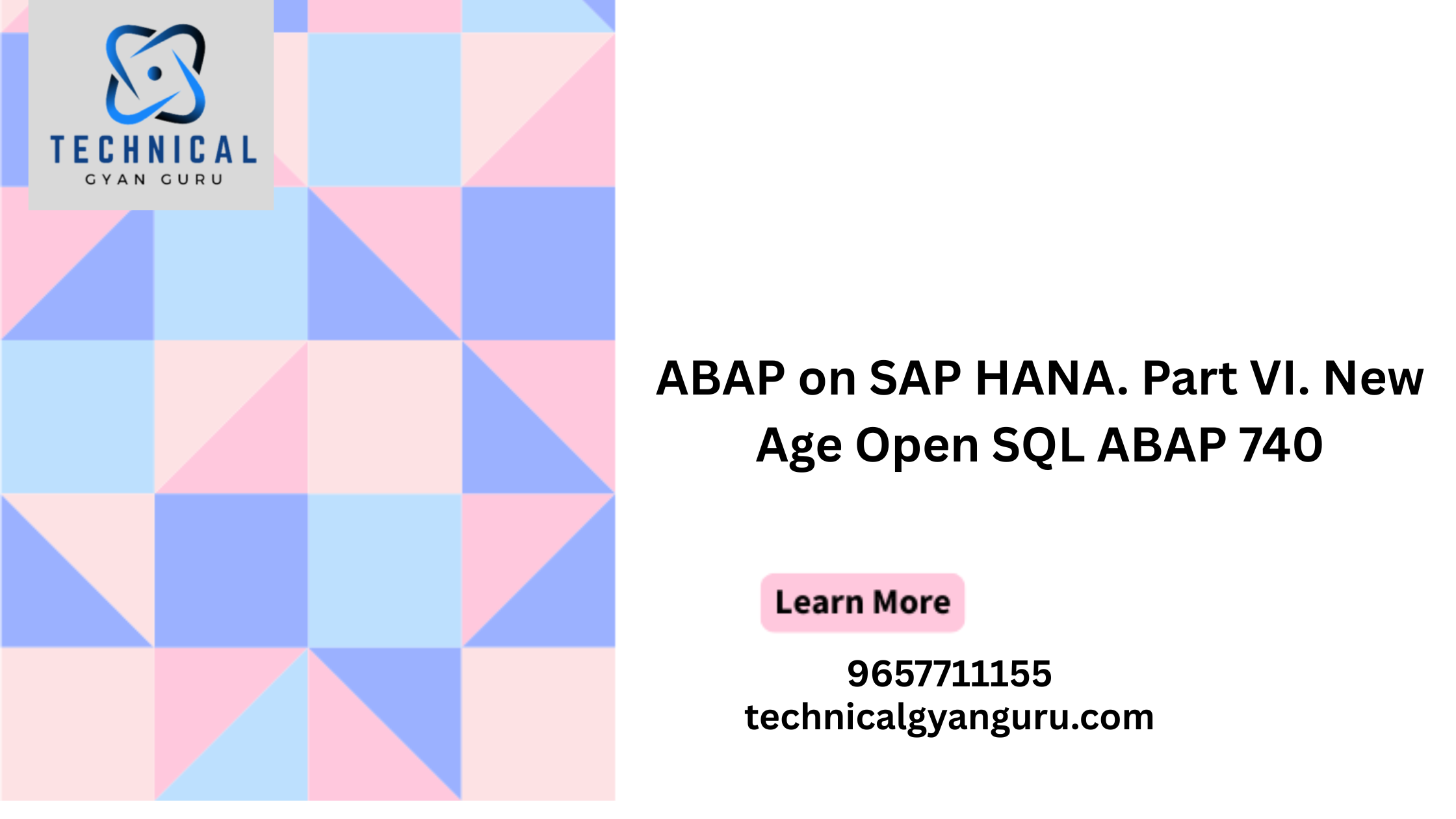Introduction: In the dynamic landscape of web applications, seamless navigation is paramount to providing users with an intuitive and efficient experience. SAPUI5, a robust framework for web development, offers powerful routing and navigation capabilities that allow developers to create single-page applications (SPAs) with fluid transitions between different views. This blog post delves into the realm of SAPUI5 routing and navigation, shedding light on their significance, implementation, and how they contribute to enhancing user experiences.
Understanding Routing and Navigation
Routing and navigation are the mechanisms that enable users to move between different sections or views of a single-page application without the need to reload the entire page. This approach offers a more fluid and responsive user experience.
Benefits of Routing and Navigation
- Enhanced User Experience: Users can seamlessly move between views, resulting in a more intuitive and engaging experience.
- Faster Page Loads: SPAs load content dynamically, reducing the need for full-page reloads and resulting in quicker transitions.
- Efficient Resource Usage: By loading only the necessary data and resources for the active view, resource consumption is optimized.
Routing in SAPUI5
SAPUI5 provides a built-in routing mechanism that enables developers to define routes, map them to specific views, and manage the navigation flow.
Defining Routes
- Configuration: Understand how to configure routing in SAPUI5 through the routing configuration object.
- Mapping to Views: Map routes to corresponding views to ensure that the appropriate view is displayed when a route is triggered.
Navigation in SAPUI5
Navigating between views in SAPUI5 involves the use of the Router API, which provides methods for triggering navigation actions.
Navigating to a Route
- Programmatic Navigation: Learn how to navigate programmatically using the
RouterAPI. - Hash Fragments: Understand the use of hash fragments in URLs to trigger navigation actions.
Deep Linking and URL Handling
Deep linking allows users to directly access specific views of an application by using a URL with a specific hash fragment.
Creating Deep Links
- Hash Fragment Configuration: Configure hash fragments in routing to create meaningful deep links.
- Handling Deep Links: Implement logic to handle deep links and navigate to the appropriate view based on the provided URL.
Dynamic Routing and Parameters
- Dynamic Route Patterns: Implement dynamic route patterns to capture varying values in URLs.
- Route Parameters: Utilize route parameters to pass data between views and display personalized content.
Navigation in Action: Use Cases
- Tabbed Navigation: Explore how routing and navigation facilitate the creation of tabbed navigation interfaces.
- Multi-Step Wizards: Understand how SPAs can use routing to create seamless multi-step wizards or forms.
Conclusion
In the journey to craft user-centric web applications, SAPUI5’s routing and navigation capabilities stand as crucial tools. By creating smooth transitions between different views and enabling deep linking, developers can offer users a frictionless and intuitive experience. As we continue to uncover the intricate facets of SAPUI5, we’ll venture further into its features and functionalities, empowering you to harness its potential to the fullest. Stay tuned for the next installment in our series, where we’ll delve into the world of advanced UI elements and customization with SAPUI5.